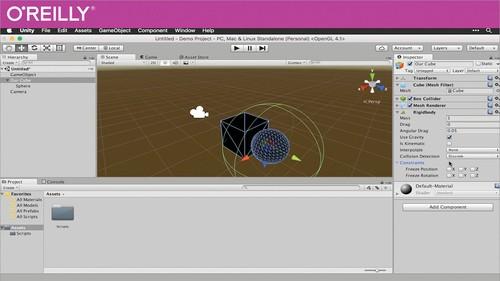
Oreilly - Getting Started with Game Development in Unity
by Tim Nugent | Released November 2016 | ISBN: 9781491969861
Unity is a cross-platform game engine used by game developers worldwide to produce games for PC, consoles, mobile devices, and websites. This course shows you the basics of using Unity and is designed for the beginning game developer.You'll learn about installing the software, working with the Unity interface, scripting, creating gameplay, building 2D and 3D objects, lighting, animation, sound, de-bugging, and much more in this all-encompassing look at how to build your very own video games. Learn how to use Unity game development software Gain the experience you need to start making your own 2D and 3D games Explore the Unity interface and learn to get around inside the software Discover how to use scripts to create and control gameplay Understand how to use and control audio and visual assets with Unity Learn to recognize and solve common game development problems Understand the game development process from start to finishTim Nugent is an Australian app and game developer who has worked with the Unity game engine since 2010. For more than four years, Tim was a sought-after game development, programming, and HCI tutor at the University of Tasmania where he was known for his witty, engaging, and encouraging teaching style. Tim has a deep understanding of software programming and is the author or co-author of many O'Reilly titles, including: "Ultimate Swift Programming" and "The Kerbal Player's Guide". Show and hide more Publisher resources Download Example Code
- Introduction
- Introduction And About The Author 00:01:18
- Getting Started With Unity
- Installing Unity 00:03:01
- Exploring The Unity Interface Part 1 00:06:26
- Exploring The Unity Interface Part 2 00:09:40
- Game Objects And Working With Components 00:10:03
- Using Prefabs 00:04:28
- Working With Assets 00:06:01
- 2D And 3D 00:05:51
- Scripting
- Working With Code 00:01:29
- Writing Code In MonoDevelop 00:01:55
- A Crash Course In C# 00:05:57
- Connecting Scripts To Unity 00:08:02
- Script Life Cycles 00:05:48
- Creating Gameplay
- Responding To Player Input 00:06:22
- Instantiating Objects 00:06:39
- Physics And Collisions 00:07:42
- Using Triggers To Detect Events 00:05:20
- Simple Platforming Part 1 00:08:11
- Simple Platforming Part 2 00:07:16
- Creating Game Systems 00:08:19
- Building Your Game 00:04:55
- Working With Graphics
- Meshes, Materials And Shaders 00:10:49
- Lighting Your Scene 00:08:44
- Particle Effects 00:13:00
- Sprites 00:07:18
- Creating Animations Part 1 00:04:50
- Creating Animations Part 2 00:07:02
- Solving Common Problems
- Creating A Menu 00:11:38
- Moving Between Scenes 00:04:23
- Game Managers 00:05:24
- Shooting Things 00:08:16
- Mobile Inputs 00:08:23
- Sound
- Simple Sound Sources 00:03:43
- Managing Your Sound 00:06:20
- 2D And 3D Sound 00:04:14
- Mixers 00:05:13
- Debugging And Performance
- The Profiler 00:06:23
- Debugging Your Scripts 00:07:50
- Conclusion
- Wrap Up And Thank You 00:00:53
Show and hide more
Related Posts
Information
Members of Guests cannot leave comments.
Top Rated News
- Sean Archer
- John Gress Photography
- Motion Science
- AwTeaches
- Learn Squared
- PhotoWhoa
- Houdini-Course
- Photigy
- August Dering Photography
- StudioGuti
- Creatoom
- Creature Art Teacher
- Creator Foundry
- Patreon Collections
- Udemy - Turkce
- BigFilms
- Jerry Ghionis
- ACIDBITE
- BigMediumSmall
- Boom Library
- Globe Plants
- Unleashed Education
- The School of Photography
- Visual Education
- LeartesStudios - Cosmos
- Fxphd
- All Veer Fancy Collection!
- All OJO Images
- All ZZVe Vectors




 Categories
Categories







