Photoshop for Web Design
Working in web design involves creating UI (user interface) elements—icons, graphics, wireframes, and mockups. Adobe Photoshop provides the capabilities needed to make these design elements transition smoothly and easily to production. In this course, learn how to use Photoshop for modern web design workflows. Join Emily Kay as she takes you through a responsive web design project, including setup, using templates, making comps, and exporting for the web. Emily shows how to work with artboards, libraries, and smart objects. She demonstrates the process for creating several deliverables—wireframes, mockups, mood boards, style guides, navigation elements, and more.
- Introduction
- 1. Set Up Your Project
- 2. Design Responsively
- 3. Process
- 4. Collaboration
- 5. Image Considerations
- 6. Export Assets for Development
- Conclusion
Information
Members of Guests cannot leave comments.
Top Rated News
- MRMockup - Mockup Bundle
- Finding North Photography
- Sean Archer
- John Gress Photography
- Motion Science
- AwTeaches
- Learn Squared
- PhotoWhoa
- Houdini-Course
- Photigy
- August Dering Photography
- StudioGuti
- Creatoom
- Creature Art Teacher
- Creator Foundry
- Patreon Collections
- Udemy - Turkce
- BigFilms
- Jerry Ghionis
- ACIDBITE
- BigMediumSmall
- Boom Library
- Globe Plants
- Unleashed Education
- The School of Photography
- Visual Education
- LeartesStudios - Cosmos
- Fxphd
- All Veer Fancy Collection!
- All OJO Images
- All ZZVe Vectors




 Categories
Categories







