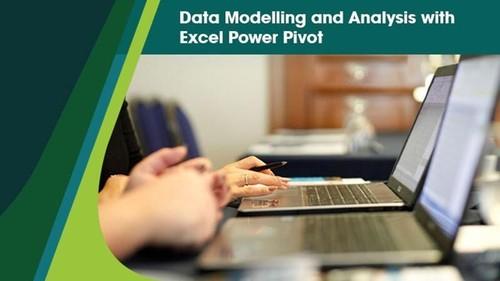
Oreilly - Data Modelling and Analysis with Excel Power Pivot
by Ian Littlejohn | Released August 2019 | ISBN: 200000006A0432
Power Pivot has been described as the most important new feature in Excel in 20 years. Power Pivot has been developed by Microsoft to help companies analyze and understand the growing quantities of data that are created on a daily basis. Power Pivot will improve your time to create reports, develop data analysis and gain insight into your your data by at least 80%. Create relationships between tables of data without Vlookups Create powerful Key Metric and Key Performance Indicator calculations Manage and work with data models of millions of records of data Create powerful new dashboards and reports Power Pivot is a free Add-in for Excel 2010 and is called the Data Model in Excel 2013 that provides capabilities to handle large quantities of data. PowerPivot is a columnar database that is capable of storing and manipulating hundreds of millions rows of data. PowerPivot brings new capabilities to business users to analyse, explore and gain new insight into business and marketing data. PowerPivot has been referred to as the most important feature for Excel in 20 years. Power Pivot makes it easy to setup relationships between tables of data in the same way as databases and therefore does not require the use of Excel functions such as Vlookup. PowerPivot therefore decreases the time substantially to analyse and gain new insight from business and marketing data. Power Pivot allows the rapid development of powerful PivotTables and PivotCharts in Excel utilising the latest Slicer technology to easily analyse and view data from multiple different perspectives. PowerPivot also adds a new Data Analysis Expressions (DAX) formula language that provides new and powerful calculations and insight to the business user. Show and hide more Publisher Resources Download Example Code
- Introduction
- Overview of the Power Pivot Course 00:03:28
- Activating Power Pivot in Excel 00:01:25
- Loading Data into Power Pivot 00:05:20
- Browse Filter and Sort Power Pivot Data 00:04:57
- PowerPivot Menu Options
- Home Menu Options 00:09:17
- The AutoSum Function in Power Pivot 00:08:33
- Design Menu Options 00:07:45
- The Advanced Menu Option 00:04:59
- Power Pivot Menu in Excel 00:04:36
- Creating Pivot Tables with PowerPivot Data
- Creating Pivot Tables 00:03:28
- Changing the Method of Aggregation 00:03:46
- Pivot Table Calculations 00:03:53
- Filtering with Slicers
- Pivot Table Filters and Slicers 00:03:54
- Pivot Table and Pivot Chart 00:05:28
- Creating Hierarchies 00:04:41
- Create Relationships with PowerPivot Data
- Create Relationships to Master Data 00:07:03
- Create Pivot Tables with Table Relationships 00:03:28
- DAX Calculated Columns
- Create Calculated Columns in DAX 00:07:36
- Date Functions in Power Pivot 00:07:56
- Using the Sort By Option 00:02:31
- Create a Date Table 00:07:23
- Text and Logical Calculated Fields 00:04:12
- Creating Related Calculated Formulas 00:06:21
- DAX Measures
- Power Pivot Calculated Fields 00:12:16
- The Calculate Formula 00:08:01
- Date Mesure Examples 00:05:51
- Named Sets and KPIs
- Creating Named Sets 00:06:04
- Creating KPIs 00:07:30
Show and hide more
Related Posts
Information
Members of Guests cannot leave comments.
Top Rated News
- Sean Archer
- John Gress Photography
- Motion Science
- AwTeaches
- Learn Squared
- PhotoWhoa
- Houdini-Course
- Photigy
- August Dering Photography
- StudioGuti
- Creatoom
- Creature Art Teacher
- Creator Foundry
- Patreon Collections
- Udemy - Turkce
- BigFilms
- Jerry Ghionis
- ACIDBITE
- BigMediumSmall
- Boom Library
- Globe Plants
- Unleashed Education
- The School of Photography
- Visual Education
- LeartesStudios - Cosmos
- Fxphd
- All Veer Fancy Collection!
- All OJO Images
- All ZZVe Vectors




 Categories
Categories







