Categories: Tutorials
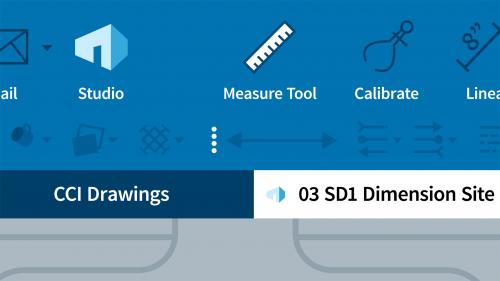
Lynda - Learning Bluebeam 2017
Bluebeam Revu has changed modern construction documentation. A revolutionary PDF program, Bluebeam can convert 2D and 3D drawings from almost any CAD or BIM software into PDFs that the entire project team can view. Bluebeam also offers markup, estimation, redlining, and project management tools for managing each step in a document's lifecycle. Plus, you can search for more than just text; with Bluebeam you can find symbols, details, and callouts throughout a set of documents. This training course will teach you how to use all these tools and leverage the built-in cloud collaboration features in Bluebeam to manage your construction projects in a paperless environment.
Table of Contents
Related Posts
Information
Members of Guests cannot leave comments.
Top Rated News
- MRMockup - Mockup Bundle
- Finding North Photography
- Sean Archer
- John Gress Photography
- Motion Science
- AwTeaches
- Learn Squared
- PhotoWhoa
- Houdini-Course
- Photigy
- August Dering Photography
- StudioGuti
- Creatoom
- Creature Art Teacher
- Creator Foundry
- Patreon Collections
- Udemy - Turkce
- BigFilms
- Jerry Ghionis
- ACIDBITE
- BigMediumSmall
- Boom Library
- Globe Plants
- Unleashed Education
- The School of Photography
- Visual Education
- LeartesStudios - Cosmos
- Fxphd
- All Veer Fancy Collection!
- All OJO Images
- All ZZVe Vectors




 Categories
Categories







