Categories: Tutorials
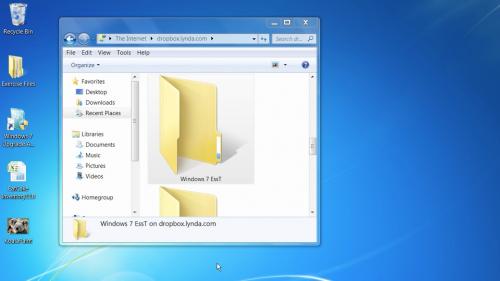
Lynda - Windows 7 Essential Training
In Windows 7 Essential Training, David Rivers helps users of any level feel comfortable with the improvements and enhancements found in Microsoft's operating system. From simple navigation through the updated graphic user interface, David shows how to install or upgrade and get the most out of Windows 7. He covers using the new Internet Explorer 8 and boosting a computer's memory with the ReadyBoost tool. He also highlights hardware configuration options and explores the advances made connecting a home or work system with Windows Live, the cloud-computing environment made available for Windows 7 users. Exercise files accompany this course.
Table of Contents
Related Posts
Information
Members of Guests cannot leave comments.
Top Rated News
- MRMockup - Mockup Bundle
- Finding North Photography
- Sean Archer
- John Gress Photography
- Motion Science
- AwTeaches
- Learn Squared
- PhotoWhoa
- Houdini-Course
- Photigy
- August Dering Photography
- StudioGuti
- Creatoom
- Creature Art Teacher
- Creator Foundry
- Patreon Collections
- Udemy - Turkce
- BigFilms
- Jerry Ghionis
- ACIDBITE
- BigMediumSmall
- Boom Library
- Globe Plants
- Unleashed Education
- The School of Photography
- Visual Education
- LeartesStudios - Cosmos
- Fxphd
- All Veer Fancy Collection!
- All OJO Images
- All ZZVe Vectors




 Categories
Categories







