Categories: Tutorials
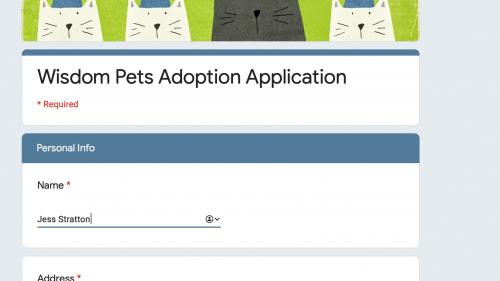
Google Forms Essential Training
Google Forms is the free, easy, and fun way to collect data online. In this course, LinkedIn Learning staff instructor Jess Stratton shows you everything you need to know to create surveys and collect responses with Google Forms. Jess walks you through the process of building forms, including how to design your form, add questions, and insert images and videos, as well as leveraging the built-in templates. Next, Jess shows how to work with your survey responses, including customizing response settings, sending the form to recipients, viewing and analyzing response data, and closing out the form for future responses. Finally, learn how to take your forms further by applying filters and charts, analyzing data in Excel, and embedding forms on webpages.
Related Posts
Information
Members of Guests cannot leave comments.
Top Rated News
- Finding North Photography
- Sean Archer
- John Gress Photography
- Motion Science
- AwTeaches
- Learn Squared
- PhotoWhoa
- Houdini-Course
- Photigy
- August Dering Photography
- StudioGuti
- Creatoom
- Creature Art Teacher
- Creator Foundry
- Patreon Collections
- Udemy - Turkce
- BigFilms
- Jerry Ghionis
- ACIDBITE
- BigMediumSmall
- Boom Library
- Globe Plants
- Unleashed Education
- The School of Photography
- Visual Education
- LeartesStudios - Cosmos
- Fxphd
- All Veer Fancy Collection!
- All OJO Images
- All ZZVe Vectors




 Categories
Categories







