Categories: Tutorials
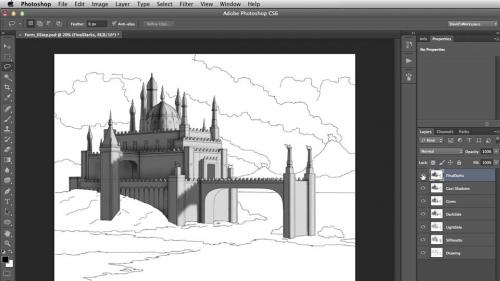
Lynda - Digital Matte Painting: 3 Tone
After you've perfected your perspective drawing, the next step in the matte painting process is to layer in tone: the master tool in the matte artist's arsenal for establishing a fully formed structure. David Mattingly, a matte artist for many groundbreaking motion pictures, takes a black-and-white drawing and shows how to use the five elements of light—dark sides, light sides, cores, cast shadows, and final darks— to paint the surfaces and create a realistically shaded environment in Adobe Photoshop.
Table of Contents
Related Posts
Information
Members of Guests cannot leave comments.
Top Rated News
- Sean Archer
- John Gress Photography
- Motion Science
- AwTeaches
- Learn Squared
- PhotoWhoa
- Houdini-Course
- Photigy
- August Dering Photography
- StudioGuti
- Creatoom
- Creature Art Teacher
- Creator Foundry
- Patreon Collections
- Udemy - Turkce
- BigFilms
- Jerry Ghionis
- ACIDBITE
- BigMediumSmall
- Boom Library
- Globe Plants
- Unleashed Education
- The School of Photography
- Visual Education
- LeartesStudios - Cosmos
- Fxphd
- All Veer Fancy Collection!
- All OJO Images
- All ZZVe Vectors




 Categories
Categories







