**NOTE**
Description
As the course has gotten older...most of the training has held up and is still relevant. Some of the details on specific plugins, tools, etc may have changed or are not available anymore. Keep this in mind as you go through this free course, and I hope it provides you value.
Looking to build a blog for your business or Internet marketing? Maybe you want to create a small website about your favorite hobby.
This course is for anyone that wants to learn how to build a website. The focus is on creating a WordPress site with your own domain and Web hosting and doing it the right way. While it is possible to use free online hosted blog solutions, the goal here is to build something that you control, manage, and can grow at your own pace. Not only will I teach you how to build a WordPress site from the ground up but will give you the knowledge and tools to make money through internet marketing.
If you are new to building websites or don't think you are very computer literate have no fear! I have made the lessons easy to understand and follow and you should have no problems going through the material. The nice thing about this course is that with unlimited access you can watch the videos over and over again if something is not clear. Consider me to be your personal coach as I show you step by step how to do become a blogging master!
You should have experience with computers and have a general understanding of the Internet. If you can browse the Web, check e-mail, use Facebook, or use any other computer software and can follow directions then you can definitely build a blog and we are going to teach you how.
I've been building Websites for many years as a full-time job, as a freelancer, and Internet marketer and I switched to using WordPress some time ago after I discovered the power, flexibility, and speed at which you can build from the ground up.
I created this course to share my knowledge and offer you my full help and attention at reaching your goals and creating the website that you deserve. So what are you waiting for? Get started now and with my money back guarantee you have nothing to lose…and only knowledge to gain!
Bu kurs kimler için uygun:- Anyone that wants to build a blog or website with WordPress
Course content
- Getting Started
- Welcome and Course Introduction
- Research and Planning
- Website Plan
- Niche Research
- Copyright and Branding
- Keyword Research Part 1
- Keyword Research Part 2
- Domains
- Researching Domains
- Buying a Domain
- Hosting
- Hosting Options
- Hosting Signup
- Installation and Configuration
- Name Server Setup
- cPanel Introduction
- E-mail Setup and Access
- Install Wordpress (cPanel)
- The Wordpress Admin
- Basic Settings to Change
- Design
- Free WordPress Themes
- Premium Themes
- Installing Themes
- Adding and Changing Logos
- Building
- Installing Plugins Part 1
- Installing Plugins Part 2
- Creating Pages
- Creating Posts
- The WordPress Editor
- Menus
- Widgets
- Updating and Maintenance
- Editing Pages and Posts
- Keeping WordPress Up to Date
- Updating and Deleting Plugins and Themes
- Database Backups
- Comments and Fighting Spam
- Marketing
- Setting up a Google Account
- Setting up and Configuring Google Analytics
- Social Media Account Setup
- Leveraging Social Media
- SEO Basics
- Press Releases
- Paid Traffic Overview
- Ways to Make Money with Your Site
- Affiliate Marketing
- Amazon Affiliate Program
- CPA Marketing
- Contexual Ads
- Selling Advertising Space
- How to Move Forward
- Summary and Tips
- Google Webmaster Tools
- Big List of Web Design and Internet Marketing Terms
- BONUS: Advanced Topics
- Manually Installing WordPress
- Creating a Graphic or Logo from Scratch
- Editing Themes and CSS
- List Building
- Restoring a Database Backup
- Outsourcing Content, SEO, and Other Services
Top Rated News
- Sean Archer
- John Gress Photography
- Motion Science
- AwTeaches
- Learn Squared
- PhotoWhoa
- Houdini-Course
- Photigy
- August Dering Photography
- StudioGuti
- Creatoom
- Creature Art Teacher
- Creator Foundry
- Patreon Collections
- Udemy - Turkce
- BigFilms
- Jerry Ghionis
- ACIDBITE
- BigMediumSmall
- Boom Library
- Globe Plants
- Unleashed Education
- The School of Photography
- Visual Education
- LeartesStudios - Cosmos
- Fxphd
- All Veer Fancy Collection!
- All OJO Images
- All ZZVe Vectors




 Categories
Categories







