Categories: Tutorials
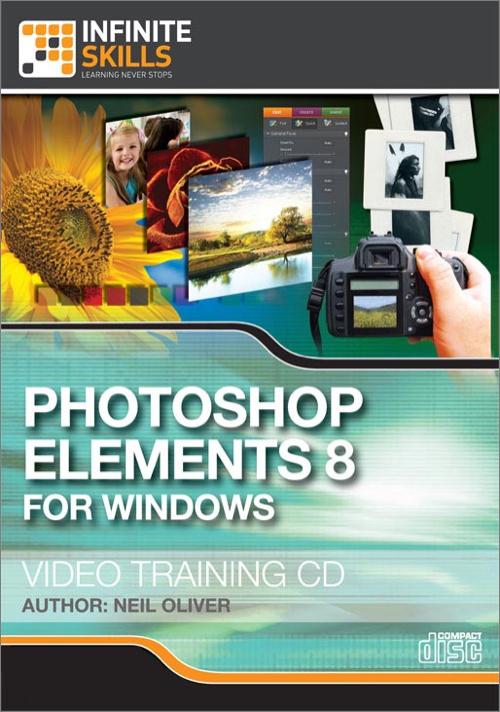
Oreilly - Photoshop Elements 8 for Windows
by Neil Oliver | Publisher: Infinite Skills | Release Date: February 2010 | ISBN: 9780981317038
Adobe Certified Trainer and Photoshop expert, Neil Oliver delivers an in-depth and intuitive training video on Adobe Photoshop Elements 8 for Windows.Starting with the basics, Neil draws on his 20 years of experience to teach you how to use this affordable, yet powerful graphics package. Neil covers how to organize and manage your photos, as well as comprehensive instruction on how to edit your images to ensure they look as good as they can. Work files are included to allow you to follow along, and learn by replicating Neil's easy-to-follow instructions.By the conclusion of this Photoshop Elements 8 Tutorial Video, you will have gained the skills and creativity to edit, enhance and output truly stunning photographic images, no matter what your prior skill level.
- Introduction
- Welcome / What You Will Accomplish 00:01:58
- Using The Project Files 00:01:58
- Welcome Screen
- Let PSE Show You Around 00:02:19
- Organizer Workspace 00:01:34
- Edit Workspace 00:01:45
- Signing Up To Photoshop.com 00:03:19
- Help and Support 00:03:50
- Organizer Overview
- Touring The Organizer Interface 00:05:42
- Understanding Catalogs 00:03:44
- Organize, Fix, Create, and Share 00:03:19
- Importing Photos
- Importing Photos From Files and Folders 00:04:26
- Importing Photos From Camera 00:02:45
- Managing Photos
- Viewing Photos 00:03:49
- Selecting Photos 00:02:39
- Rotating Photos 00:02:02
- Renaming Photos 00:01:45
- Adjusting Photo Dates 00:01:52
- Hiding And Deleting Photos 00:04:08
- Stacking 00:02:33
- Moving Photos 00:02:07
- Auto Reconnect 00:02:45
- Undo and Redo 00:01:43
- Managing & Finding Photos
- Creating Albums 00:04:48
- Creating Smart Albums 00:03:17
- Adding Keyword Tags To Photos 00:04:15
- Finding Photos By Keyword Tags 00:02:15
- Searching Via Keyword Tags 00:02:02
- Smart Tags 00:02:59
- Finding Photos
- Finding Photos Within a Set Date Range 00:01:54
- Finding Photos By File Name 00:01:14
- Finding Photos By History 00:01:51
- Finding Photos By Media Type 00:01:40
- Finding Photos By Details 00:03:11
- Using The Timeline 00:01:59
- Date View 00:03:14
- Other Ways To Find Photos 00:04:04
- Display & Comparing Photos
- Catalog Display Views 00:01:53
- View, Edit, Organize In Full Screen 00:06:31
- Compare Photos Side By Side 00:02:29
- Photo Fix Options
- Auto Smart Fix 00:02:04
- Auto Color 00:01:00
- Auto Levels 00:01:29
- Auto Contrast 00:01:15
- Auto Sharpen & Auto Red Eye 00:01:18
- Cropping 00:03:31
- Full Edit Workspace
- Touring the Full Edit Interface 00:04:20
- Quick and Guided Edit 00:04:57
- Opening a File 00:05:54
- Creating a Blank File 00:02:09
- Setting Edit Preferences 00:04:16
- Adjusting Color Settings 00:02:30
- Using the Undo History Command 00:03:34
- Zooming and Navigating 00:02:38
- Resizing Photos and Adjusting Resolution 00:03:33
- Enlarging the Canvas 00:03:02
- Saving Files 00:03:49
- Preparing Images for the Web 00:07:27
- Working With Selections
- Selection Overview 00:03:25
- Easy Selection Techniques 00:11:20
- Advanced Selection Techniques 00:04:38
- Modifying and Saving Selections 00:02:17
- Working With Layers
- Understanding Layers 00:04:55
- Layers Palette Overview 00:08:14
- Working with Layer Masks 00:09:31
- Working With Tools
- Moving Images 00:07:38
- Panning and Zooming 00:07:16
- The Eyedropper 00:02:59
- Rectangular and Elliptical Marquees 00:06:59
- Lasso Tools 00:04:09
- Using the Magic Wand Tool 00:04:14
- Making Quick Selections 00:04:25
- Using the Selection Brush 00:02:18
- Working with the Type Tools 00:03:19
- Cropping 00:03:13
- Using the Cookie Cutter 00:02:42
- Straighten an Image 00:02:50
- Red Eye Removal 00:01:41
- Spot Healing 00:04:00
- Clone Stamp 00:03:53
- Using The Eraser 00:01:25
- Brushing 00:04:28
- Color Replacement 00:02:30
- Using the Smart Brush 00:05:43
- Using the Detail Smart Brush 00:01:49
- Filling with the Paint Bucket 00:03:17
- Creating Gradients 00:07:52
- Shape Tools 00:02:17
- Blur, Sharpen, and Smudge 00:02:03
- Dodge, Burn, and Sponge 00:02:56
- Enhancements
- Adjust Smart Fix 00:02:56
- Shadow/Highlight 00:02:42
- Brightness/Contrast 00:01:50
- Levels 00:04:24
- Removing a Colour Cast 00:02:32
- Hue/Saturation 00:03:46
- Remove Colour 00:01:23
- Replace Colour 00:04:47
- Curves 00:02:31
- Adjusting Skin Tone 00:02:42
- Colour Variations 00:02:55
- Convert To Black and White 00:02:15
- Unsharp Mask 00:03:49
- Adjust Sharpness 00:03:24
- Working With Raw Images
- Camera Raw Interface 00:05:54
- Using Camera Raw Tools 00:04:40
- Using the Basic Panel 00:06:20
- Using the Detail Panel 00:03:26
- Saving Images 00:02:07
- Working With Text
- Adding Text to Your Photo and Editing Text 00:04:09
- Creative Text 00:02:33
- Special Effects
- Using Filters 00:02:27
- Using Layer Styles 00:01:58
- Applying Photo Effects 00:01:08
- Photomerge Panorama 00:03:50
- Photo Projects & Sharing
- Making a Photo Book 00:05:25
- Making a Photo Calendar 00:00:59
- Creating Greeting Cards 00:01:33
- Creating Photo Prints 00:03:03
- Backing Up
- Burn Data CD/DVD 00:01:40
- Copy/Move To Removable Disk 00:02:13
- Backup Catalog to CD, DVD or Hard Drive 00:03:13
- Restore Catalog from CD, DVD or Hard Drive 00:02:17
- Conclusion
- About the Author 00:02:51
Related Posts
Information
Members of Guests cannot leave comments.
Top Rated News
- Sean Archer
- John Gress Photography
- Motion Science
- AwTeaches
- Learn Squared
- PhotoWhoa
- Houdini-Course
- Photigy
- August Dering Photography
- StudioGuti
- Creatoom
- Creature Art Teacher
- Creator Foundry
- Patreon Collections
- Udemy - Turkce
- BigFilms
- Jerry Ghionis
- ACIDBITE
- BigMediumSmall
- Boom Library
- Globe Plants
- Unleashed Education
- The School of Photography
- Visual Education
- LeartesStudios - Cosmos
- Fxphd
- All Veer Fancy Collection!
- All OJO Images
- All ZZVe Vectors




 Categories
Categories







