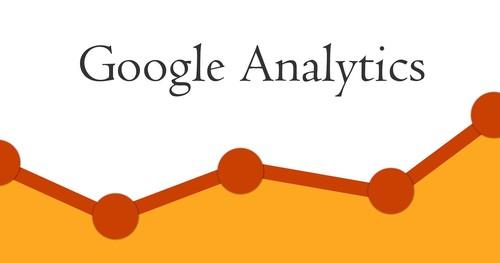
Oreilly - Data Analysis and Dashboards with Google Data Studio
by Ian Littlejohn | Publisher: Stone River eLearning | Release Date: January 2018 | ISBN: 200000006A0428
In this course we are going to show you how to supercharge your Google Sheets into Interactive Dashboards and incredible reports. Google Data Studio works seamlessly with your Google Sheets data to create amazing data analysis in minutes. Google Data Studio is an incredibly easy to use drag and drop tool that allows a multitude of different visualizations to be created in minutes. The addition of filtering tools produces stunning reports that will take your data analysis to the next level. Google Data Studio is available for free to people with a Google or Gmail account. In addition reports and dashboards can be shared to any users whether they have a Google account or not. In this course we are going to teach you the following: How to connect Data Studio to Google Sheets Learn how to calculate Averages, Highest values, Lowest Values and number of Unique Values Create Scorecards to display key metrics and KPIs Create powerful trend analysis graphs to help with forecasting Create Year to Date, Month to Date and Previous Month calculations with the click of a mouse button Learn to gain powerful analysis from Stacked Bar and 100% graphs Create powerful Time and Category filters to easily create interactive reports Learn to share your Reports and Dashboards with other users Google Data Studio is truly an amazing product for creating insight and intelligence from your Google Sheets data.You will need a Google Account,Google Sheets and Google Data Studio.
- Introduction
- Introduction 00:02:26
- Setting Up Google Data Studio
- Setup Google Sheet 00:03:50
- Connecting to Google Sheets 00:05:41
- The First Report
- First Report 00:07:27
- The Scorecard Visualization
- Create a Scorecard 00:05:21
- Method of Aggregation 00:09:55
- Custom Calculations 00:04:20
- Custom Calcs with Tables 00:04:48
- Comparison to Previous Period 00:07:32
- Using Filters with Data Studio 00:05:13
- Year to Date Month to Date 00:07:33
- Filtering Scorecards 00:04:46
- Creating Dynamic Tables in Data Studio
- Time Intelligence for Tables 00:08:01
- Introduction to Tables 00:07:22
- Formatting Tables 00:04:27
- Tables with Previous Periods 00:04:06
- Year to Date, Month to Date and Similar Calculations 00:03:14
- Time Series Graphs to learn about Trends
- Time Series Graphs 00:06:23
- Changing the Time Frame 00:06:17
- Styles and Formatting 00:07:33
- Time Series and Custom Filters 00:03:36
- Area Graphs 00:05:37
- Column and Bar Graphs
- Column and Bar Graphs 00:04:03
- Stacked Bar and 100 Percent Bar Graph 00:03:58
- Using Pie Graphs with Google Data Studio
- Pie Graphs 00:03:52
- Mapping and Geographic Analysis
- Mapping and Geographic Analysis 00:04:36
- Scatterplot
- Scatterplot 00:06:18
- Publishing and Sharing Interactive Dashboards
- Publishing and Sharing Interactive Dashboards 00:11:03
- Conclusion
- Conclusion 00:00:46
Related Posts
Information
Members of Guests cannot leave comments.
Top Rated News
- Sean Archer
- John Gress Photography
- Motion Science
- AwTeaches
- Learn Squared
- PhotoWhoa
- Houdini-Course
- Photigy
- August Dering Photography
- StudioGuti
- Creatoom
- Creature Art Teacher
- Creator Foundry
- Patreon Collections
- Udemy - Turkce
- BigFilms
- Jerry Ghionis
- ACIDBITE
- BigMediumSmall
- Boom Library
- Globe Plants
- Unleashed Education
- The School of Photography
- Visual Education
- LeartesStudios - Cosmos
- Fxphd
- All Veer Fancy Collection!
- All OJO Images
- All ZZVe Vectors




 Categories
Categories







