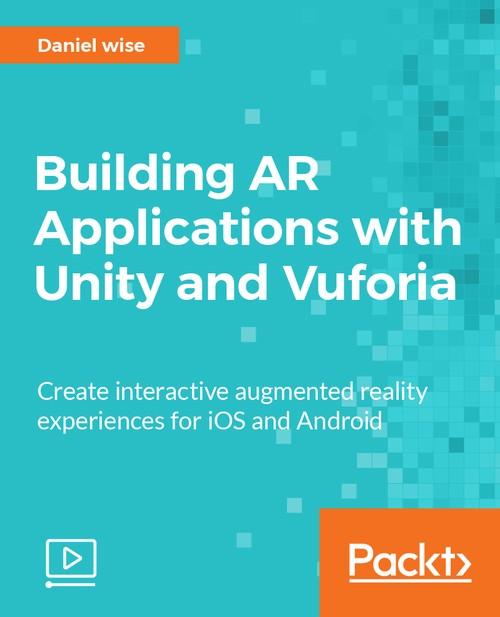
Oreilly - Building AR Applications with Unity and Vuforia
by Daniel Wise | Publisher: Packt Publishing | Release Date: February 2018 | ISBN: 9781788999199
Create interactive augmented reality experiences for iOS and Android and use AR for marketing, games, product visualization and moreAbout This VideoLearn how to access the Vuforia SDK from the Unity editor and set up an AR application.Create a variety of AR applications each exploring a different purpose of AR.Deploy our created AR applications directly to your mobile device to see how they work in a real world environment.In DetailThe possibilities of Augmented Reality in application development is limitless and with the use of AR.js providing a framework with a set of utilities, we have a solution for efficiently doing AR on the web. It is very fast, provides pure web solution, open source and cross-platform. So anybody with a modern phone can enjoy open-source AR applications.Vuforia is the latest addition within the new version of unity engine and one of the top AR SDKs on the market today.In this course you will learn to create AR applications using Unity and Vuforia and deploy them directly to our mobile devices for Android platform, and a brief on implementing these to iOS platform as well. You will begin by learning the main features of Vuforia by creating a simple application. You will be introduced to Vuforia developer portal, where you can access the marker database to create your own custom markers to use for your projects. Once you have a good understanding of how the Vuforia SDK can work, you will then explore different facets of AR development. A few useful applications will take a look into an AR drawing app, an object identifier/translator, a voice activated app and a face tracking app (like Snapchat). By creating these projects you will be able to understand the vast possibilities of AR technology and explore its important features.By the end of this course you will have a firm understanding of how to develop AR focused applications using Unity and Vuforia, and also how other technologies can be used in development to extend the functionalities of these apps.
- Chapter 1 : Getting Started with AR and Vuforia
- The Course Overview 00:03:25
- An Overview of AR 00:04:28
- Setting up Your Android Phone with Unity 00:05:35
- The Vuforia Dev Portal and Creating Markers 00:04:51
- Exploring the Vuforia SDK 00:07:02
- Laying Out a Simple AR Application 00:04:48
- Adding Virtual Buttons and Testing 00:10:11
- Chapter 2 : Marker Functionalities- Creating a Drawing App
- Creating a New Type of Marker (Multi-Target Cube) 00:05:15
- Setting up Our Scene 00:07:00
- Creating a Laser Point from Our Cube Marker 00:04:24
- Spawning Paint That Follows the Point 00:03:39
- Testing with Our Marker Stylus 00:02:58
- Chapter 3 : Creating a Voice Activated Greeting Card
- Watson API Signup and Importing 00:07:00
- Setting up Our AR Scene 00:05:04
- Editing the Speech to Text Script 00:06:39
- Creating Our Scene Controller 00:05:11
- Adding a Sound Manager 00:04:17
- Testing Using Voice Commands 00:02:23
- Chapter 4 : Using APIs for an Object Identifier
- Web Setup and File Upload 00:07:32
- Registering for the Cloudinary API 00:05:00
- Scripting Our Identifier Controller 00:23:42
- Getting the Yandex API Key 00:03:26
- Scripting to Translate 00:11:50
- Creating Our Drop Down Menu Script 00:06:13
- Testing by Taking Some Pictures 00:03:01
- Chapter 5 : Facial Tracking with XZIMG
- Obtaining and Importing the XZIMG Plugin 00:04:52
- A Look into XZIMG Components 00:04:57
- Scripting to Save a Screenshot 00:07:29
- Creating a Menu Choice for Masks 00:08:48
- Testing Our Facial Tracking App 00:03:01
Related Posts
Information
Members of Guests cannot leave comments.
Top Rated News
- Finding North Photography
- Sean Archer
- John Gress Photography
- Motion Science
- AwTeaches
- Learn Squared
- PhotoWhoa
- Houdini-Course
- Photigy
- August Dering Photography
- StudioGuti
- Creatoom
- Creature Art Teacher
- Creator Foundry
- Patreon Collections
- Udemy - Turkce
- BigFilms
- Jerry Ghionis
- ACIDBITE
- BigMediumSmall
- Boom Library
- Globe Plants
- Unleashed Education
- The School of Photography
- Visual Education
- LeartesStudios - Cosmos
- Fxphd
- All Veer Fancy Collection!
- All OJO Images
- All ZZVe Vectors




 Categories
Categories







