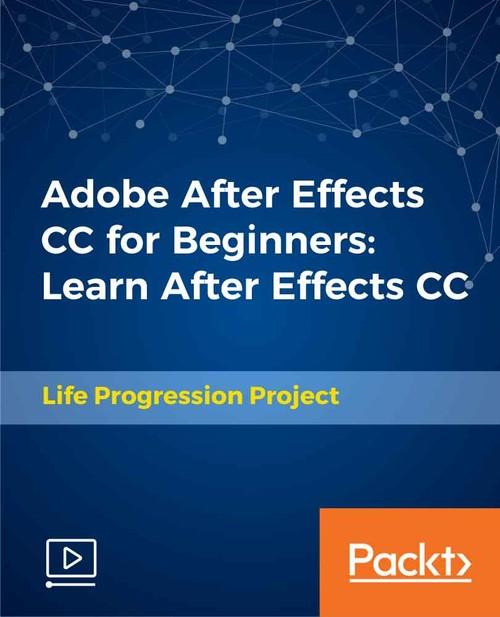
Oreilly - Adobe After Effects CC for Beginners: Learn After Effects CC
by Life Progression Project | Publisher: Packt Publishing | Release Date: June 2018 | ISBN: 9781789531855
Adobe After Effects CC. Learn the basics of Adobe After Effects. Motion Graphics. Animated Text, Exporting and more!About This VideoThis course is really good for people just barely starting with After Effects.In DetailAdobe After Effects CC for Beginners! This course is an introduction to Adobe After Effects. It will get you started with understanding the software to create effects, animations, and titles for your video projects. This course will take you from the very beginning of opening After Effects and learn the windows and settings to create your first motion graphic title. Your instructor for this course is William Bartlett. He has been using After Effects since 2006 for commercials, feature films, and animated creative projects. He is the founder of an established video production company in Toronto Canada, and has been the Visual Effects Supervisor and Lead Visual Effects Artist on hundreds of projects including feature films and television commercials.
- Chapter 1 : Introduction
- Introduction 00:00:34
- Chapter 2 : Getting Started
- Importing files into After Effects 00:01:44
- Creating a New Composition 00:01:48
- Creating a new solid layer 00:01:02
- Introduction to layers in the timeline and project panel 00:03:00
- Creating and editing text layers 00:04:05
- Transforming a text layer 00:03:14
- Chapter 3 : Introduction to animating layers with After Effects
- Understanding key frame animations 00:02:00
- Learn to animate text layers 00:04:30
- Settings for smooth playback 00:01:13
- Using solid layers in your animations 00:02:27
- Working with Shape Layers 00:02:33
- Working with masks in After Effects 00:03:09
- Animating masks in After Effects 00:02:23
- Creating a solid layer mask with bezier points 00:00:42
- Making animations easier with parenting layers 00:01:49
- Chapter 4 : Optimizing After Effects to save you time and frustration
- Optimizing After Effects preferences 00:01:17
- Optimizing media and disk cache 00:01:10
- Setting up the auto-save function 00:00:42
- Setting up memory usage 00:00:45
- Creating a high definition 1080p composition preset 00:01:23
- Creating an ultra-high definition 4K composition preset 00:00:53
- Creating a high definition 720p composition preset 00:00:35
- Creating a standard definition composition preset 00:00:53
- Exporting After Effects projects 00:00:52
- Creating a standard definition 480p export preset 00:02:09
- Creating a high definition 1080p export preset 00:01:49
- Creating a high definition 1080p alpha channel export 00:01:54
- Creating a UHD 4K export preset 00:02:57
- Chapter 5 : Professional looking titles with ease
- Making your text pop in your video projects with drop shadow effects 00:02:27
- Using 3D text effects 00:00:49
- Using the fast blur effect on your text layers 00:01:06
- Creating lower third titles 00:08:13
- Using easy ease keyframes to create smoother transitions in animations 00:01:49
- Exporting an alpha channel video 00:00:53
- Chapter 6 : Creating a professional motion graphic with ease
- Introduction to 3D Layers and Cameras 00:06:27
- Creating a motion graphic title 00:05:58
- Making your motion graphic look great 00:04:48
- Fixing banding issues in your motion graphic title 00:01:58
- Working with pre-compositions 00:01:52
- Using effects on a pre-composition 00:03:08
- Using masks to add a finishing touch on a great looking motion graphic title 00:03:15
- Chapter 7 : Conclusion
- Conclusion 00:00:30
Related Posts
Information
Members of Guests cannot leave comments.
Top Rated News
- Finding North Photography
- Sean Archer
- John Gress Photography
- Motion Science
- AwTeaches
- Learn Squared
- PhotoWhoa
- Houdini-Course
- Photigy
- August Dering Photography
- StudioGuti
- Creatoom
- Creature Art Teacher
- Creator Foundry
- Patreon Collections
- Udemy - Turkce
- BigFilms
- Jerry Ghionis
- ACIDBITE
- BigMediumSmall
- Boom Library
- Globe Plants
- Unleashed Education
- The School of Photography
- Visual Education
- LeartesStudios - Cosmos
- Fxphd
- All Veer Fancy Collection!
- All OJO Images
- All ZZVe Vectors




 Categories
Categories







