Categories: Tutorials
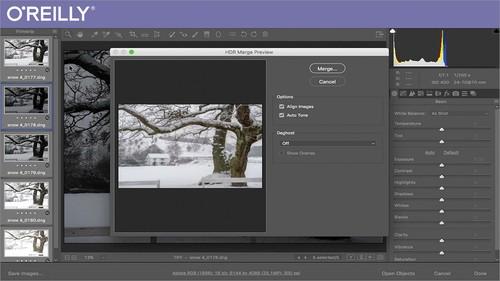
Oreilly - Adobe Camera Raw Workflow
by Andy Anderson | Publisher: Infinite Skills | Release Date: October 2016 | ISBN: 9781491968802
If you own a digital camera that has the capability to shoot raw images (also known as digital negatives) then you may already be acquainted with the Adobe camera raw plug-in. This course will help you to understand the importance of properly managing your images through the use of this powerful tool.In a very short time, you will learn how to produce the images you want by creating a proper and efficient workflow from your camera through camera raw, and then into Adobe Photoshop. Learners will need a current version of Adobe Photoshop and know how to open the application and import images. Understand the proper use of the Adobe camera raw plug-in Discover the proper place of the camera raw plug-in in a standard image-editing workflow Learn the processes you should use in camera raw and the ones you should do using Photoshop Acquire the ability to produce high quality images in a short amount of time Explore methods for adjusting raw images - exposure, highlights, cropping, and more Discover color correction techniques and methods for manipulating multiple images Learn about image sharpening techniques and how to deal with digital noiseAndy Anderson is the author of 17 best-selling books on graphics and design, including the O'Reilly titles "Integrating Lightroom with Photoshop", "Experimenting with Photoshop Layer Effects" and "Getting Started with Adobe InDesign CC 2015". Funny, engaging, and always on-point, he's worked with Adobe tools since 1990 and has taught Adobe Photoshop, Illustrator, InDesign, Flash, Dreamweaver, and Lightroom to thousands of satisfied students over the past 25 years.
- Getting Started
- Introduction 00:00:49
- About Andy 00:04:16
- Basics
- Chapter Introduction 00:00:55
- Getting Images Into Camera Raw 00:03:33
- Working With Other Formats 00:02:16
- Working With Bridge 00:01:39
- The Raw Interface 00:06:44
- Saving Images Inside The Raw Plugin 00:02:58
- From Camera Raw To Photoshop 00:04:04
- The Photoshop Raw Connection 00:01:42
- Controlling Raw Images
- Chapter Introduction 00:00:36
- Working With Raw Adjustments 00:07:57
- Under And Over Exposed Images 00:03:34
- Highlights, Shadows, And Temperature 00:02:34
- Cropping And Straightening Images 00:05:21
- Working With Color
- Chapter Introduction 00:00:34
- Balancing Color For Mood 00:07:17
- Color Correction Techniques 00:05:12
- Manipulating Multiple Images
- Chapter Introduction 00:00:43
- Opening Multiple Items For Batch Processing 00:03:04
- Processing Using A Control Image 00:03:03
- Applying Adjustments With Sync 00:02:58
- Controlling Processing With Presets 00:02:03
- Having Fun In Camera Raw
- Chapter Introduction 00:00:47
- Generating Awesome Panoramas 00:05:08
- Working In HDR 00:04:07
- Additional Considerations
- Chapter Introduction 00:00:41
- Dealing With Digital Noise 00:05:35
- Image Sharpening Techniques 00:05:20
- Working With Snapshots 00:03:37
- Creating Non-Destructive Vignettes 00:02:43
- Conclusion
- Final Thoughts 00:02:11
Related Posts
Information
Members of Guests cannot leave comments.
Top Rated News
- Finding North Photography
- Sean Archer
- John Gress Photography
- Motion Science
- AwTeaches
- Learn Squared
- PhotoWhoa
- Houdini-Course
- Photigy
- August Dering Photography
- StudioGuti
- Creatoom
- Creature Art Teacher
- Creator Foundry
- Patreon Collections
- Udemy - Turkce
- BigFilms
- Jerry Ghionis
- ACIDBITE
- BigMediumSmall
- Boom Library
- Globe Plants
- Unleashed Education
- The School of Photography
- Visual Education
- LeartesStudios - Cosmos
- Fxphd
- All Veer Fancy Collection!
- All OJO Images
- All ZZVe Vectors




 Categories
Categories







