Categories: Tutorials
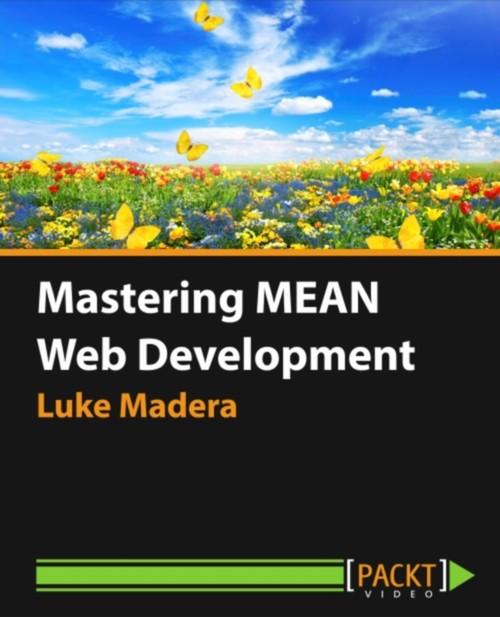
Oreilly - Mastering MEAN Web Development
by Luke Madera | Publisher: Packt Publishing | Release Date: April 2015 | ISBN: 9781784395063
Packt video courses are designed to cover the breadth of the topic in short, hands-on, task-based videos. Each course is divided into short manageable sections, so you can watch the whole thing or jump to the bit you need. The focus is on practical instructions and screencasts showing you how to get the job done. This video course uses real-time examples to get you started with writing high quality code that could actually be used in production applications, just like a seasoned developer. You can follow along in the code text editor and see live changes in the web browser. If you want to learn to code with modern technologies to build websites and cross-platform mobile applications using just one language (full stack JavaScript) from frontend to backend, this course is for you. You just need a quick run through your JavaScript and NoSQL notes and you are ready to go.
- Chapter 1 : Setup and Getting Started
- Course Overview 00:01:52
- Installing the generator-mean-seed 00:05:37
- Running Your Site 00:01:09
- Web Debugger 00:02:16
- Using Grunt 00:03:51
- Configs 00:04:46
- Pushing to GitHub 00:02:55
- Chapter 2 : MEAN Technologies Review
- JavaScript, CSS, and HTML – the Frontend Building Blocks 00:05:47
- JavaScript Callbacks and Promises 00:09:03
- AngularJS – Our Frontend MVC Framework 00:08:38
- Node.js and Express.js – Our Backend 00:08:30
- MongoDB – Our Database 00:01:41
- Chapter 3 : Building an Angular Directive
- Scaffolding with 'yo' 00:01:01
- Using the Directive and Writing Template/HTML 00:02:40
- Writing the Directive – Scope and Attributes 00:06:21
- Writing the Directive – Controller 00:06:21
- Writing and Running Unit Tests for the Directive 00:04:30
- Chpater 4 : Adding a New Frontend Controller/Page or Module
- Scaffolding the New Page/Route/Controller with 'yo' 00:01:04
- Under the Hood of the ng-route Generator 00:02:00
- Building and Accessing the New Page 00:02:37
- Scaffolding the New Service with 'yo' 00:01:02
- Under the Hood of ng-service 00:01:01
- Using the New Service 00:05:04
- Chapter 5 : Angular Unit Testing and Code Coverage
- Writing Controller Tests – Boilerplate and Setup 00:01:42
- Writing Controller Tests – the Tests 00:08:26
- Unit Test the Code 00:03:56
- Writing Service Tests - the Tests 00:06:42
- Chapter 6 : Adding a New Frontend Angular Bower Module
- Bower Search 00:02:59
- Adding a New Bower Module 00:04:57
- Using Your New Angular Module 00:04:05
- Chapter 7 : Implementing a New NPM/Node Module
- Searching npm/nipster for a Module 00:01:51
- Updating package.json and Running npm Install 00:02:21
- Requiring a New Module and Using It 00:05:57
- Chapter 8 : Building a New Node API Route
- Scaffolding a New Route with 'yo' 00:00:58
- Under the Hood of the Node-controller Generator 00:05:33
- Writing the API and Tests 00:13:28
- Node Integration Test Coverage 00:05:54
- Using the Interactive API Help Documentation 00:02:54
- Chapter 9 : Angular e2e Protractor Testing
- PageObjects for Modularization 00:04:20
- Selectors and Filling in Forms 00:04:29
- Writing Our First Test 00:02:32
- Running with Grunt e2e 00:01:48
- Promises and executeAsyncScript 00:03:47
- Injecting and Using Angular Modules 00:02:20
- Setup and Teardown with Mock Data 00:03:42
- Interacting with Third-party Sites 00:03:45
- Chapter 10 : Deploying
- Buying a Server 00:03:24
- Setting Up the Server 00:02:43
- Setting Up configs and Continuous Integration 00:05:47
- Chapter 11 : Conclusion
- Setting Up and Installing generator-mean-seed 00:02:04
- Our Main Tools/Technologies 00:01:49
- Angular 00:02:12
- Node 00:03:22
- Testing 00:03:49
- Deploying 00:03:18
Related Posts
Information
Members of Guests cannot leave comments.
Top Rated News
- MRMockup - Mockup Bundle
- Finding North Photography
- Sean Archer
- John Gress Photography
- Motion Science
- AwTeaches
- Learn Squared
- PhotoWhoa
- Houdini-Course
- Photigy
- August Dering Photography
- StudioGuti
- Creatoom
- Creature Art Teacher
- Creator Foundry
- Patreon Collections
- Udemy - Turkce
- BigFilms
- Jerry Ghionis
- ACIDBITE
- BigMediumSmall
- Boom Library
- Globe Plants
- Unleashed Education
- The School of Photography
- Visual Education
- LeartesStudios - Cosmos
- Fxphd
- All Veer Fancy Collection!
- All OJO Images
- All ZZVe Vectors




 Categories
Categories







