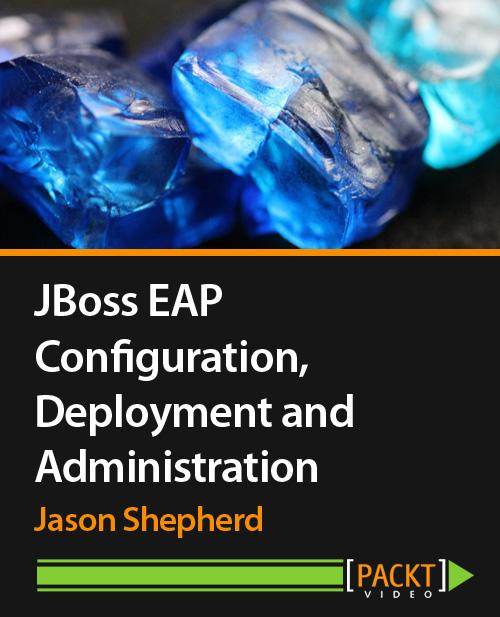
Oreilly - JBoss EAP Configuration, Deployment, and Administration
by Jason Shepherd | Publisher: Packt Publishing | Release Date: October 2013 | ISBN: 9781782162483
Detailed demonstrations to help you harness one of the world's top open source JEE projectsAbout This VideoLearn about everything from installation, configuration, and debugging to securing Java EE applications — ideal for JBoss application developersIn-depth explanations of JBoss EAP features, and diagrams to help explain JBoss and Java internalsCovers everything from JBoss EAP essentials to more advanced topics through easy-to-understand practical demonstrationsIn DetailAs the Java EE standard has evolved and matured, the API has become increasingly rich and complex. The next generation of application servers needs to be modular and configurable to run only specific services or containers. JBoss EAP promises to meet those requirements but the configuration of a complex application server is composed of a mix of administrative and management tasks which often overlap, generating confusion.JBoss EAP Configuration, Deployment, and Administration will teach you everything you need to know in a hands-on, interactive way. You'll follow step-by-step instructions that walk you through the key features of JBoss. Beyond that we will dive deep into the inner workings of Java, which will help you troubleshoot problems quickly and easily. Learn about the most popular ways to configure JBoss and ensure maximum uptime and scalability for your applications. Take a tour of the most popular Java Enterprise features, beginning with databases and JMS, and rounding off at logging. Along the way, we'll dive into troubleshooting common problems such as out of memory errors and performance optimization.JBoss EAP Configuration, Deployment, and Administration will highlight the differences between standalone and domain mode, explaining why you would use domain mode and how it differs from the traditional standalone approach. We'll dive into configuring databases and message queues and also show you how to integrate them into your application when running on JBoss.We continue our journey with setting up HTTP request load balancing, and setting up a cluster of highly available JBoss nodes, while demonstrating how easy it is to finely manage classloading dependencies for your applications. We cover some extra performance features and new security features such as the Vault, which you can use to encrypt plain-text passwords in configuration files. We talk about some development features new with JBoss EAP, such as Arquillian, a test harness for testing CDI and EJB beans without a full blown startup/shutdown container cycle. Lastly, we'll talk in depth about JBoss logging, how to use the logging framework provided by the container or roll your own logging in your application.JBoss EAP Configuration, Deployment, and Administration will quickly turn you into a well-rounded JBoss administrator. We'll focus on key features of the JBoss Application Server that will make you a power user, quickly and easily.
- Chapter 1: Standalone versus Domain Mode
- Running in Standalone Mode 00:01:33
- Running in Domain Mode 00:04:00
- Deploying an Application in Standalone Mode 00:03:34
- Deploying an Application in Domain Mode 00:03:27
- Sharing a Configuration in Domain Mode 00:03:39
- Chapter 2: Adding and Configuring Databases and Message Queues and Using Them from Your Application
- Setting up a Database in JBoss Using the Console 00:02:17
- Adding a Datasource Using the Command Line Interface (CLI) 00:02:00
- Adding an XADatasource Using the Configuration File 00:02:38
- Connecting to a Database 00:04:26
- Configuring Database Pooling 00:01:51
- Adding a Messaging Queue Using the Management Console 00:01:26
- Connecting to Messaging Queues 00:06:30
- Chapter 3: Configuring the Java Virtual Machine (JVM) for Troubleshooting and Diagnostics
- Selecting a Garbage Collection Strategy 00:04:43
- Gathering Java Virtual Machine Diagnostics 00:02:13
- How and When to Capture a Java Thread Dump 00:04:11
- How to Analyze Garbage Collection Logging 00:02:30
- Analyzing Java Thread Dumps 00:03:01
- Analyzing a Java Heap Dump 00:06:43
- Chapter 4: Clustering and Load Balancing for Web Applications
- Clustering in Standalone Mode 00:03:26
- Clustering in Domain Mode 00:05:17
- Set Up mod_cluster on JBoss to Connect to the Load Balancer 00:03:15
- JBoss Messaging in a Cluster 00:04:14
- Chapter 5: Classloading with JBoss Modules
- Introduction to JBoss Modules for Classloading 00:03:21
- Implicit Module Dependencies 00:02:32
- Including and Excluding Dependencies Using Metadata 00:02:28
- Classloading in an EAR File 00:05:08
- Chapter 6: Deploying Applications
- Improve Performance with Asynchronous Servlets 00:04:56
- Encrypt Client-to-Server communication with Secure Socket Layer (SSL) 00:04:09
- Use the Java Authentication and Authorization Service in JBoss (JAAS) 00:03:31
- Securing Passwords in JBoss 00:03:01
- Chapter 7: Building and Testing Application with Maven and JBoss Tools
- Installing the JBoss Tools plugin for Eclipse 00:00:43
- Build and Deploy an Application to JBoss Using Maven 00:02:54
- Deploying Using JBoss Tools 00:01:43
- Running a Test suite in Arquillian 00:02:03
- Anatomy of an Arquillian Test Case 00:01:30
- Chapter 8: Configuring the Application Server Logging
- Setting the Logging Verbosity for the Entire Server 00:04:34
- Setting the Logging Verbosity for Parts of the Server or Application 00:02:37
- Improving the Logging Performance using the Async Handler 00:02:34
- Rolling the Server.log File by Size 00:01:55
- Use Logging Configuration in Your application 00:02:13
Related Posts
Information
Members of Guests cannot leave comments.
Top Rated News
- Finding North Photography
- Sean Archer
- John Gress Photography
- Motion Science
- AwTeaches
- Learn Squared
- PhotoWhoa
- Houdini-Course
- Photigy
- August Dering Photography
- StudioGuti
- Creatoom
- Creature Art Teacher
- Creator Foundry
- Patreon Collections
- Udemy - Turkce
- BigFilms
- Jerry Ghionis
- ACIDBITE
- BigMediumSmall
- Boom Library
- Globe Plants
- Unleashed Education
- The School of Photography
- Visual Education
- LeartesStudios - Cosmos
- Fxphd
- All Veer Fancy Collection!
- All OJO Images
- All ZZVe Vectors




 Categories
Categories







