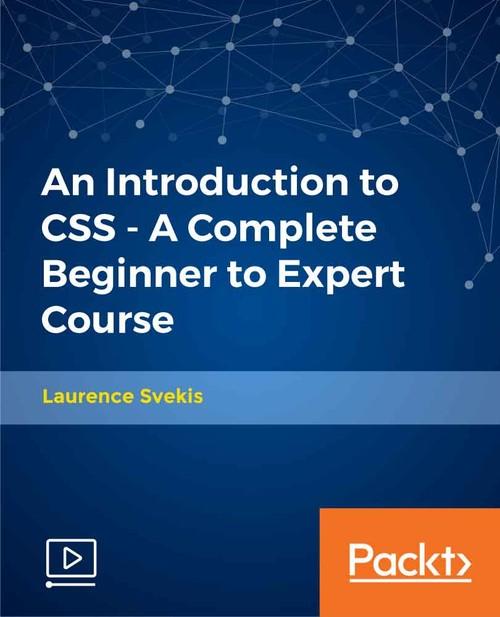
Oreilly - An Introduction to CSS - A Complete Beginner to Expert Course
by Laurence Svekis | Publisher: Packt Publishing | Release Date: January 2018 | ISBN: 9781838554996
Explore how you can apply Cascading Style Sheets (CSS) to web pages to customize the presentation of your contentAbout This VideoLearn how to apply CSS to web pages to customize the presentation of your contentLearn to create web pages and websitesIn DetailThis course is perfect for anyone who wants to learn CSS. CSS allow you to control the look and feel of your website and enable you to create a separation of presentation and content, including layout, colors, and fonts. This includes LOTS and LOTS of source code for you to experiment with to save you time so you can start coding CSS straightaway. You will learn how to find the top resources and links to help you learn the basics of styling; how to use classes and IDs to select elements; explore ALL colors for fonts and backgrounds; move content display properties; learn how to apply styling to common HTML such as lists, tables, and more; use floats to position elements and content; use the BOX MODEL—padding; margins, border, height, and width for each element; CSS positioning; work with Hyperlinks; and make your sites look good. Cascading Style Sheets (CSS) are a style sheet language used to describe the presentation of a document written in a markup language such as HTML. CSS is a cornerstone technology of the World Wide Web, alongside HTML and JavaScript. CSS is used to define styles for your web pages, including the design, layout, and variations in display for different devices and screen sizes.All the codes and support files for this course are available at: https://github.com/PacktPublishing/An-Introduction-to-CSS---A-Complete-Beginner-to-Expert-CourseDownloading the example code for this course: You can download the example code files for all Packt video courses you have purchased from your account at http://www.PacktPub.com. If you purchased this course elsewhere, you can visit http://www.PacktPub.com/support and register to have the files e-mailed directly to you.
- Chapter 1 : Introduction to writing CSS
- CSS Course Introduction 00:02:48
- Developer environment Setup 00:02:39
- What is CSS 00:08:56
- Basics of CSS 00:04:36
- Chapter 2 : Writing CSS
- CSS Inline Style 00:04:35
- Style Tag Styling 00:03:08
- Creating and using CSS file 00:03:43
- CSS selection and classes 00:07:27
- CSS Colors 00:07:43
- CSS Background Property 00:07:12
- CSS Display Property 00:05:12
- CSS for List items 00:02:41
- Exercise 1 style a simple website 00:04:13
- Measures and Properties CSS 00:03:17
- Divs and Spans 00:04:08
- Styling Text CSS 00:13:20
- CSS font Family 00:03:15
- Google Fonts CSS 00:06:21
- CSS Exercise 2 00:06:57
- CSS Floats Images 00:03:58
- CSS float elements 00:04:32
- CSS Box Model 00:09:40
- Exercise 3 CSS 00:04:07
- Exercise 3 Solution 00:10:00
- Chapter 3 : More CSS Properties
- CSS Outline 00:03:55
- CSS position 00:09:47
- Exercise 4 Image grid 00:03:54
- CSS fun with Hyperlinks 00:06:02
- CSS Pseudo Classes 00:04:37
- CSS and Tables 00:06:38
- CSS Overflow and MaxWidth 00:04:45
- CSS Element Alignments 00:11:28
- Chapter 4 : Quick CSS website project Tester
- Website Project Part 1 00:06:49
- Website Project Part 2 00:09:19
- Website Project Part 3 00:02:03
Related Posts
Information
Members of Guests cannot leave comments.
Top Rated News
- Sean Archer
- John Gress Photography
- Motion Science
- AwTeaches
- Learn Squared
- PhotoWhoa
- Houdini-Course
- Photigy
- August Dering Photography
- StudioGuti
- Creatoom
- Creature Art Teacher
- Creator Foundry
- Patreon Collections
- Udemy - Turkce
- BigFilms
- Jerry Ghionis
- ACIDBITE
- BigMediumSmall
- Boom Library
- Globe Plants
- Unleashed Education
- The School of Photography
- Visual Education
- LeartesStudios - Cosmos
- Fxphd
- All Veer Fancy Collection!
- All OJO Images
- All ZZVe Vectors




 Categories
Categories







