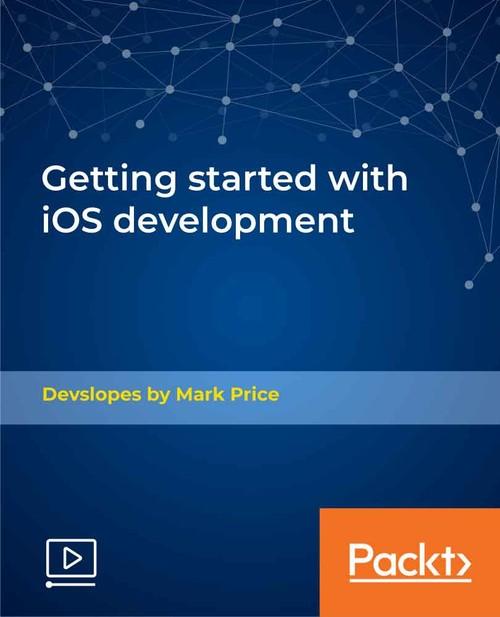Oreilly - Getting started with iOS development
by Devslopes by Mark Price | Publisher: Packt Publishing | Release Date: November 2018 | ISBN: 9781789805987
Learn iOS 12 and Swift 4 by building high quality, real-world apps!About This VideoGet a deep understanding of fragments and Android layoutsBuild a fully functional Android app implementing a variety of high-quality and layoutsMaster the art of designing more efficient, reliable and functional appsIn DetailWelcome to the world's most comprehensive course on beginner iOS development. You'll learn the iOS fundamentals, interface builder, auto layouts, model view controllers and more.After you learn the basics of Xcode and iOS you'll build your first real-world project. By the end of this course, you'll understand how to build simple apps from start to finish in Xcode.All the code and supporting files for this course are available at: https://github.com/PacktPublishing/Getting-started-with-iOS-developmentDownloading the example code for this course: You can download the example code files for all Packt video courses you have purchased from your account at http://www.PacktPub.com. If you purchased this course elsewhere, you can visit http://www.PacktPub.com/support and register to have the files e-mailed directly to you.
- Chapter 1 : Getting started with iOS 12
- Xcode setup and understanding versions 00:04:33
- How to install the Xcode dark theme 00:01:57
- Building your very first iOS app 00:08:38
- Hustle app with images, UI, and sound 00:21:36
- Chapter 2 : Intro to Programming & Swift 4 Basics
- Variables, operators, & how computers work 00:16:48
- Strings 00:15:23
- Numbers 00:19:53
- Functions 00:22:40
- Booleans & conditional logic 00:20:57
- Constants & logical operators 00:10:28
- Arrays 00:13:07
- Loops 00:19:00
- Dictionaries 00:18:44
- Object oriented programming 00:12:01
- Inheritance 00:08:20
- Polymorphism 00:08:22
- Optionals 00:20:32
- Chapter 3 : Swoosh App: Intro to Interface Builder & Auto Layout in Xcode 10
- Creating the welcome screen 00:25:19
- Working with frames 00:16:05
- Intro to Auto Layout 00:26:42
- Working with UIStackView 00:26:38
- Intro to segues (Changing screens in iOS) 00:09:39
- Refactoring in Xcode 00:09:40
- Debugging setValue forUndefinedKey 00:03:46
- Programmatic segues 00:09:01
- IBActions & data models 00:16:17
- Passing data between view controllers 00:11:46
- Chapter 4 : Profile App: Digging Deeper With Auto Layout
- Auto Layout for iPhones 00:22:29
- Auto Layout for iPads & size classes 00:20:00
- Chapter 5 : Window Shopper App: Your First Fully Functional iOS 12 App
- Creating custom text fields 00:17:42
- Input accessory view and IBDesignable 00:15:07
- Creating simple unit tests 00:16:38
- Writing logic for calculations 00:13:06
- Custom drawing in iOS 12 with drawRect 00:12:26