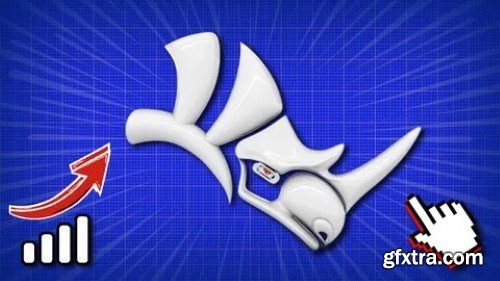
Published 10/2024
MP4 | Video: h264, 1920x1080 | Audio: AAC, 44.1 KHz
Language: English | Size: 14.40 GB | Duration: 11h 57m
From SKETCH to SHEETS - Learn Rhino 3D from scratch, structured arround a core project that we will build together
What you'll learn
Import a hand skecth to scale in Rhino
Vectorize your sketch with 2D curves
3D modeling from basic to advanced geomery
Model your site from Surveyor's document
Learn how to apply texture and play with display mode to export diagrams of your project
Create more realistic images and animation with a free software synchronized with Rhino
Setup and export layout drawings from your model
Improve your workflow efficiency with Rhino
Requirements
No past experience in Rhino needed. This course will cover all the steps from the ultimate beginning.
Description
We will design together a tower in 3D starting from a sketch all the way to renderings and layout. During the process, i will make sure to hit all the most important commands that you need to know as a designer. I have been using Rhino as a design Architect for more than 15 years. What i realized is that you only need to know approximately 80 to 100 commands to model any geometry that your architecture journey will put before you. In this course i will cover 130 commands which will give you a solid toolbox to generate the simple but also the more advanced massing.At the end of each chapter, you will see a workflow consolidation course. This is where you will gradually enrich your shortcut skills and efficiency in using the software. This is an important step that will help you save a lot of time in your modeling.Since Rhino rendering isn't the best. I added a course using a free software that is way more appropriate for designers. With a minimum amount of effort, you can get out amazing images and save a lot of time on designing instead of setting up lighting, texture, people etc…Finally you will learn how to get the most out of your 3D model for diagrams by playing with the Rhino Display Mode. Texture Mapping, adding shadows, play with line-weight etc.. We will also see how to slice your model and generate Layout with annotations. A 100% of what you see in the presentation video is extracted from the course. This course is appropriate for all levels, even for absolute beginner. I will be using Rhino 8 for PC. Mac users, and or PC users with lower Rhino versions can still follow the class as more than 90% of the commands will be the same. However, for the rendering software i am presenting in Chapter 9, Mac users will not be able to use it as it is not compatible.
FULL_RHINO_A_complete_course_for_Architects_and_designers.part2.rar - 4.9 GB
FULL_RHINO_A_complete_course_for_Architects_and_designers.part3.rar - 4.6 GB
Top Rated News
- Sean Archer
- John Gress
- Motion Science
- AwTeaches
- Learn Squared
- PhotoWhoa
- Houdini-Course
- Photigy
- August Dering Photography
- StudioGuti
- Creatoom
- Creature Art Teacher
- Creator Foundry
- Patreon Collections
- Udemy - Turkce
- BigFilms
- Jerry Ghionis
- ACIDBITE
- BigMediumSmall
- Boom Library
- Globe Plants
- Unleashed Education
- The School of Photography
- Visual Education
- LeartesStudios - Cosmos
- Fxphd
- All Veer Fancy Collection!
- All OJO Images
- All ZZVe Vectors



