Substance Alchemist is a next-generation tool dedicated to material authoring, exploration, and management. Different technologies and creation methods (procedural-based, capture-based, AI-based and manual) help you manage entire material libraries and export them to other applications.
Create collections of materials by combining and tweaking existing resources, or by building new materials from photos and high-res scans.
Craft a specific catalog of materials from real-world references, or simply experiment to until you find results you love – in all cases, Alchemist brings phenomenal speed and ease of use to your workflow.
1-click generators
Synthetic material creation with phenomenal speed.
Select a base material, and apply one of Alchemist’s filters; within seconds, you’ve created a complex 3D material.
Use Alchemist’s intuitive interface to modify to suit your personal preference.
Combine 3D materials
Take existing materials, and blend them together. Craft credible combinations of complex materials: tree bark with moss, for instance, or stone with pebbles; unlimited possibilities exist.
Define your blending criteria from options such as height, color, or custom masks to ensure utterly seamless blending.
Transform 2D photos into 3D materials
Import a reference photo into Alchemist. Transform it into a high-quality 3D material. The entire process takes seconds. Our machine-learning based delighter removes shadows and helps you get the best material from your captures.
Create material collections
Substance Alchemist’s collection feature helps you build vast material libraries. Use moodboards to generate many variations of your materials.
Great results, achieved super-fast.
Tweak and mix existing materials
Bring elements together to create a new, fully parametric material.
Extract new materials from scans
Create a material from a single or multiple images.
Import and use filters
Create your filter in Substance Designer.
Home Page - https://www.substance3d.com/
Top Rated News
- Sean Archer
- John Gress
- Motion Science
- AwTeaches
- Learn Squared
- PhotoWhoa
- Houdini-Course
- Photigy
- August Dering Photography
- StudioGuti
- Creatoom
- Creature Art Teacher
- Creator Foundry
- Patreon Collections
- Udemy - Turkce
- BigFilms
- Jerry Ghionis
- ACIDBITE
- BigMediumSmall
- Boom Library
- Globe Plants
- Unleashed Education
- The School of Photography
- Visual Education
- LeartesStudios - Cosmos
- Fxphd
- All Veer Fancy Collection!
- All OJO Images
- All ZZVe Vectors




