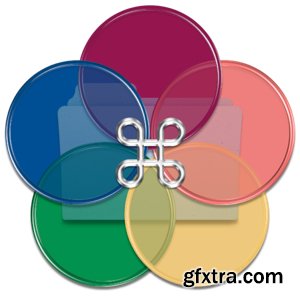
ColoFolXS 2.0.2 macOS | 8 Mb
ColoFolXS is a compact icon tool specialized in coloring folders. Just drop one or more folders to a color cell on the main panel.
Click to enlarge Basic steps are very simple:
1. Launch ColoFolXS.
2. Drag & drop a folder to a color cell.
Or use as a Finder service:
1. Right- (or ctrl-) click a folder in the Finder.
2. Select "ColoFolXS" from the contextual menu.
3. Click a color cell.
Note: to change the same folder's color again, these 3 steps must be repeated.
Main Features:
• Cell colors are adjustable with the color sliders or using the color panel.
• Possible to keep not only colors but also your favorite folder icons on the main panel (drop an icon image to the empty cell while pressing the alt (option ⌥)-key).
• Custom icon max size can be limited to reduce memory use.
• Finder tags can be linked to the ColoFolXS colors, so that they are added or removed when you change icons with ColoFolXS.
• Possible to list the items marked with ColoFolXS.
• Shortcuts can be assigned to the removal function and each ColoFolXS color (Note: they work while ColoFolXS is running, while the shortcut assigned to the Finder service works to launch the app).
• For more details, please click the '?' buttons in the app.
Compatibility: macOS 10.15 or later
Homepage: https://trollin.loos.li
Top Rated News
- Sean Archer
- John Gress
- Motion Science
- AwTeaches
- Learn Squared
- PhotoWhoa
- Houdini-Course
- Photigy
- August Dering Photography
- StudioGuti
- Creatoom
- Creature Art Teacher
- Creator Foundry
- Patreon Collections
- Udemy - Turkce
- BigFilms
- Jerry Ghionis
- ACIDBITE
- BigMediumSmall
- Boom Library
- Globe Plants
- Unleashed Education
- The School of Photography
- Visual Education
- LeartesStudios - Cosmos
- Fxphd
- All Veer Fancy Collection!
- All OJO Images
- All ZZVe Vectors




