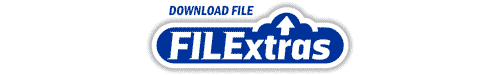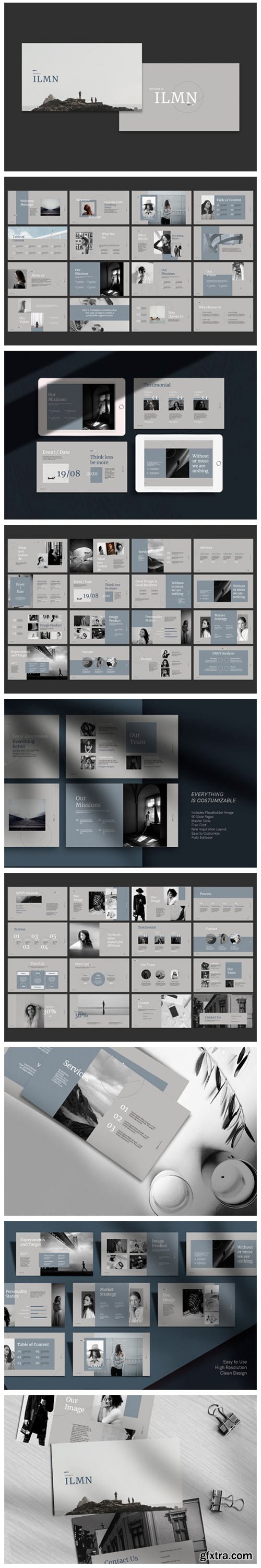
Corporate Powerpoint Templates 2321347
• 50 Slides
• Drag Your images to place holder icon to insert your own picture
• Click Home > New Slides > select the design layouts
• Black Overlay Designs > insert the design on place holder and add the black transparent
• Background Changes > Right Click on background and select format background > Clikc Picture or texture fill > File > insert your own picture
• Don’t forget to download and install the font first
Related Posts
Top Rated News
- Sean Archer
- John Gress
- Motion Science
- AwTeaches
- Learn Squared
- PhotoWhoa
- Houdini-Course
- Photigy
- August Dering Photography
- StudioGuti
- Creatoom
- Creature Art Teacher
- Creator Foundry
- Patreon Collections
- Udemy - Turkce
- BigFilms
- Jerry Ghionis
- ACIDBITE
- BigMediumSmall
- Boom Library
- Globe Plants
- Unleashed Education
- The School of Photography
- Visual Education
- LeartesStudios - Cosmos
- Fxphd
- All Veer Fancy Collection!
- All OJO Images
- All ZZVe Vectors