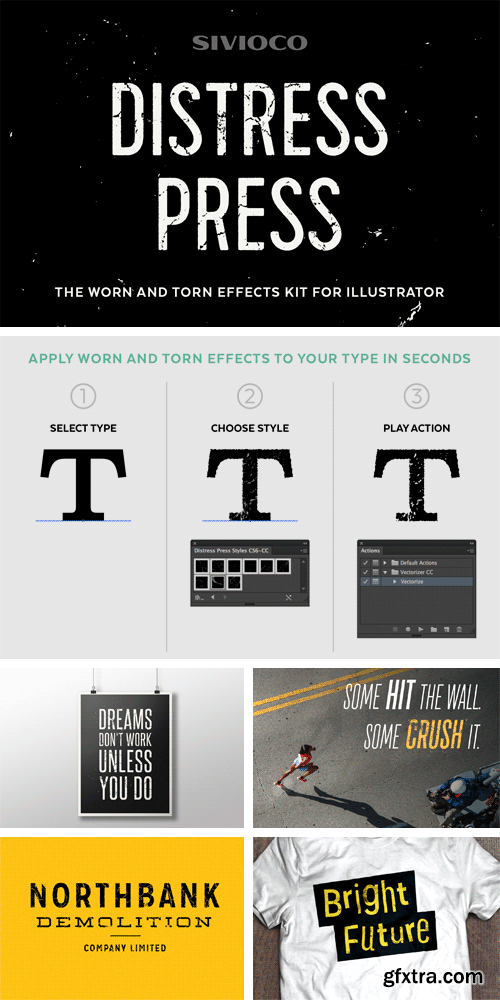
CM 766166 - Distress Press
The method I use for adding distress to my type and lettering in Illustrator used to look a bit like this:
Step 1: Spend 10-15 minutes searching for a suitable grunge texture.
Step 2: Open the texture in Photoshop and do some fine-tuning.
Step 3: Copy and paste the texture into Illustrator and run auto trace.
Step 4: Wait for Illustrator to complete auto trace.
Step 5: Fiddle around with a clipping mask to try and apply the now vector (and very memory-hungry) texture to my type.
No more spending your valuable time sourcing textures or struggling with clipping masks. Download Distress Press now and apply distress to your type and lettering in Illustrator with ease. Here’s what you’ll get…
• A set of 9 worn and torn Graphic Styles (.AI)
• The Vectorizer Illustrator Action (.AIA)
• The Vectorizer Tracing Preset (CS4-CS5 users only)
• A step by step guide to using Distress Press (.PDF)
• 10 speckled vector textures (.EPS)
• Compatible with all versions of Adobe Illustrator released since CS4.
Top Rated News
- Sean Archer
- John Gress
- Motion Science
- AwTeaches
- Learn Squared
- PhotoWhoa
- Houdini-Course
- Photigy
- August Dering Photography
- StudioGuti
- Creatoom
- Creature Art Teacher
- Creator Foundry
- Patreon Collections
- Udemy - Turkce
- BigFilms
- Jerry Ghionis
- ACIDBITE
- BigMediumSmall
- Boom Library
- Globe Plants
- Unleashed Education
- The School of Photography
- Visual Education
- LeartesStudios - Cosmos
- Fxphd
- All Veer Fancy Collection!
- All OJO Images
- All ZZVe Vectors




