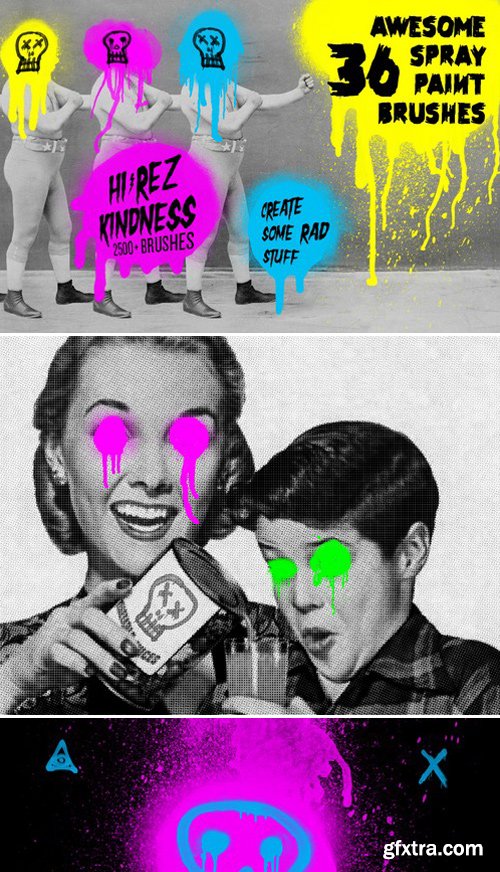
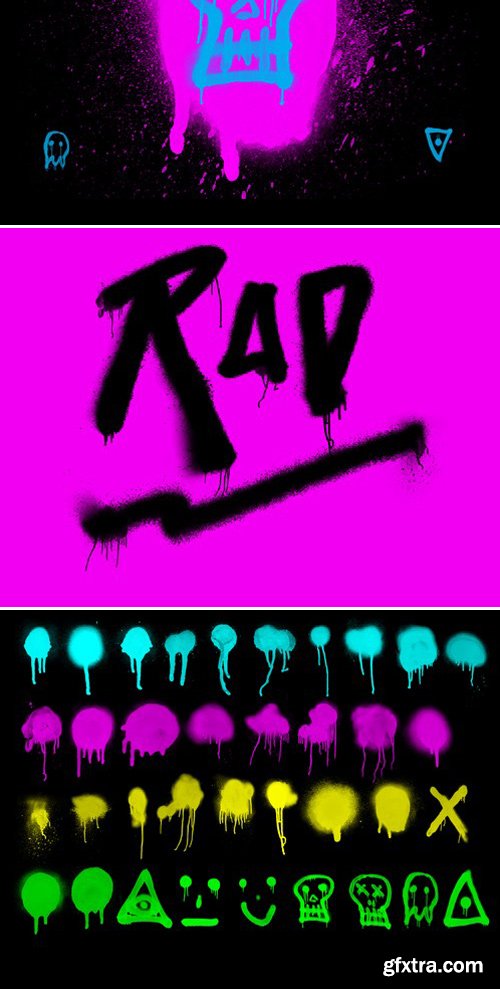
» INSTRUCTIONS « •All brushes are 2500+++ px •After you download the files you need to put the .abr files in the right spot. 1-Open a finder window. [Sorry PC people, my background is Mac It's basically the same steps] 2-Locate your APPLICATIONS folder and expand it. 3-Next, locate your ADOBE PHOTOSHOP folder and expand that. 4-Located in your ADOBE PHOTOSHOP folder is a folder called PRESETS expand that. 5-Locate the BRUSHES. This is where you will be placing the .abr files that you downloaded. 6-Fire up photoshop and locate the BRUSH PRESETS menu. In the upper right hand corner you will see a little fly-down menu with a down pointing arrow & 3 horizontal lines click on that. 7-Locate LOAD BRUSHES and then navigate to where we placed the .abr file. ~Applications/Adobe Photoshop/Presets/Brushes 8-Now you should be ready to ROCK N ROLL!!!
Top Rated News
- Sean Archer
- John Gress
- Motion Science
- AwTeaches
- Learn Squared
- PhotoWhoa
- Houdini-Course
- Photigy
- August Dering Photography
- StudioGuti
- Creatoom
- Creature Art Teacher
- Creator Foundry
- Patreon Collections
- Udemy - Turkce
- BigFilms
- Jerry Ghionis
- ACIDBITE
- BigMediumSmall
- Boom Library
- Globe Plants
- Unleashed Education
- The School of Photography
- Visual Education
- LeartesStudios - Cosmos
- Fxphd
- All Veer Fancy Collection!
- All OJO Images
- All ZZVe Vectors




