
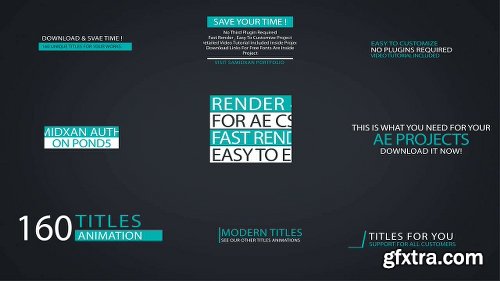
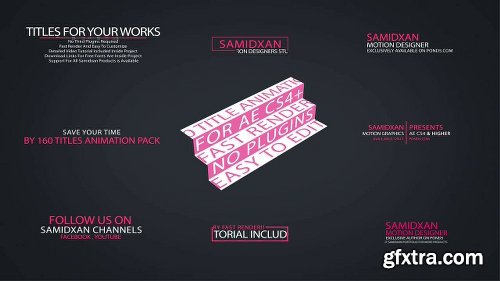



POND5 160 Titles 4K Mega Pack 68702509
After Effects CS5.5 CS6 and above | FULL HD and HD 1920X1080 and 1280x720 | NO PLUGINS NEEDED | VERY EASY TO USE
1)open the Folder "Titles"
2)look at the titles, find the title you want
3)open that title compositions and change the text you want
4)in each composition there isi ""control "" layer, tap on this layer, and change colors
5) then go to the composition size (4K , 2K, 1080p, 720p, 540p )
find where is begining that title you changed, press "B" and in the end press "N" . it is for balans your work area
or you can do it manualy.
and render it :)
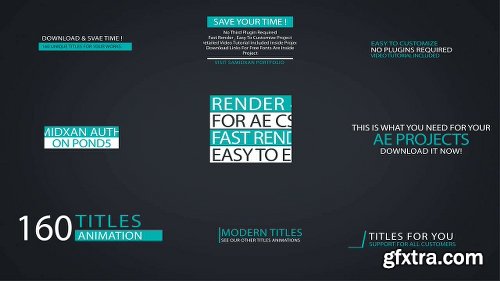
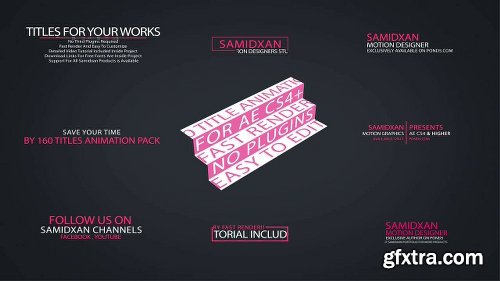












Related Posts
Top Rated News
- Sean Archer
- John Gress
- Motion Science
- AwTeaches
- Learn Squared
- PhotoWhoa
- Houdini-Course
- Photigy
- August Dering Photography
- StudioGuti
- Creatoom
- Creature Art Teacher
- Creator Foundry
- Patreon Collections
- Udemy - Turkce
- BigFilms
- Jerry Ghionis
- ACIDBITE
- BigMediumSmall
- Boom Library
- Globe Plants
- Unleashed Education
- The School of Photography
- Visual Education
- LeartesStudios - Cosmos
- Fxphd
- All Veer Fancy Collection!
- All OJO Images
- All ZZVe Vectors




