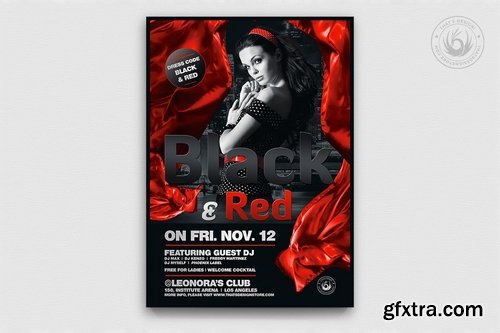
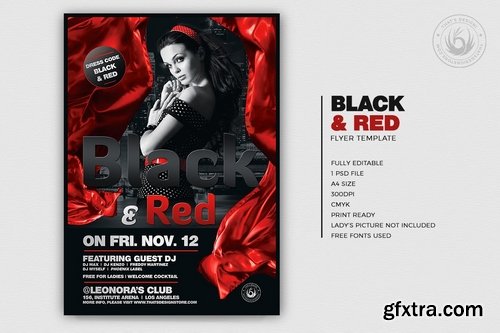
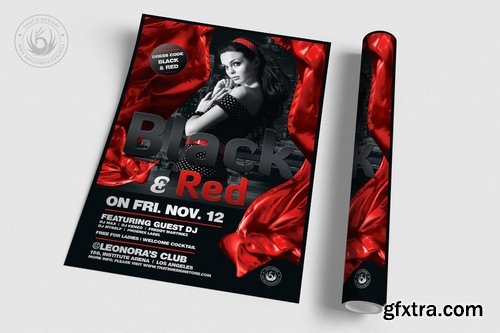




BLACK AND RED FLYER TEMPLATE V2:
1 Photoshop PSD file, 1 help file.
A4 size (21x29.7 cm) or (8.3x11.7 inch) with bleed (21.6x30.3 cm) or (8.5x11.9 inch).
Print Ready (CMYK, 300 DPI, bleed).
Layers are labeled, color coded and organized in groups for easy navigation.
Lady’s Picture not included. Replace it easily with your own stock via smart object. Link in the help file.
Free Fonts download links provided within the help file.
Layered PSD | Ai Illustrator | 8×11
General tips for editing the flyer’s general text and lady’s picture: Text: All the text is editable by simply double-clicking on the text layer in Photoshop, and just typing in your desired information. Lady’s picture: Double-click on the smart object layer « Double-click to edit », place your picture in the newly opened window and save.
Top Rated News
- Sean Archer
- John Gress
- Motion Science
- AwTeaches
- Learn Squared
- PhotoWhoa
- Houdini-Course
- Photigy
- August Dering Photography
- StudioGuti
- Creatoom
- Creature Art Teacher
- Creator Foundry
- Patreon Collections
- Udemy - Turkce
- BigFilms
- Jerry Ghionis
- ACIDBITE
- BigMediumSmall
- Boom Library
- Globe Plants
- Unleashed Education
- The School of Photography
- Visual Education
- LeartesStudios - Cosmos
- Fxphd
- All Veer Fancy Collection!
- All OJO Images
- All ZZVe Vectors




