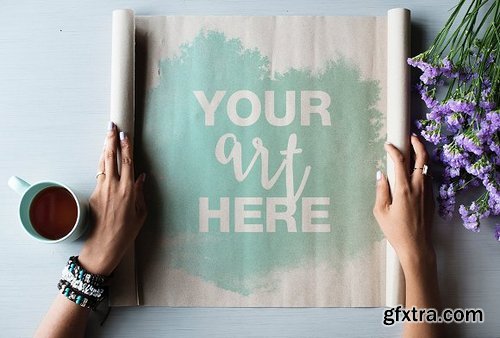
PSD | 127 MB RAR
You can use this mock up to display your art! Total image size is 6000x4057. Please note that this image uses the multiply effect, so white areas on your image will appear transparent (for example, the text in the sample image is white but shows transparent in the final image).
How to use (included in text file with download):
- Open .psd file in Adobe Photoshop. You will need Adobe Photoshop CC or higher.
- Double-click on the smart layer labeled “Edit This Layer”. There is a small icon on the corner of the layer preview to show that it is a smart layer.
- Add your art to this smart layer! Hide or delete the sample image, then save.
- Your art should show up on the image!
Related Posts
Information
Members of Guests cannot leave comments.
Top Rated News
- Sean Archer
- John Gress
- Motion Science
- AwTeaches
- Learn Squared
- PhotoWhoa
- Houdini-Course
- Photigy
- August Dering Photography
- StudioGuti
- Creatoom
- Creature Art Teacher
- Creator Foundry
- Patreon Collections
- Udemy - Turkce
- BigFilms
- Jerry Ghionis
- ACIDBITE
- BigMediumSmall
- Boom Library
- Globe Plants
- Unleashed Education
- The School of Photography
- Visual Education
- LeartesStudios - Cosmos
- Fxphd
- All Veer Fancy Collection!
- All OJO Images
- All ZZVe Vectors




