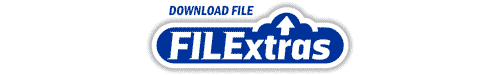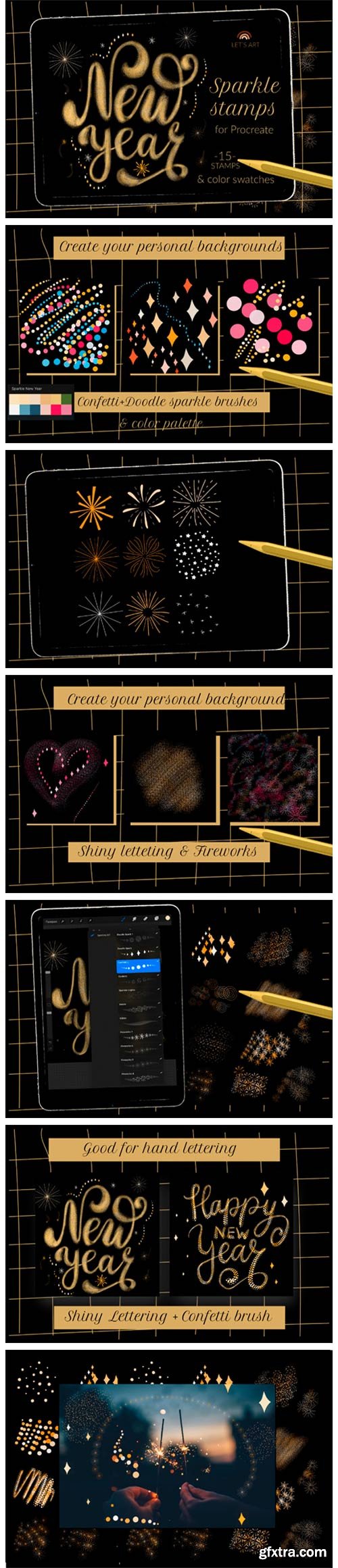
Sparkle New Year Stamps, Lettering Brush 7156127
Sparkle New Year stamps included 1 BRUSHSET file with 15 brushes (stamps) and 1 swatches. You will receive: 1 BRUSHSET file (PLEASE NOTE: if you have an older iPad or Procreate version 4.0 or earlier, brushset is not available). Special effects of this brushes available not in all Procreate version. BONUS: New Year backgrounds (JPG 4000×4000 px, 600 dpi).
How Installing Procreate Brushes (.brushset or .brush): 1. Download folder . brushset file to your folder on your iPad 2. Open the folder and choose . brushset file 3. Tap and hold with your finger or apple pencil 4. Choose “Share” from the menu 5. If the option “Open in Procreate” is missing, click on “More” 6. Scroll and find the option “Open in Procreate” and click on it 7. Open your project in Procreate and click on brush icon at the top right corner Or 1. Open Procreate, click new collection – brushset – import 2. Find folder with download brush, choose it, added in Procreate.
Top Rated News
- Sean Archer
- John Gress
- Motion Science
- AwTeaches
- Learn Squared
- PhotoWhoa
- Houdini-Course
- Photigy
- August Dering Photography
- StudioGuti
- Creatoom
- Creature Art Teacher
- Creator Foundry
- Patreon Collections
- Udemy - Turkce
- BigFilms
- Jerry Ghionis
- ACIDBITE
- BigMediumSmall
- Boom Library
- Globe Plants
- Unleashed Education
- The School of Photography
- Visual Education
- LeartesStudios - Cosmos
- Fxphd
- All Veer Fancy Collection!
- All OJO Images
- All ZZVe Vectors