Categories: PhotoShop » Brushes *.ABR
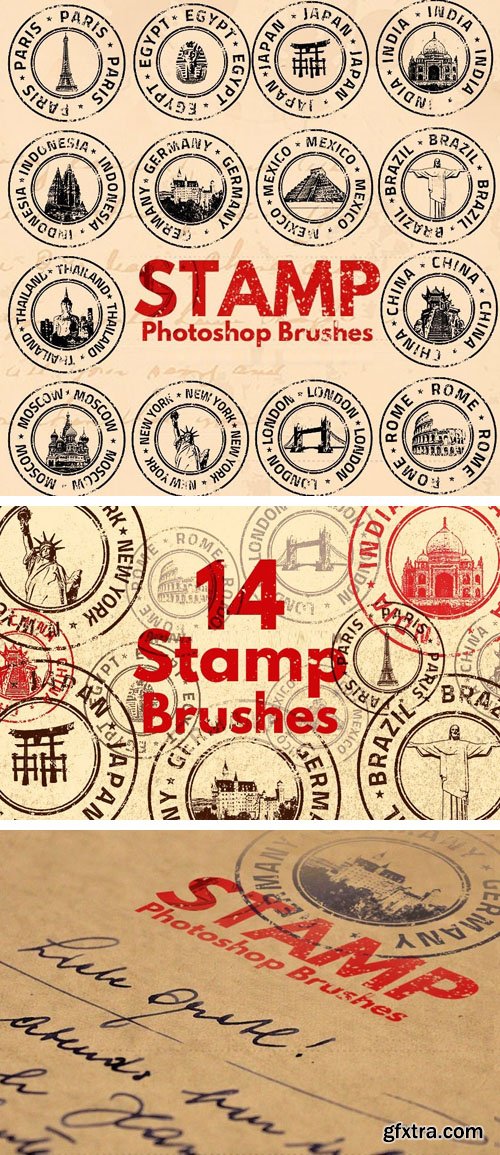
14 Rubber Stamp Photoshop Brushes
Photoshop ABR | 1600 px | 12 MB
How To Use The Photoshop Brushes?
--- First you have to load the ABR file in Photoshop. Go to Edit > Preset Manager and Load the ABR file.
--- Pick the Brush Tool and choose a color for the brush. I use black, blue ink or red for the color of the brush.
--- The size of the stamp brushes is around 1600px. If you use a smaller size, the brush becomes a little blurry. So, after you add the brush in a new layer, I suggest you use the Filter > Sharpen > Smart Sharpen filter to fix this issue.
--- You can combine the stamp Photoshop brushes with a stamp texture to create a more grungy effect.
Related Posts
Information
Members of Guests cannot leave comments.
Top Rated News
- Sean Archer
- John Gress
- Motion Science
- AwTeaches
- Learn Squared
- PhotoWhoa
- Houdini-Course
- Photigy
- August Dering Photography
- StudioGuti
- Creatoom
- Creature Art Teacher
- Creator Foundry
- Patreon Collections
- Udemy - Turkce
- BigFilms
- Jerry Ghionis
- ACIDBITE
- BigMediumSmall
- Boom Library
- Globe Plants
- Unleashed Education
- The School of Photography
- Visual Education
- LeartesStudios - Cosmos
- Fxphd
- All Veer Fancy Collection!
- All OJO Images
- All ZZVe Vectors




