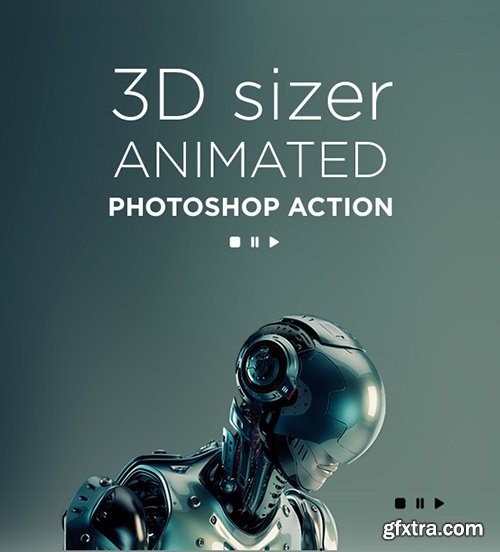


Graphicriver 3D Sizer Animated Photoshop Action 19531981
https://graphicriver.net/item/3d-sizer-animated-photoshop-action/19531981
HOW TO IMPORT: 1- Open Photoshop, and click on the Actions Palette menu button (located in the top-right of the Actions Palette) 2 – Select “Load Actions” 3 – Select the .atn file from the download 4 – Select the layer you want to apply the effect to 5 – Select “3D Sizer” from action 6 – Then press play 7 – Congratulations! all that much.
Related Posts
Top Rated News
- Sean Archer
- John Gress
- Motion Science
- AwTeaches
- Learn Squared
- PhotoWhoa
- Houdini-Course
- Photigy
- August Dering Photography
- StudioGuti
- Creatoom
- Creature Art Teacher
- Creator Foundry
- Patreon Collections
- Udemy - Turkce
- BigFilms
- Jerry Ghionis
- ACIDBITE
- BigMediumSmall
- Boom Library
- Globe Plants
- Unleashed Education
- The School of Photography
- Visual Education
- LeartesStudios - Cosmos
- Fxphd
- All Veer Fancy Collection!
- All OJO Images
- All ZZVe Vectors




