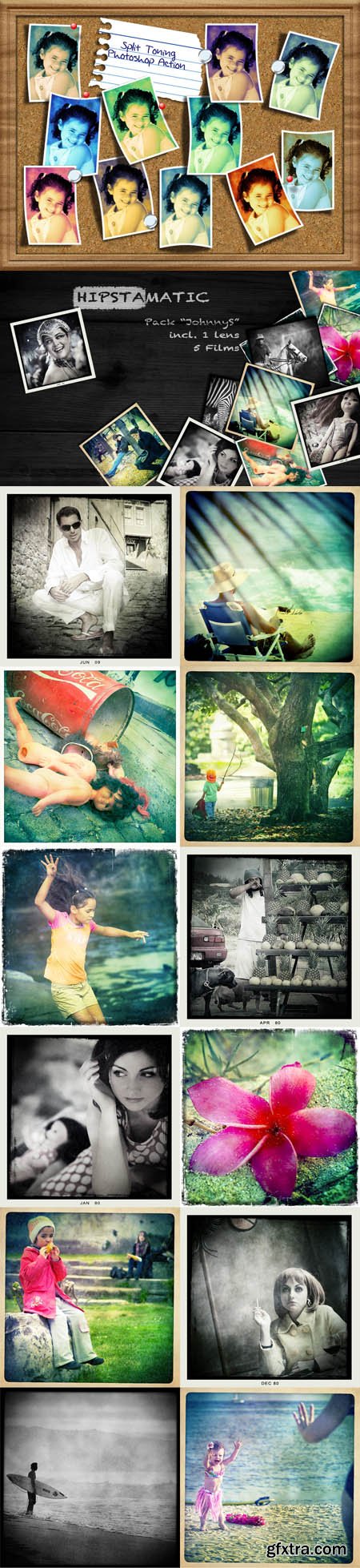
Split Toning & Hipstamatic Effect for Photoshop
3 ATN | 1 PAT | 15 MB
Have you seen those awesome images coming out from the iPhone, created with the Hipstamatic App and feeling upset because you dont own an iPhone? Well, here is the first Photoshop Action creating the Hipstamatic effect. I am hopelessly addicted to Hipstamatic (as well to Photoshop) and this is what made me create this action. Hope you guys enjoy it. In the photography by using different combinations of chemicals, one will achieve a split color effect that makes the shadow tones one color and the highlights another. This Photoshop actions will simulate a simillar effect on your digital images.
How to install the action:
1. Put the .ATN file from the zip in a directory of your choice. It does not need to be in the Photoshop directory.
2. Choose Load Actions from the Actions palette menu.
3. Select the action set file from die directory you saved it.
4. Click Load.
5. Play it.
Top Rated News
- Sean Archer
- John Gress
- Motion Science
- AwTeaches
- Learn Squared
- PhotoWhoa
- Houdini-Course
- Photigy
- August Dering Photography
- StudioGuti
- Creatoom
- Creature Art Teacher
- Creator Foundry
- Patreon Collections
- Udemy - Turkce
- BigFilms
- Jerry Ghionis
- ACIDBITE
- BigMediumSmall
- Boom Library
- Globe Plants
- Unleashed Education
- The School of Photography
- Visual Education
- LeartesStudios - Cosmos
- Fxphd
- All Veer Fancy Collection!
- All OJO Images
- All ZZVe Vectors




