Categories: PhotoShop » Actions *.ATN
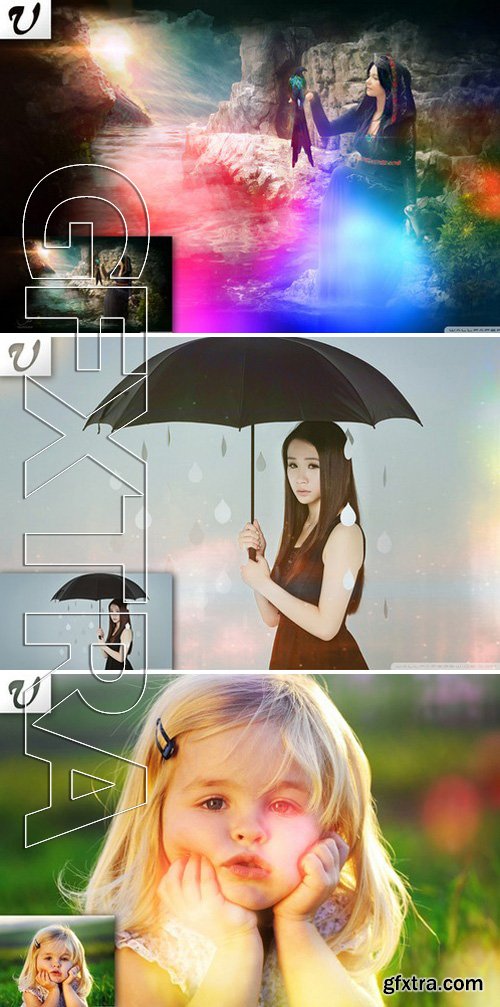
5 Unique Bookeh Backgrounds included
HOW TO USE THE ACTION
- Open a photo to work with
- Leave the photo layer locked and set as the background. Also make sure your photo is in RGB color mode. To check this, go to the 'Image' menu, then select 'Mode' and ensure 'RGB' is selected.
- Now hit the play button found at the bottom of the action panel!
- Search and choose the background file that your want.
- Resize the image holding SHIFT until your image is completely covered, rotate if needed.
- Press "ENTER".
Related Posts
Information
Members of Guests cannot leave comments.
Top Rated News
- Sean Archer
- John Gress
- Motion Science
- AwTeaches
- Learn Squared
- PhotoWhoa
- Houdini-Course
- Photigy
- August Dering Photography
- StudioGuti
- Creatoom
- Creature Art Teacher
- Creator Foundry
- Patreon Collections
- Udemy - Turkce
- BigFilms
- Jerry Ghionis
- ACIDBITE
- BigMediumSmall
- Boom Library
- Globe Plants
- Unleashed Education
- The School of Photography
- Visual Education
- LeartesStudios - Cosmos
- Fxphd
- All Veer Fancy Collection!
- All OJO Images
- All ZZVe Vectors




