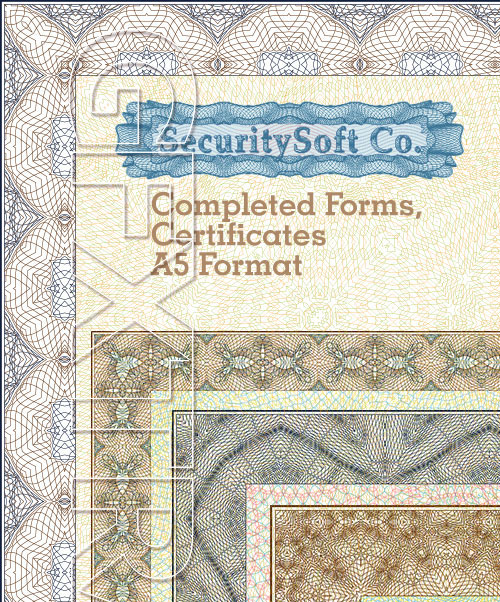SecuritySoft GLH010 Completed Forms, Certificates A5 Format
101 CDR Excellent A5 Forms | RAR 176 MB
http://www.securesoft.ru/disk10.html
- This collection is designed specifically for designers involved in the creation of models of certificates, warranty cards, powers of attorney and other documents in A5 format . The collection of 100 ready-made layouts in A5 format . Collection is available on CD-ROM. All files on the CD-ROM are placed in two sections: Section CDR - files *. cdr for use in CorelDRAW! ® version 8.0 or higher; under GIF - files *. gif for preview and selection images. Moreover, the CD you will find the web-catalog (format HTML) for easy viewing of the collection and select individual files.
Smooth transition of colors!
- Feature of this collection is to have multiple layers in the images produced in a special way. As you know, get smooth color transitions in the printing industry in several ways. Firstly , it is possible to apply the method Orel print . However, this option is very expensive, requires special printing machines and license to use them, which have only enterprise Goznaka. Secondly , it is possible to apply the method of printing Gladden . With this method, printing can be obtained only longitudinal or transverse color transition that is dictated by a printing method. In addition, we must remember that a large circulation with repetitive color transition impossible. Thirdly , smooth color transitions in arbitrary directions can simulate the expense of features of human vision. At the stage of the layout lines are painted in two or three primary colors (ie, each line is painted in one solid color). Alternating coloring of lines produced with a certain regularity. Printing is done in layers - one color at a "pass." Print any suitable offset presses and customary rules on "reconciliation passes" when printing. Given the characteristics of human vision, you get "effect Orel print" - color transition for a given law. Finished prints look impressive and very professional. The only drawback of the method is the complexity of creating such models. Such work is to create two-three-color layouts with the given law of transition colors only by experienced designers with a keen sense of color and spatial imagination (in short, the professionals of this case.) This CD-ROM is placed such layouts that use a method of simulating and smooth color transitions in the directions defined by the features of human vision. Using models from the CD-drive you greatly save your time and money. Buy this CD-drive and surprise your customers speed and quality of work done!
Briefly about using files ...
- Each file *. cdr contains multiple layers (layers). Each such layer comprises a single line color. By default, all the lines of one layer pre-painted 100% PANTONE ® color. This is done so that the designer was able to see the general form of the document in the final color scheme. Also, such a file can be printed on a color printer for a preliminary assessment. However, the designer himself can choose the desired colors and their combinations in the final layout. For this purpose it is necessary to select and decide itself which colors and combinations thereof will be used herein. Furthermore, each layer is displayed on your film and printed on ordinary printing press your chosen paint (eg, PANTONE ® ). Recommend the use of soft, not rich tones of paint. Remember the correct color combinations, you are printing in several colors. When printing multi-color layouts such (in layers) You get the effect of smooth color transitions in the final composition, outwardly similar to the method Orel print!
Print in color on a printer or other output device color You can change the color and thickness of the lines in each layer to the desired, using the techniques described here:
- - change the color and thickness of the lines in the program CorelDraw! ®
- - change color and thickness of the lines in the program Adobe ® Illustrator ®
- Recommended thickness of the lines from 40 microns (less can be a problem on the print) to 100 microns (at large thicknesses line may merge together). Remember also about the capabilities of the printer. Most laser printers can not reproduce the line less than 50 microns, and inkjet printers can not be printed is less than the thickness of 70-80 microns. We remind you that 1 micron = 0.001 mm. Carefully check the thickness of the lines for any changes.
- answers to other frequently asked questions, see here .
- All images are optimized for printing, and all the necessary tests on files found on various types of RIP-processors (software and hardware). All tests have shown excellent results.
- On the CD-ROM section bonus you will find ready-headers for your projects made exotic fonts. Inscriptions manually created by our designers. Heading styles perfectly with the types of forms: certificates, shares, diplomas and others.






































































































CLICK TO SEE OTHER SECURITYSOFT CD COLLECTIONS: