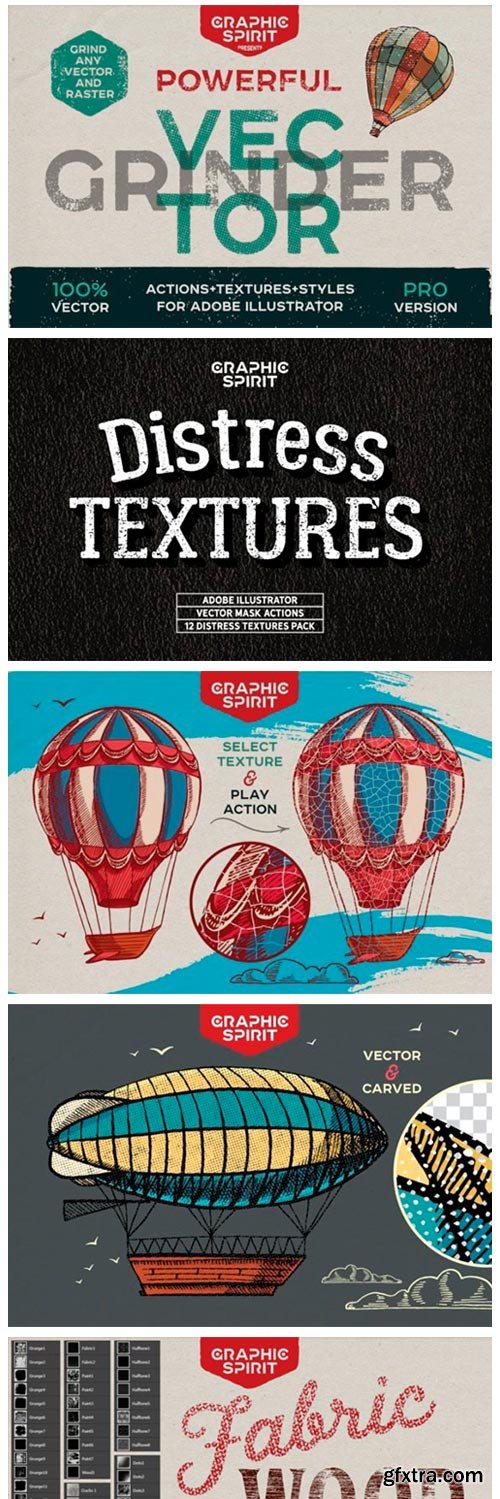
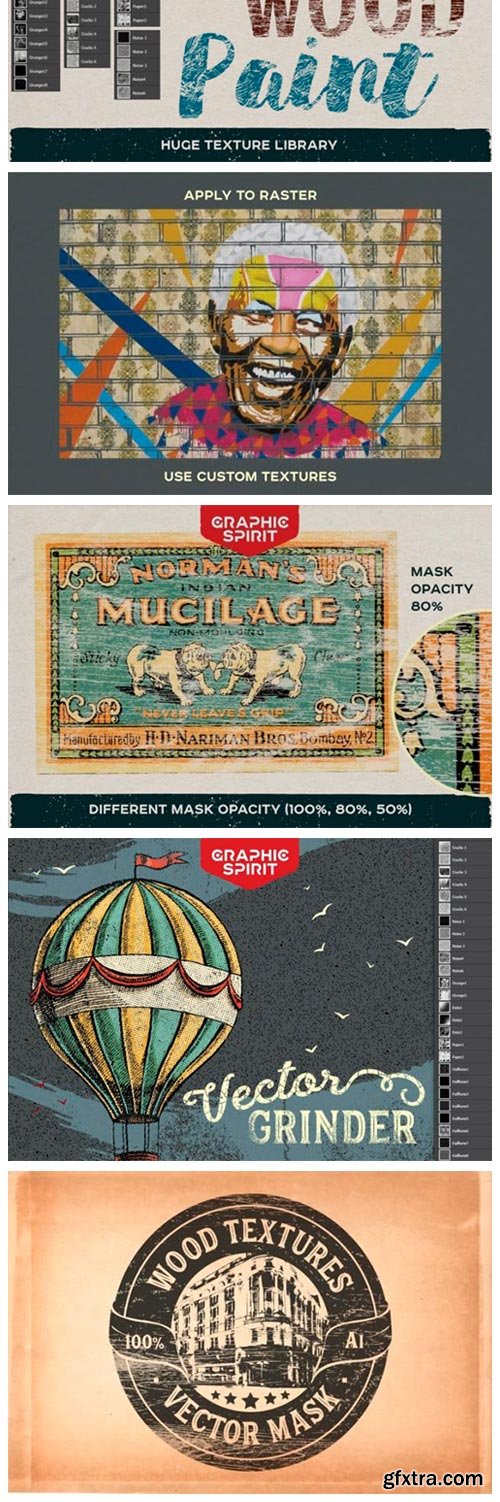
Vector Grinder Toolkit Actions 19090497
POWERFUL Vector GRINDER — new user-friendly tool to apply to vector and raster images texture opacity mask. Now for versions: CS3, CS4, CS5, CS6, CC. All textures are now in separate files in order to minimize the load on the processor.
Why vector grinder should have every designer: • Simple operation using masks with action • It works with both vector and raster objects • You can apply multiple textures to the same object • You can move objects with the result in other projects while retaining the ability to edit • Toolkit contains a large library of different textures • Texture library has free updates, stay tuned! • You can add custom textures in the library Texture Library: • 6 Cracks • 6 Noise • 14 Grunge • 3 Dots • 2 Paper • 8 Halftone • 2 Fabric • 5 Paint • 1 Wood • 12 Distress • 14 Wood Actions file: • 100% mask (with instructions) • 100% mask (without instructions) • 80% mask (with instructions) • 80% mask (without instructions) • 50% mask (with instructions) • 50% mask (without instructions) • Release Mask User Guide
Top Rated News
- Sean Archer
- AwTeaches
- Learn Squared
- PhotoWhoa
- Houdini-Course
- Photigy
- August Dering Photography
- StudioGuti
- Creatoom
- Creature Art Teacher
- Creator Foundry
- Patreon Collections
- Udemy - Turkce
- BigFilms
- Jerry Ghionis
- ACIDBITE
- BigMediumSmall
- Boom Library
- Globe Plants
- Unleashed Education
- The School of Photography
- Visual Education
- LeartesStudios - Cosmos
- All Veer Fancy Collection!
- All OJO Images
- All ZZVe Vectors




