
Readiris Pro 17.1 | macOS | 243 mb
Readiris is the most powerful and accurate OCR software for OS X. It accurately and rapidly transforms your paper documents, your PDFs and images files into editable information ready to be use.
Homepage: http://www.irislink.com

GraphicConverter 10.6.6 Multilingual | macOS | 154 mb
GraphicConverter is an all-purpose image-editing program that can import 200 different graphic-based formats, edit the image, and export it to any of 80 available file formats. The high-end editing tools are perfect for graphic manipulation as well as the ability to use Photoshop-compatible plug-ins. It offers batch-conversion capabilities, a slide-show window, batch rename, batch and individual editing of metadata (EXIF, IPTC, XMP) and so much more.
Homepage: https://www.lemkesoft.de

iVI 4.620 MAS | macOS | 80 mb
iVI is the best way to get your video into iTunes or Plex and the prior version was one of highest rated video converters in the App Store with 1700 five star ratings (US) since its introduction.
Mac App Store: https://geo.itunes.apple.com/app/id1221678819

Movavi Video Editor 15.0.1 Multilingual | macOS | 84 mb
Check out Movavi Video Editor for Mac - it takes only a few minutes to master. Movavi’s movie maker for Mac has everything you need for quick and efficient home movie editing and photo slideshow creation. Just import your videos and photos into the program, magically improve video quality, apply filters, add titles, animated fades and music - and you’re good to go! Simple controls and an intuitive interface guarantee a short learning curve and tons of creative fun.
Homepage: https://www.movavi.com/mac-video-editor/

Mirror for LG TV 3.0 MAS | macOS | 14 mb
Mirror for LG TV is an application to mirror the screen of your Mac to any LG Smart TV. No wires and no additional hardware needed. This works on any LG Smart TV from the 2012 models onwards, and on the LG Home Theater System.
Homepage: https://www.airbeam.tv

Grids for Instagram 5.1 MAS Multilingual | macOS | 28 mb
Grids brings the best Instagram experience to your Mac, with Stories (first and only app that supports stories!), Direct Message and Large/Fullscreen photo and video viewing.
Mac App Store: https://geo.itunes.apple.com/app/id916198600

Network Speed Monitor 2.4 MAS | macOS | 4 mb
Network Speed Monitor is a simple and easy-to-use application to display your current network speed in menu bar, including the downloading and uploading data. When your computer connects to the network, you can see your current network speed with Network Speed Monitor. Network Speed Monitor is a handy application for you to monitor and record your income and outcome data and keep you alert about whatever is running in your computer.
Mac App Store: https://geo.itunes.apple.com/app/id525944153

ActiveDock 1.1.8 | macOS | 13 mb
Application Launcher, improved Dock for macOS, alternative to Apple Dock, uBar, HyperDock. ActiveDock is a full replacement for Apple Dock with customization features. Tools for quicker switching between apps and windows, and managing windows from the previews on the dock.
Homepage: http://www.noteifyapp.com

Movavi Screen Capture Studio 10.0.1 | macOS | 103 mb
With Movavi Screen Capture Studio for Mac, you can easily record your computer screen and create video tutorials with voiceovers, software presentations, or content for your video blog. The built-in video editor lets you polish your recordings with stylish filters, titles, background music, and more. Screen Capture Studio for Mac has everything you need to make professional-looking screencasts.
Homepage: https://www.movavi.com/screen-capture-studio-mac
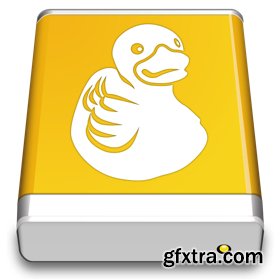
Mountain Duck 2.6.2 MAS | macOS | 107 mb
Mountain Duck lets you mount server and cloud storage as a disk on your desktop. Open remote files with any application and work like on a local volume without synchronising files. Based on the solid open source foundation of Cyberduck, all major protocols are supported to connect to just about any server you want, including FTP, SFTP, WebDAV, Azure Cloud Storage, Amazon S3, Google Cloud Storage, Google Drive, Dropbox, Backblaze B2 & OpenStack Swift. Transfer files using Finder to remote servers, fast.
Mac App Store: https://geo.itunes.apple.com/app/id1024974133
Cyberduck 6.7.1 MAS | macOS | 106 mb
Cyberduck is an FTP, SFTP, WebDAV, Amazon S3, OpenStack Swift, Backblaze B2, Microsoft Azure & OneDrive, Google Drive and Dropbox browser to transfer files to your web hosting service provider and connecting to cloud storage accounts from Rackspace Cloud Files, Google Storage and Amazon S3 with the same easy to use interface with quickly accessible bookmarks.
Mac App Store: https://geo.itunes.apple.com/app/id409222199

Elmedia Player GO 6.13 MAS | macOS | 40 mb
Elmedia Player GO will play various file formats, be it AVI, MP4, WMV, MKV, MP3, M4V, or else. The good news is Elmedia Player GO is a versatile app that doesn't require any additional codecs and plugins.
Mac App Store: https://geo.itunes.apple.com/app/id963757353
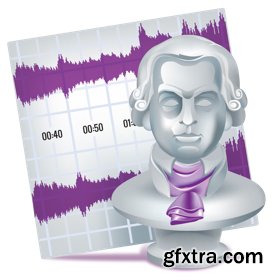
Amadeus Pro 2.5.0 | macOS | 20 mb
Amadeus Pro lets you use your Mac for any audio-related task, such as live audio recording, digitizing tapes and records, converting between a variety of sound formats, etc. Thanks to its outstanding direct-to-disk abilities and waveform caching, edits on arbitrarily large sounds (even beyond the usual 2GB limit) are performed at lightning speed.
Homepage: https://www.hairersoft.com/pro.ht

Alien Skin Plug-ins Bundle 2018 (update 20.10) | macOS | 25 / 360 / 32 / 35 / 411 mb
The products in the Photo Bundle enhance a professional workflow by saving time, improving image quality, and providing creative freedom. In combination, these products are even more effective. For instance, Bokeh’s lens simulation and Exposure’s film simulation provide traditional photographic tools to make digital photos look more natural and less digital. Blow Up and Snap Art together can turn a photograph into a realistic oil painting that is suitable for printing on a large canvas
Homepage: https://www.alienskin.com/

Downie 3.4.9 Multilingual | macOS | 37 mb
Ever wished you could save a video from the Internet? Search no more, Downie is what you're looking for. Easily download videos from thousands of different sites. Supports many sites - currently supports over 1,000 different sites (including YouTube, Vimeo, etc.) and the number is rapidly growing. 4K video YouTube support - unlike many other YouTube downloaders, Downie supports HD video on YouTube, up to 4K.
Homepage: http://software.charliemonroe.net

Alien Skin Blow Up 3.1.1.188 REPACK | macOS | 23 mb
Blow Up keeps photos crystal clear during enlargement. Especially in large prints hung on a wall, the difference between Blow Up and Photoshop is astounding. Version 3 makes pictures even sharper without computer artifacts. If you understand Photoshop’s resize command then you already know how to use Blow Up. Our large library of standard paper sizes makes it even easier. With Lightroom and CMYK support, Blow Up fits into a professional workflow.
Homepage: https://www.alienskin.com/

Alien Skin Snap Art 4.1.1.181 REPACK | macOS | 32 mb
Transforming your photographs into beautiful works of art has never been easier than with Snap Art 4. By analyzing the visual elements and techniques of artists through the centuries, we have designed Snap Art to produce images that look they were made by a human, not a computer.
Homepage: https://www.alienskin.com/
Lingon X 6.4 Multilingual | macOS | 13 mb
Run what you want, whenever you want Lingon can start an app, a script or run a command automatically whenever you want it to. You can schedule it to run at a specific time, regularly or when something special happens. Lingon can also make sure that an app or a script automatically restarts if it crashes.
Homepage: https://www.peterborgapps.com

xScope 4.3.3 MAS | macOS | 30 mb
xScope is powerful set of tools that are ideal for measuring, inspecting, and testing on-screen graphics and layouts. Its tools float above your desktop windows and can be accessed via a toolbar, menubar, and/or hot keys.
Mac App Store: https://geo.itunes.apple.com/app/id889428659

Movavi Video Editor 15 Business 15.0.0 | macOS | 127 mb
With Movavi Video Editor Business for Mac, you can easily create high-quality videos for your business: tutorials, marketing videos, software presentations, video blog content, and much more. Grab your clients’ and prospects’ attention and increase your income with custom videos. Promote your company through branded footage, complete with your logo and contact information. Market your product or service by uploading the video to YouTube directly from the program. Save time with the intuitive interface and fast export.
Homepage: https://www.movavi.com/video-editor-business-mac/

Rhinoceros 5.5.2 | macOS | 217 mb
Rhinoceros - Versatile 3D modeler. Rhinoceros can create, edit, analyze, document, render, animate, and translate NURBS* curves, surfaces, and solids, point clouds, and polygon meshes. There are no limits on complexity, degree, or size beyond those of your hardware.
Homepage: https://www.rhino3d.com

Vernissage Pro - Mockup Studio 1.3.5 | macOS | 7 mb
Vernissage mockup generator, wraps app screenshots in device mockups. Besides raster screens, you can use your PDF designs and the exported PDF document will stays completely resolution independent.
Mac App Store: https://geo.itunes.apple.com/app/id1115272969
EdgeView 2.460 MAS | macOS | 15 mb
EdgeView 2 is a cutting-edge image viewer for MacOS X. You can open various image files, can also open archive files like as ZIP, rar without extraction. You can check and open files on built-in file browser. And can connect to FTP and open the file directly. EdgeView 2 is the best choice when viewing and managing image files, cartoon files like as archives.
Mac App Store: https://geo.itunes.apple.com/app/id1206246482

iCollections 4.6 | macOS | 5 mb
Many people prefer to keep their Mac’s desktop clean, getting rid of any items that are not absolutely necessary. However, if you want to have various applications, documents or folders within reach, but keep them organized at the same time, you could try iCollections. It is a simple utility that allows you to create multiple ‘collections’ on your desktop that can be used to store icons and group related items for easy access. iCollections provides a simple, but useful function.
Homepage: http://naarakstudio.com/icollections/index.html
Top Rated News
- Sean Archer
- AwTeaches
- Learn Squared
- PhotoWhoa
- Houdini-Course
- Photigy
- August Dering Photography
- StudioGuti
- Creatoom
- Creature Art Teacher
- Creator Foundry
- Patreon Collections
- Udemy - Turkce
- BigFilms
- Jerry Ghionis
- ACIDBITE
- BigMediumSmall
- Boom Library
- Globe Plants
- Unleashed Education
- The School of Photography
- Visual Education
- LeartesStudios - Cosmos
- All Veer Fancy Collection!
- All OJO Images
- All ZZVe Vectors


