
Compatibility: OS X 10.7.5 or later 64-bit
Planner Studio is a calendar management software for multi-user platform.
A unique program that allows you to manage multiple calendars at once, by dividing them per user, to have everything under control.
You can connect more Planner Studio workstations on the same database so you can share calendars with other users of other workstations.
An example of use could be an associated studio where the reception is the super user that controls and manages events (in this case, appointments) of all offices, and where each office is a normal user who can only manage their calendar. In this way every phone the reception may occur and insert new appointments without having to ask for confirmation to the offices. And so even offices will meet appointments preset from the reception.
Planner Studio is really very flexible and can be applied to an infinite number of types of work, adaptable to every need.
Mac App Store: https://geo.itunes.apple.com/app/id1157300181

Compatibility: OS X 10.7 or later
4K Ultra HD video has four times the resolution of 1080p HD. But what if your video player or editor doesn't support 4K? You need a 4K converter software to convert your recorded or downloaded 4K UHD videos to 1080p HD, SD standard formats like HD MP4, HD AVI, MP4, AVI, MPEG, WMV, MOV, FLV, MP3, etc.
If you want to watch the 4K video on your iPhone/iPad/Android devices, or edit the 4K video in Final Cut Pro, iMovie, Avid and other video editing software, you need to convert 4K video to HD/SD formats. 4K UHD Converter is designed to solve your 4K converting problem, aiming to make your 4K video easier to watch and share.
Mac App Store: https://geo.itunes.apple.com/app/id994076648

Compatibility: OS X 10.10 or later 64-bit
Excellent implementation of a clipboard manager -- probably the 5th one I've had and my favorite. Clean, attractive, simple to use layout. No-setup-required iCloud sync to other Macs and iOS devices. I installed it on my two Macs -- never had to select any preferences. Copied stuff to one Mac, and bingo -- it just worked. There it all was on the other Mac." - by MitchLA
Nice Clipboard is a clipboard history manager that is always waiting for you under menubar icon on your Mac or on your Home Screen on your iPhone. Customizable global hotkey and in-app keyboard navigation let you use it without reaching for mouse or trackpad. It is synced via iCloud between your Macs and iOS devices and is built using newest Apple technologies to be lightweight and superfast. These features make your clipboard a much more useful tool in your everyday life.
Mac App Store: https://geo.itunes.apple.com/app/id1008175713

Compatibility: macOS 10.12 or later 64-bit
Bartender lets you organize your menu bar apps, by hiding them, rearranging them, or moving them to the Bartender Bar.
You can display the full menu bar, set options to have menu bar items show in the menu bar when they have updated, or have them always visible in the Bartender Bar.
Bartender 3 has been rewritten for modern macOS. Using the latest technologies and best practices Bartender 3 is more reliable, capable and lays the foundation for future innovations.
Homepage: https://www.macbartender.com
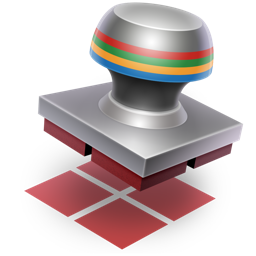
Compatibility: OS X 10.11 or later, 64 bit
Winclone 6 is the most complete solution for protecting your Boot Camp Windows system against data loss. Winclone is the most reliable cloning solution when migrating Boot Camp to a new Mac.
Homepage: https://twocanoes.com

Compatibility: OS X 10.9 or later 64 bit
iCompta is an application that lets you manage your accounts with ease. Keep track of your income and expense, schedule your bills, stay in line with your budget and finally know where all your money goes thanks to beautiful charts.
Mac App Store: https://geo.itunes.apple.com/app/id1149778308

Compatibility: OS X 10.10 or later 64-bit
Shredd-R is recommended application for shredding (destroying) private files beyond recovery
As you may or may not know, deleting a file just hides it from the operating system. It isn't really gone until that same space is overwritten by something else. And it is easy to recovered using some Recovery tools.
Shredd-R is a software tool that will permanently delete files on your computer. it overwrites selected files using a DoD method, and ensure that it can never be un-deleted with a file recovery program.
Mac App Store: https://geo.itunes.apple.com/app/id1248991050

Compatibility: OS X 10.11 or later 64-bit
= Simple Viewer for Periscope =
What to add in the next version? Please, write your suggestions in a review.
How does it work?
File > Open Stream (cmd+O)
In the window that appears, type/paste an URL or nickname.
Or watch a random stream (cmd+N)
Mac App Store: https://geo.itunes.apple.com/app/id1082221046

Compatibility: OS X 10.7 or later
Super Video Enhancer is the best and easiest video editor software, which enables you to enhance your video quality greatly.
It not only enhances the video resolution from 480p to 720p, 720p to 1080p, 1080p to 4K and so on, but also can improve video quality by optimizing the brightness and contrast. Besides, it can save your videos to MP4, MOV, M4V, MKV, AVI, WMV and other formats after editing them. Apart from that, it can rotate the video direction and edit the video effect.
Mac App Store: https://geo.itunes.apple.com/app/id1073031404

Compatibility: OS X 10.9.5 or later 64-bit
PDF Squeezer is an easy-to-use PDF compression tool.
It reduces the size of large PDF documents by compressing images and removing irrelevant information. This will help you obtain important savings in bandwidth costs, digital storage costs and network transmission times.
Homepage: https://witt-software.com/pdfsqueezer

Compatibility: OS X 10.10 or later 64 bit
*** Best New App by Apple as a Best New App *** Top Rated Mac App by Macworld *** Featured by Lifehacker *** Full Touch Bar Support ***
Forecast Bar offers hyper accurate, hyper local live weather and forecasts right in your menu bar or as a full dock app. iCloud Sync keeps your locations and settings in sync across your devices. Custom icon and background packs allow you to customize the look and feel to suit your style.
Top In-App Purchases : 10 minute Background Updates - included.
Mac App Store: https://geo.itunes.apple.com/app/id982710545

Compatibility: OS X 10.11 or later 64-bit
Portfolio Bar makes it easy to stay up to date on the stocks, ETFs and investments you care most about. With a highly customizable menu bar display you can track up to 20 of your favorite securities and get automatic background updates of their performance throughout the day. Portfolio Bar also makes it easy to view performance of 11 key sectors at a time, and compare across time periods.
Portfolio Bar makes use of deep integration with macOS including Touch Bar support, a global customizable keyboard shortcut, and support for light and dark modes.
You can customize Portfolio Bar to fit your needs, with the ability to show any of the following in your menu bar:
• Cycle through each stock every minute in the menu bar
• Show the top moving stock of your favorites
• Overall average change of your favorites
• Any individual stock
• Just an icon (with 3 sets of icons to choose from)
You can also customize how stocks show up in the menu bar to show any combination of stock price, change as a percentage, and change by value.
Mac App Store: https://geo.itunes.apple.com/app/id1238363562

Compatibility: OS X 10.7 or later
Super Music Converter can convert almost all audios to any audio format, including FLAC, WAV, WMA, AAC, ALAC, AC3, AIFF, M4A, MP3 and more. Also, it can take out audio files from all videos like MTS, MKV, AVI, FLV MOV, WMV, M4V and even HD videos, and then convert them to popular audio formats like MP3, FLAC, WAV, WMA, M4A, AIFF, AAC and more. Users can enjoy the converted audio files on iPhone 6/6 plus/5s/5c/5/4s, iPad Air 2/mini 3, iPad 4, iPad mini 2/mini, iPad, iPod touch, iPod nano, iPod and other digital player devices.
.
Mac App Store: https://geo.itunes.apple.com/app/id594745648

Compatibility: OS X 10.10 or later 64 bit
One Chat combines chat and messaging services into one simple Mac application.
WhatsApp, Facebook Messenger, Hangouts, Telegram, Skype, Slack, WeChat, Twitter, YahooChat, ICQ chat, HipChat, Discord, GroupMe, QQ, Facebook Page messenger VK, Fleep, RocketChat
One App for all messaging services.
Use it for the following messenger and chat like a boss:-
WhatsApp, Facebook Messenger, Hangouts, Telegram, Skype, Slack, WeChat, Twitter, YahooChat, ICQ chat, HipChat,Discord, GroupMe, QQ, Facebook Page messenger VK, Fleep, RocketChat
Mac App Store: https://geo.itunes.apple.com/app/id1139742811

Compatibility: OS X 10.8 or later 64-bit
TunesKit Apple Music Converter is a DRM-removal solution for Apple Music, allowing you to unlock DRM encryption from Apple Music songs and convert the protected Apple Music streams from M4P to unprotected MP3, AAC, WAV, FLAC, M4A, or M4B with ID tags preserved. It converts Apple Music files at 30X super-fast speed without any extra hardware or virtual CD driver. With this smart Apple Music DRM remover, you can freely enjoy any downloaded Apple Music audio track on non-Apple media player, even if you unsubscribe Apple Music service.
Homepage: http://www.tuneskit.com/apple-music-converter-for-mac.html

Compatibility: OS X 10.7 or later
How to improve the video quality on Mac freely? Use Video Editor Enhancer!
Video Editor Enhancer does everything to supply you a visual feast by improving video quality better and better. It is the best video editing software to edit your video, enhance the video quality and the viewing experience. It is capable of increasing video resolution, automatically adjusting video brightness and contrast ratio, and removing video noise. More importantly, it can stabilize shaky videos.
Mac App Store: https://geo.itunes.apple.com/app/id1080938864

Compatibility: OS X 10.8 or later 64-bit
Superstring is a Mac application that lets you create your own lyric videos. It's never been easier to make lyric videos.
How it works.
• Select a song: Select and drag a song that you want to create a lyric video into Superstring.
• Enter Lyrics: Enter lyrics and align the timing of them by dragging. You can customize text styles, fonts, and more.
• Add Background: Add images as a background. You can also customize background styles, colors, and more.
• Export & Share: You can export your lyric video as a file that you can upload to YouTube. Share it with the world!
Mac App Store: https://geo.itunes.apple.com/app/id988750547

Compatibility: OS X 10.11 or later 64-bit
After more than 100k downloads on iOS platforms, Network Utility comes also to OS X with Network Utility X, a complete set of network tools.
With Network Utility X you can quickly find all informations about your network. Information such as internal and external IP, ISP name, network name, MAC address, gateway address, subnet mask and DNS addresses.
In addition, with a single click you can PING a domain, query a Whois server or use NSLookup/Dig service to discover every info about it.
You can copy any information of the network that you are connected with a simple right-click on it!
An amazing real time graph help you to visualize PING response times, and Network Utility v4 has also real time stats.
The Geo IP tool allows you to to quickly geolocate a domain or IP in a matter of seconds.
Mac App Store: https://geo.itunes.apple.com/app/id979299240
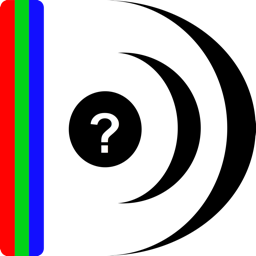
Compatibility: OS X 10.6 or later
MediaInfo is a convenient unified display of the most relevant technical and tag data for video and audio files.
Mac App Store: https://geo.itunes.apple.com/app/id510620098

Compatibility: OS X 10.11 or later 64-bit
Some things in your life have to be memorized. Facts, formulas, words, pictures, dates, procedures, even names and faces. Everything you do includes information that needs to reside in your head. Studies can help with that.
Studies is a flashcard app for the serious student, with editions for Mac, iPhone and iPad. It's a tool to extend your knowledge, and it doesn't matter what it is you want to learn — medicine, law, history, driving, aviation, fine art, music, or martial arts — from simple day-to-day tidbits, to knowledge of life changing importance. Studies is an app to help you achieve your learning goals.
Homepage: http://www.studiesapp.com

Compatibility: OS X 10.8 or later 64 bit
AnyTrans comes with a modern and intuitive interface and offers you the possibility to quickly transfer files from your Mac to your iPad, iPod or iPhone devices and vice versa.
Automatic and fast device backup and file transfer
Moreover, the AnyTrans app includes iMobie’s signature tool, iWizard, which can be used to quickly backup the entire device content to your Mac in no time, or to quickly transfer the complete iTunes library to your device. The tool can also preserve your tracks’ artwork, the play counts or your ratings.
Homepage: https://www.imobie.com/anytrans/

Compatibility: OS X 10.7 or later 64-bit
A Better Finder Rename is the most complete renaming solution available on the market today. That's why, since 1996, tens of thousands of hobbyists, professionals and businesses depend on A Better Finder Rename to organize and maintain files.
The Instant Preview feature eliminates guesswork and costly errors and helps you find the right settings quickly and accurately by providing as-you-type feedback.
A Better Finder Rename offers a complete set of renaming options that are organized into 15 categories covering all the text, character, position, conversion and truncation features that you would expect from a file renamer, but it does not stop there. The multi-step renaming feature allows multiple renaming steps to be combined to deal with complex renaming jobs in a single operation. Unlike other tools, A Better Finder Rename allows any number of renaming actions to be combined, re-ordered, copied and deleted.
Homepage: http://www.publicspace.net/ABetterFinderRename/index.html

Compatibility: OS X 10.9 or later 64-bit
The Dock replacement for the Mac. Boost your productivity with the most advanced and versatile app and window manager for the Mac.
Homepage: https://brawersoftware.com/products/ubar

Compatibility: OS X 10.10 or later 64-bit
Multiple backups of your footage, fast and easy.
Homepage: http://hedgeformac.com/
Top Rated News
- Sean Archer
- AwTeaches
- Learn Squared
- PhotoWhoa
- Houdini-Course
- Photigy
- August Dering Photography
- StudioGuti
- Creatoom
- Creature Art Teacher
- Creator Foundry
- Patreon Collections
- Udemy - Turkce
- BigFilms
- Jerry Ghionis
- ACIDBITE
- BigMediumSmall
- Boom Library
- Globe Plants
- Unleashed Education
- The School of Photography
- Visual Education
- LeartesStudios - Cosmos
- All Veer Fancy Collection!
- All OJO Images
- All ZZVe Vectors


