
The Wonder of jQuery Tools - NetTuts+
Project File | Video File | 240 Mb
Genre: Video Training
They refer to it as the missing jQuery UI library. What s the key to jQuery Tools? They offer everything you d actually use in a web application, and nothing more. I ll show you exactly how to use this incredible jQuery library over the course of a 40-minute video tutorial.
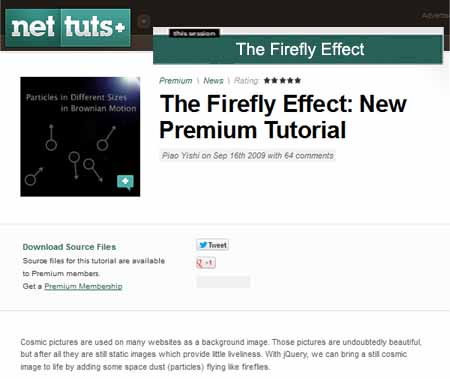
The Firefly Effect - NetTuts+
Project File | Video File | 144 Mb
Genre: Video Training
Cosmic pictures are used on many websites as a background image. Those pictures are undoubtedly beautiful, but after all they are still static images which provide little liveliness. With jQuery, we can bring a still cosmic image to life by adding some space dust (particles) flying like fireflies.
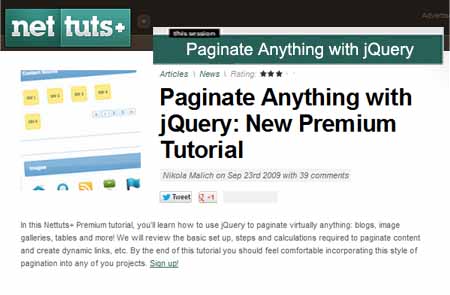
Paginate Anything with jQuery - NetTuts+
Project File | Video File | 221 Mb
Genre: Video Training
In this Nettuts+ Premium tutorial, you ll learn how to use jQuery to paginate virtually anything: blogs, image galleries, tables and more! We will review the basic set up, steps and calculations required to paginate content and create dynamic links, etc. By the end of this tutorial you should feel comfortable incorporating this style of pagination into any of you projects.

How to Build a Custom jQuery Tabs Plugin - NetTuts+
Project File | Video File | 178 Mb
Genre: Video Training
In this week s 45 minute Premium video tutorial, I ll personally teach you how to build a flexible jQuery tabs plugin. This plugin will automatically create the individual tabs, allow for auto-switching, fading, and plenty more without being bloated. Why create a tabs plugin when there are plenty of them already available? Because too much abstraction is never a good thing

Easily Implement a Live Search Effect - NetTuts+
Project File | Video File | 91 Mb
Genre: Video Training
The live search effect is no novelty in desktop apps. In Mac OS X or Windows Vista/7, just type a few letters in a search box, and almost instantly you get the search results on the fly. Having to hit the submit button is becoming old school. This tutorial will show you how to bring this cool effect to the web world with jQuery. The quote used in this tutorial is modified based on John Resig s approach.

Dissecting jQuery - Filters - NetTuts+
Project File | Video File | 38 Mb
Genre: Video Training
Sporadically, over the course of each month, we ll post a Dissecting jQuery video quick tip. The idea behind these is that we ll take a single chunk of the jQuery source at a time, break it down, and determine exactly what s going on under the hood, so to speak. Then, with that knowledge, we ll learn how to better utilize the library in our coding. Today, we ll review filters.
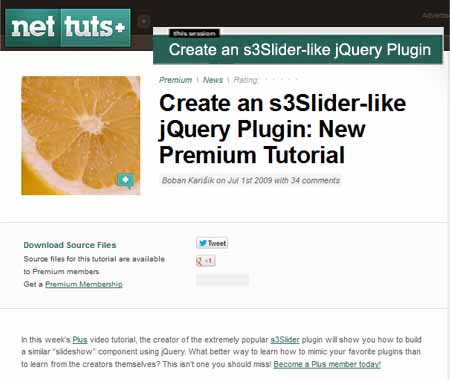
Create an s3Slider-like jQuery Plugin - NetTuts+
Project File | Video File | 29 Mb
Genre: Video Training
In this week s Plus video tutorial, the creator of the extremely popular s3Slider plugin will show you how to build a similar slideshow component using jQuery. What better way to learn how to mimic your favorite plugins than to learn from the creators themselves? This isn t one you should miss!

Build an RSS Feed Reader with jQuery and jGFeed - NetTuts+
Project File | Video File | 233 Mb
Genre: Video Training
This PLUS tutorial and screencast will demonstrate how to use jQuery and the jGFeed plugin to fetch news feeds remotely and write the results into the existing markup. jGFeed is a jQuery plugin that allows you to retrieve any RSS feed from any host and return a JSON object for easy usage.

Build an Awesome Popup jQuery Calculator - NetTuts+
Project File | Video File | 120 Mb
Genre: Video Training
We ve got a fantastic Plus tutorial for you this week, from Chris Coyier, of CSS-Tricks. In this tutorial and screencast, Chris will show you how to build a really neat jQuery calculator.

Build an Advanced "Poll" jQuery Plugin, and a GIVEAWAY! - NetTuts+
Project File | Video File | 92 Mb
Genre: Video Training
I m proud to launch our first ever Premium tutorial, exclusive to members. For this flagship tut, veteran developer/writer Dan Wellman author of the recently released jQuery UI 1.6, from Packt publishing will teach you how to build an advanced poll jQuery plugin. Not only will you have a lengthy tutorial to study, but we ll also provide a companion video tutorial to assist.

CSS Fundamentals: CSS 3 Transitions - NetTuts+
Project File | Video File | 68 Mb
Genre: Video Training
As CSS3 rolls out around the web, it is bringing some interesting new presentational techniques along with it. Today, we ll review the basics of using CSS3 transitions and animations to add an extra layer of polish.

CSS: The Very First Steps - NetTuts+
Project File | Video File | 288 Mb
Genre: Video Training
This one is for those who are hoping to take their first steps into web design. This 70 minute Premium video tutorial will assume that you have zero knowledge of CSS. Over the course of the screencast, you ll learn about the basic syntax, a plethora of different properties, and how to create the beginnings of your very first website.

Design a Prettier Web Form with CSS 3 - NetTuts+
Project File | Video File | 65 Mb
Genre: Video Training
Thanks to advanced CSS properties, such as gradients and shadows, it s now quite easy to turn a dull web form into something beautiful with minimal effort. I ll show you how in today s tutorial!

How to Build a Newspaper Website with a Grid - NetTuts+
Project File | Video File | 491 Mb
Genre: Video Training
Reuploaded
In this week s Plus video tutorial, you ll learn how to utilize a grid to create a simple newspaper-like website. Along the way, you ll learn helpful techniques, such as easy ways to target IE7 and IE6 with only a single character, using the 960 grid system, and even using CSS3 to create columns! It s an hour long

How to Create a Slider to Zoom Photos - NetTuts+
Project File | Video File | 167 Mb
Genre: Video Training
If you ve ever used a piece of software, like Picasa or iPhoto before, you ll be aware of the fact that there is a slider at the bottom, which allows you to specify how large each photo should be. Move the slider up a few ticks, and all the photos will zoom in a bit. Thanks to the HTML5 and the new range input, we can mimic this effect rather easily. Along the way, we ll also learn about a variety of awesome new CSS3 features, including transition, nth-child, rotations, scaling, and more.

How to Create a Web-Based Drawing Application Using Canvas - NetTuts+
Project File | Video File | 1 Mb
Genre: Video Training
If you ve ever used a piece of software, like Picasa or iPhoto before, you ll be aware of the fact that there is a slider at the bottom, which allows you to specify how large each photo should be. Move the slider up a few ticks, and all the photos will zoom in a bit. Thanks to the HTML5 and the new range input, we can mimic this effect rather easily. Along the way, we ll also learn about a variety of awesome new CSS3 features, including transition, nth-child, rotations, scaling, and more.
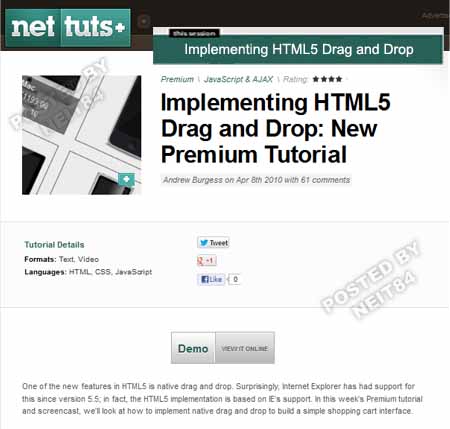
Implementing HTML5 Drag and Drop - NetTuts+
Project File | Video File | 69 Mb
Genre: Video Training
One of the new features in HTML5 is native drag and drop. Surprisingly, Internet Explorer has had support for this since version 5.5; in fact, the HTML5 implementation is based on IE s support. In this week s Premium tutorial and screencast, we ll look at how to implement native drag and drop to build a simple shopping cart interface.

Quick Tip: Did Internet Explorer get the Box Model Right? - NetTuts+
Project File | Video File | 13 Mb
Genre: Video Training
The CSS standard states that borders and padding should be applied on top of the specified width of an element. As such, if I have a 200px div, and apply 40px worth of borders and padding, total, the width will then be 240px. This makes perfect sense; however, Internet Explorer actually did things differently. They adopted a model where the maximum width is what you specified. The borders and padding are then factored into that width, reducing the content area. As a result, the width of the element never exceeds the stated width of 200px.

Quick Tip: Getting Clever with CSS3 Shadows - NetTuts+
Project File | Video File | 42 Mb
Genre: Video Training
The CSS standard states that borders and padding should be applied on top of the specified width of an element. As such, if I have a 200px div, and apply 40px worth of borders and padding, total, the width will then be 240px. This makes perfect sense; however, Internet Explorer actually did things differently. They adopted a model where the maximum width is what you specified. The borders and padding are then factored into that width, reducing the content area. As a result, the width of the element never exceeds the stated width of 200px.

Quick Tip: Getting Offline Access with HTML5 Application Cache - NetTuts+
Project File | Video File | 11 Mb
Genre: Video Training
Just when you thought you d seen all the cool features of HTML5, I m here to bring you yet another one. The internet is no longer about just websites; it s about web applications. Often, our users are on portable or mobile devices, and they won t always have access to a network. With HTML5 s Application Cache, you can provide them with all or some of the functionality they would have online, no matter where they go.

Quick Tip: Pure CSS Reflections - NetTuts+
Project File | Video File | 12 Mb
Genre: Video Training
Many might not be aware that, with CSS, we can achieve reflections quite easily in all webkit-based browsers, which represent roughly 20% of all browser usage. The key is in the vendor-specific, -webkit-box-reflect property. I ll show you how to use it in today s video quick tip!
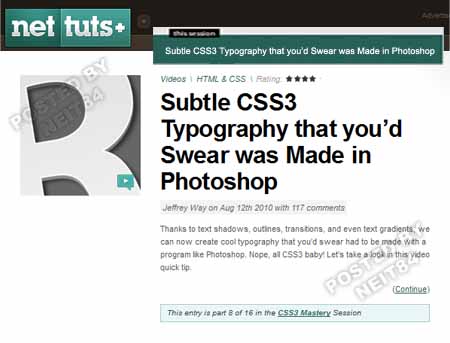
Subtle CSS3 Typography that you d Swear was Made in Photoshop - NetTuts+
Project File | Video File | 38 Mb
Genre: Video Training
Thanks to text shadows, outlines, transitions, and even text gradients, we can now create cool typography that you d swear had to be made with a program like Photoshop. Nope, all CSS3 baby! Let s take a look in this video quick tip.

The Beginner s Guide to Web Design - NetTuts+
Project File | Video File | 7 Mb
Genre: Video Training
Throughout this three-part series, you will learn how to create a website using the latest in web design techniques (HTML5 & CSS3). This series is aimed at those with minimal knowledge of web design.
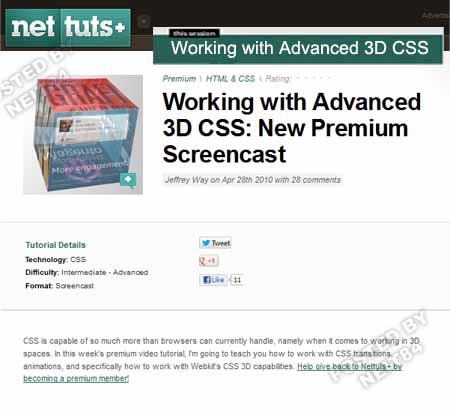
Working with Advanced 3D CSS - NetTuts+
Project File | Video File | 35 Mb
Genre: Video Training
CSS is capable of so much more than browsers can currently handle, namely when it comes to working in 3D spaces. In this week s premium video tutorial, I m going to teach you how to work with CSS transitions, animations, and specifically how to work with Webkit s CSS 3D capabilities. Help give back to Nettuts+ by becoming a premium member!

