
Post-processing and Cinematic Effects in UDK
MP4 | Video: 1280x720 | Duration: 1h 24m | Language: English
- Throughout these lessons, we will discuss using camera actors to shape player experience and also discuss techniques similar to those used in films. Camera actors control the view the player has at all times and portray the events in the game. Many current generation games use cinematic tricks and techniques to sell the believability of the action and game play. By the end of this training, you should feel more comfortable adding post-processing and cinematic Eeffects in UDK. Software required: UDK (2012-10), Photoshop CS6.

Photogrammetry in Memento and ZBrush
MP4 | Video: 1280x720 | Duration: 1h 3m | Language: English
- In this course, we'll learn how to create a 3D model from a series of photographs. The process of photogrammetry can be a great way to create 3D models from reality instead of using costly scanners. Memento offers a great way to submit your photos for mesh creation and some nice tools for analyzing and editing the resulting mesh. Once we have a raw mesh, we'll look at how we can use it to create a retopologized mesh with textures in ZBrush. We'll then use ZBrush's sculpting and painting tools to clean up the surface of the mesh as well as the color textures. After finishing this Memento tutorial, you'll know the fundamentals of creating your own 3D models from photos. Software required: Memento, ZBrush 4R7.

Photo Manipulation Techniques: Character Design Process
MP4 | Video: 1280x720 | Duration: 1h 25m | Language: English
- This course introduces designers, photographers, and illustrators to the character concept process, being able to use familiar photo manipulation techniques to a new creative field. This course will show how to interpret a character brief, how to develop a thumb sketch to block the character look and feel, how to modify the main source image to transpose the look and feel of the character and, how to make the transition from a good character concept to a villain character - without using digital painting techniques. Required Software: Photoshop CC.

Painting Realistic Skin Textures in ZBrush and Marmoset Toolbag
MP4 | Video: 1280x720 | Duration: 2h 7m | Language: English
- Throughout these lessons we'll focus on problem solving and shortcuts for painting realistic skin textures in ZBrush using Spotlight. We'll also go through the visualization and setting up process for our shaders and lights in Marmoset Toolbag. By the end of this tutorial you should have more than enough knowledge to apply these techniques to create your own realistic human models. Software required: ZBrush 4R6 P2, Photoshop CC, Marmoset Toolbag 2.

Painting a Portrait in ArtRage
MP4 | Video: 1280x720 | Duration: 2h 12m | Language: English
- In this ArtRage tutorial, we'll create the portrait of a woman using techniques that are typical of digital painting programs. Whether you're a traditional medium artist, a character illustrator, or a beginner to portrait-painting, you'll find this course a wonderful introduction to ArtRage. We'll cover how to utilize the tracing function to create an accurate head and face, using layers to give you maximum flexibility, and the most efficient way to paint long, flowing hair. By the end of this ArtRage training, you'll be able to tackle stunning portraits of your own and master some of the more difficult aspects of digital painting. Software required: ArtRage 4.

Optimizing Video Footage in After Effects
MP4 | Video: 1280x720 | Duration: 41m | Language: English
- In this series of tutorials, we'll talk about some of they ways you can make improvements and corrections to video footage using After Effects. We'll start by stabilizing shaky footage shot by a handheld camera. We'll use the Warp Stabilizer effect to smooth the motion in our shot and we'll talk about which settings to use for different types of footage and what results to expect. We'll go through the process of using the clone stamp tool to remove specs left on our footage by a dirty camera lens. Then, we'll give brightness and vibrancy to a scene shot in poor lighting. Finally, we'll go through the process of removing a large object from moving footage by creating a filler in Photoshop and keeping it in place by using tracking data that's been exported from mocha. By the end of this training you should have more confidence optimizing your video footage for your next project. Software required: After Effects 12.2.1.

Optimizing Images for the Web in Photoshop
MP4 | Video: 1280x720 | Duration: 40m | Language: English
- We'll begin this training by learning about a few ways that we can scale an image in Photoshop and discuss how this can affect file size and quality. From here we'll spend the remainder of our time working in the Save for Web Dialog in Photoshop optimizing images to be saved as Jpeg, GIF and PNG file formats. Along the way we'll discuss how we can make a compromise between quality and file size as we explore the Save for Web Dialog and some of it's settings. These lessons will help you gain some insight into the different file types when optimizing images for use on the web and allow you to choose the appropriate optimization for your own images. Software required: Photoshop CC 14.2.
Categories: Tutorials » Photography and Video
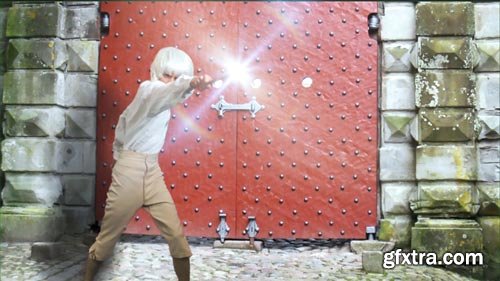
Multi-Part Greenscreen Keying in After Effects CC 2014
MP4 | Video: 1280x720 | Duration: 1h 21m | Language: English
- In a production environment, compositors often have to key greenscreen footage that was shot in less than ideal conditions. Things like shadows, motion blur, long hair, and green spill can make keying very challenging. In this series of lessons, we will go over how to effectively deal with all of these problems using some advanced techniques in After Effects. We will start off by evaluating the footage and planning how to tackle the shot. We'll go on to separate our key into multiple parts: making edge mattes a core matte and fixing problem areas with holdout mattes. We will then use a powerful technique to fix edges, color-correct the character to fit into the scene, and create a light wrap from scratch. Then, as a final touch, we'll add a magic blast effect. After you have completed watching this tutorial, you will have a set of tools in your back pocket that will help you to get great-looking keys from even the most difficult greenscreens. Software required: After Effects CC 2014.
Categories: Tutorials » Photography and Video

Moving Character Morphs in NUKE
MP4 | Video: 1280x720 | Duration: 2h 53m | Language: English
- This NUKE tutorial will teach you to create a morph in NUKE using two moving plate shots. You'll see how to doctor the shot to get a good silhouette and timing continuity between the two characters in the morph. By the end of this course, you will be able to create your own moving character morph. Software required: NUKE 9.0.5.
Categories: GFXTRA Special » Special Fonts

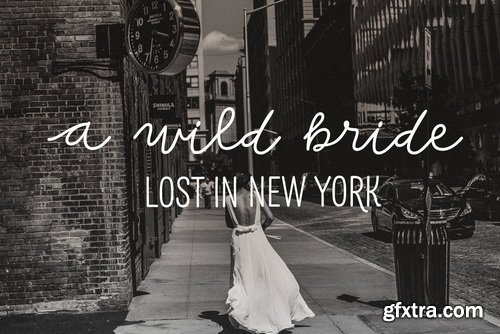


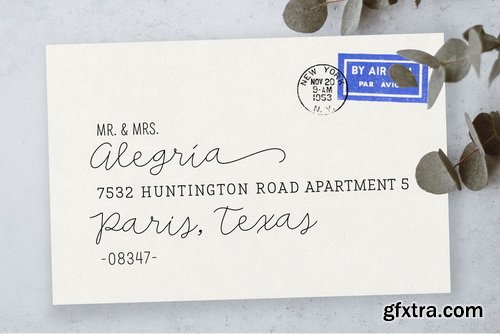


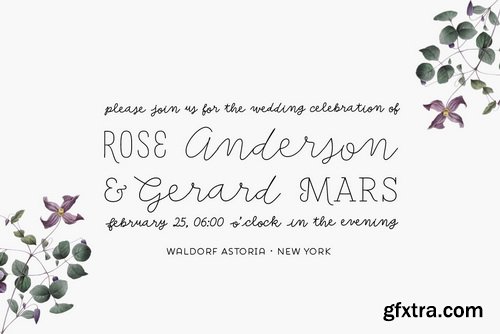

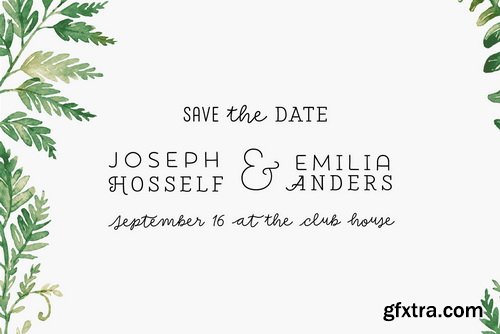


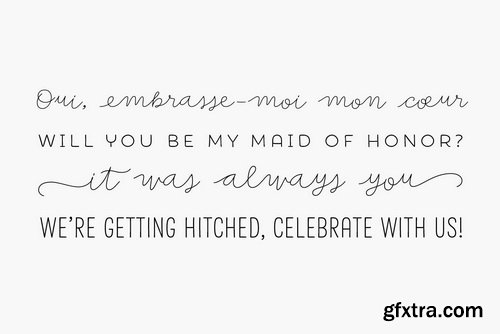
Save The Date Font Family | 9 x TTF
https://www.youworkforthem.com/font/T8993/save-the-date/
- A wedding begins long before the "I Do's" on the big day—everyone works together throughout the process to make sure that everything happens as planned: details, color combinations, decorations, the way we convey the magic of the visual elements and deliver our message of love.Through this beautiful font, we would like to deliver to you that very message, you make it your own and express yourself in your own way—through the perfect invitation on your wedding day. No matter how sweet or wild your invitation looks, try to be yourself.
Categories: GFXTRA Special » Special Fonts
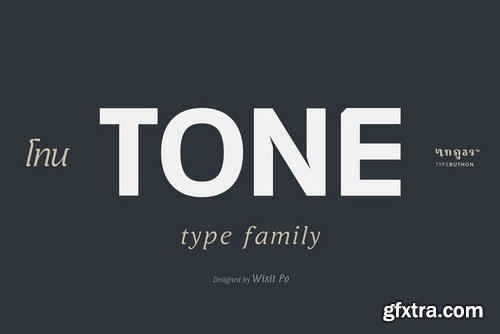
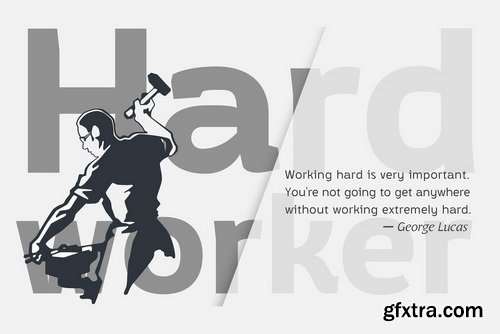
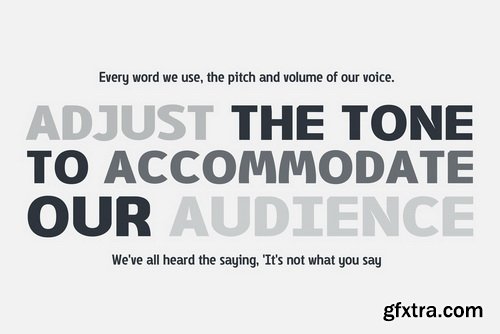

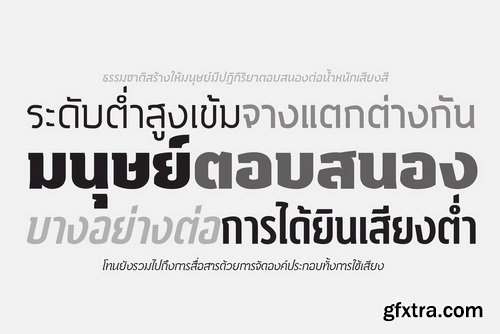
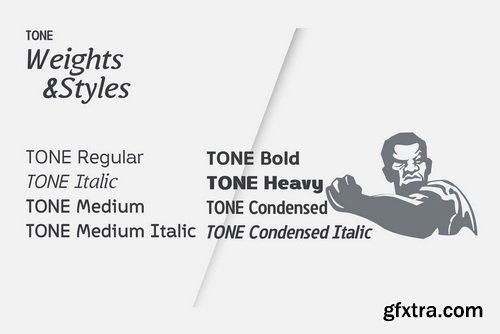
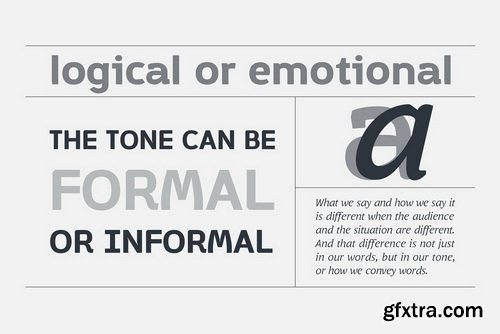
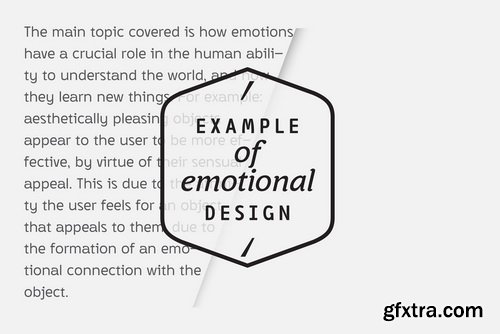

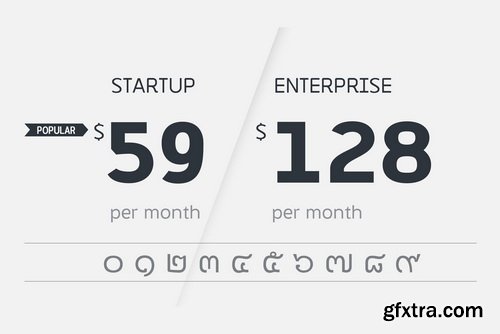

Tone Font Family | 8 x TTF
https://www.youworkforthem.com/font/T8986/tone/
- Tone is a strong and sophisticated sans serif font family design. Inspired by the personality of contemporary fonts, it's sturdy uncompromising style is felt through the controlled letterforms and modern tone. A balance of lines and smooth curves. Designed for a variety of sounds.Tone works great in any branding, logos, print, magazines, films. The different weights and styles give you full range to explore a whole host of applications, It’s give a real modern mood and tone to any project.
Categories: GFXTRA Special » Special Fonts
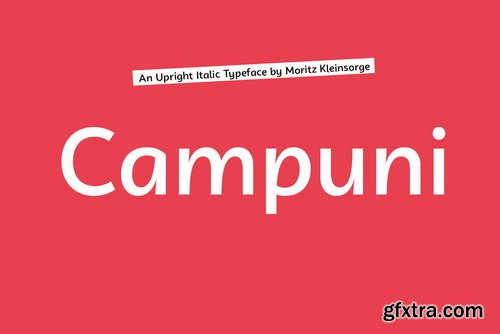

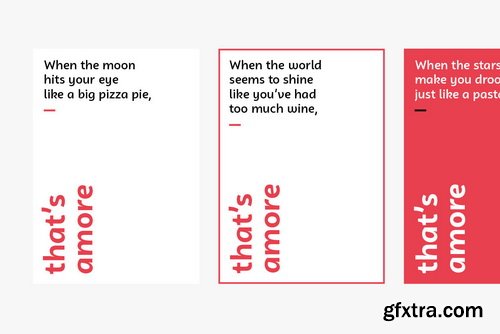
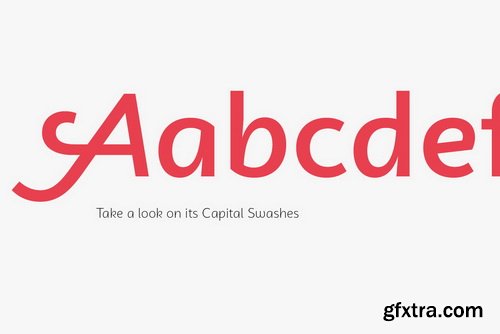

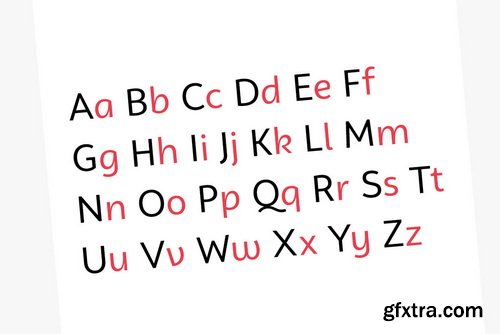
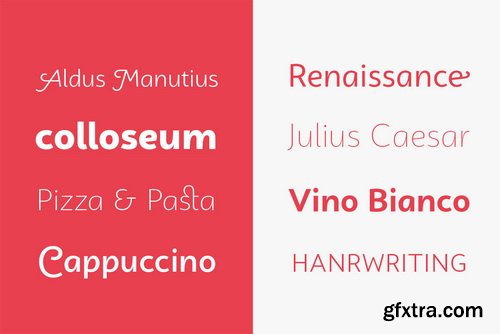
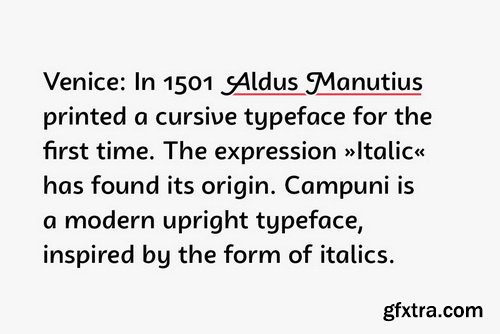


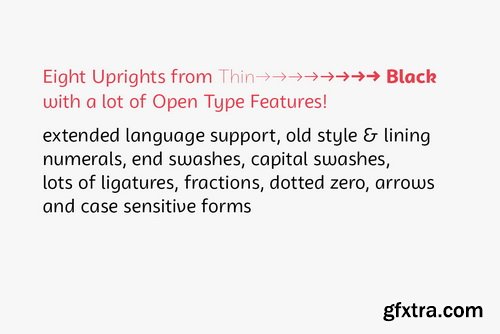
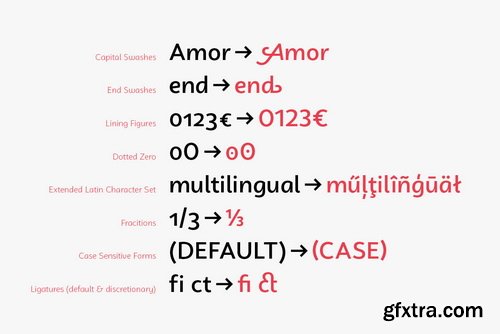
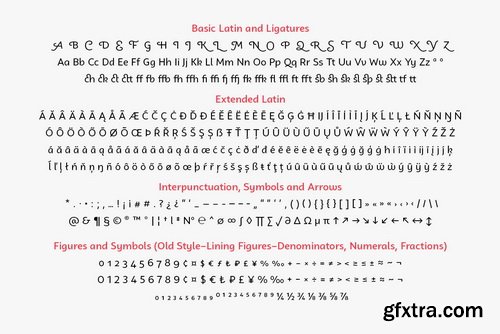
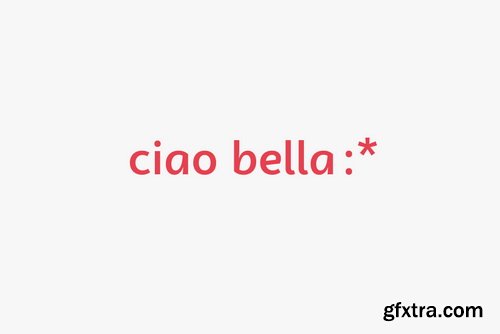
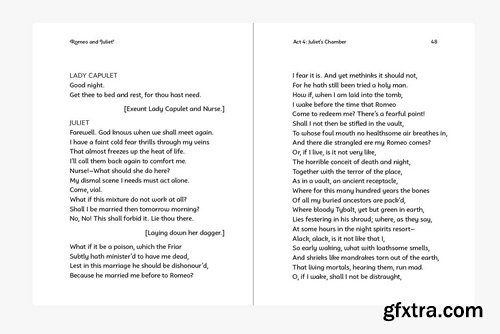
Campuni Font Family | 8 x TTF
https://www.youworkforthem.com/font/T8984/campuni/
- Campuni is an upright italic typeface, inspired by the handwritten form of italics. Its style conveys warmth and friendliness, communicating a personal touch to its reader. Equipped with a wide choice of swashes and ligatures (selectable via open type features), Campuni can gain a lot of attention in display sizes. All default characters have a humanist and clean appearance, making Campuni pleasant to read.
Categories: Tutorials » Photography and Video

Real-world Techniques for Multipass Compositing in After Effects
MP4 | Video: 1280x720 | Duration: 2h 24m | Language: English
- We'll get an exclusive look at the creative process and reasoning behind compositing using render elements from V-Ray in Maya and the physical renderer in CINEMA 4D. We'll learn how to get the most out of them in an After Effects linear space compositing pipeline using proven advanced techniques from professional, real world scenarios. By the end of this After Effects training, you'll have a range of new tips and tricks to be able to use in your own projects. Software required: After Effects CC 2014, Maya 2015, Vray 3.0 and Cinema 4D R16

Quick and Effective Environment Illustration in Photoshop
MP4 | Video: 1280x720 | Duration: 2h 24m | Language: English
- T : hroughout these lessons we go through the very exciting process of creating environment illustrations. We will begin by blocking in each of the major shapes in their own layers, and then refine them to become the foundation of our image. We'll then block in colors and textures into the background, middle ground, and foreground layers. We'll complete the process of illustration by establishing a focal point and rendering our painting to an appropriate finish. By the end of this training, you'll understand the importance of staying focused on the procedures and steps used to create a quick and effective environment illustration. Software required: Photoshop CS4.

Physically-based Rendering in Substance Painter
MP4 | Video: 1280x720 | Duration: 2h 22m | Language: English
- In this Substance Painter tutorial, we'll learn how to texture a 3D model from scratch using a physically-based rendering (PBR) workflow. While the workflow in this tutorial is dedicated more to game assets, most of the techniques can be applied to any CG asset. First, we'll look at the steps required to create PBR textures from scratch, starting with using 3ds Max to set up our meshes. We'll then use Substance Painter to texture our model using different tools and techniques to create our texture maps in a non-destructive way. By the end of this Substance Painter training, you'll be able to master different techniques to work efficiently and easily texture your 3D models using PBR textures. Software required: 3ds Max 2015, Substance Painter 1.4, Marmoset Toolbag 2.

Photographer's Toolbox: Image Editing Tips
MP4 | Video: 1280x720 | Duration: 3h 2m | Language: English
- Instead of being a course you watch from start to finish, we've designed this tutorial to be a series of individual tips and tricks. That way you can watch what you need to know and get on with your project as quickly as possible. Some of the things you'll learn in this course include the benefits and technical details of camera raw and aperture, how your shutter speed affects photos, getting to understand ISO speeds, working non-destructively in Photoshop and many more tips. By the end of this Photoshop and Lightroom training, you'll have a solid understanding of some key techniques you'll need to know whenever you're working on professional photography projects. Software required: Photoshop CC 2015, Lightroom CC 2015.
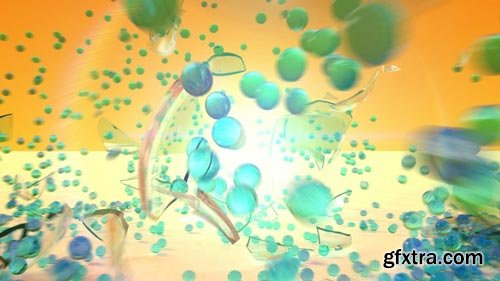
Particle System and Foundations in MODO
MP4 | Video: 1280x720 | Duration: 3h 34m | Language: English
- In this MODO tutorial, we'll get familiar with the particle and rigid body dynamic systems. We'll start by exploring the ins and outs of MODO's simulation tools, including how to preview a simulation and caching the simulation to disk. We'll also learn about the ways a particle system links up with a dynamics system and how we can use the shader tree to create complex behaviors within our simulations. By the end of this MODO training, you'll have a solid understanding of particles in MODO as well as how to build a handful of visual effects. Software required: MODO 801.

Painting a Dynamic Dragon in Photoshop
MP4 | Video: 1280x720 | Duration: 3h 51m | Language: English
- During these lessons, we'll paint a dragon with a real sense of power, speed, and action. We'll also explore and develop focus points and details, such as scales and fire. Together, we'll look at simple lighting techniques that will add a real sense of atmosphere to our fantasy beast. By the end of the course, you'll have picked up a solid grounding in digital painting as well some great new tips and tricks that will help you create a new masterpiece for your portfolio. Software required: Photoshop CS5.
Categories: GFXTRA Special » Special Fonts




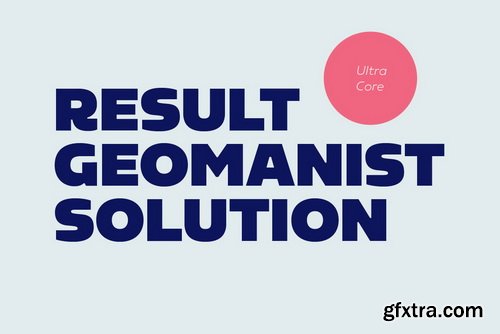

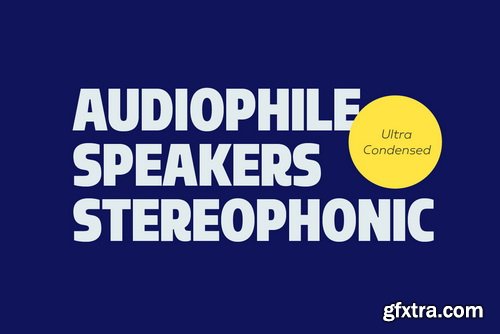

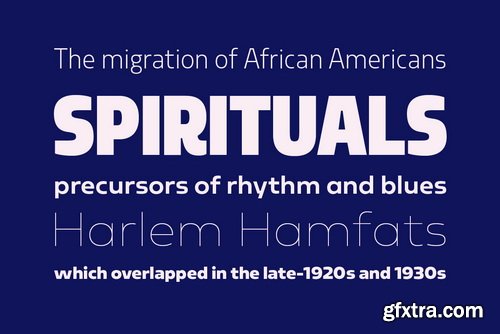
Sarun Font Family | 60 x TTF
https://www.youworkforthem.com/font/T8973/sarun/
- Sarun is a typeface that harmonizes between Humanist, Geometric and Industrial Sans, it would be a bit problematic to define its definite character. But in the opposite, Sarun is very compatible with layouts and super easy to use in variety of designs. Not only equipped with Italic, Small Caps and a complete Alternate set. Sarun is also provided with 10 most significant Cryptocurrency signs.
Categories: GFXTRA Special » Special Fonts

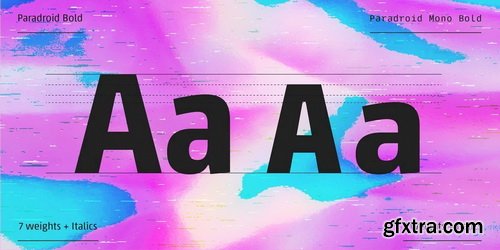
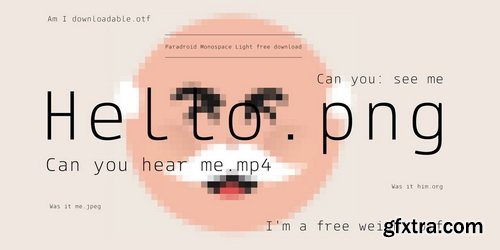
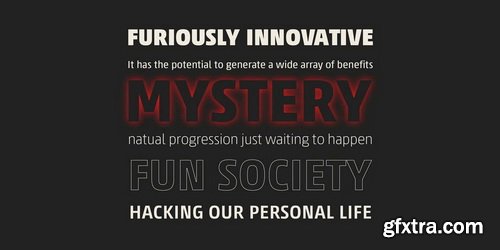

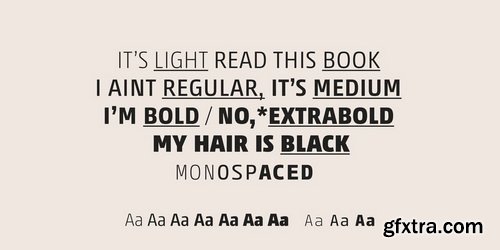
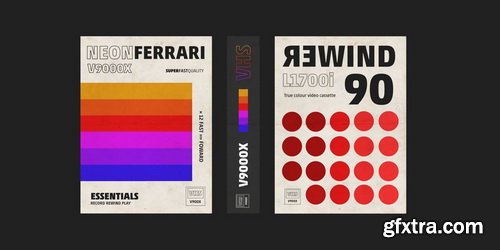
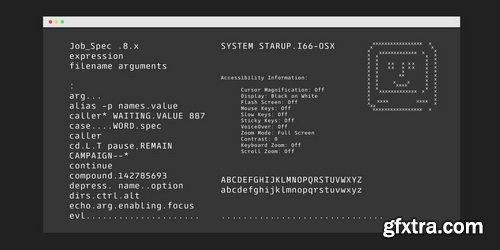
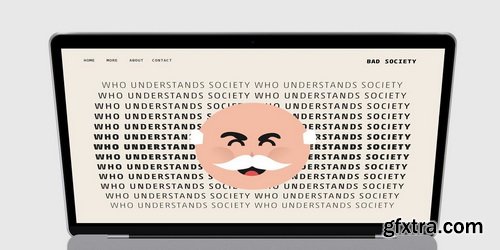
Paradroid Font Family | 22 x TTF
https://www.youworkforthem.com/font/T8975/paradroid/
- A pragmatic sans-serif which sits in the centre on the grotesque to geometric style spectrum. Equal measures of both letterforms create a neutral type family that is modern, functional, and easy to read without being too distractive. Details include seven proportionally spaced weights and, four monospaced weights both with matching italics, 750 characters with an alternative lowercase a and g, twelve variations of numerals with stylistic zero's, Opentype features inferiors, superiors, fractions, case-sensitive punctuation, and language support covering Western, South and Central Europe
Categories: GFXTRA Special » Special Fonts
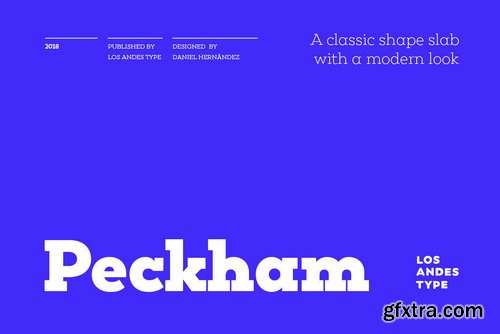



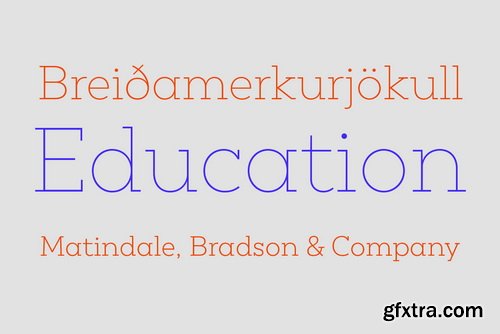
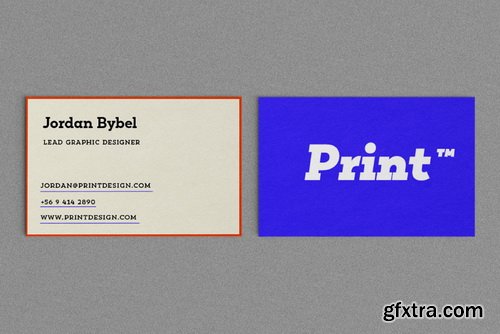

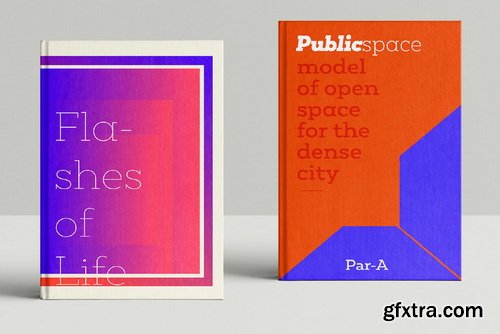
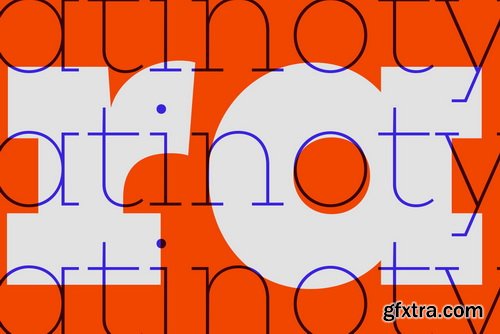
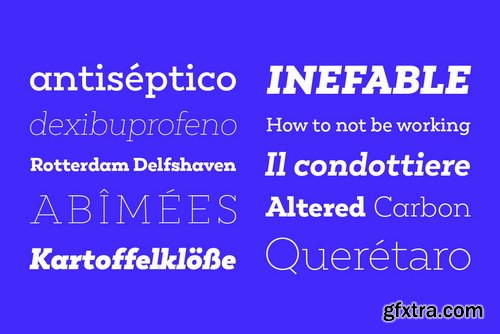
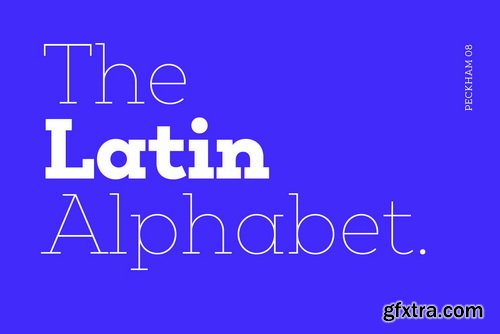
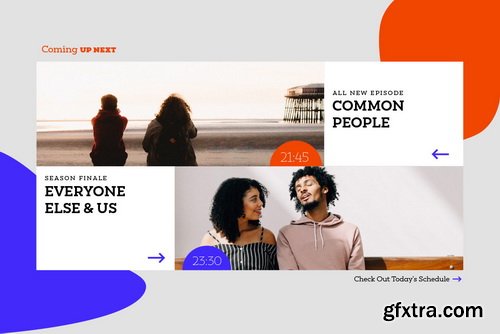
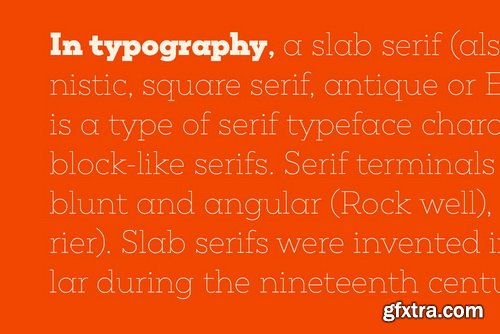
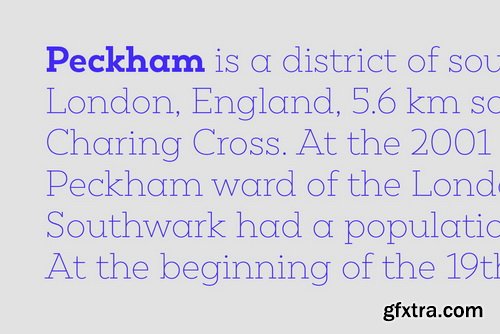
Peckham Font Family | 16 x TTF
https://www.youworkforthem.com/font/T8965/peckham
- Peckham, designed by Daniel Hernández, is a contemporary and versatile slab serif of 8 weights (and matching italics)—ranging from an elegant Thin to a heavy Black—with strong serifs that give it a playful look while preserving the overall geometric structure of the font.Peckham comes with the standard Latinotype set of 395 glyphs resulting in a language support for 94% of the languages using the Latin alphabet. The font also includes stylistic alternates (A, R, Y, a) which provides extra versatility.
Categories: Tutorials » Development

Advanced C++ Programming Training Course
MP4 | Video: 1280x720 | Duration: 6h | Language: English
- In this Advanced C++ training course, expert trainer, author and developer Professor McMillan teaches you advanced tools and techniques for developing programs with C++. This tutorial continues where Professor McMillan left off with the Beginners Learning C++ training course from Infinite Skills.You jump right in to the training with a review of Inheritance. You will learn advanced topics in this training course such as Polymorphism, creating templates, working with exception handling, stream input/output management, associative containers, algorithms, stacks, queues and binary trees, different search and sort methods, namespaces and working with advanced string class methods.
Categories: Tutorials » Development
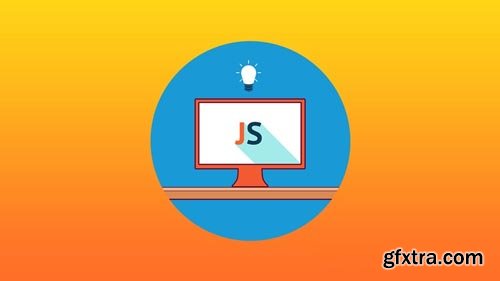
Advanced Java Programming
MP4 | Video: 1280x720 | Duration: 8h | Language: English
- In this Advanced Java Programming training course, expert content provider Infinite Skills builds on the beginners Java course, and goes deeper into programming topics that help you to understand these more advanced Java concepts. Designed for the more experienced Java developer, you should have a good working knowledge of the Java programming language before going through this tutorial.Some of the advanced topics that you will cover in this Advanced Java Tutorialincludes; generic programming, sequential and associative data structures, classic data structures, sorting and searching, exception handling, database programming with JDBC, networking programming GUI development using Swing and an overview of Multithreading. You will also explore Java Applets, web applications (Servlets), advanced input and output classes, more advanced strings, regular expressions, Java graphics, and finally, closing off with a look at using Eclipse.
Categories: Tutorials » Photography and Video

Adobe Premiere Pro CS6: The Complete Video Editing Course
MP4 | Video: 1280x720 | Duration: 5h | Language: English
- If you are looking for a video editing application that will allow you to edit videos however you want them, Adobe Premiere Pro is the best answer. Premiere Pro is used by professionals across the world for every type of production from business & marketing videos, music videos to documentaries, feature films. This full course is the best way to jump right in and start editing.
Top Rated News
- Sean Archer
- AwTeaches
- Learn Squared
- PhotoWhoa
- Houdini-Course
- Photigy
- August Dering Photography
- StudioGuti
- Creatoom
- Creature Art Teacher
- Creator Foundry
- Patreon Collections
- Udemy - Turkce
- BigFilms
- Jerry Ghionis
- ACIDBITE
- BigMediumSmall
- Boom Library
- Globe Plants
- Unleashed Education
- The School of Photography
- Visual Education
- LeartesStudios - Cosmos
- All Veer Fancy Collection!
- All OJO Images
- All ZZVe Vectors


