Categories: Tutorials » Development
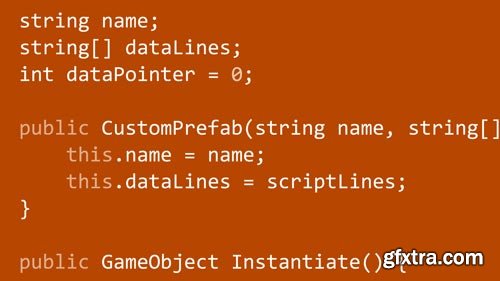
Advanced Unity: 3D Game Programming
MP4 | Video: 1280x720 | Duration: 3h 45m | Language: English
Unity is the number one game engine, the favorite of game developers working on iOS apps and console games alike. This course picks up the programming side of Unity, continuing where our other Unity courses leave off. Michael House concentrates on scripting, custom GUI controls, prefab customization, multiplayer networking features like chat, and optimizations that will make your game play better on mobile devices and desktops alike. Take a deep dive into Unity's controls and learn how to build more interactive, high-performance 3D games.

Advanced Unity 2D: Platformer Player Movement
MP4 | Video: 1280x720 | Duration: 3h 19m | Language: English
Learn the foundation of player movement in 2d platformer games. This course offers a breakdown of common player behaviors as well as some advanced techniques to bring your 2D platformer to life. Jesse Freeman shows how to detect input from the keyboard and controller, make the player walk and run, and add in more advanced movement behaviors, such as ducks, double and long jumps, and sliding down walls. Plus, learn how to make your character pick up items and fire projectiles like fireballs.
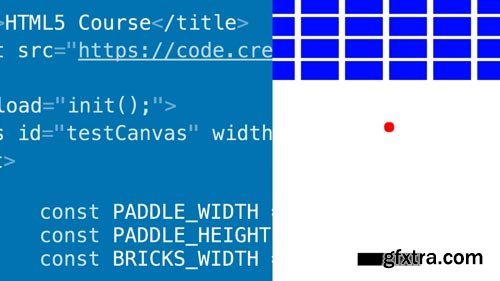
Advanced HTML5 Game Development
MP4 | Video: 1280x720 | Duration: 2h 19m | Language: English
Discover how to create interactive, dynamic, and colorful games using HTML5. In this course, learn how to take full advantage of all the HTML5 features to create advanced games. Join Daniel Albu as he takes you through how to build a breakout-style game using CreateJS—a suite of libraries and tools that can be leveraged to enable interactive web content via HTML5. He shows how to use CreateJS to control the visuals, input, and sounds, and basic javascript for the game logic itself. In addition, Daniel explains how to test and debug your game for Chrome, Firefox, Android, and iOS, and tackle common errors and troubleshooting.

Advanced Color Workflows for Photographers
MP4 | Video: 1280x720 | Duration: 1h 28m | Language: English
In this course, Joe Brady builds on his Color Management Fundamentals course, focusing on color-management issues of specific interest to photographers. After a review of digital-color concepts, the course explores creating color profiles for each device in the digital photography workflow, from monitor to printer, to camera. Joe demonstrates the tools and techniques behind color profiling, even covering tablets—ideal for photographers using iPads or Android tablets as wireless remote controls.
Categories: Tutorials » Photography and Video

Advanced Cinematic Video Lighting
MP4 | Video: 1280x720 | Duration: 1h 19m | Language: English
In this project-based course, producer, DP, and educator Jem Schofield of theC47 guides you through three different production scenarios: a narrative scene, a commercial project, and a corporate project. As in his original course, Cinematic Video Lighting, Jem doesn't just talk at you about lighting concepts, he appears on set with a crew, taking you through each project scenario and breaking down the creative decisions that helped accomplish the look and feel of each production. He goes into the equipment, space, and of course, the lighting setups for each project.
Categories: 3D Models & Addons » 3ds Max

Maxtree - Plant Models Vol 8
max | fbx | 3D models | 2.6 GB
https://www.maxtree.org/products/plant-models-vol-8/
Plant Models Vol 8 includes 8 species of orchids and 10 other species of high-quality 3D plant models with 3 or 6 different shapes each, in which orchids contains 2-3 varieties with different flower colors. Total 162 models.
Categories: 3D Models & Addons » 3ds Max
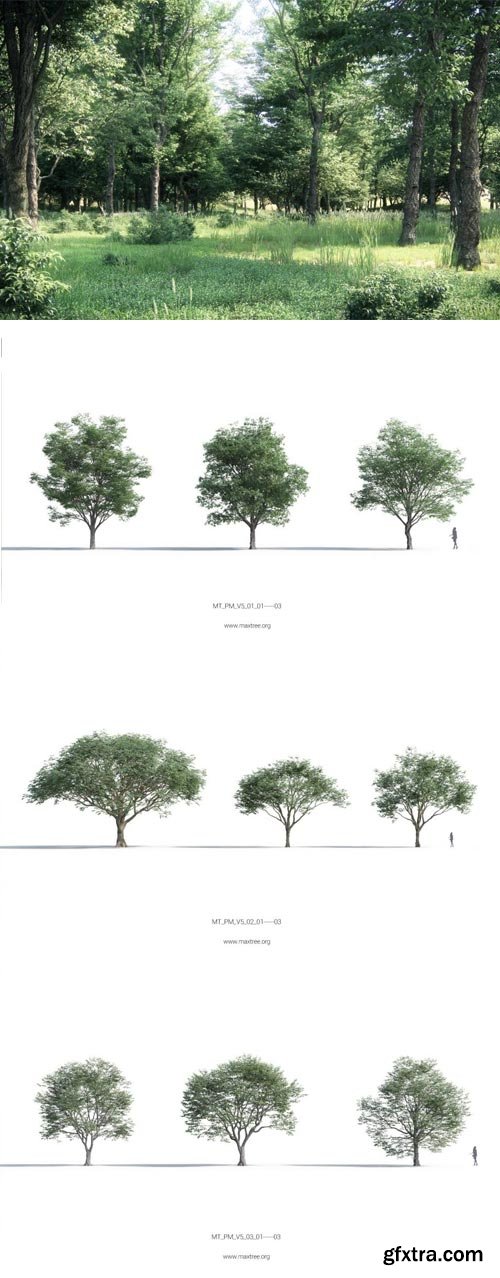
Maxtree - Plant Models Vol 5
max | fbx | 3D models | 7.9 GB
https://www.maxtree.org/products/plant-models-vol-5/
Plant Models Vol 5 is a collection of high-quality 3D tree models, this collection includes 18 species and each species with 3 different variations tree models.
Categories: 3D Models & Addons » 3ds Max

Maxtree - Plant Models Vol 4
max | fbx | 3D models | 283 MB
https://www.maxtree.org/products/plant-models-vol-4/
Plant Models Vol 4 is a collection of high-quality 3D plant model for vertical greenery, this collection includes 20 species and each species with 6 different variations plant models.
Categories: 3D Models & Addons » 3ds Max

Maxtree - Plant Models Vol 3
max | fbx | 3D models | 1.7 GB
https://www.maxtree.org/products/plant-models-vol-3/
Plant Models Vol 3 is a collection of high-quality 3D flower models, this collection includes 16 species and each species with 5 different variations flower models.
Categories: 3D Models & Addons » 3ds Max
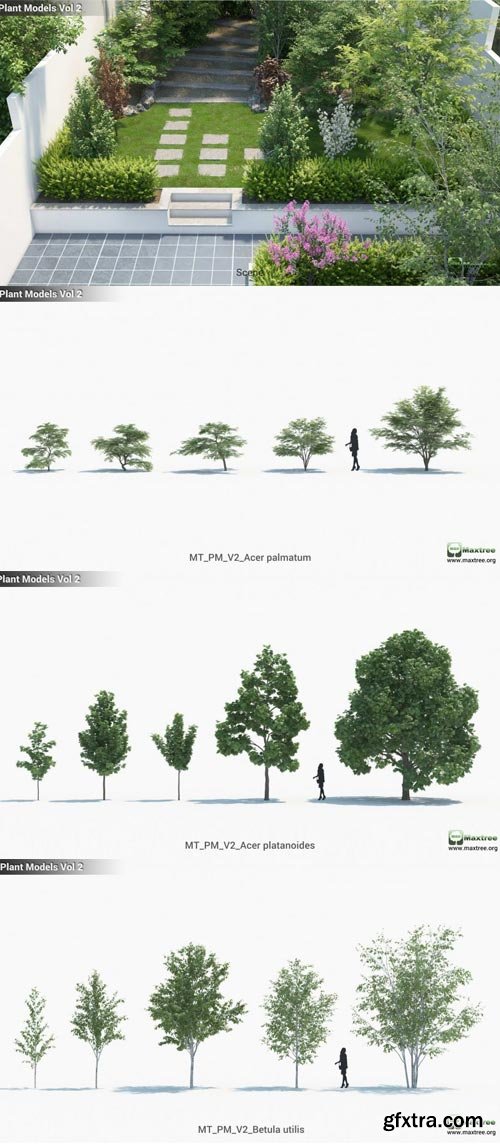
Maxtree - Plant Models Vol 2
max | fbx | 3D models | 2.4 GB
https://www.maxtree.org/products/plant-models-vol-2/
Plant Models Vol 2 is a collection of high-quality 3D tree models, this collection includes 16 species and each species with 5 different variations tree models.
Categories: 3D Models & Addons » 3ds Max
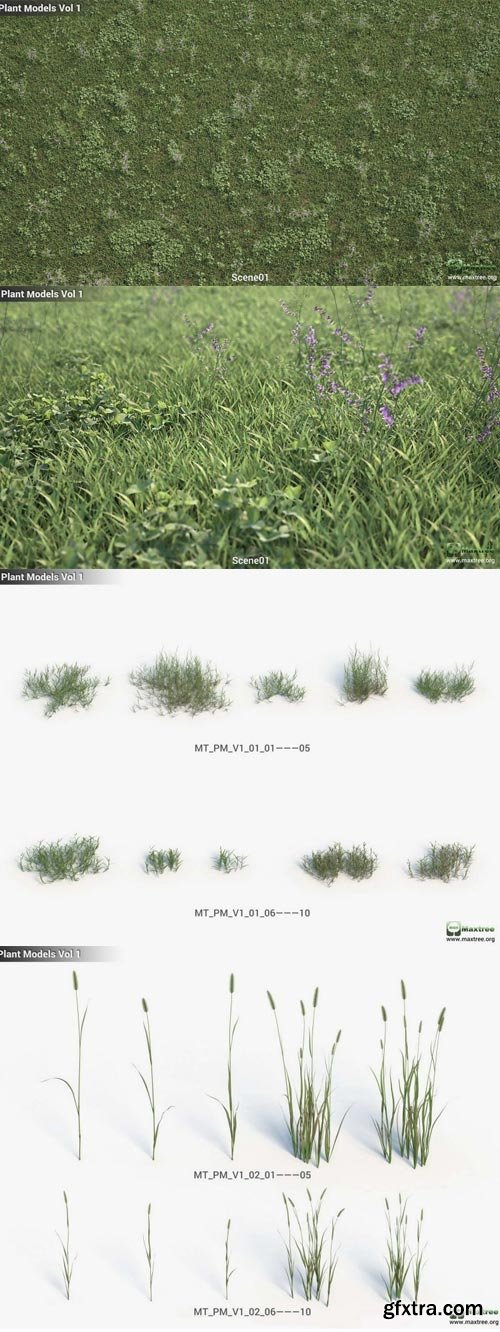
Maxtree - Plant Models Vol 1
max | fbx | 3D models | 162 MB
https://www.maxtree.org/products/plant-models-vol-1/
Plant Models Vol 1 is a collection of high-quality 3D grass models, this collection includes 20 species and each species with 10 different variations grass models.

V-Ray 3.0 for 3ds Max Essential Training
MP4 | Video: 1280x720 | Duration: 5h | Language: English
Master features of the V-Ray 3.0 rendering engine and learn how to extend the range of 3ds Max with V-Ray's state-of-the-art tools, such as progressive sampling, skin and hair shaders, and stereoscopic 3D rendering. This course covers critical V-Ray concepts such as basic material creation, image sampling, color mapping, subdivs, and lighting, as well as creating in-camera effects such as depth of field, motion blur, and caustics. Author and 3D expert Brian Bradley will help you add amazing and lifelike materials and effects to your 3D models with this powerful plugin.

Street Photography: Posed Portraiture
MP4 | Video: 1280x720 | Duration: 1h 14m | Language: English
Candid street photography is one thing; posed street photography is another. Approaching strangers and asking to photograph them isn't easy. But it's rewarding—not only for your photography, but also for you. It all starts with breaking the ice, and in this course, Steve Simon takes to the streets of New York City to talk to strangers and take their pictures. By posing his subjects at various locations, he creates a portrait of the entire city: people at work, people at play, people in uniform, and people with their own unique style. Along the way, Steve shares the keys to successful posed street portraiture, from starting conversations with strangers to choosing the right gear and lenses.

Final Cut Pro X Guru: Multicamera Video Editing
MP4 | Video: 1280x720 | Duration: 1h 26m | Language: English
There are many reasons for shooting video with multiple cameras, from saving time to capturing every bit of the action on stage. The hard part is putting all your shots together in post. Luckily, Final Cut Pro X supports multicamera editing and offers a variety of tools, shortcuts, and workspaces for different modern-day shooting techniques. Its multicamera, or "multicam," editing process is similar to live switching that occurs in mobile studios and newsrooms and helps speed up the post-processing workflow.

Creating a Responsive HTML Email
MP4 | Video: 1280x720 | Duration: 1h 43m | Language: English
Designing HTML emails can be challenging, considering the limited capabilities of desktop and web email readers, combined with the small screen sizes of mobile devices. Enter responsive HTML email. Let Chris Converse show you how to design an elegant email that will adapt to varying screen sizes and render correctly in over 30 different mail clients, including Gmail, Yahoo, AOL, and multiple versions of Outlook, as well as Android, iOS, and Windows phones. Learn to add complex features like background graphics, rounded corners, and shadows that don't break your email when they can't be displayed. Then create call-to-action buttons, add animation, and style the whole thing with CSS. Plus, explore tools and services that will help you test your campaigns. Start now and learn what is possible with HTML email.
Categories: Tutorials » Photography and Video

Lightroom: Color Correction
MP4 | Video: 1280x720 | Duration: 2h 51m | Language: English
Lightroom is a great choice for color correction. In this course, photographer and educator Taz Tally details the concepts, tools, and techniques behind correcting and enhancing color in Lightroom. Learn to evaluate the color in an image with the Develop module tools, Lightroom's histograms, and (crucially) your own eyes. Then discover how to use the color correction tools to balance and tone adjust an image, using tried and true techniques like neutralization and color ratios. Taz then takes you through a variety of color correction scenarios, from improving landscapes, fixing skin tones, and recovering faded images to making product shots pop, removing color casts, and making creative color adjustments.
Categories: Tutorials » Photography and Video

Adobe Camera Raw: Color Correction
MP4 | Video: 1280x720 | Duration: 2h 39m | Language: English
Learn the tools and best practices for measuring and correcting color in Adobe Camera Raw. Photographer and teacher Taz Tally shows how to evaluate the color, tone, brightness, and contrast of your photos—by the histogram and by the numbers. Taz shows you how to accurately evaluate and adjust critical highlights and shadows. Then he'll cover correcting skin tones, performing white-balance adjustments, and warming and cooling images. Interested in improving your product photography? Learn how to perform targeted adjustments and correct poor exposure. Taz also shows how to make creative color adjustments to change the mood or add artistic touches. Some challenge videos help you to practice what you've learned along the way.

Building a Single-Page Website in Muse
MP4 | Video: 1280x720 | Duration: 1h 34m | Language: English
Staff author Justin Seeley explains how to set up your master page, build a custom navigation bar, and define content blocks on the master page. Then he shows how to import your graphics and text (from sources such as CC Libraries and Microsoft Word) and style all of the content. In chapter 4, Justin shows how to add the "infinite scrolling" behavior that is so emblematic of single-page designs.
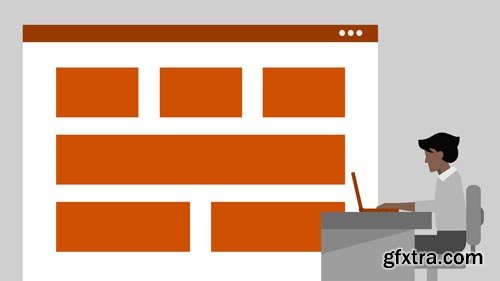
Bootstrap 3 Essential Training
MP4 | Video: 1280x720 | Duration: 4h 55m | Language: English
This course provides everything you need to know to get started building websites with Bootstrap, and is built with our new practice environments in mind, which let you develop your code along with author Ray Villalobos. Ray will review Bootstrap's grid, CSS classes, and javascript components (dropdowns, modals, carousels, and more), and help you integrate them into your own sophisticated websites
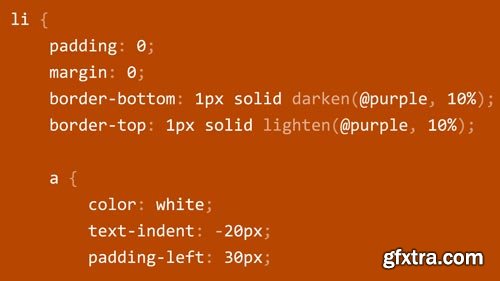
Bootstrap 3: Advanced Web Development
MP4 | Video: 1280x720 | Duration: 3h 28m | Language: English
Generate your own interactive website from scratch with Bootstrap, the mobile-friendly framework from Twitter, in this start-to-finish course with developer and author Ray Villalobos. First, you'll plan and prototype the interface with MindMaps and Balsamiq Mockups. Next, download Bootstrap and dive into organizing your site structure with its scaffolding feature—adding PHP includes to break your code into reusable modules and building in the core navigation. Ray then shows you how to build interactive carousels, modal features, and forms, and control these features with javascript. Finally, learn to style it all with LESS and prepare to publish the results online.
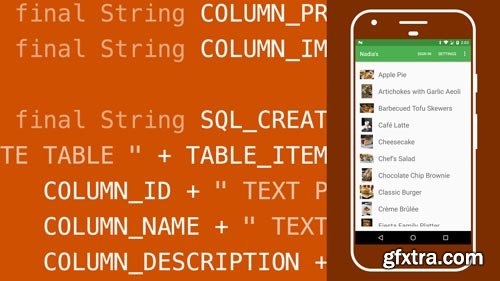
Android Development Essential Training: Local Data Storage
MP4 | Video: 1280x720 | Duration: 3h 56m | Language: English
Android developers who need to manage and present data have many tools available to them in the application framework of Android. This course covers a variety of data persistence techniques, including storing data in shared preferences—key-value pairs—in JSON-formatted text files, and in relational databases with SQLite. Join David Gassner as he demonstrates these data management techniques. He also explains how to use relevant design patterns to model data with Java classes, and how to present data to the user with the Android SDK's ListView and RecyclerView components.
Categories: Tutorials » Development

Android App Development Essential Training
MP4 | Video: 1280x720 | Duration: 5h 20m | Language: English
Learn everything you need to know to get started building Android apps with Google's Android Studio and Android SDK. David Gassner starts with a brief look at the history of Android and the latest iteration, Android 6.0 (aka Marshmallow). Then, after you set up your development environment, he shows you how to prepare virtual and physical devices for testing and create a new Android project: a shopping app for a fictional sportswear company. Using this example app, David demonstrates how to define the user interface with XML and widgets, control the app behavior with Java, set up "between screen" navigation, and display lists of data and images. Plus, learn how to enable support for the different screen sizes and pixel densities of the 24,000+ Android models on the market today.

Android App Development: Data Persistence Libraries
MP4 | Video: 1280x720 | Duration: 3h 59m | Language: English
To begin, Annyce Davis reviews using the de facto data persistence solution available on Android: SQLite. She takes you through basic SQLite concepts—such as how to create a database wrapper and insert data into a table—as well as a few more advanced topics. Next, she covers working with Cupboard, an open-source project dedicated to simplifying your SQLite interactions. To wrap up, she dives into working with Realm, an object database solution designed with mobile devices in mind. Throughout the course, Annyce discusses establishing relationships between database tables, creating and running queries, as well as performing data migrations.
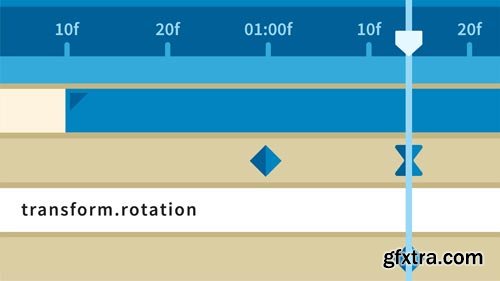
After Effects CC 2015 Essential Training
MP4 | Video: 1280x720 | Duration: 9h 43m | Language: English
After Effects CC Essential Training covers all of the fundamentals required to get new video editors and mograph artists up to speed with this powerful program. The first two chapters explore the key concepts, terminology, and interface of After Effects, and break down the six foundations of After Effects mastery—compositions, layers, animation, effects, 3D, and rendering.
Top Rated News
- Sean Archer
- AwTeaches
- Learn Squared
- PhotoWhoa
- Houdini-Course
- Photigy
- August Dering Photography
- StudioGuti
- Creatoom
- Creature Art Teacher
- Creator Foundry
- Patreon Collections
- Udemy - Turkce
- BigFilms
- Jerry Ghionis
- ACIDBITE
- BigMediumSmall
- Boom Library
- Globe Plants
- Unleashed Education
- The School of Photography
- Visual Education
- LeartesStudios - Cosmos
- All Veer Fancy Collection!
- All OJO Images
- All ZZVe Vectors


