Categories: 3D Models & Addons » Poser





Daz3D - Odd Bundle
DAZ | 3D MODELS
https://www.daz3d.com/odd-bundle
Categories: 3D Models & Addons » Poser







Daz3D - Zombie Markus Bundle
DAZ | 3D MODELS
https://www.daz3d.com/zombie-markus-bundle
Categories: GFXTRA Special » Special Fonts








Manofa Font Family | 16 x TTF
https://www.youworkforthem.com/font/T9111/manofa/
Manofa is a calligraphic sans-serif typeface. It is inspired by Warren Chappell's Lydian and originated from the experiments with the shape and form of the letter "O". The result is a contemporary, sharp and sculptural display.
Categories: 3D Models & Addons » 3ds Max

Evermotion - Archinteriors Volume 48
MAX | PSD | 3D MODELS
https://evermotion.org/shop/show_product/archinteriors-vol-48/14307
Categories: 3D Models & Addons » 3ds Max

Evermotion - Archmodels Volume 84
MAX | OBJ | C4D | FBX | 3D MODELS
https://evermotion.org/shop/show_product/archmodels-vol-84/4406
Categories: 3D Models & Addons » 3ds Max

Evermotion - Archinteriors Volume 40
MAX | PSD | 3D MODELS
https://evermotion.org/shop/show_product/archinteriors-vol-40/12005
Categories: 3D Models & Addons » 3ds Max

Evermotion - Archinteriors Volume 38
MAX | PSD | 3D MODELS
https://evermotion.org/shop/show_product/archinteriors-vol-38/11778
Categories: 3D Models & Addons » 3ds Max

Evermotion - Archinteriors Volume 19
MAX | PSD | 3D MODELS
https://evermotion.org/shop/show_product/archinteriors-vol-19/3832
Categories: 3D Models & Addons » 3ds Max

Evermotion - Archinteriors Volume 16
MAX | 3D MODELS
https://evermotion.org/shop/show_product/archinteriors-vol-16/80
Categories: 3D Models & Addons » 3ds Max
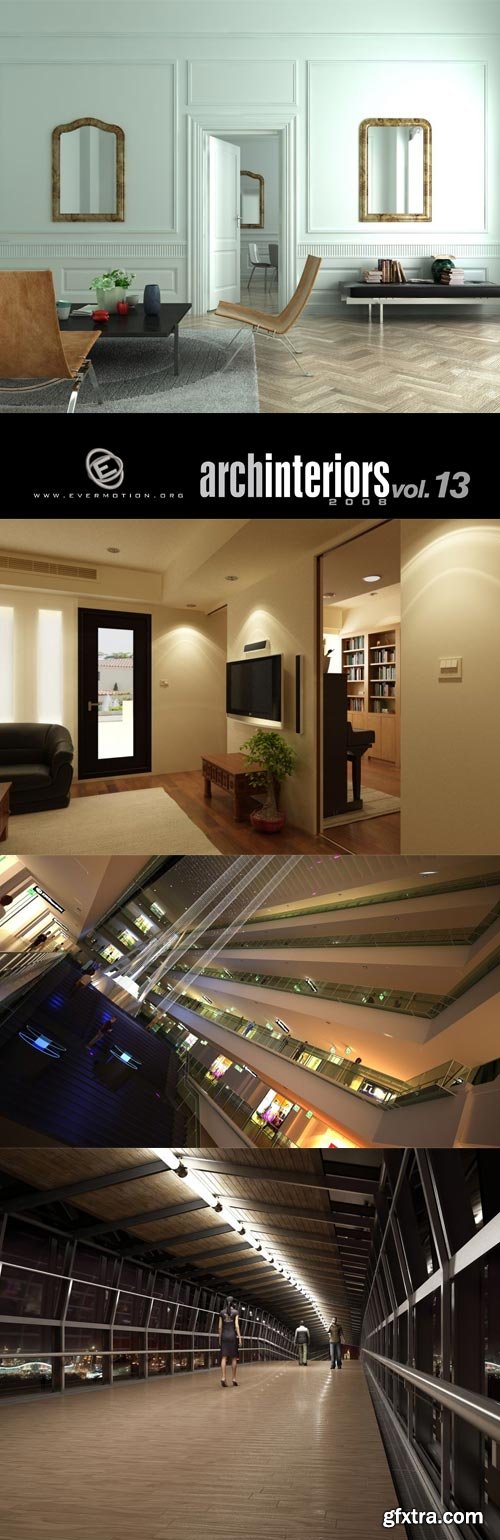
Evermotion - Archinteriors Volume 13
MAX | 3D MODELS
https://evermotion.org/shop/show_product/archinteriors-vol-13/76
Categories: 3D Models & Addons » 3ds Max

Evermotion - Archinteriors Volume 31
MAX | PSD | 3D MODELS
https://evermotion.org/shop/show_product/archinteriors-vol-31/10941
Categories: 3D Models & Addons » 3ds Max

Evermotion - Archinteriors Volume 30
MAX | PSD | 3D MODELS
https://evermotion.org/shop/show_product/archinteriors-vol-30/10469
Categories: 3D Models & Addons » 3ds Max

Evermotion - Archinteriors Volume 24
MAX | PSD | 3D MODELS
https://evermotion.org/shop/show_product/archinteriors-vol-24/7852
Categories: 3D Models & Addons » 3ds Max

Evermotion - Archinteriors Volume 17
MAX | 3D MODELS
https://evermotion.org/shop/show_product/archinteriors-vol-17/2440
Categories: 3D Models & Addons » 3ds Max

Evermotion - Archinteriors Volume 12
MAX | 3D MODELS
https://evermotion.org/shop/show_product/archinteriors-vol-12/75
Categories: GFXTRA Special » Special Fonts









Lembra Font Family | 12 x TTF
https://www.youworkforthem.com/font/T7595/lembra/
Named after the Portuguese word ‘remember’, Lembra suggests a crossroad between contemporary forms and the calligraphic origins of writing. Hints of the calligraphic pen break the pristine sans-serif shapes, creating an unique overlapping of expressions.
Categories: GFXTRA Special » Special Fonts






Kandel 105 Font Family | 6 x TTF
https://www.youworkforthem.com/font/T6885/kandel-105/
Kandel 105 is a geometric, tri-line, display and headline font available in a family of three weights. Its bold, graphic styling gives it great stand-out qualities and a highly individual look. It’s particularly well suited to bringing energy to designs, or for designs with a sporting theme. It’s also available with character variations as Kandel 205.
Categories: GFXTRA Special » Special Fonts








Kaleko 105 Font Family | 10 x TTF
https://www.youworkforthem.com/font/T6879/kaleko-105/
Kaleko 105 is inspired by the classic, geometric sans-serifs such as Gill Sans, but has shallower ascenders and descenders for a more compact look. It’s a well-balanced, versatile, modern sans, highly legible as a text font and with a clean, elegant look as a display font at larger sizes. The Kaleko 105 family comprises of five weights, and is closely related to Kaleko 205. The most notable differences between the two variations, are the single-storey lower case a and g in Kaleko 105, where they are two-storey in Kaleko 205.
Categories: GFXTRA Special » Special Fonts






P22 Platten Font Family | 2 x TTF
https://www.youworkforthem.com/font/T2952/p22-platten/
P22 Platten is based on a lettering found in a German fountain pen practice book in the 1920s. This round tip pen lettering is comparable to the basic forms used in grammar school teaching alphabets, but with a few original characteristics.
Categories: GFXTRA Special » Special Fonts





Hasta La Vista Font Family | 3 x TTF
https://www.youworkforthem.com/font/T9101/hasta-la-vista/
Here I present Hasta La Vista, a hand lettering toolkit that consists of 3 fonts; Hasta La Vista Regular, Script, and Bold. Those 3 fonts can be composed together to form a perfectly imperfect hand lettering artwork which you can use for a t-shirt design, wall decorative art, or maybe for some personal work to post on Instagram.
Categories: GFXTRA Special » Special Fonts








Harton Font | 1 x TTF
https://www.youworkforthem.com/font/T9121/harton/
Harton is beautiful font inspired from handwritten style. This font suitable for any design purpose such as headings, logos, wedding invitation, news, poster, quote design, letterhead etc.
Categories: GFXTRA Special » Special Fonts









Blackstone Font Family | 3 x TTF
https://www.youworkforthem.com/font/T9122/blackstone/
Blackstone Script is a clean ultra-versatile script font that comes with 2 texture treatments. This is a typeface that works perfectly to convey a vintage aesthetic. If you're looking for a go-to script font for restaurants, bars, menus, apparel, badges, etc. you've come to the right place.
Categories: GFXTRA Special » Special Fonts








Acier Font Family | 8 x TTF
https://www.youworkforthem.com/font/T6840/acier/
Acier, as an “Antique”, is a self-assumed modernist typeface and mixes several influences: above all, functionalist decorative arts, design, and architecture, along with urban epigraphy. It is also emblematic of the various aspects of 19th-century display typography, exploring the fantastical and three-dimenional aspects that were fashionable at that time. Acier bears this link into the metal from which it took its name (NB: “Acier” means “Steel” in French), just as Jérôme Peignot notices: “Few typographic works have been so effective in connecting the physical and graphical worlds”.
Categories: GFXTRA Special » Special Fonts





YE PlainSans Font Family | 4 x TTF
https://www.youworkforthem.com/font/T9116/ye-plainsans/
Top Rated News
- Sean Archer
- AwTeaches
- Learn Squared
- PhotoWhoa
- Houdini-Course
- Photigy
- August Dering Photography
- StudioGuti
- Creatoom
- Creature Art Teacher
- Creator Foundry
- Patreon Collections
- Udemy - Turkce
- BigFilms
- Jerry Ghionis
- ACIDBITE
- BigMediumSmall
- Boom Library
- Globe Plants
- Unleashed Education
- The School of Photography
- Visual Education
- LeartesStudios - Cosmos
- All Veer Fancy Collection!
- All OJO Images
- All ZZVe Vectors


