Categories: 3D Models & Addons » 3ds Max


3dsky - Smania Harrison 380
MAX | FBX
https://3dsky.org/3dmodels/show/smania_harrison_380_2
Categories: 3D Models & Addons » 3ds Max



3dsky - Bed Collection 46
MAX | FBX
https://3dsky.org/3dmodels/show/bed_collection_46


3dsky - RH Modern custom shelter platform bed
MAX | OBJ
https://3dsky.org/3dmodels/show/rh_modern_custom_shelter_platform_bed


3dsky - RH Modern custom box tufted platform bed
MAX | OBJ
https://3dsky.org/3dmodels/show/rh_modern_custom_box_tufted_platform_bed
Categories: 3D Models & Addons » 3ds Max

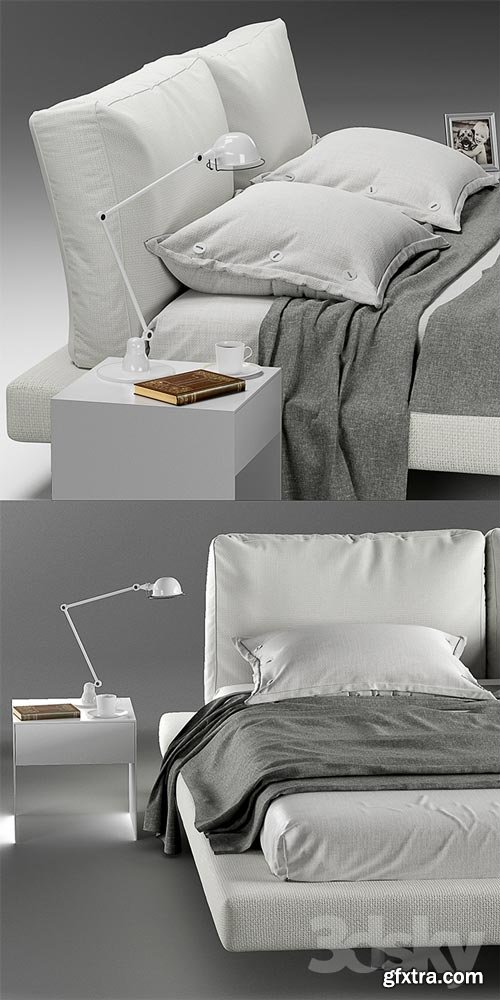
3dsky - Bed desiree ozium
MAX | OBJ
https://3dsky.org/3dmodels/show/krovat_desiree_ozium
Categories: 3D Models & Addons » 3ds Max

3dsky - Minotti bed
MAX | OBJ
https://3dsky.org/3dmodels/show/minotti_bed
Categories: 3D Models & Addons » 3ds Max

3dsky - Bed stella del mobile-bed
MAX | FBX
https://3dsky.org/3dmodels/show/krovat_stella_del_mobile_bed
Categories: 3D Models & Addons » 3ds Max



3dsky - Williams-Sonoma Set 3
MAX | OBJ
https://3dsky.org/3dmodels/show/williams_sonoma_set_3
Categories: 3D Models & Addons » 3ds Max



3dsky - Decoration Set 06
MAX | OBJ
https://3dsky.org/3dmodels/show/decoration_set_06
Categories: 3D Models & Addons » 3ds Max



3dsky - Decoration Set 05
MAX | OBJ
https://3dsky.org/3dmodels/show/decoration_set_05
Categories: 3D Models & Addons » 3ds Max

3dsky - Decor Set Boconcept 03
MAX | FBX
https://3dsky.org/3dmodels/show/decor_set_boconcept_03
Categories: 3D Models & Addons » 3ds Max
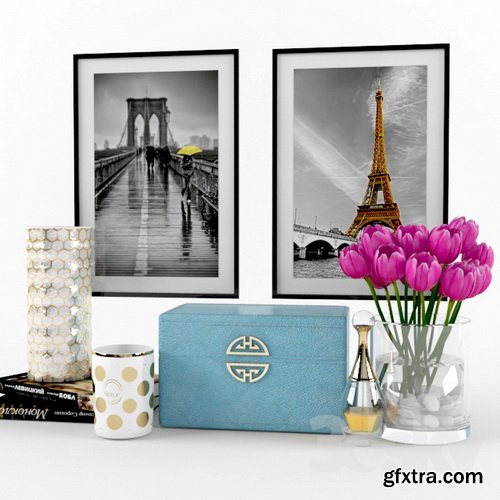
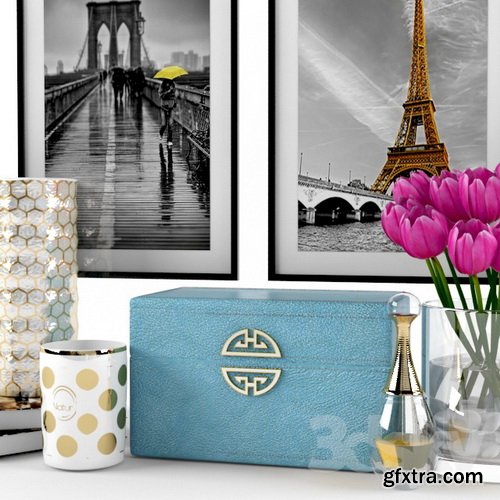

3dsky - Set With Tulips
MAX | OBJ
https://3dsky.org/3dmodels/show/set_with_tulips_2
Categories: 3D Models & Addons » 3ds Max


3dsky - Decorative Set 4
MAX | OBJ
https://3dsky.org/3dmodels/show/decorative_set_4_2
Categories: 3D Models & Addons » 3ds Max


3dsky - Serving Versace Prestige Gala
MAX | FBX
https://3dsky.org/3dmodels/show/siervirovka_versace_prestige_gala

3dsky - Bathroom Decoration by Kelly Hoppen
MAX | FBX
https://3dsky.org/3dmodels/show/bathroom_decoration_by_kelly_hoppen
Categories: 3D Models & Addons » Poser
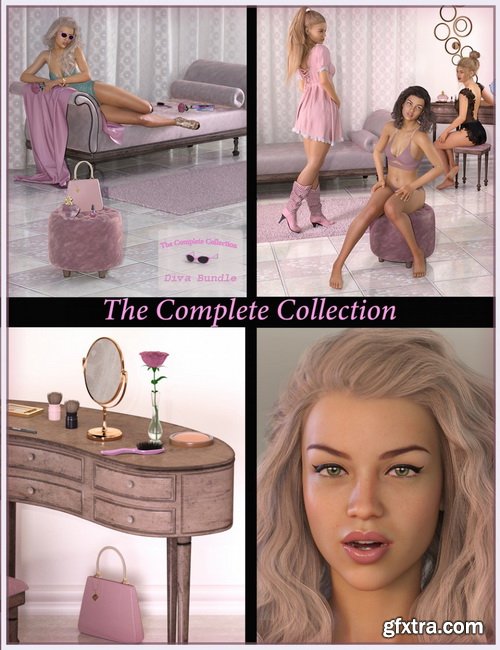
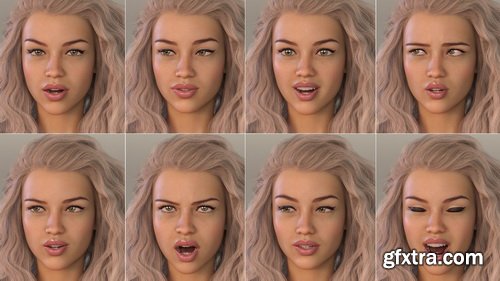
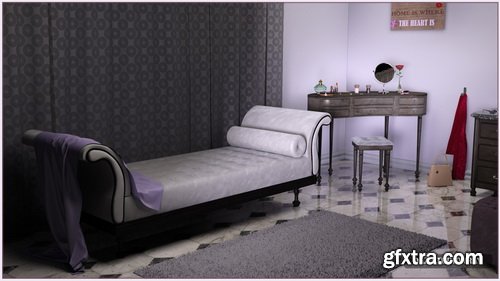
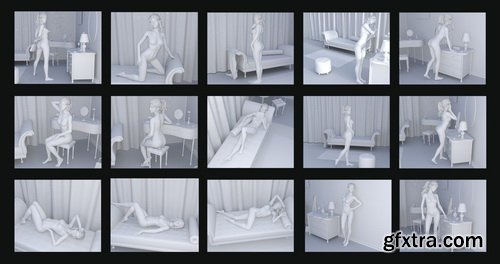
Daz3D - IG Diva Room Bundle
DAZ | 3D MODELS
https://www.daz3d.com/ig-diva-room-bundle
Categories: 3D Models & Addons » Poser



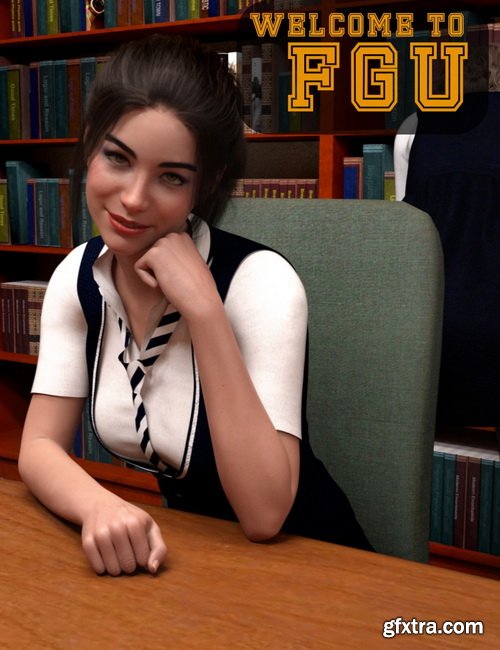

Daz3D - FG University Bundle
DAZ | 3D MODELS
https://www.daz3d.com/fg-university-bundle
Categories: 3D Models & Addons » Poser
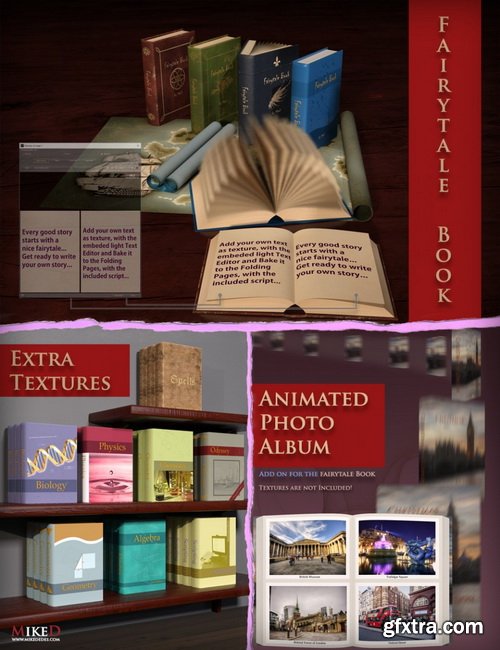
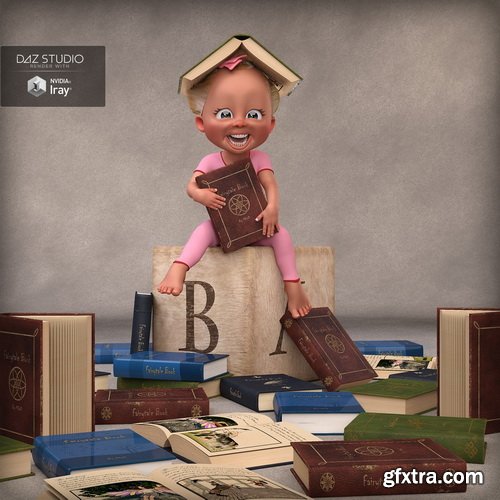


Daz3D - The Fairytale Book Bundle
DAZ | 3D MODELS
https://www.daz3d.com/the-fairytale-book-bundle
Categories: 3D Models & Addons » Poser

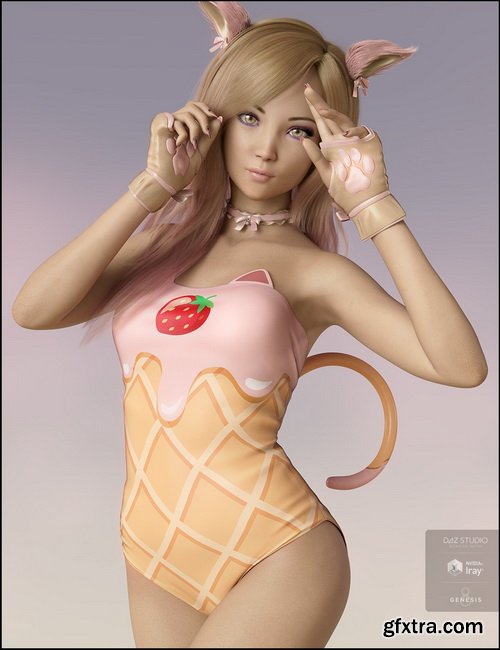
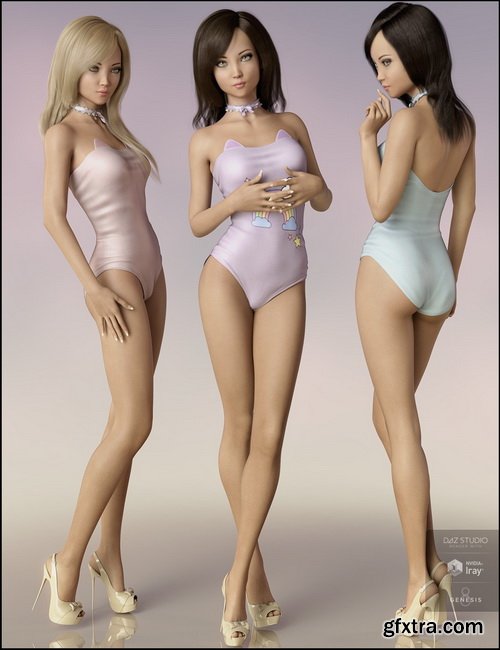

Daz3D - Nyao Bundle
DAZ | 3D MODELS
https://www.daz3d.com/nyao-bundle
Categories: 3D Models & Addons » Poser

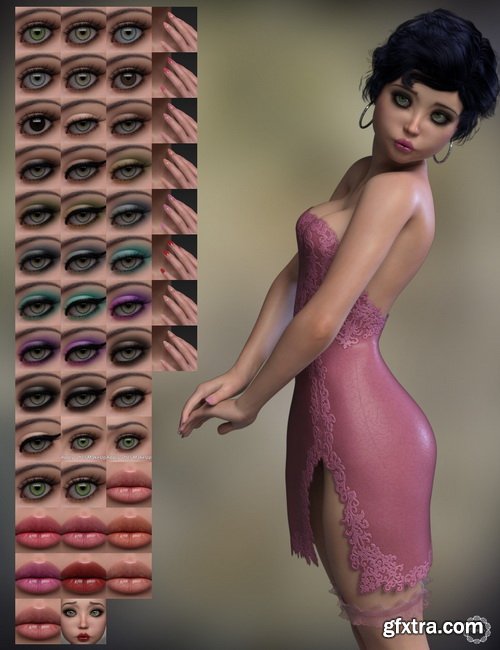
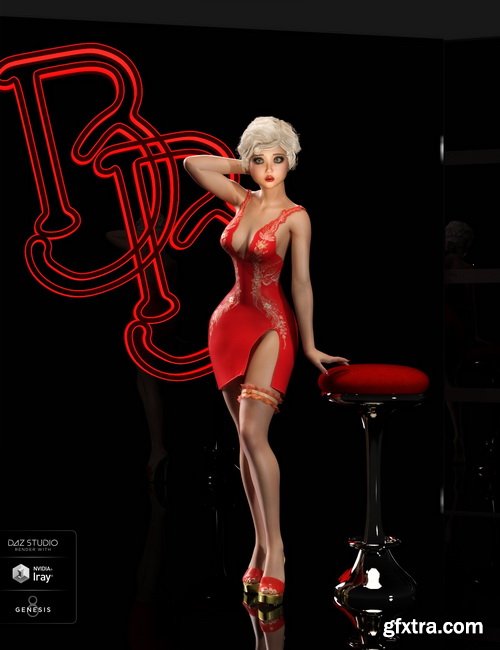




Daz3D - Bella Bleu Bundle
DAZ | 3D MODELS
https://www.daz3d.com/bella-bleu-bundle
Categories: 3D Models & Addons » Poser
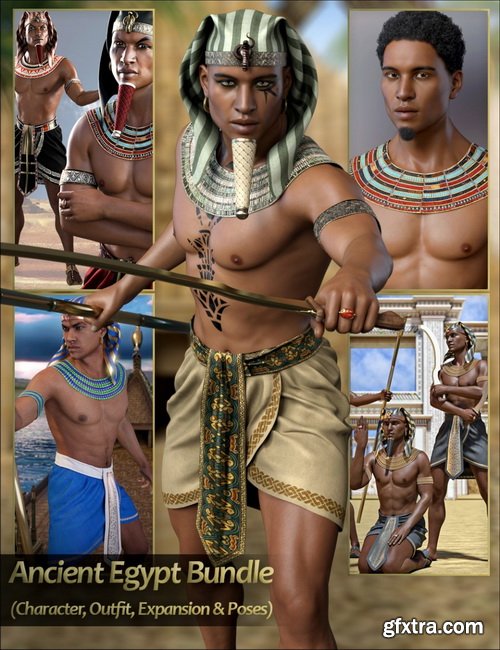
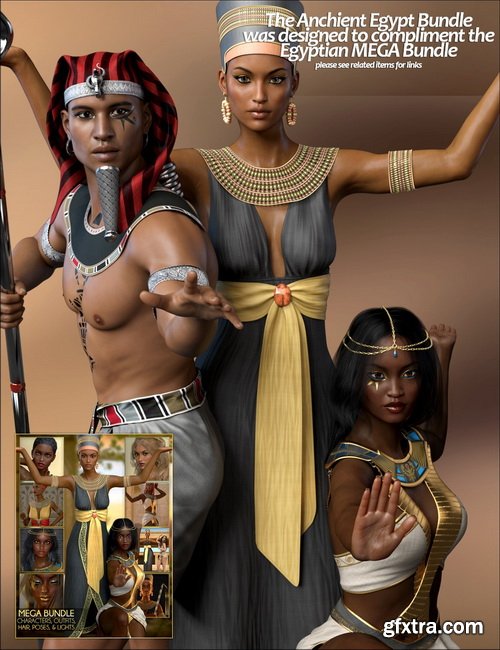
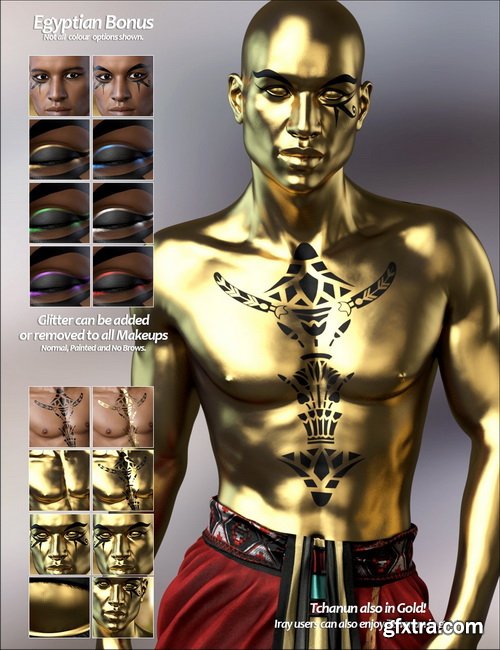
Daz3D - Ancient Egypt Bundle (Character, Outfit, Expansion and Poses)
DAZ | 3D MODELS
https://www.daz3d.com/ancient-egypt-bundle-character-outfit-expansion-and-poses




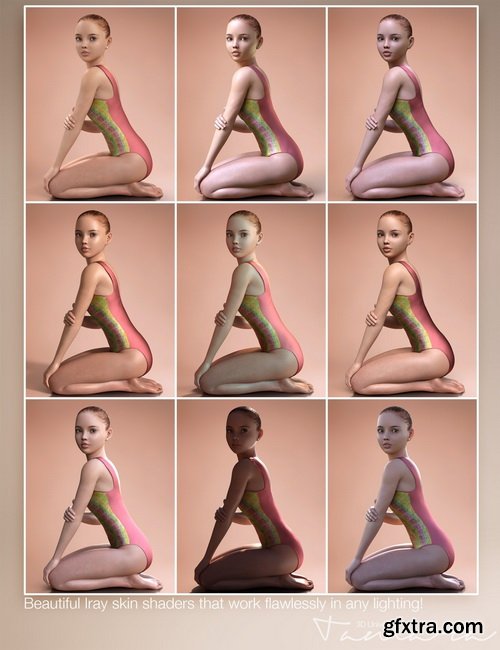

Daz3D - Tamara Bundle for Genesis 3 Females
DAZ | 3D MODELS
https://www.daz3d.com/tamara-bundle-for-genesis-3-female-s
Categories: 3D Models & Addons » Poser



Daz3D - After Party Bundle
DAZ | 3D MODELS
https://www.daz3d.com/after-party-bundle
Categories: 3D Models & Addons » Poser

Daz3D - Lost Urchin Halloween Bundle
DAZ | 3D MODELS
https://www.daz3d.com/lost-urchin-halloween-bundle
Top Rated News
- Sean Archer
- AwTeaches
- Learn Squared
- PhotoWhoa
- Houdini-Course
- Photigy
- August Dering Photography
- StudioGuti
- Creatoom
- Creature Art Teacher
- Creator Foundry
- Patreon Collections
- Udemy - Turkce
- BigFilms
- Jerry Ghionis
- ACIDBITE
- BigMediumSmall
- Boom Library
- Globe Plants
- Unleashed Education
- The School of Photography
- Visual Education
- LeartesStudios - Cosmos
- All Veer Fancy Collection!
- All OJO Images
- All ZZVe Vectors


