


3dsky - Altinci Cadde Serenity Garden Sofa Set
MAX | OBJ
https://3dsky.org/3dmodels/show/altinci_cadde_serenity_garden_sofa_set
Categories: 3D Models & Addons » 3ds Max


3dsky - The Sofa & Chair Company Set 8
MAX | OBJ
https://3dsky.org/3dmodels/show/the_sofa_chair_company_set_8_1
Categories: 3D Models & Addons » 3ds Max


3dsky - Sofa Angelo Cappellini ISCHIA
MAX | FBX
https://3dsky.org/3dmodels/show/sofa_angelo_cappellini_ischia
Categories: 3D Models & Addons » 3ds Max


3dsky - CorteZARI GABRIEL Sofa
MAX | FBX
https://3dsky.org/3dmodels/show/cortezari_gabriel_sofa
Categories: 3D Models & Addons » 3ds Max


3dsky - COedition Set
MAX | FBX
https://3dsky.org/3dmodels/show/coedition_set_1
Categories: 3D Models & Addons » 3ds Max



3dsky - Zanotta scott
MAX | OBJ
https://3dsky.org/3dmodels/show/zanotta_scott
Categories: 3D Models & Addons » 3ds Max


3dsky - Stockholm Ikea sofas
MAX | FBX
https://3dsky.org/3dmodels/show/divany_stokghol_m_ikiea_stockholm_ikea
Categories: 3D Models & Addons » 3ds Max


3dsky - Sofa Flexform Beauty
MAX | FBX
https://3dsky.org/3dmodels/show/divan_flexform_beauty
Categories: 3D Models & Addons » 3ds Max


3dsky - Molteni Sofa Large
MAX | OBJ
https://3dsky.org/3dmodels/show/molteni_sofa_large
Categories: GFXTRA Special » Special Fonts















Axios Font Family | 18 x TTF
https://www.fontspring.com/fonts/untype/axios
Axios was designed, on one side, due to its rational intention of searching the beauty on the purity of its forms, assuming the language of the early XX century geometric sanserifs. But its structure foundations are deeply attached into the classic typography; while its uppercase proportions proceed form the roman canon, its lowercase are constructed following the humanist calligraphy ductus.This blend produce a typeface of modern, clean and minimalist personality that has implicit, on its core, a traditional spirit.
Categories: GFXTRA Special » Special Fonts





Mirabella Font Family | 1 x TTF
https://www.fontspring.com/fonts/eurotypo/mirabella
Mirabella is a casual script font, Its slight bounce and intentional irregularity gives your words a wonderful flow. The thick and thin strokes in this typeface combine balance and harmony.Mirabella looks lovely on wedding invitations, greeting cards, logos, business-cards, fashion, magazines, food packaging and menus, book covers and whatever your imagination holds!
Categories: GFXTRA Special » Special Fonts






RMU Koralle Font Family | 4 x TTF
https://www.youworkforthem.com/font/T9143/rmu-koralle/
Koralle was an abundant family of grotesque font styles which had been released by Schelter &Giesecke in the ?rst quarter of the previous century. Out of this family four of the most impressive styles were revived, whereby I stuck as close to the original as possible. All styles contain even the weird-looking capitalized German double-s of which I am a strong opponent.
Categories: GFXTRA Special » Special Fonts

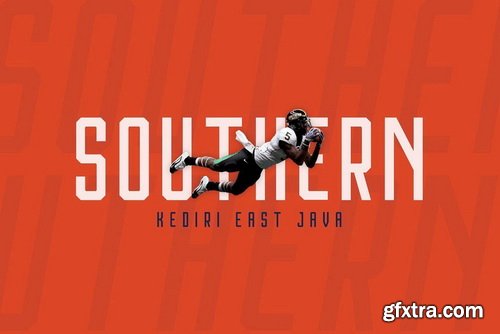
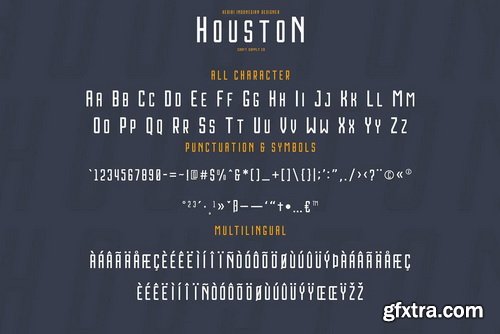



Houston Font Family | 4 x TTF
https://www.youworkforthem.com/font/T9147/houston/
Houston Font Family is a modern modular sans serif family inspired by American sports graphics. Houston Font Family is based on the compact solid font, by combining a variety of styles. Suitable for Logo, greeting cards, quotes, posters, branding, name card, stationary, design title, blog header, art quote, typography.
Categories: GFXTRA Special » Special Fonts











Black Stuff Font | 1 x TTF
https://www.youworkforthem.com/font/T9146/black-stuff/
Font designed by Smiths Workshop, an independent designer and maker. Black Stuff is based on the opening titles of the 80’s TV programme ‘The Boys from the Black Stuff’ which features Futura Display designed by Paul Renner. Black Stuff is a modern interpretation with obvious geometric features.
Categories: GFXTRA Special » Special Fonts
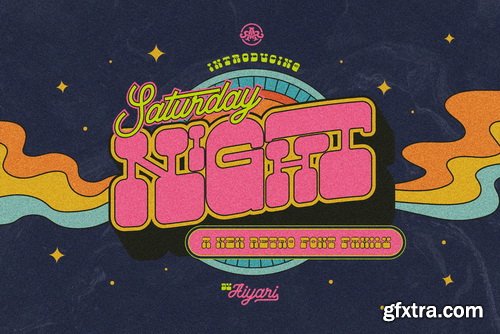










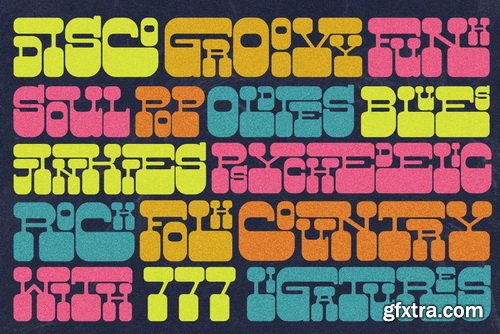

Saturday Night Font Family | 7 x TTF
https://www.youworkforthem.com/font/T9144/saturday-night/
Categories: GFXTRA Special » Special Fonts








Mosse Font Family | 9 x TTF
https://www.youworkforthem.com/font/T9136/mosse/
Categories: GFXTRA Special » Special Fonts





Grenade Font Family | 2 x TTF
https://www.youworkforthem.com/font/T9141/grenade/
Grenade is a dry marker brush font with a strong natural hand-drawn and rough touch. Beautiful for t-shirt designs, headlines, poster, merchandise, etc.
Categories: GFXTRA Special » Special Fonts








Jack and Rose Font | 1 x TTF
https://www.youworkforthem.com/font/T9142/jack-and-rose/
Boost your design by giving a super personal touch to it with Jack and Rose font. A natural handwritten script font that can be used for various purposes such as wedding invitation, greeting card designs, logotype/branding, fashion magazine/brochure, etc.

Creating Artistic Playing Cards in Photoshop
Video: 720p | Duration: 4h 27m | Language: English
In this Photoshop tutorial, we'll learn how to create playing cards in Photoshop. We'll use photo manipulation, digital painting techniques, and will add special effects with some new brushes in Painter to complete our digital artwork. We'll also learn basic graphic design techniques for creating card ornaments before using Illustrator to create the back of the card and print the template file. Some of the key takeaways from this tutorial include learning how to blend photographs with digital painting; working with mirrored compositions to create double-sided, poster-sized playing-card artwork; and organizing files to create various overlapping details. By the end of the Photoshop training, you'll be familiar with controlling lights and shadows, adjusting colors with color blends, as well as the various layouts and artistic possibilities in creating playing cards. Software required: Photoshop CC (2014), Painter 2015.
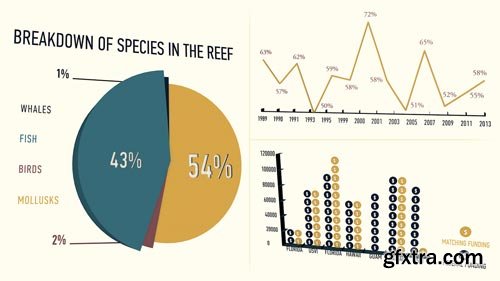
Creating Animated Graphs in CINEMA 4D
Video: 720p | Duration: 3h 19m | Language: English
In this series of tutorials, we will be learning how to create and animate graphs in CINEMA 4D. We will first start with graphs that have been laid out in Illustrator and then import those to CINEMA 4D. We'll learn a lot of different ways to speed up the process while creating a line, pie, and bar graph. Then we'll use Mograph Cloners and Effectors to quickly duplicate and animate objects. We also get creative with the tabs in some of our primitive objects, like the slice tab for cylinders. You'll also learn lots of ways to re-purpose work that you have already created if you are making a series of graphs. This training is for you if you want to learn how to make graphs in CINEMA 4D that look professional and can seamlessly blend into your next motion graphics project. Software required: Illustrator CC 17.1.0, CINEMA 4D R15.

Creating and Using Track Mattes in After Effects
Video: 720p | Duration: 1h 3m | Language: English
In this series of tutorials, we will learn the process of creating and using track mattes in After Effects. We learn how to use several different types of footage as well as a customized particle system to create track matte reveals and effects. We learn a few time saving tips for the treatment of multiple layers to use in the track matte process. We also learn how to use blending modes and how they are related to track mattes. This training is for you if you want to learn the powerful yet simple process of creating and using track mattes in After Effects. Software required: After Effects CC 12.2.0.52.
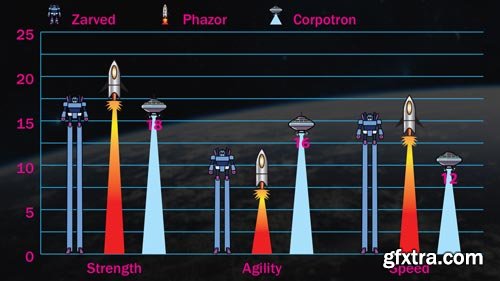
Creating and Stylizing Statistical Information in Illustrator
Video: 720p | Duration: 2h 14m | Language: English
In this series of tutorials, we will be using graphs and charts to visualize data and learn how we can customize them to make them more appealing. We will start by getting familiar with the pie graph and how we can enter data to the worksheet to see results in our graph. We'll then move on to column and area graphs and learn what a data set is and how it is translated to our graphs. Next, we'll learn the importance of legends and labels and how we can get them to look intentional. We'll also combine different graph types in the same visualization and learn how we can format color and type for our graph. We'll finish by learning how we can use graphics in place of columns and markers in our graphs and also how we can customize the appearance of our graphics to get the best result. This course will teach you how to use many different graph types in Illustrator and by the end of this course you'll be more comfortable adding graphs to your report or data visualization and will have a solid understanding of how you can customize them to match your design. Software required: Illustrator CC 2015.

Creating and Animating a Matte Painting in Photoshop and After Effects
Video: 720p | Duration: 2h 14m | Language: English
In this training, we will go over the process of creating and animating our very own matte painting. In the first section of this tutorial, you will go through the process of creating a realistic matte painting for film and high end animation. Then, we will take our creation into After Effects to add camera movements and animation. These step-by-step lessons will start by covering the basics of how to prepare your matte painting in Photoshop, whilst covering subjects such as digital painting, lighting, scale, values, and perspective along the way.

Creating an Optimized Architectural Visualization in 3ds Max and V-Ray
Video: 720p | Duration: 5h 43m | Language: English
In this series of tutorials we will learn how to model a complex architectural scene and optimize it for quick editing and rendering. Throughout these lessons we will go through the steps of creating a complex architectural scene in a way that makes it quick to create, easy to edit, and fast to render. We will learn about the various modeling techniques essential to architectural workflows, including terrain, cities, polygon modeling, splines and nurms smoothing, as well as optimization techniques such as using proxies and XRef scenes. By the end you will be able to handle any scale of architectural project and easily complete them within very short deadlines. Software required: 3ds Max 2012, V Ray 2.0, AutoCAD 2013, Photoshop CS4, Greeble.
Top Rated News
- Sean Archer
- AwTeaches
- Learn Squared
- PhotoWhoa
- Houdini-Course
- Photigy
- August Dering Photography
- StudioGuti
- Creatoom
- Creature Art Teacher
- Creator Foundry
- Patreon Collections
- Udemy - Turkce
- BigFilms
- Jerry Ghionis
- ACIDBITE
- BigMediumSmall
- Boom Library
- Globe Plants
- Unleashed Education
- The School of Photography
- Visual Education
- LeartesStudios - Cosmos
- All Veer Fancy Collection!
- All OJO Images
- All ZZVe Vectors


