Categories: 3D Models & Addons » Poser

Daz3D - WetFX Decal & Shader Kit
DAZ | 3D MODELS
https://www.daz3d.com/wetfx-decal--shader-kit
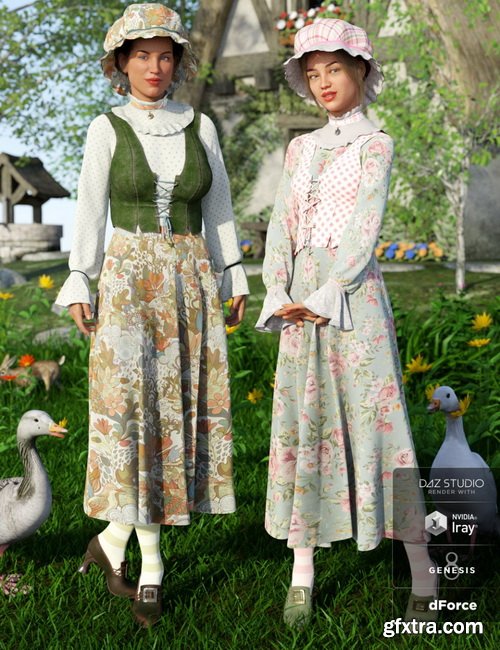



Daz3D - dForce Mother Goose Outfit Textures
DAZ | 3D MODELS
https://www.daz3d.com/dforce-mother-goose-outfit-textures
Categories: 3D Models & Addons » Poser



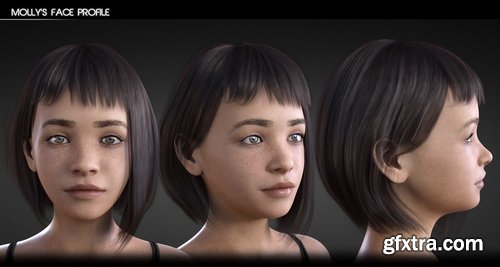


Daz3D - Molly HD for Genesis 8 Female
DAZ | 3D MODELS
https://www.daz3d.com/molly-hd-for-genesis-8-female





Daz3D - Tactical Assault Outfit Texture Expansion Pack
DAZ | 3D MODELS
https://www.daz3d.com/tactical-assault-outfit-texture-expansion-pack
Categories: 3D Models & Addons » Poser






Daz3D - Tactical Assault Outfit for Genesis 8 Male(s) and Female(s)
DAZ | 3D MODELS
https://www.daz3d.com/tactical-assault-outfit-for-genesis-8-males-and-females



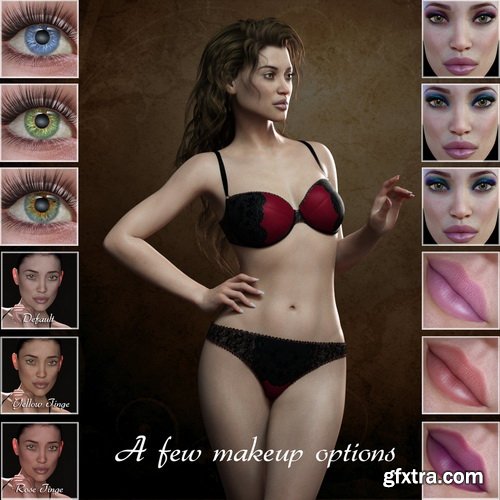
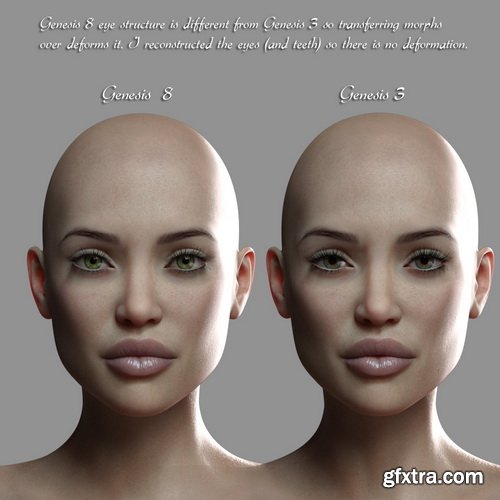


Daz3D - Joanna for Genesis 3 and 8 Female
DAZ | 3D MODELS
https://www.daz3d.com/joanna-for-genesis-3-and-8-female
Categories: 3D Models & Addons » Poser
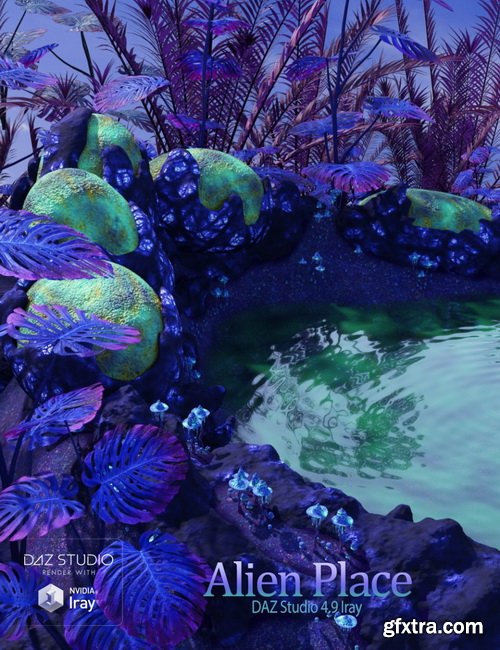
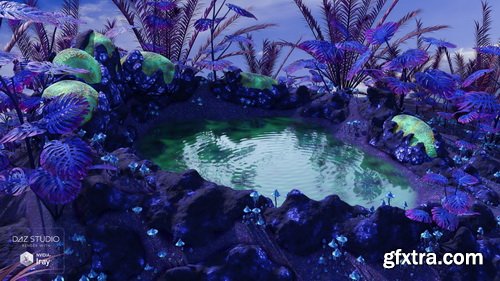
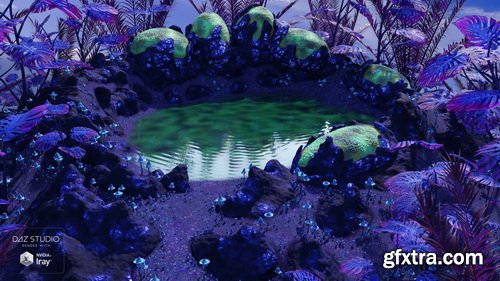
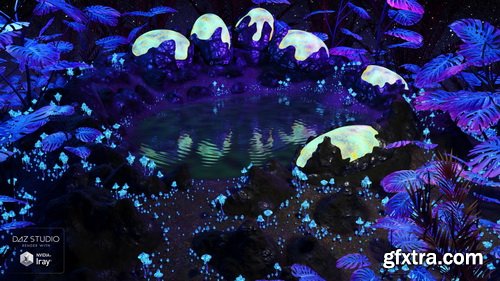

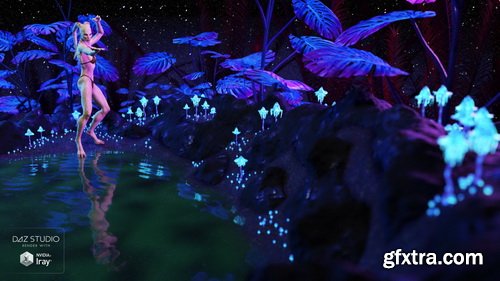
Daz3D - Alien Place
DAZ | 3D MODELS
https://www.daz3d.com/alien-place
Categories: 3D Models & Addons » Poser

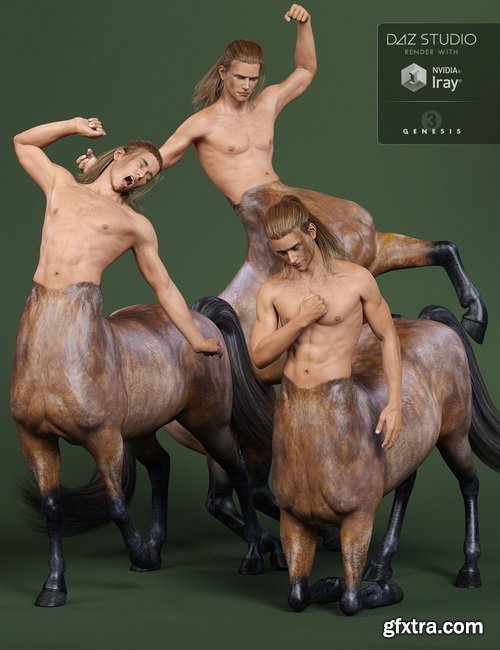
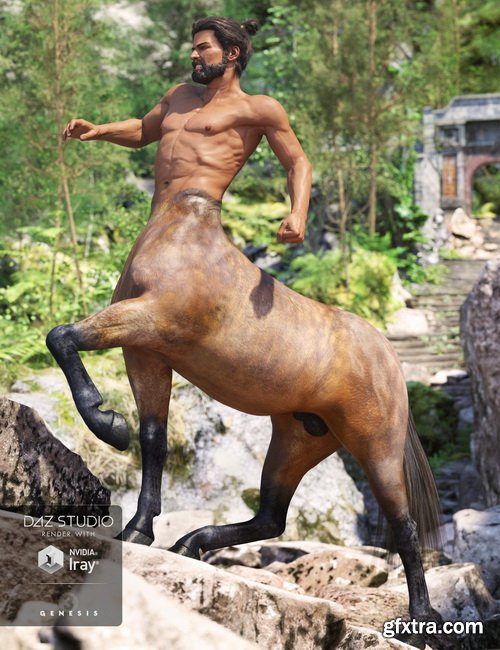
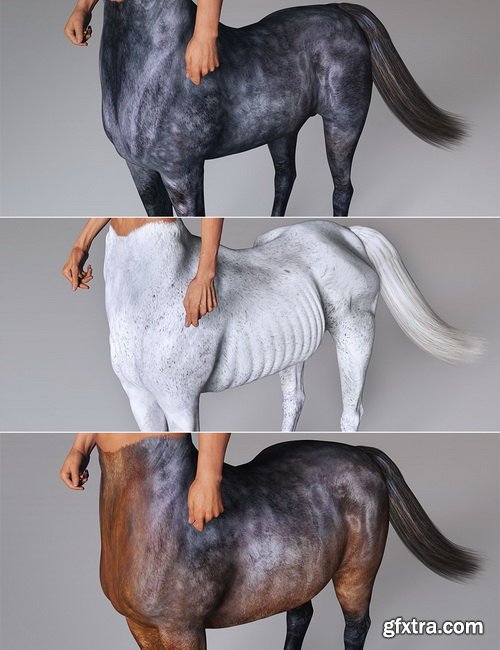

Daz3D - Centaur 7 Male Pro Bundle
DAZ | 3D MODELS
https://www.daz3d.com/centaur-7-male-pro-bundle
Categories: 3D Models & Addons » Poser
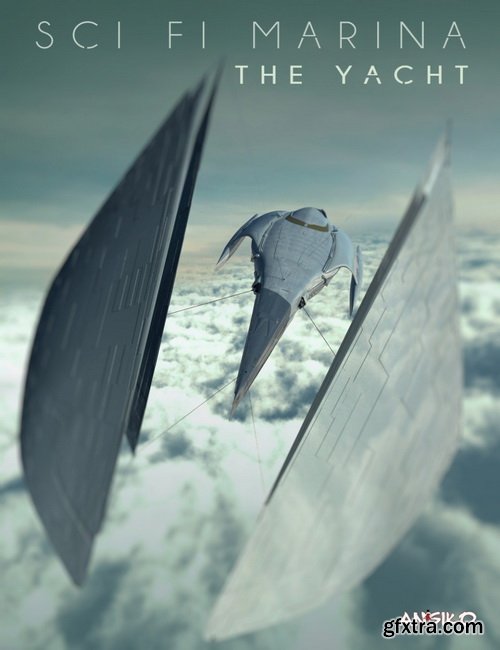
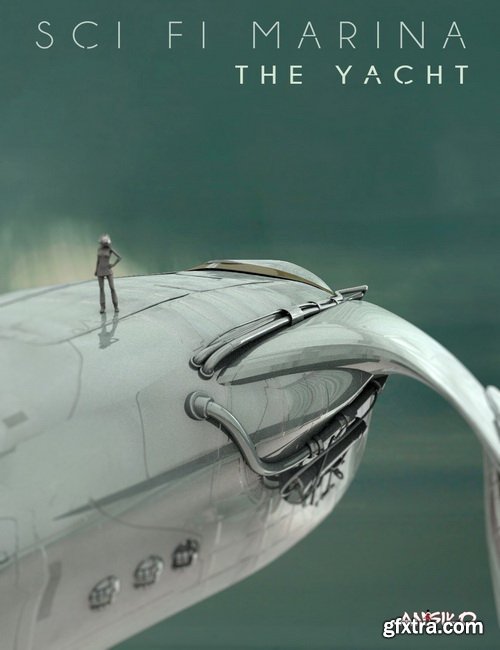
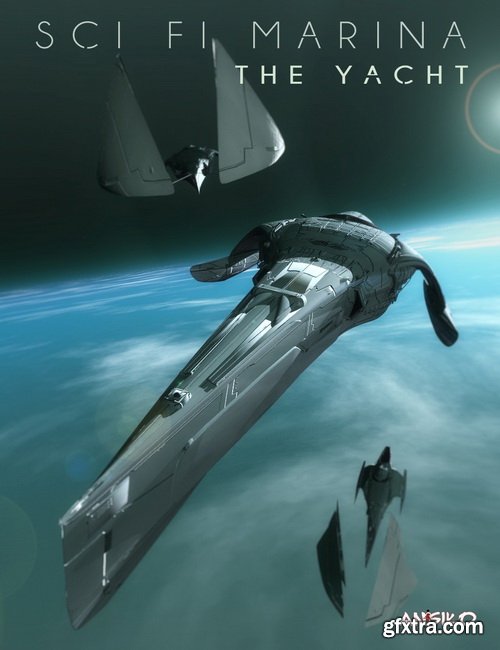

Daz3D - SCI FI MARINA The Yacht
DAZ | 3D MODELS
https://www.daz3d.com/sci-fi-marina-the-yacht
Categories: 3D Models & Addons » Poser

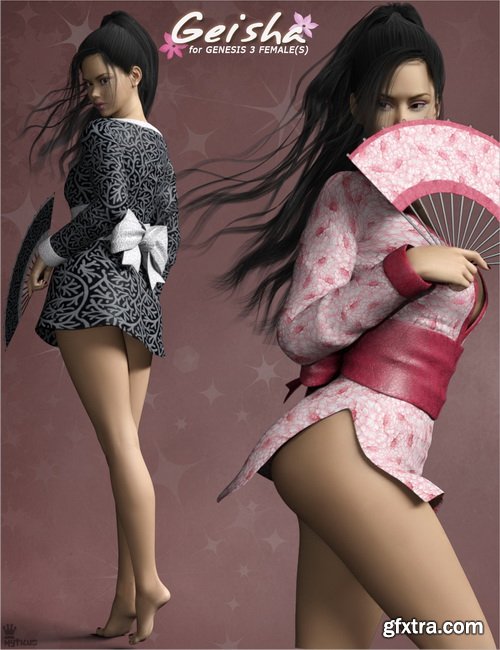
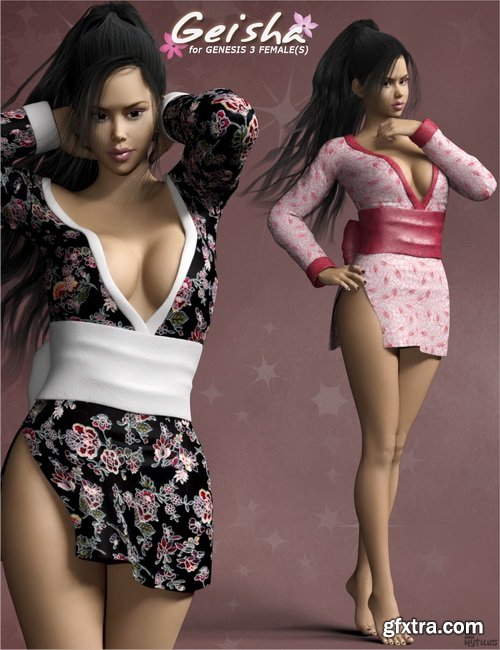
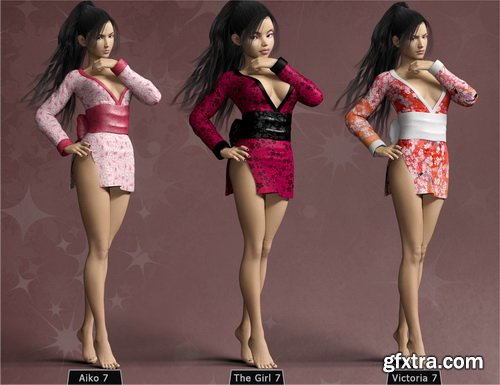
Daz3D - Geisha for Genesis 3 Females
DAZ | 3D MODELS
https://www.renderosity.com/mod/bcs/index.php?ViewProduct=119946
Categories: 3D Models & Addons » Poser



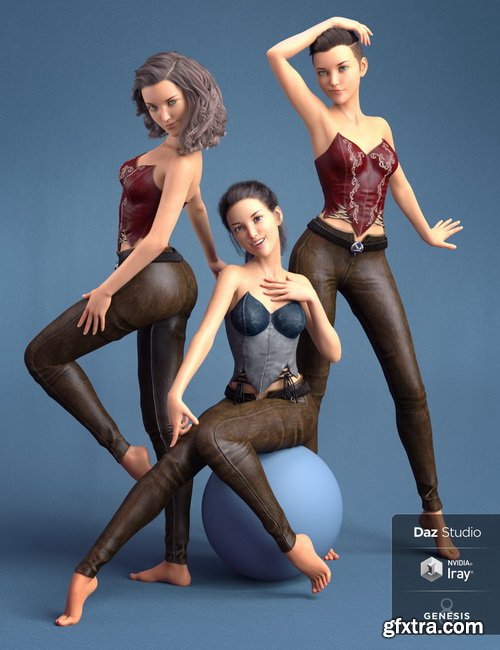

Daz3D - Aiko 8 Pro Bundle
DAZ | 3D MODELS
https://www.daz3d.com/aiko-8-pro-bundle
Categories: 3D Models & Addons » Poser
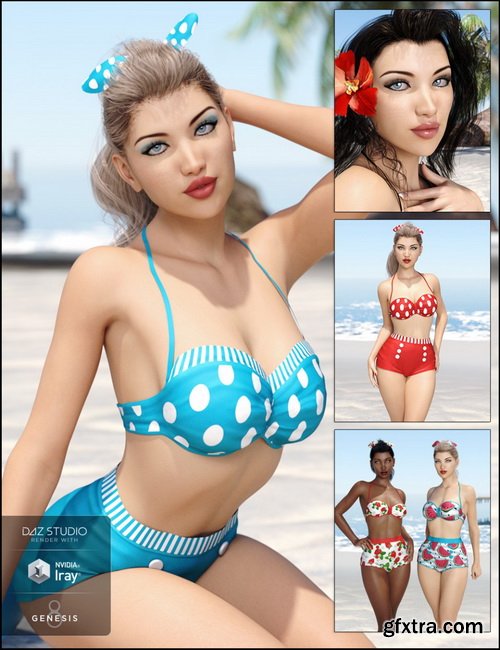


Daz3D - Pinup Swim Bundle
DAZ | 3D MODELS
https://www.daz3d.com/pinup-swim-bundle


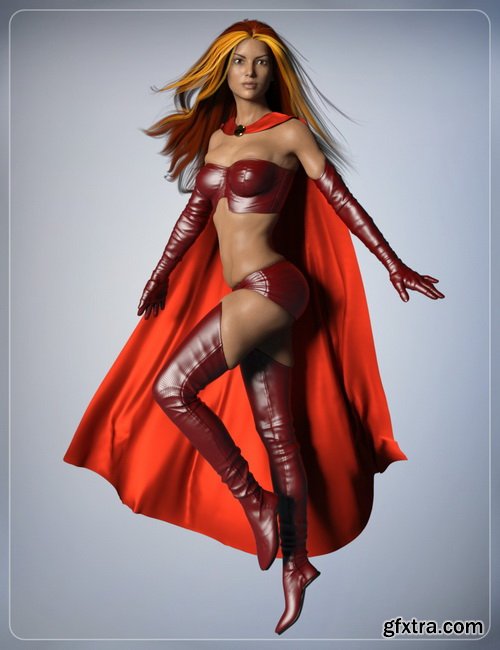

Daz3D - Streaming Hair and Super Cloak Bundle
DAZ | 3D MODELS
https://www.daz3d.com/streaming-hair-and-super-cloak-bundle
Categories: 3D Models & Addons » Poser
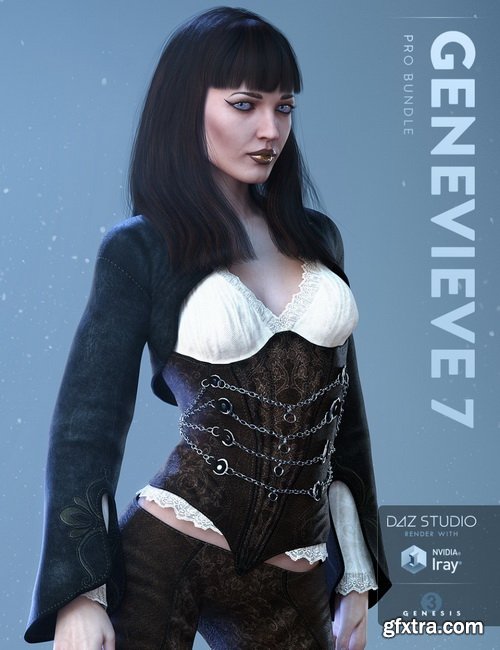

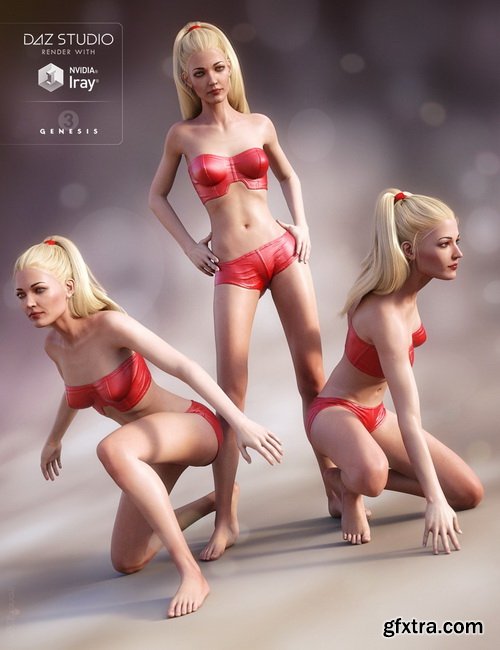


Daz3D - Genevieve 7 Pro Bundle
DAZ | 3D MODELS
https://www.daz3d.com/genevieve-7-pro-bundle
Categories: 3D Models & Addons » Poser
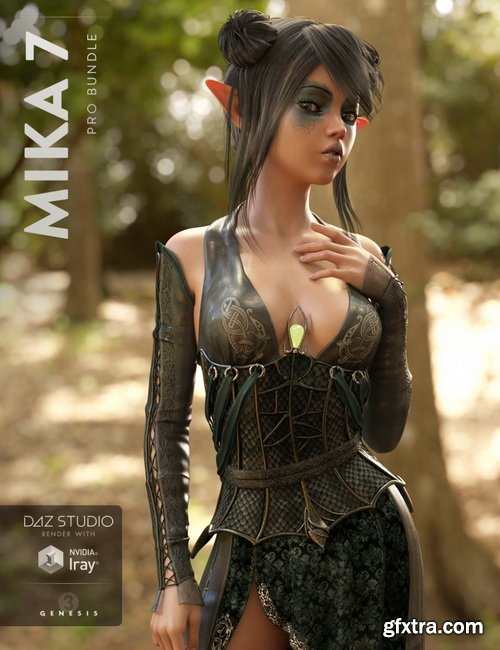
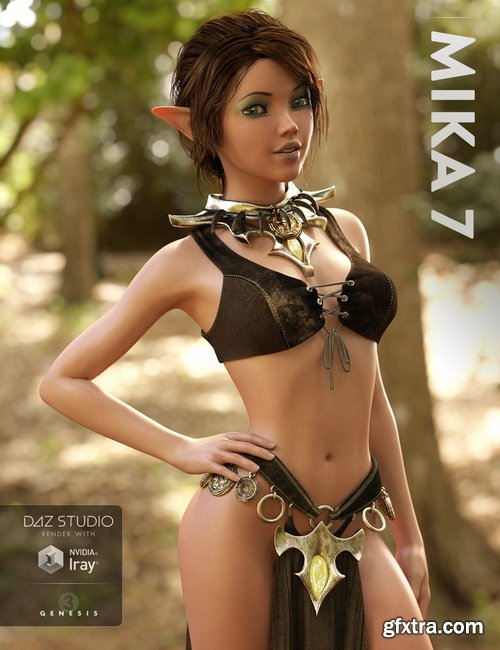



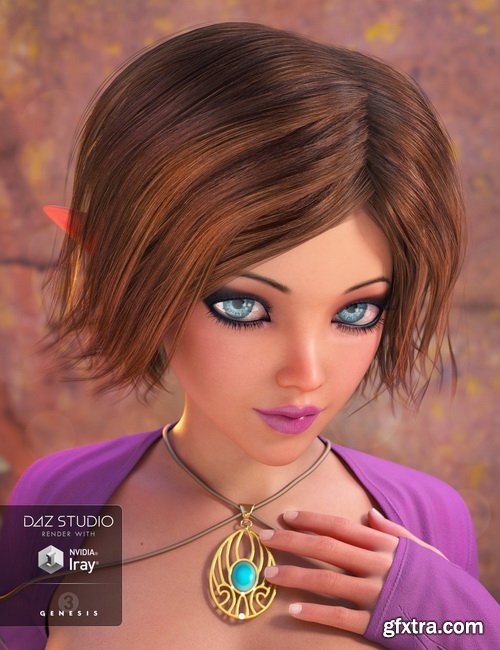
Daz3D - Mika 7 Pro Bundle
DAZ | 3D MODELS
https://www.daz3d.com/mika-7-pro-bundle
Categories: 3D Models & Addons » Poser




Daz3D - Sultry Noir Bundle
DAZ | 3D MODELS
https://www.daz3d.com/sultry-noir-bundle
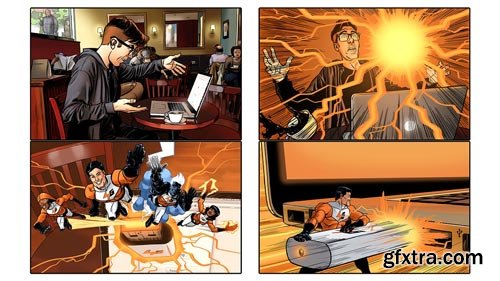
Constructing Commercial Storyboards in Photoshop
Video: 720p | Duration: 1h 30m | Language: English
Throughout these lessons we'll look at the steps required to manipulate and rotoscope photography in Photoshop CS6. We will start by adapting the client's script with rough thumbnail drawings known as scamps. Along the way, we'll cut and paste photographs and create a photo composite. We will then rotoscope the photo composite and use it as reference when coloring our illustrated storyboards. By the end of this tutorial you will have learned how to create highly finished commercial storyboards for advertising pitches. Software required: Photoshop CS6.

Conceptualizing Environments from the Imagination in Photoshop
Video: 720p | Duration: 1h 16m | Language: English
In this Photoshop tutorial, we'll learn how to conceptualize environments from the imagination. You'll learn how to do research and create architectural designs to help bring your imagination to life. We'll also cover pictorial composition, color and lighting, and how to translate these into concept art in video games. By the end of this Photoshop training, you'll be knowledgeable about methods to develop lifelong skills in creating paintings and experiments of your own and for your careers. Software required: Photoshop CC.

Character Concept and Sculpting Techniques in 3D Coat
Video: 720p | Duration: 4h 33m | Language: English
Create detailed character concepts while developing your knowledge of voxel-sculpting and the Digital Clay paradigm pioneered by 3D Coat. This course, Character Concept and Sculpting Techniques in 3D Coat, is an intermediate course where you'll learn how to do just that by creating a character from Stephen R. Donaldson's Chronicles of Thomas Covenant series: the evil Ur-vile. In this course, you'll explore 3D Coat's many sculpting toolsets as well as character concept creation and execution. You'll also learn how to use both voxels and surface modeling to bring this character sculpt to life. By the end of this course, your sculpting skills will be sharpened and you'll be better equipped to create your own character concepts in the future. Software required: 3D Coat 4.5.40 and Cura
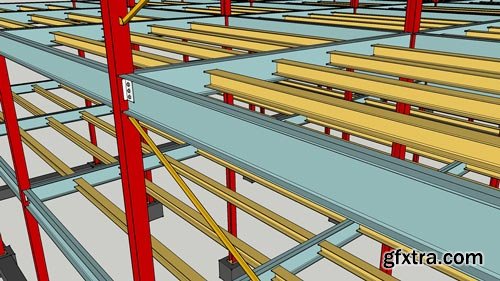
Building Structures Using Profiles and Components in SketchUp
Video: 720p | Duration: 2h 26m | Language: English
In this series of SketchUp tutorials, we'll take a step-by-step approach to creating a steel structural model. We'll work from the ground up and start with grids and foundations. From there we'll work with structural profiles located in your 3D warehouse. We'll learn how to organize building elements into layers as well as color-coded components. Once columns, beams, and joists are in place, we'll create our own custom, open-web joist component that we'll use to support the roof. By the end of this SketchUp training, you'll understand the importance of working with layers, colors, and components when it comes to modeling. You'll also learn how to create your own custom structural elements that may not exist in your library or 3D warehouse, making you much less dependent on components from third parties or the web. Software required: SketchUp.

Building Modern Navigation Designs in Photoshop and HTML
Video: 720p | Duration: 1h 53m | Language: English
In this Photoshop and HTML course, we'll create two full projects to illustrate the power of modern navigations. With our first project, we'll tackle the design and integration of a modern navigation for a responsive website. Then, we'll move onto our second project where we'll build a scrolling, one-page navigation. Along the way, you'll learn tips for doing quick mockups in Photoshop and writing the HTML, CSS, and jQuery code necessary for building navigations. By the end of this Photoshop and HTML training, you'll have a solid understanding of designing and implementing modern navigation techniques. Software required: Adobe Photoshop CC 2015, Sublime Text 2, Adobe Illustrator CC 2015.
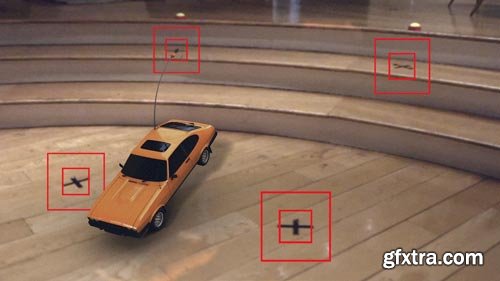
Building Scenes in 3DEqualizer and Maya
Video: 720p | Duration: 3h 52m | Language: English
During the course of these lessons, we'll explore some of the more advanced features of this powerful tracking tool. We'll take three shots and look at how we can use reference images and geometry to give accurate results. We'll spend time learning about the line-up controls and how to transfer information between 3DEqualizer and Maya. By the end of the training, you'll know how to lay out the environment, which is an essential step in the CG process. Software required: 3DEqualizer 4R3, Maya 2014.

Building a Toy Plane for 3D Printing in Maya and Mudbox
Video: 720p | Duration: 5h 59m | Language: English
In this Maya and Mudbox tutorial, we'll learn how to create a mesh that will be ready for 3D printing. We'll use a deceptively simple exercise and create an assemble-able model of a 1930s GeeBee Racer. We'll start by creating pieces that fit into slots in the individual pieces of the model. Then we'll animate those pieces to assemble over a 15-second animation. Along the way, we'll delve into some tools and concepts in Maya such as the Multi-Cut tool, Target Weld and the Shrinkwrap command. By the end of this Maya and Mudbox training, you'll have a prepared model ready to print on the Form +1 printer using their PreForm software. Software required: Maya 2016, Mudbox 2016, PreForm.
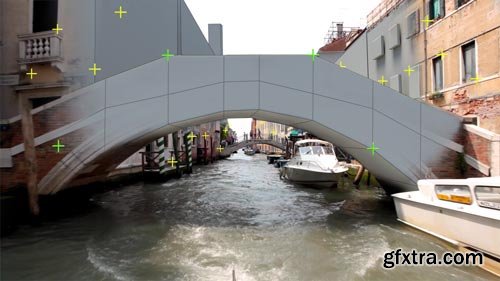
Building a Professional Tracking Pipeline in Maya and SynthEyes
Video: 720p | Duration: 1h 47m | Language: English
In this tutorial, we are going to learn a professional tracking pipeline using NUKE, SynthEyes and Maya. This is the pipeline that works the best in most cases and is very flexible. You will learn how to prepare footage including different undistortion techniques using SynthEyes or NUKE, and render footage for tracking. You will also learn tracking with SynthEyes as well as going from auto track to manual. We will define different types of cameras and which techniques should be used. We will search for a model or survey online using Google SketchUp and align/match model/survey to footage and produce the right scale camera in Maya. Finally we will build out a whole 3D scene based on the camera we tracked. By the end of the training, you will have learned how to prepare, track footage and get a properly working camera for the visual effects pipeline. You will also learn some tips and tricks to make the workflow as fast as possible.
Top Rated News
- Sean Archer
- AwTeaches
- Learn Squared
- PhotoWhoa
- Houdini-Course
- Photigy
- August Dering Photography
- StudioGuti
- Creatoom
- Creature Art Teacher
- Creator Foundry
- Patreon Collections
- Udemy - Turkce
- BigFilms
- Jerry Ghionis
- ACIDBITE
- BigMediumSmall
- Boom Library
- Globe Plants
- Unleashed Education
- The School of Photography
- Visual Education
- LeartesStudios - Cosmos
- All Veer Fancy Collection!
- All OJO Images
- All ZZVe Vectors


