Categories: 3D Models & Addons » 3ds Max


3dsky - Set for Restoration Hardware bathroom with shampoos and plates
MAX | FBX



3dsky - Side table with makeup / Table with cosmetic set
MAX | OBJ

Creating Modular Game Assets in Maya
Video: 720p | Duration: 3h 46m | Language: English
When developing art assets for a video game, it is important to create at a high quality and with efficiency. This can be achieved by creating modular assets. This course will teach you how to create a few assets that can be reused and re-purposed. Software required: Maya 2017, ZBrush 4r7, Substance Painter, Unity, Unreal.
Categories: GFXTRA Special » Special Fonts


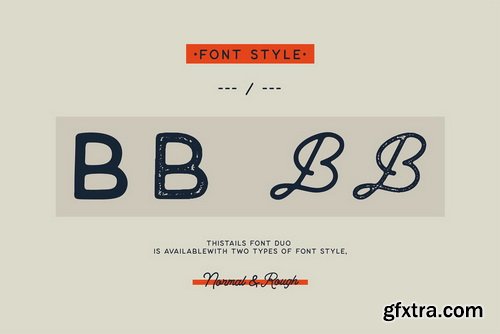

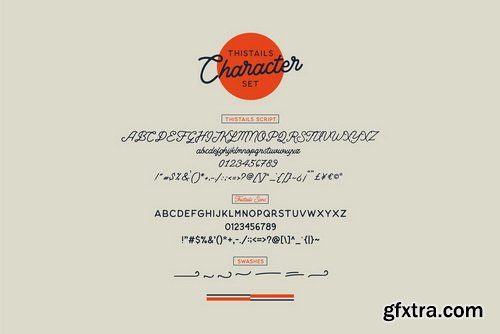


Thistails Font Duo | 5 x TTF
https://www.youworkforthem.com/font/T9157/thistails-font-duo/
Thistails is font duo with modern vintage look design styles, available on script and Display Sans serif typeface. These two lovely fonts would be perfect to combine in your design. Suitable for digital lettering, logo, t-shirt, print, business cards, branding materials, quotes, nature photography, etc, made with hand painted and carefully crafted.
Categories: GFXTRA Special » Special Fonts

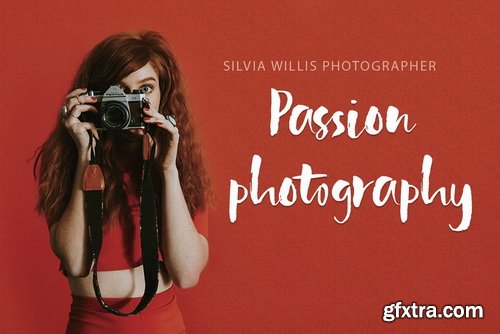
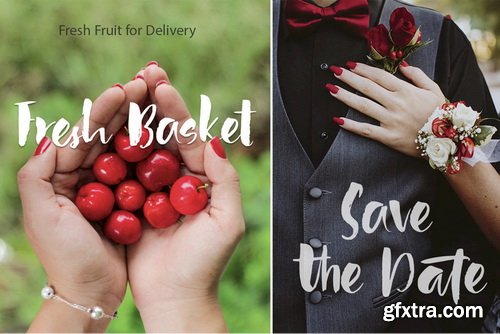
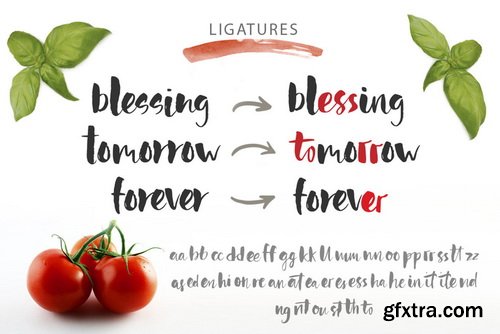
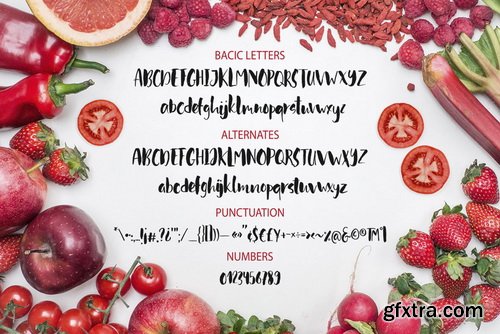



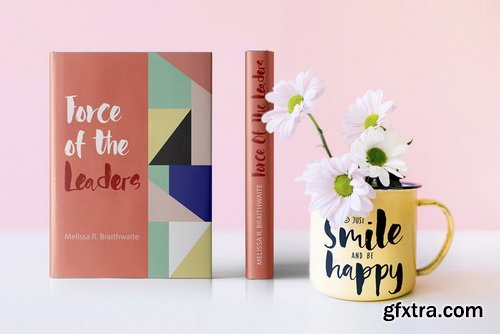
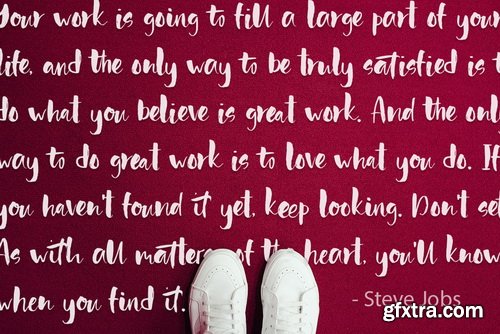
Red Tomato Font | 1 x TTF
https://www.youworkforthem.com/font/T9138/red-tomato/
Red tomato is a playful handdrawn script font created with brush and ink. It has dancing baseline and beautiful handdrawn texture. It’s playful and juicy as summer homegrown tomatoes. Goodlooking and creative, it was created for beautiful typographic projects, amazing designs, like greeting cards, t-shirts, posters, mugs, branding materials, photography overlays and so much more!
Categories: GFXTRA Special » Special Fonts
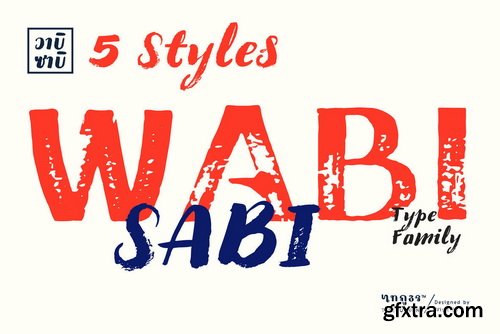
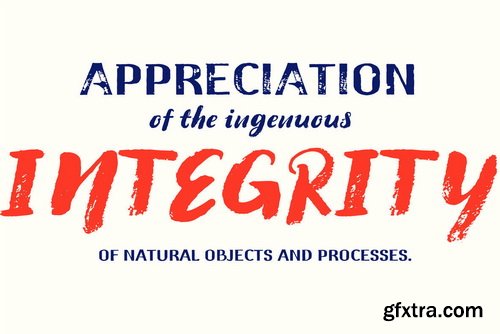

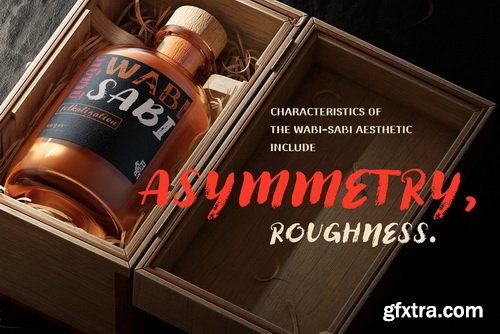
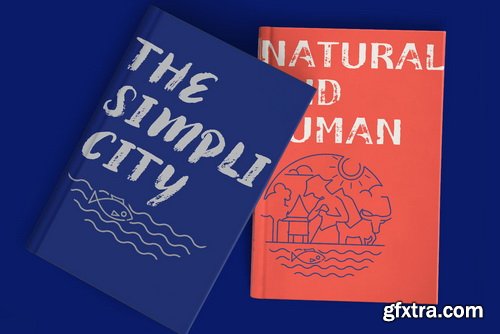

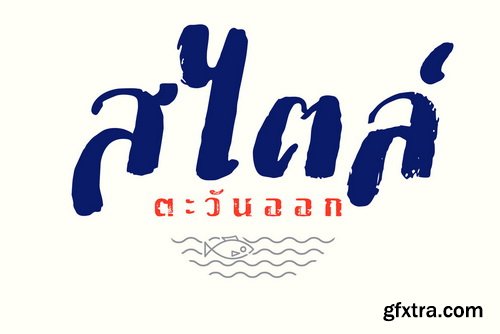



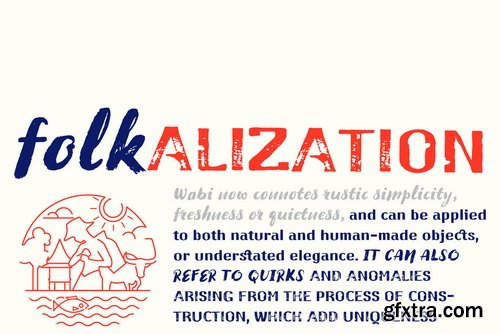
Wabi Sabi Font Family | 5 x TTF
https://www.youworkforthem.com/font/T9134/wabi-sabi/
Categories: GFXTRA Special » Special Fonts
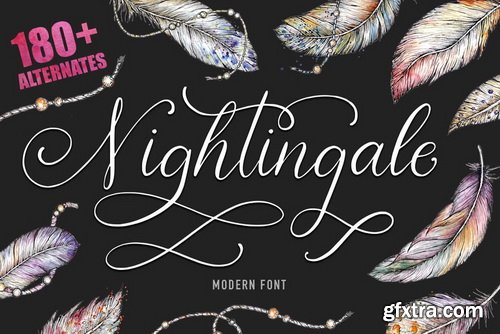
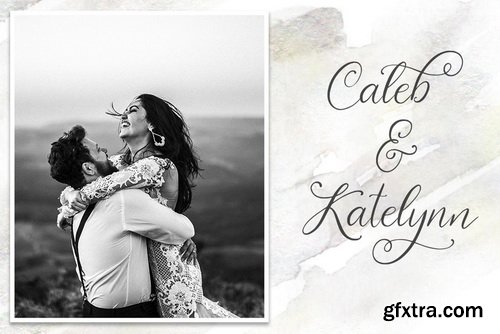
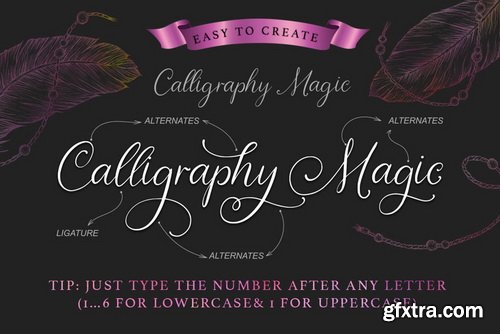

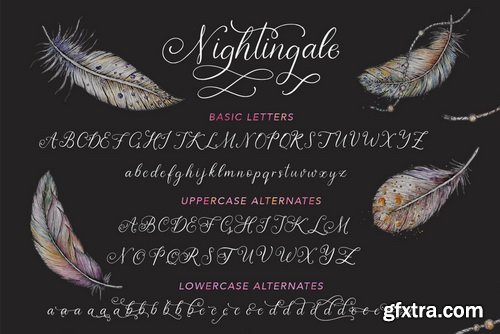
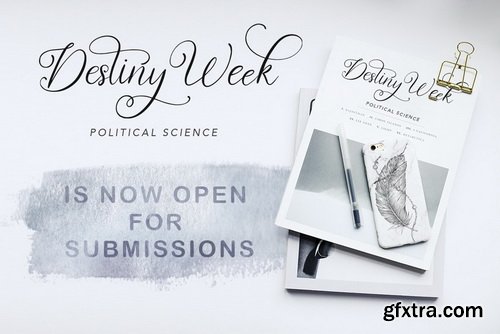
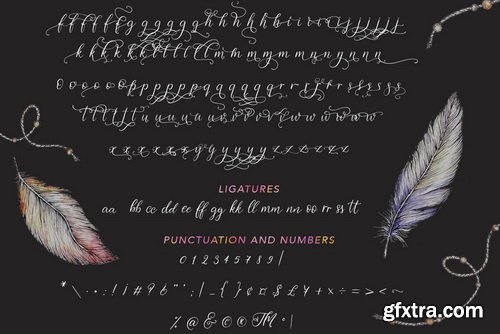

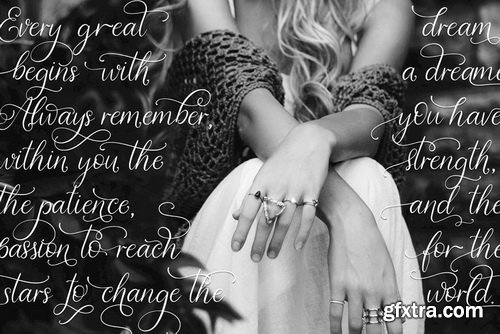
Nightingale Font | 1 x TTF
https://www.youworkforthem.com/font/T9139/nightingale/
Nightingale is a perfect tool to create amazing designs, like greeting cards, modern t-shirts, posters, mugs, luxury branding materials, wedding and event stationery, social media overlays and any other projects you are working on.
Categories: GFXTRA Special » Special Fonts




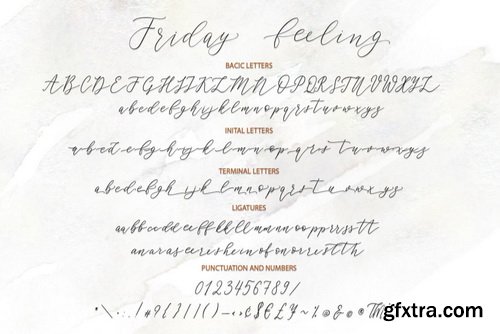
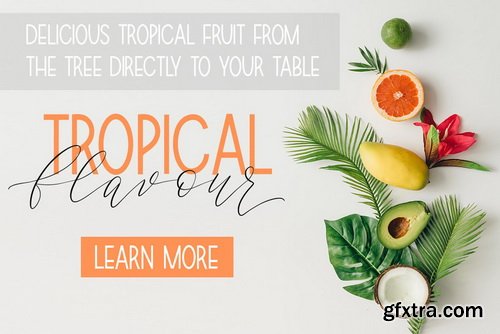
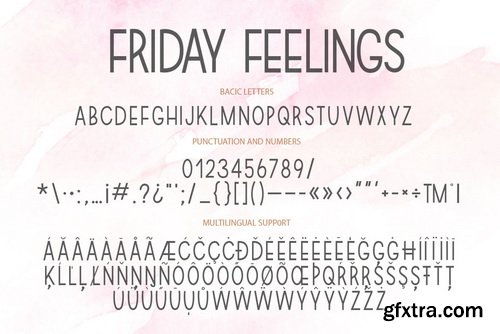
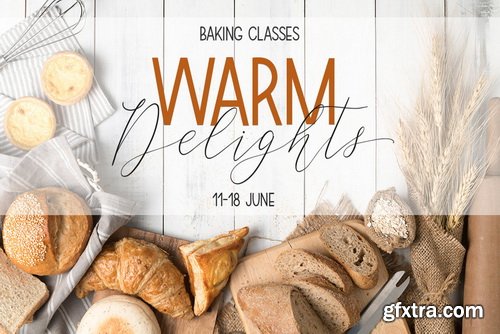


Friday Feelings Font Family | 2 x TTF
https://www.youworkforthem.com/font/T9140/friday-feelings/
Friday Feelings is a beautiful gentle pair of script and sans serif fonts. Modern, expressive & perfectly combined typographic harmony is perfect for posters, greeting cards, t-shits, branding materials, quotes and any other amazing projects you are working on. Each font can be used separately. In conjunction they give a sense of lightness and delicacy – real “friday feeling"


3dsky - Table service Luminarc Quadrato Black
MAX | OBJ
Top Rated News
- Sean Archer
- AwTeaches
- Learn Squared
- PhotoWhoa
- Houdini-Course
- Photigy
- August Dering Photography
- StudioGuti
- Creatoom
- Creature Art Teacher
- Creator Foundry
- Patreon Collections
- Udemy - Turkce
- BigFilms
- Jerry Ghionis
- ACIDBITE
- BigMediumSmall
- Boom Library
- Globe Plants
- Unleashed Education
- The School of Photography
- Visual Education
- LeartesStudios - Cosmos
- All Veer Fancy Collection!
- All OJO Images
- All ZZVe Vectors





























