
3dsky - A set of accessories for the bathroom Rattan
MAX | FBX


3dsky - A set of cosmetics for the bathroom
MAX





Daz3D - Manhattan Outfit for Genesis 8 Female(s)
DAZ | 3D MODELS
https://www.daz3d.com/manhattan-outfit-for-genesis-8-females
Categories: 3D Models & Addons » Poser





Daz3D - Tactical Assault Rifle & Add-ons for Tactical Assault Outfit
DAZ | 3D MODELS
https://www.daz3d.com/tactical-assault-rifle--add-ons-for-tactical-assault-outfit
Categories: 3D Models & Addons » Poser






Daz3D - Ai-chan for Aiko 8
DAZ | 3D MODELS
https://www.daz3d.com/ai-chan-for-aiko-8








Daz3D - The Bass Guitar and Poses for Genesis 3 and 8
DAZ | 3D MODELS
https://www.daz3d.com/the-bass-guitar-and-poses-for-genesis-3-and-8
Categories: 3D Models & Addons » Poser




Daz3D - Skin Shading Bundle
DAZ | 3D MODELS
https://www.daz3d.com/skin-shading-bundle












Daz3D - Llamaghini Amenazador Version 2 Addon Kit Roadster
DAZ | 3D MODELS
Categories: 3D Models & Addons » Poser







Daz3D - Cory 6 Bundle
DAZ | 3D MODELS
https://www.daz3d.com/cory-6-bundle
Categories: 3D Models & Addons » Poser







Daz3D - Fantasy Weapon Shop
DAZ | 3D MODELS
https://www.daz3d.com/fantasy-weapon-shop
Categories: 3D Models & Addons » Poser



Daz3D - Boho Chic Bikini Cover Up
DAZ | 3D MODELS
https://www.renderosity.com/mod/bcs/index.php?ViewProduct=121351
Categories: 3D Models & Addons » Poser
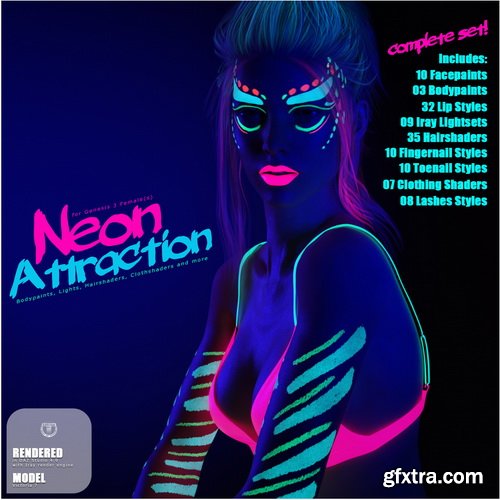
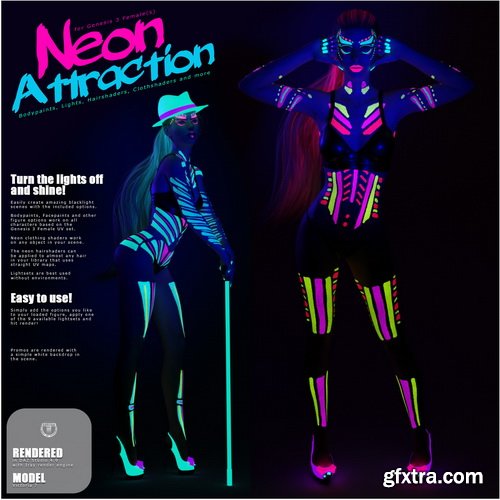


Daz3D - Neon Attraction: Bodypaints, Lights and Shaders for Genesis 3 Females
DAZ | 3D MODELS
https://www.renderosity.com/mod/bcs/index.php?ViewProduct=120143


3dsky - Restoration Hardware bathroom acsessories 3
MAX | OBJ


3dsky - RH 802-GRAM TURKISH TOWEL COLLECTION 4
MAX | FBX
Categories: 3D Models & Addons » 3ds Max


3dsky - Set of luxury accessories for the bathroom from Florence Villari
MAX | FBX


3dsky - RH 802-GRAM TURKISH TOWEL COLLECTION 5
MAX | FBX
Top Rated News
- Sean Archer
- AwTeaches
- Learn Squared
- PhotoWhoa
- Houdini-Course
- Photigy
- August Dering Photography
- StudioGuti
- Creatoom
- Creature Art Teacher
- Creator Foundry
- Patreon Collections
- Udemy - Turkce
- BigFilms
- Jerry Ghionis
- ACIDBITE
- BigMediumSmall
- Boom Library
- Globe Plants
- Unleashed Education
- The School of Photography
- Visual Education
- LeartesStudios - Cosmos
- All Veer Fancy Collection!
- All OJO Images
- All ZZVe Vectors















