Categories: 3D Models & Addons » Poser
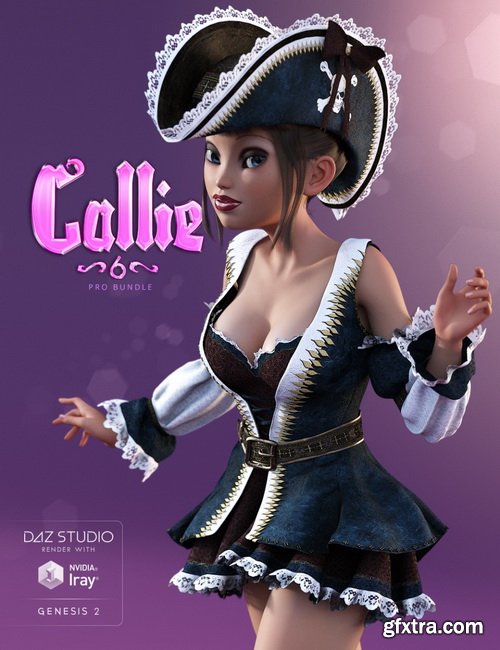




Daz3D - Callie 6 Pro Bundle
DAZ | 3D MODELS
https://www.daz3d.com/callie-6-pro-bundle
Categories: 3D Models & Addons » Poser






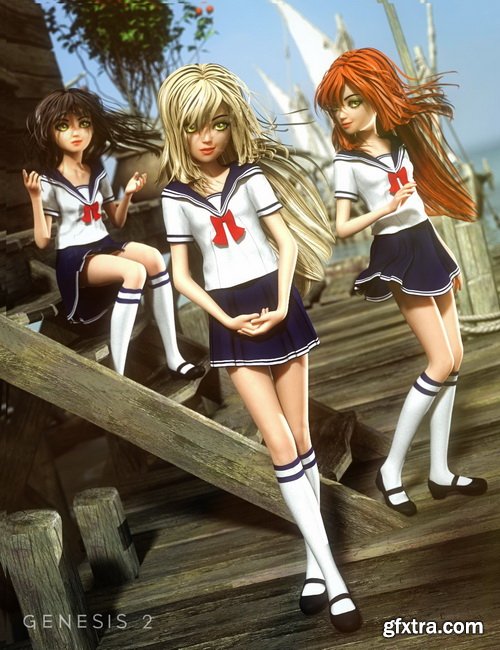

Daz3D - Keiko 6 Mega Manga Bundle
DAZ | 3D MODELS
https://www.daz3d.com/keiko-6-mega-manga-bundle
Categories: 3D Models & Addons » Poser
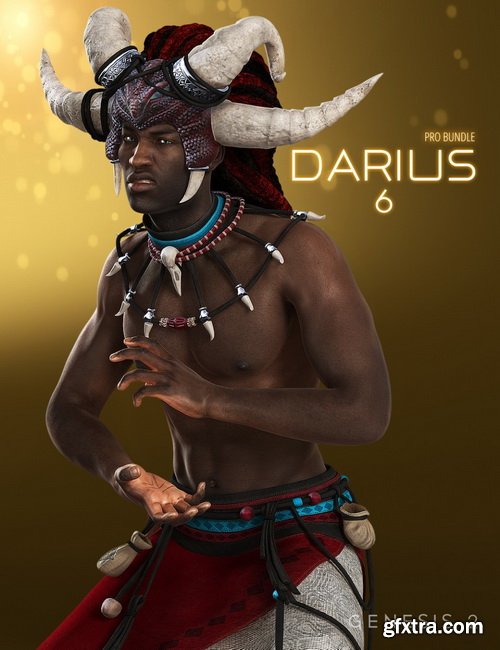

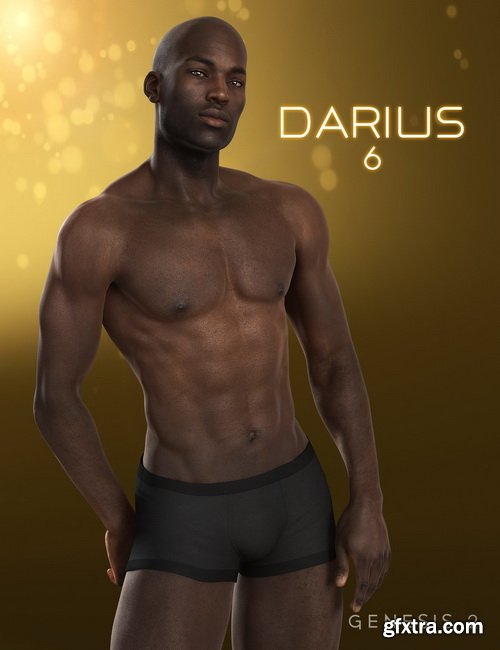


Daz3D - Darius 6 Pro Bundle
DAZ | 3D MODELS
https://www.daz3d.com/darius-6-pro-bundle
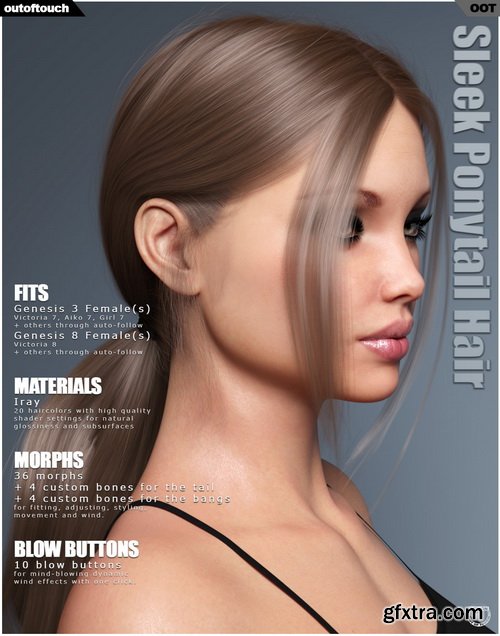
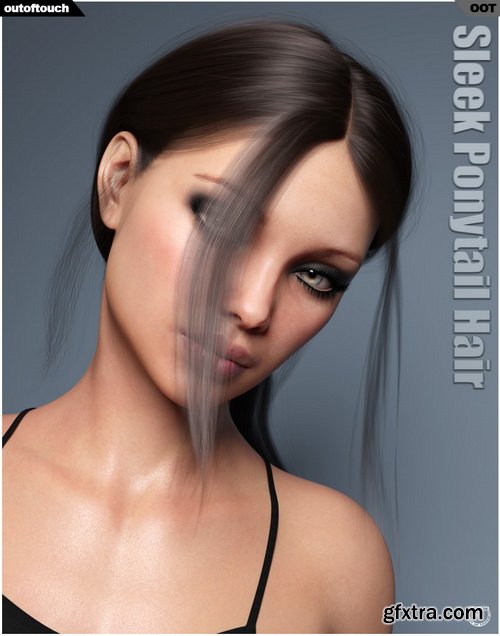

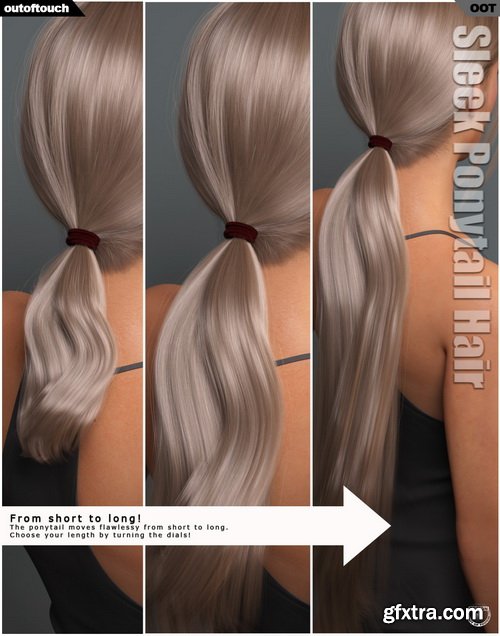

Daz3D - Sleek Ponytail Hair for Genesis 3 and 8 Females
DAZ | 3D MODELS
https://www.renderosity.com/mod/bcs/index.php?ViewProduct=126384
Categories: 3D Models & Addons » Poser
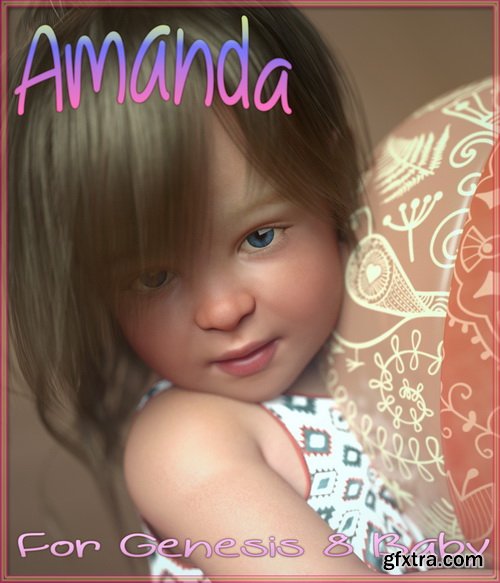




Daz3D - Amanda for Genesis 8 Baby
DAZ | 3D MODELS
https://www.renderosity.com/mod/bcs/index.php?ViewProduct=124235
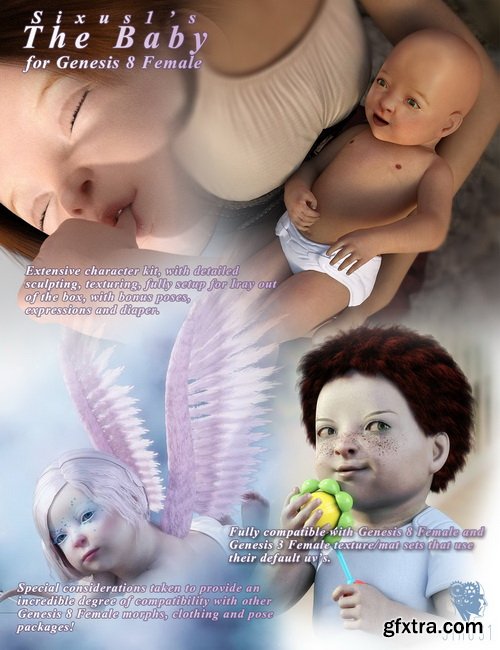
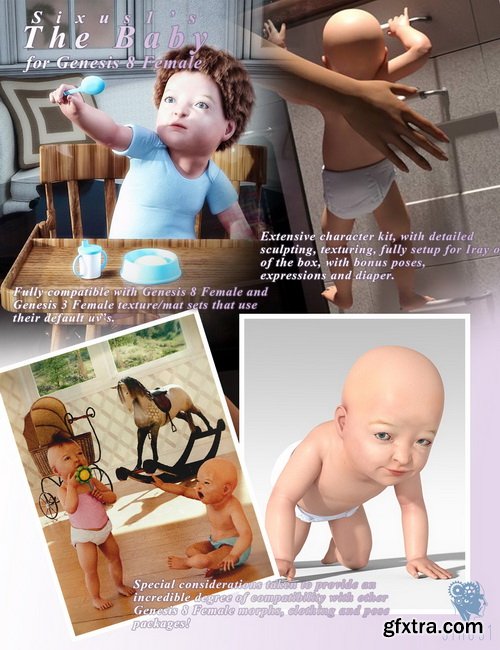

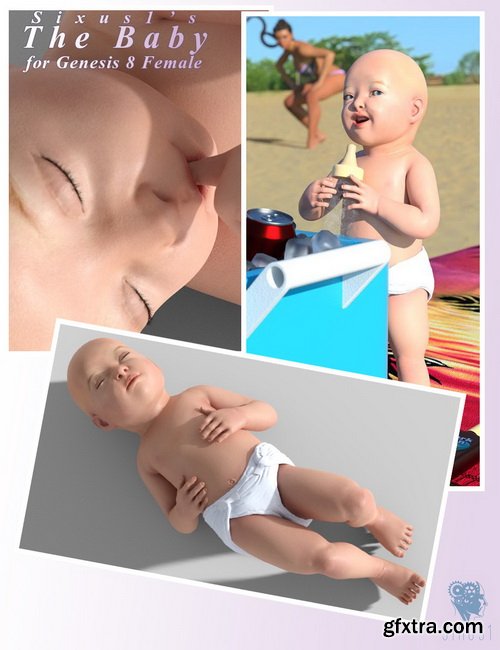
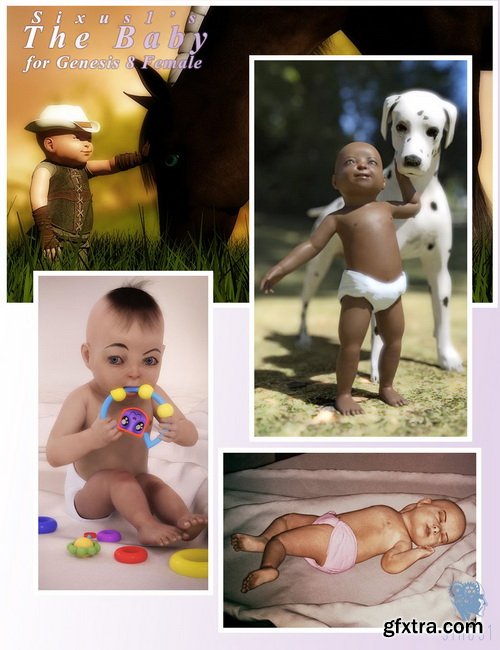
Daz3D - Sixus1 - The Baby for Genesis 8 Female
DAZ | 3D MODELS
https://www.renderosity.com/mod/bcs/index.php?ViewProduct=123985

Product Visualization with Maya and Arnold
Video: 720p | Duration: 4h 13m | Language: English
Learn all about product visualization with Maya and Arnold. In this course, Product Visualization with Maya and Arnold, you'll focus on the lighting, texturing, and final render output of our product. First, you'll learn exposure values to control illumination within your scene and color temperature to control the output color of your lights. Next, you'll explore real world values in your shaders and texture maps, specifically IOR, reflectance at normal, and specular color. Then, you'll use Maya's render setup to create object IDs, masks, and ambient occlusion layers. Finally, you'll take your final image into Photoshop CC to make white balance adjustments along with other lighting adjustments. By the end of this course, you'll have the skills needed to produce an image for any product visualization, whether that be for digital or print. Software required: Maya 2017, Arnold, Photoshop CC.

Photoshop CC Non-destructive Methods to Enhance Creativity
Video: 720p | Duration: 2h 21m | Language: English
Although it's possible to create amazing images in Photoshop, you may have discovered that the software isn't really built for true experimentation and creativity. This is because by nature, Photoshop works in a linear manner - and this can be very limiting when it comes to experimenting. In this course, Photoshop CC Non-destructive Methods to Enhance Creativity, you'll learn methods that give you virtually unlimited freedom to experiment and let your creative juices flow. First, you'll cover the drawback of relying on the History Brush and Panel, and multiple undos. Next, you'll explore how to leverage Smart Filters and Smart Objects for creative experimentation. Finally, you'll learn about the power of using Adjustment Layers and Camera Raw Smart Objects, and how to use lessor-known layer blending options to open up more creative choices. When you're finished with this course, you'll have a wide range of skills to implement non-destructive methods in Photoshop, that will allow you to focus on being creative with virtually unlimited freedom to experiment. Software required: Photoshop CC.

Photoshop CC Mastering Layer Styles
Video: 720p | Duration: 2h 03m | Language: English
Have you ever added a drop shadow or a bevel to your work and wondered how to share it with your friends or save it for later? Well, this is the course for you! In this course, Photoshop CC Mastering Layer Styles, you'll learn the basic concepts using Adobe Photoshop layer styles. First, you'll explore using the actual layer style panel to create and save your own layer styles and sharing them with colleagues. Next, you'll discover how to create your own unique layer styles. Finally, you'll learn how to practically apply your knowledge to everyday situations that might arise during a retouching or special effects session. By the end of this course, you'll have a better understanding how the layer styles work in Photoshop CC. Software required: Photoshop CC.

Photoshop CC Master Luminosity Masks
Video: 720p | Duration: 3h 39m | Language: English
Using Luminosity Masks can help make your work stand out from the crowd. This course, Photoshop CC Master Luminosity Masks, is a deep dive into professional image enhancement with Luminosity Masks. First, you will learn the manual and automated process of creating complete sets of Luminosity Masks. Next, you will learn how to apply this extremely powerful method to brightness and contrast adjustments, vibrance, and color balance. Finally, you'll learn how to apply this method to hue and saturation and targeted sharpening. By the end of the course, you will be an expert in creating, refining, and applying Luminosity Masks to advanced adjustments as a part of your photo editing workflow. Software required: Photoshop CC.

Photoshop CC HDR
Video: 720p | Duration: 1h 38m | Language: English
When photographing beautiful images, they often end up turning out flat and lifeless. This is because the human eye can see so much more than a single image registered by a camera. Creating HDR imagery can help restore your photos the the beautiful scene you saw with your own eyes. This course, Photoshop CC HDR, will teach you the three steps of creating realistic High Dynamic Range imagery. The first part of this course covers the basic principles of HDR photography, including detailed explanation on proper camera exposure. Next, you'll learn about the technical aspects of shooting for HDR - creating a sequence of photos that will be merged together with the Adobe Camera RAW. Finally, you'll wrap up the course with a hands-on creative learning process, where you'll work with supporting RAW images and focus on post-processing of the final 32-bit file. At the end of this course, you will know how to start shooting for HDR, merge your selected exposures, and finally how to perform Tone Mapping with Adobe Camera RAW. Software required: Photoshop CC.

Photoshop CC Cinematic Color Grading
Video: 720p | Duration: 1h 31m | Language: English
Have you ever spent time composing an image, arranging light and camera angle, next enhanced it in post processing to find out in the end that there is still something missing? If so, this is the perfect course for you. In this course, Photoshop CC Cinematic Color Grading, you'll learn how to deal with color related challenged in your images. First, you'll discover how to evaluate your RAW file including color and how to perform a RAW conversion with the intent of color grading. Next, you'll correct potential issues and learn how to make conscious creative decisions regarding color. Finally, you'll be working with the most powerful Photoshop tools that target color. By combining the basics of Color Theory with a "hands-on" approach, this course will give you a deep understanding of the powerful impact color has on your images. When you are finished with the course, you'll not only know how to use color to your advantage, you'll gain practical skills that allow you to take your images to the next level.

Matte Painting Basics and the Static Camera Shot
Video: 720p | Duration: 2h 19m | Language: English
Learning how to you matte painting effectively and efficiently can elevate your work to the next level. In this course, Matte Painting Basics and the Static Camera Shot, you will begin by gaining a solid understanding of foundational techniques by learning about resolution, static grain, distorted plates, bit depth, and software settings. Next, you'll learn how matte paintings should be organized, what painting techniques will break your shot, and even small details like how to name your files and layers. Once you understand how to properly setup and build your file, you will learn how to match your plates perspective, and alter the perspective of some architecture to fit into your shot. During the blocking phase you'll also learn how to build your own personal reference library, and then how to extract and clean up your painting after you've finished blocking. You will then take your painting from photoshop to nuke to composite and add life and movement to your static shot. Finally, you'll learn a bit about how matte painting fits into a vfx pipeline, how to hand off your shots to another artist or department, and the process of revision in the visual effects world. By the end of this course, you'll have a beautiful shot and be more confident in setting up your own static matte paintings. Software required: Photoshop-CC-2015.5, NukeX-10.5v2.

Look Development for Photorealistic Interiors Using CINEMA 4D and V-Ray
Video: 720p | Duration: 5h 26m | Language: English
Have you ever needed to create a photorealistic render? If so, Look Development for Photorealistic Interiors Using CINEMA 4D and V-Ray is the perfect course for you. This course will break down the processes needed to light and texture a scene into more manageable tasks. First, you'll learn to set up your lighting and cameras. Next, you'll create materials and texture your objects. Finally, you'll export a render and touch it up. When you're finished with this CINEMA 4D course, you'll not only have a photorealistic render and the skill to produce more, but also you'll have a good way to get this done with other objects. Software required: CINEMA 4d.

Colorizing Black and White Photographs
Video: 720p | Duration: 1h 20m | Language: English
When looking at an old black and white photograph, you may have imagined what it would be like to see that period of history in the glorious color that nature intended. With the power of digital retouching, you can now bring history to life. In this course, Colorizing Black and White Photographs, you'll learn how to take an old photo and convert it into an incredible colorized picture. First, you'll explore basic color theory, how to understand the relationship between color and greyscale, and how to find pictures to colorize. Next, you'll discover how to utilize advanced layers, such as gradient map, photographic toning, and 50% grey. Finally, you'll learn the approaches you can take towards different skin tones and environments. By the end of this course, you'll have the necessary skills and knowledge to create a realistic color conversion. Software required: Photoshop CS6 or above.

Adobe Photoshop Fix Fundamentals
Video: 720p | Duration: 1h | Language: English
Have you ever wanted to quickly fix or retouch a picture you just shot without having to open up your laptop with Adobe Photoshop? If so, then this course is for you. In this course, Adobe Photoshop Fix Fundamentals, you'll experience the pocket-sized Photoshop power that only Adobe can provide on a mobile device. First, you'll see the detailed and precise edits you can make immediately on any sized image on your mobile device. Next, you'll use professional style editing tools to make retouching fixes like only Adobe Photoshop can. Finally, you'll discover how you can send true layered Photoshop files from Adobe Photoshop Fix directly to your desktop to refine more or to immediately use in your professional project, or send that perfected image out to the world via social media from your device. By the end of this course, you'll have a better understanding of the fundamentals for Adobe Photoshop Fix. Software required: Adobe Photoshop Fix.







Daz3D - Ronen Character Hair and Briefs for Genesis 8 Male
DAZ | 3D MODELS
https://www.daz3d.com/ronen-character-hair-and-briefs-for-genesis-8-male
Categories: 3D Models & Addons » Poser


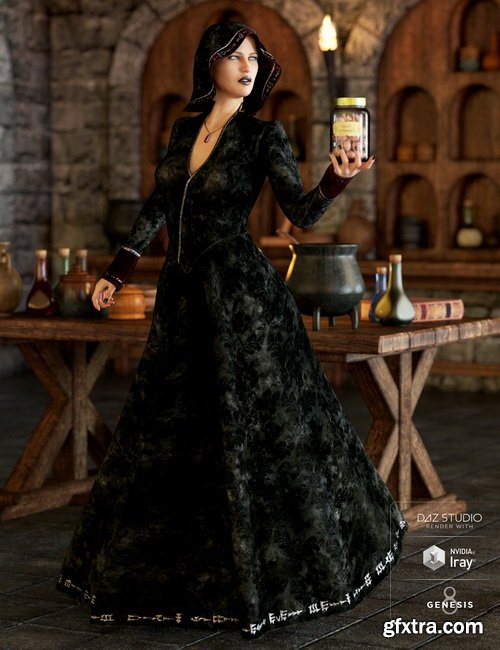
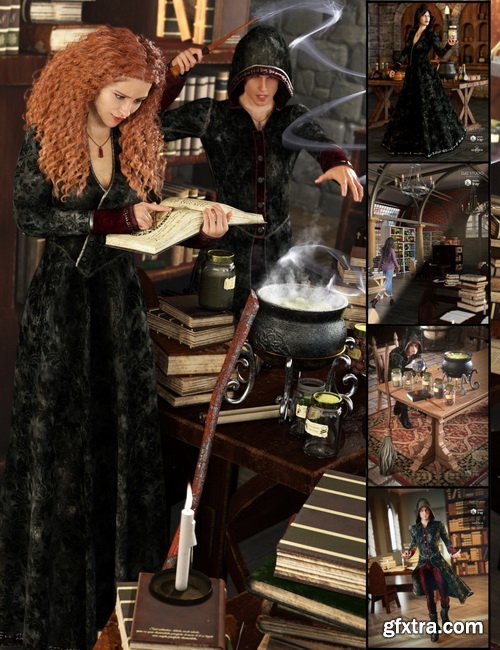
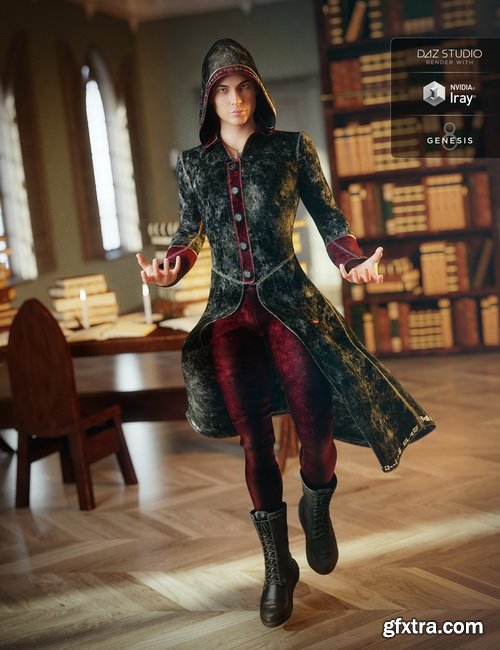
Daz3D - Wizard Magic Bundle
DAZ | 3D MODELS
https://www.daz3d.com/wizard-magic-bundle


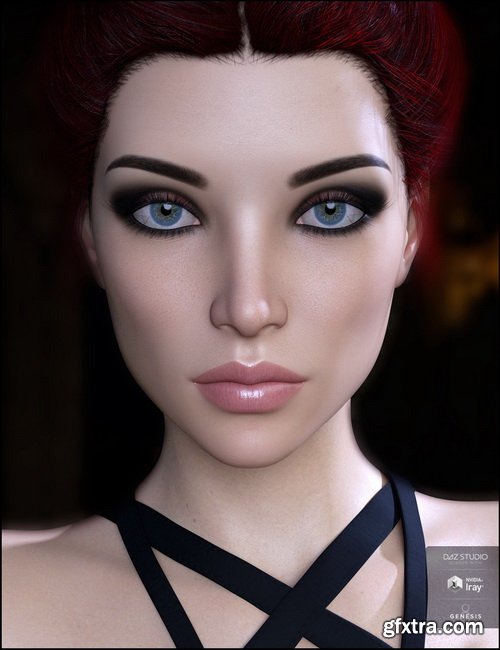


Daz3D - Lustrum Bundle - Character Outfit and Expansion
DAZ | 3D MODELS
https://www.daz3d.com/lustrum-bundle-character-outfit-and-expansion




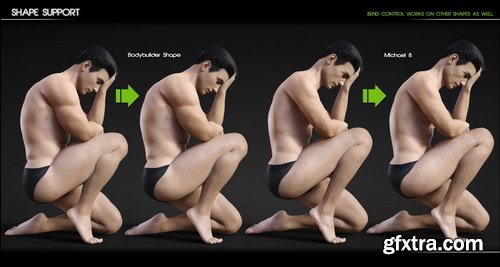

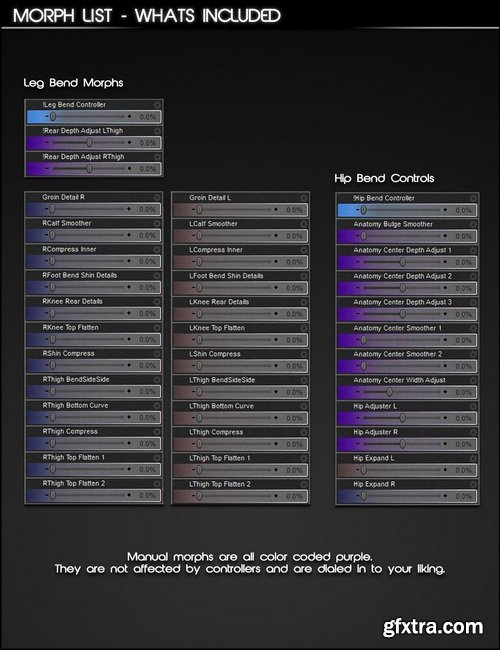
Daz3D - Bend Control for Genesis 8 Male(s)
DAZ | 3D MODELS
https://www.daz3d.com/bend-control-for-genesis-8-male-s
Categories: 3D Models & Addons » Poser

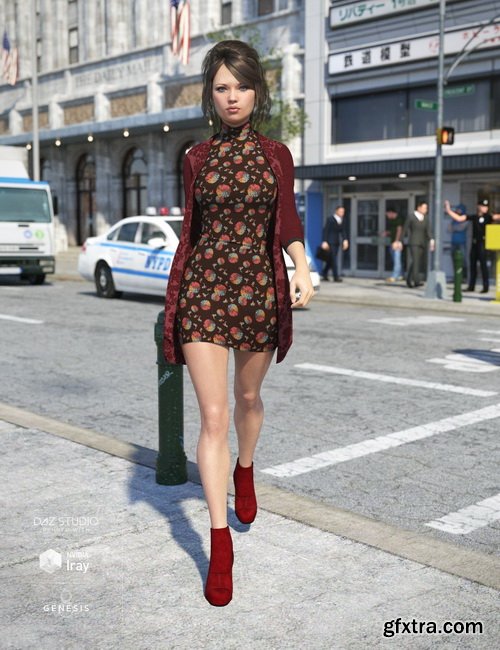
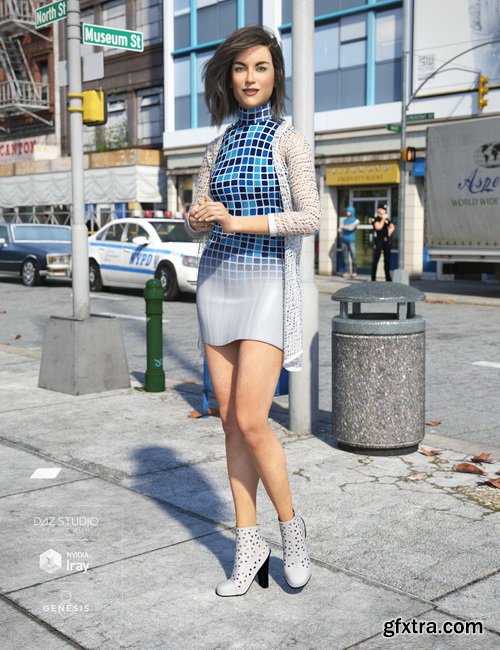



Daz3D - Cardigan Dress Outfit Textures
DAZ | 3D MODELS
https://www.daz3d.com/cardigan-dress-outfit-textures
Categories: 3D Models & Addons » Poser

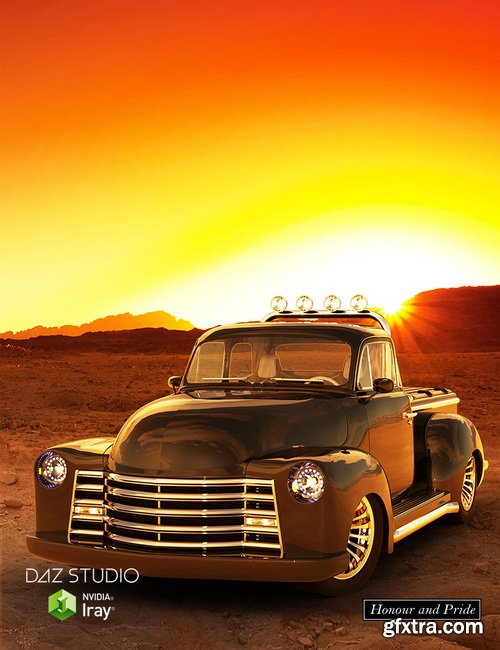
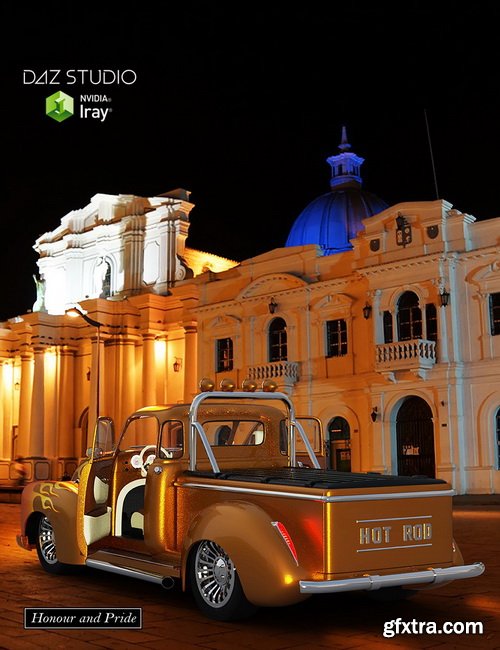
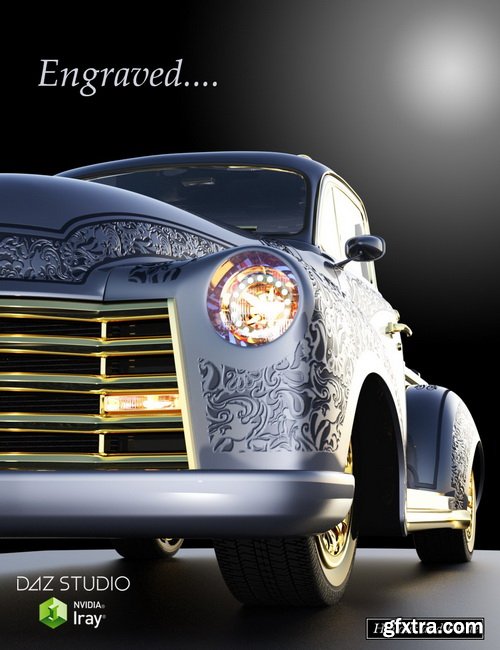

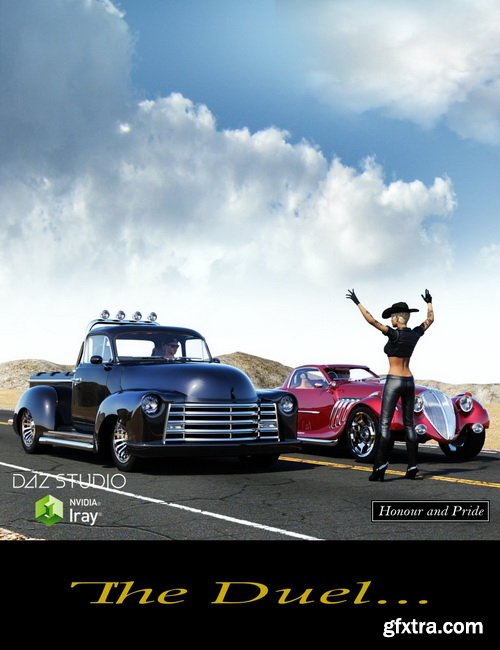
Daz3D - Hot Rod Truck
DAZ | 3D MODELS
https://www.daz3d.com/hot-rod-truck
Categories: 3D Models & Addons » Poser







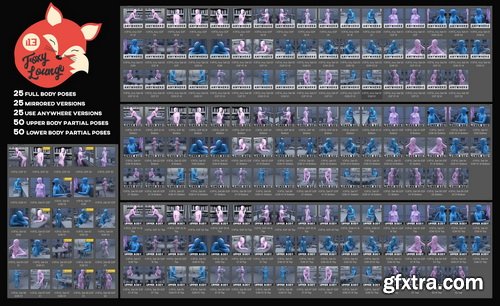
Daz3D - i13 Foxy Lounge Bundle
DAZ | 3D MODELS
https://www.daz3d.com/i13-foxy-lounge-bundle
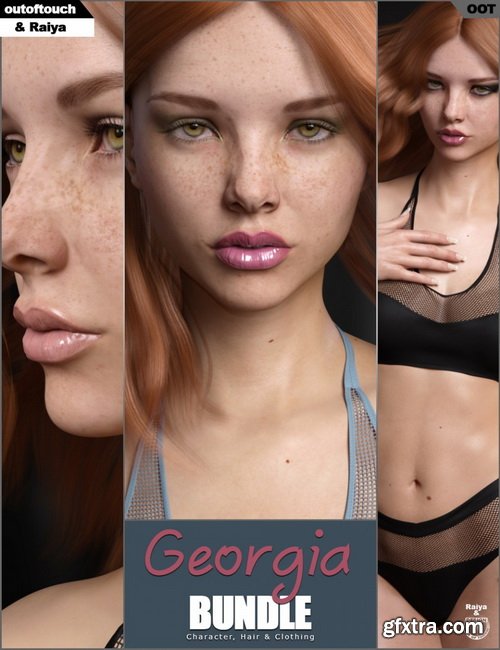

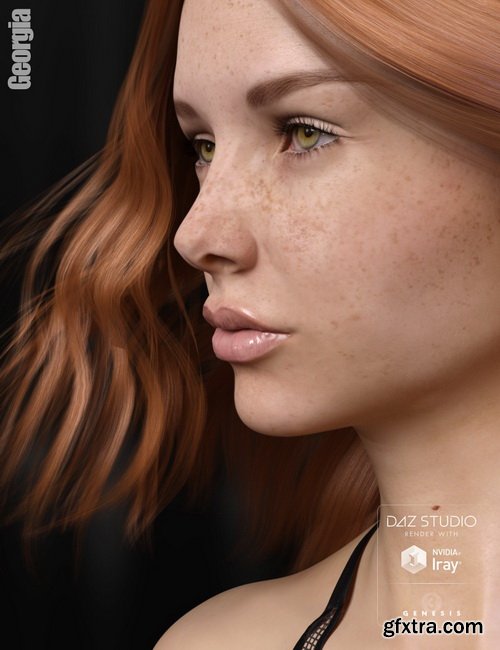
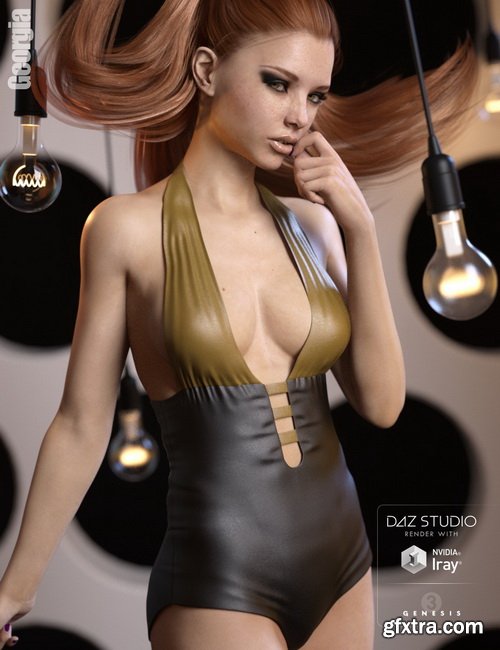

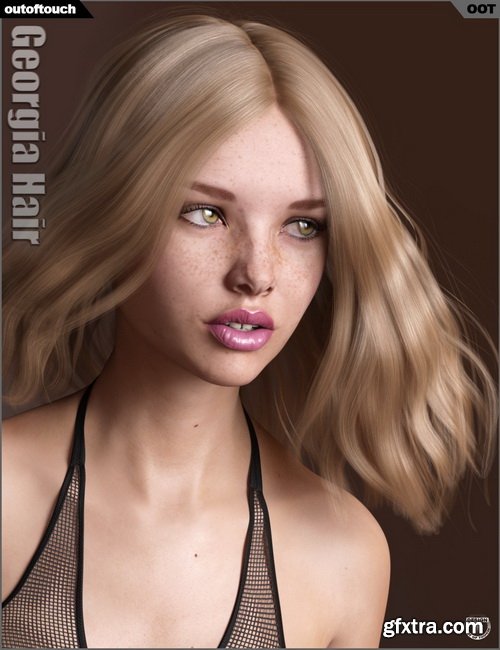

Daz3D - Georgia Bundle for Genesis 3 Female(s)
DAZ | 3D MODELS
https://www.daz3d.com/georgia-bundle-for-genesis-3-female-s
Top Rated News
- Sean Archer
- AwTeaches
- Learn Squared
- PhotoWhoa
- Houdini-Course
- Photigy
- August Dering Photography
- StudioGuti
- Creatoom
- Creature Art Teacher
- Creator Foundry
- Patreon Collections
- Udemy - Turkce
- BigFilms
- Jerry Ghionis
- ACIDBITE
- BigMediumSmall
- Boom Library
- Globe Plants
- Unleashed Education
- The School of Photography
- Visual Education
- LeartesStudios - Cosmos
- All Veer Fancy Collection!
- All OJO Images
- All ZZVe Vectors


