

3dsky - Sophie Mirrored Dining Table Set
MAX | FBX



3dsky - Ralph Lauren, Duke Tabletop Collection
MAX | FBX
Categories: GFXTRA Special » Special Fonts
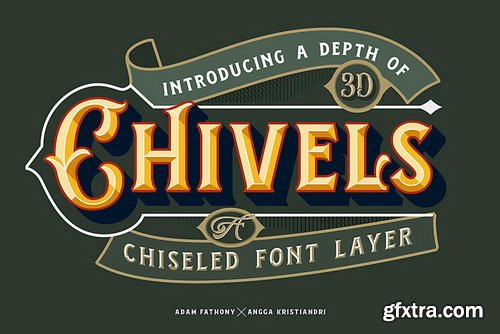



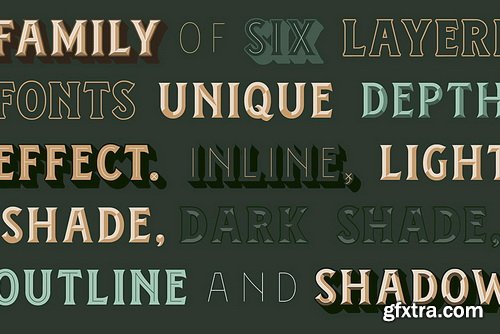
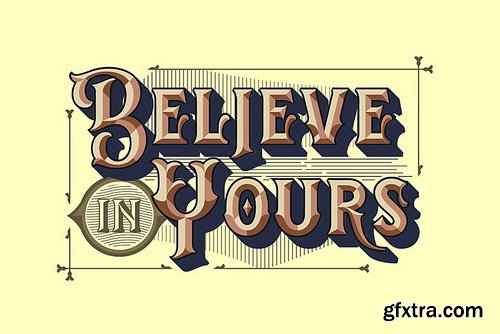
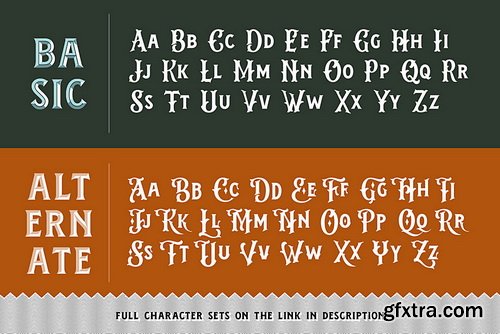
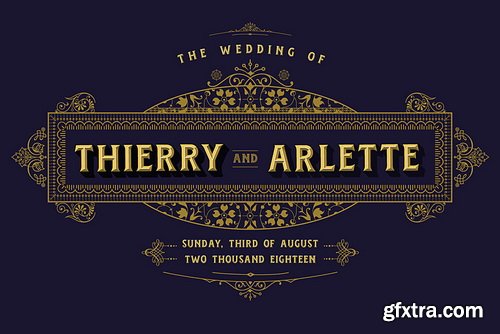
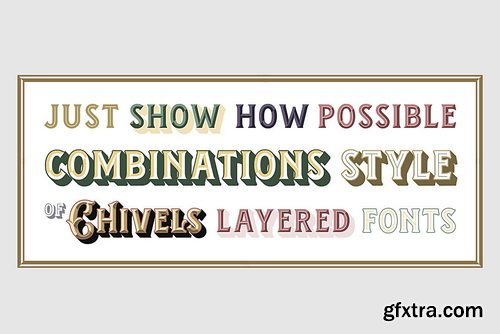


Chivels Font Family | 12 x TTF
https://www.youworkforthem.com/font/T9167/chivels/
Chivels comes with 6 total fonts that you can combine each other to give different style effect. Starting with a base, you can add more fonts in the upper layer layer with inner, chisel light, chisel dark. and underneath layer you can fill with outline, and shadow.
Categories: GFXTRA Special » Special Fonts
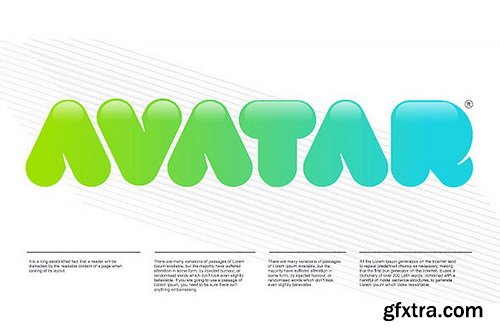
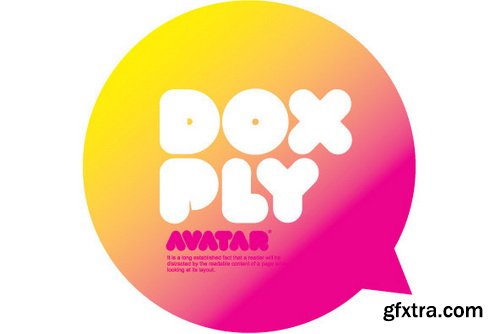
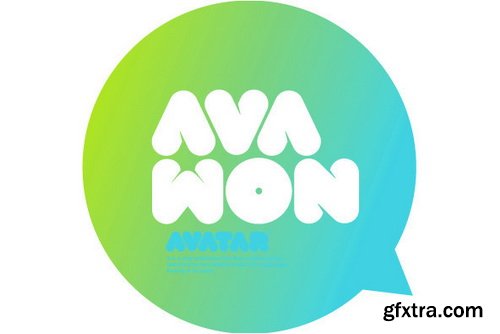

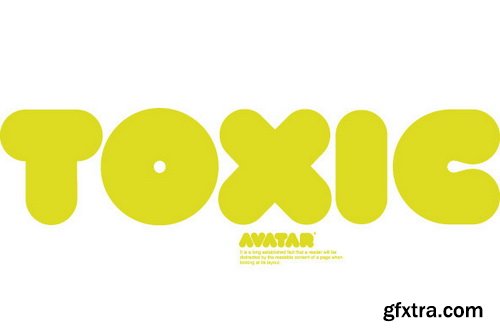
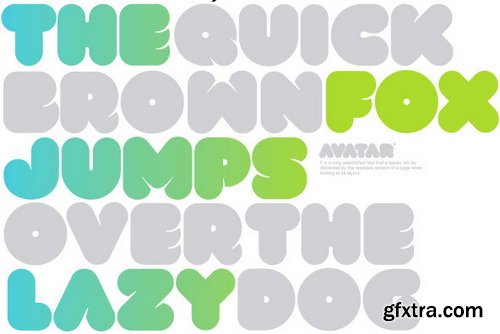
Avatar Font | 1 x TTF
https://www.youworkforthem.com/font/T0458/avatar/
Avatar is a rounded solid typeface which contains full Latin character map, is highly legible, and always good for extra impact. Inspired by a use of geometrical circles this font is constructed in a way in which each letter can work perfectly.
Categories: GFXTRA Special » Special Fonts
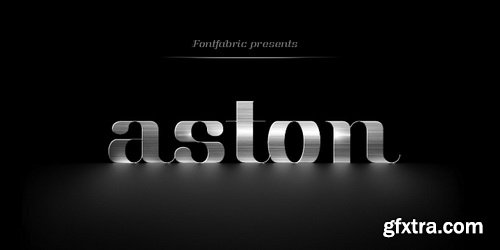
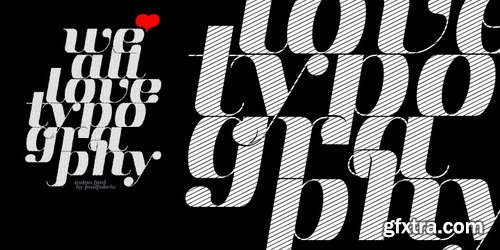
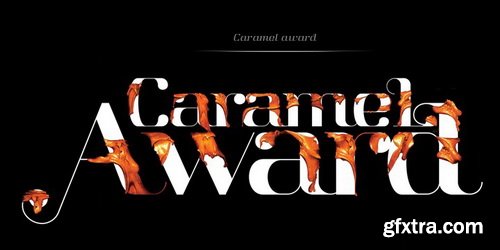
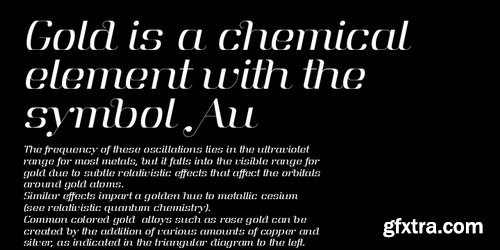
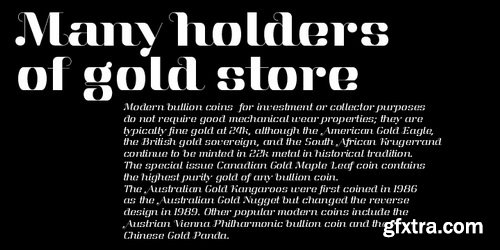
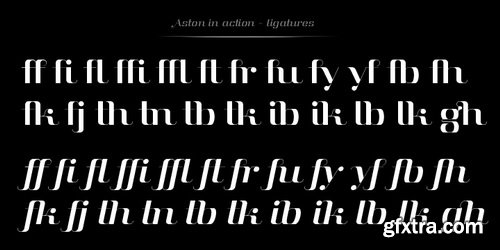
Aston Font Family | 6 x TTF
https://www.youworkforthem.com/font/T0833/aston/
Aston is a fantastic serif display typeface which is applicable for any type of graphic design - web, logo, print, motion graphics, etc. This font is unique and fresh with it`s creatively implemented organic elements.





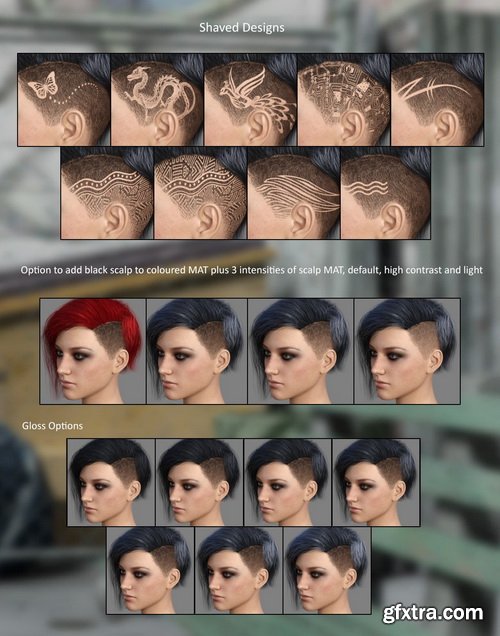
Daz3D - MRL Gem Hair for Genesis 3 and 8 Female
DAZ | 3D MODELS
https://www.daz3d.com/mrl-gem-hair-for-genesis-3-and-8-female
Categories: 3D Models & Addons » Poser






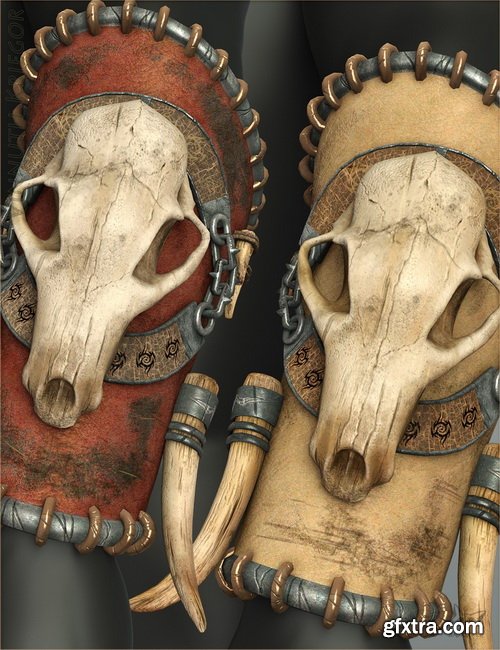


Daz3D - Vinnuth Kriegor Battle Mega Armor for Genesis 8 Male(s)
DAZ | 3D MODELS
https://www.daz3d.com/vinnuth-kriegor-battle-mega-armor-for-genesis-8-male-s
Categories: 3D Models & Addons » Poser
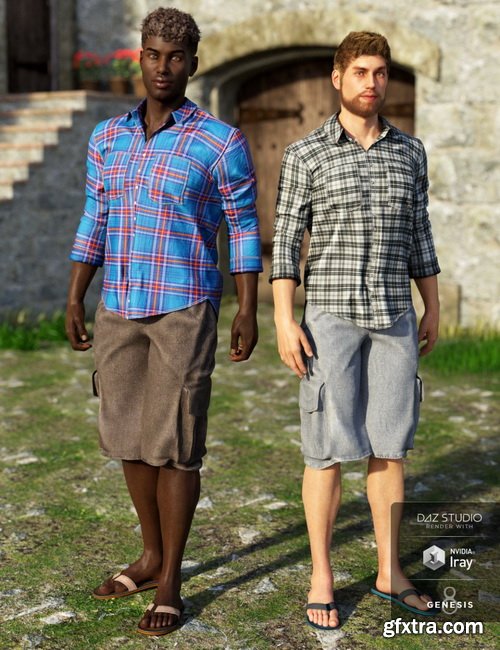
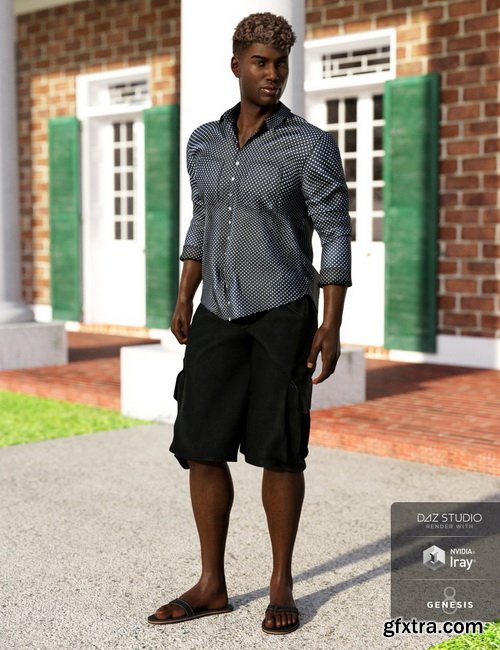




Daz3D - Boardwalk Casual Outfit Textures
DAZ | 3D MODELS
https://www.daz3d.com/boardwalk-casual-outfit-textures
Categories: 3D Models & Addons » Poser
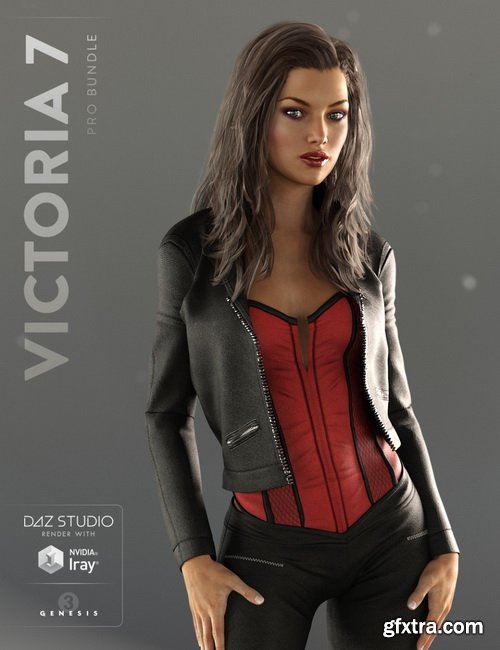
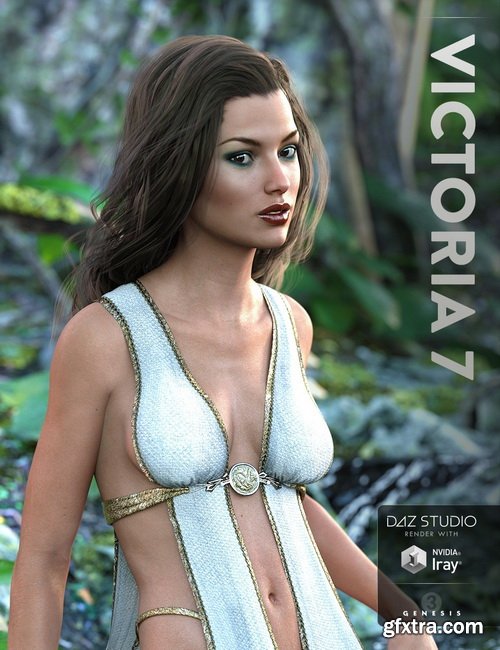
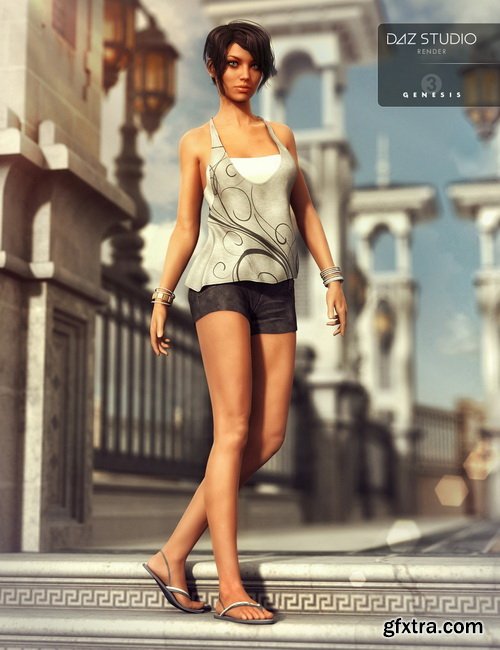




Daz3D - Victoria 7 Pro Bundle
DAZ | 3D MODELS
https://www.daz3d.com/victoria-7-pro-bundle
Top Rated News
- Sean Archer
- AwTeaches
- Learn Squared
- PhotoWhoa
- Houdini-Course
- Photigy
- August Dering Photography
- StudioGuti
- Creatoom
- Creature Art Teacher
- Creator Foundry
- Patreon Collections
- Udemy - Turkce
- BigFilms
- Jerry Ghionis
- ACIDBITE
- BigMediumSmall
- Boom Library
- Globe Plants
- Unleashed Education
- The School of Photography
- Visual Education
- LeartesStudios - Cosmos
- All Veer Fancy Collection!
- All OJO Images
- All ZZVe Vectors
































