Categories: 3D Models & Addons » Poser

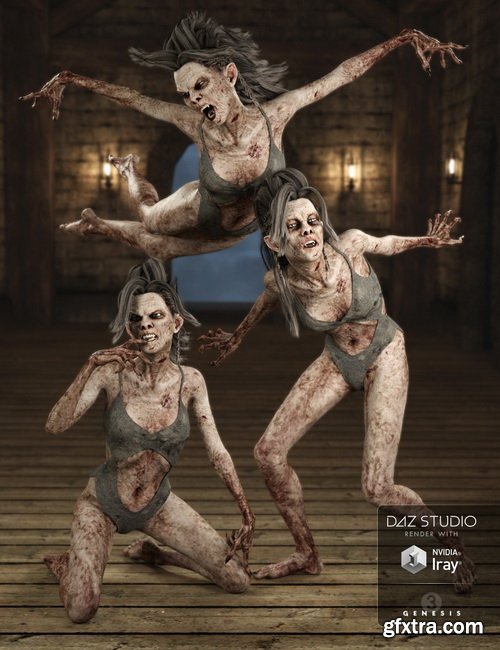





Daz3D - Vampire Lavinia Bundle
DAZ | 3D MODELS
https://www.daz3d.com/vampire-lavinia-bundle
Details
- From the floors of castles dark, where dark things slither, where they lay, comes a wall of cold, a fog, a vapor of evil called Lavinia.
Categories: 3D Models & Addons » Poser
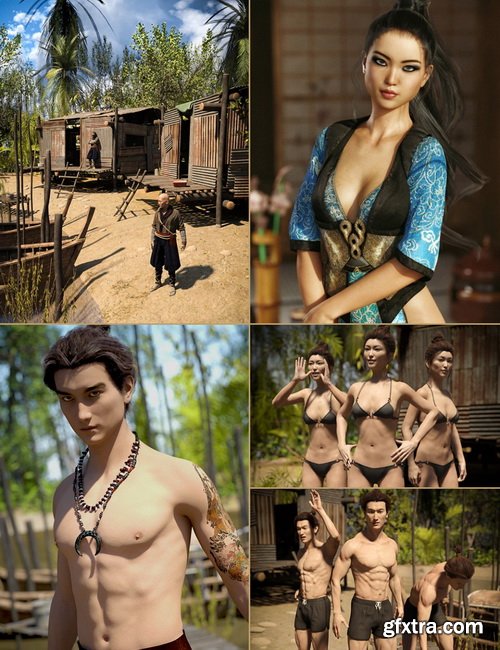
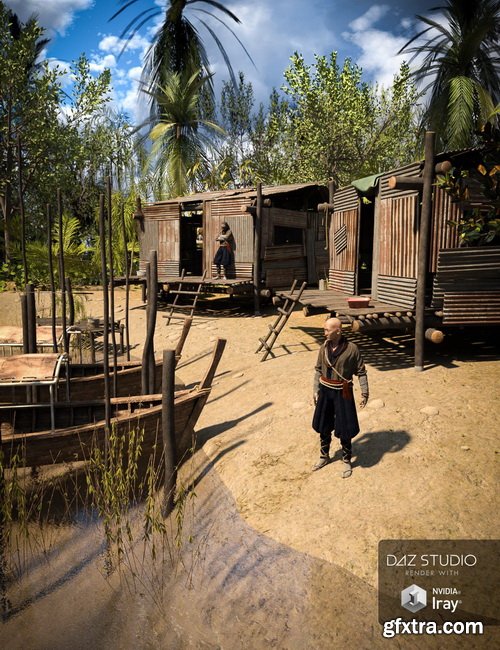
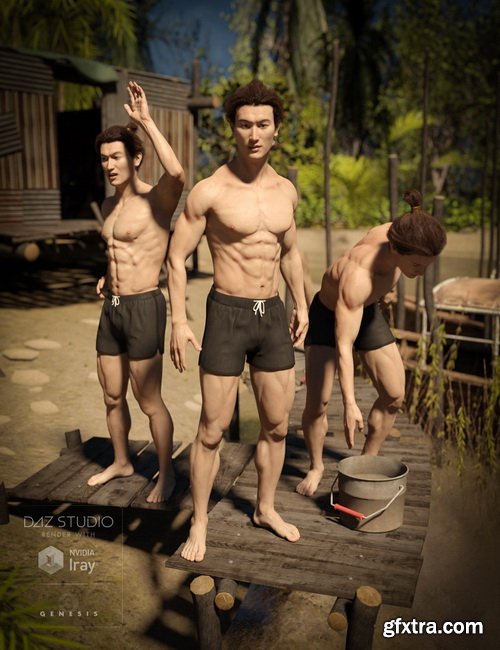

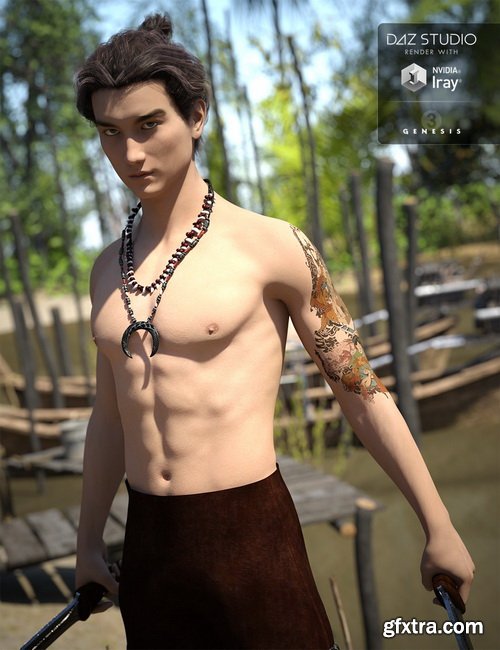
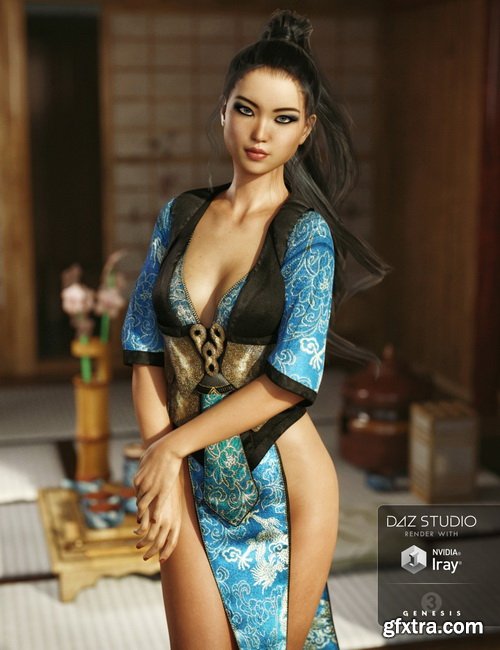
Daz3D - Asian River Bundle
DAZ | 3D MODELS
https://www.daz3d.com/asian-river-bundle
Categories: 3D Models & Addons » Poser








Daz3D - Italian Scooter Bundle
DAZ | 3D MODELS
https://www.daz3d.com/italian-scooter-bundle
Categories: 3D Models & Addons » Poser
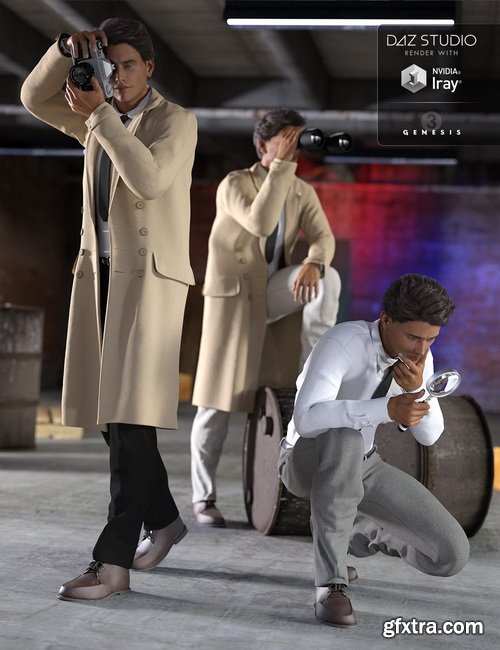
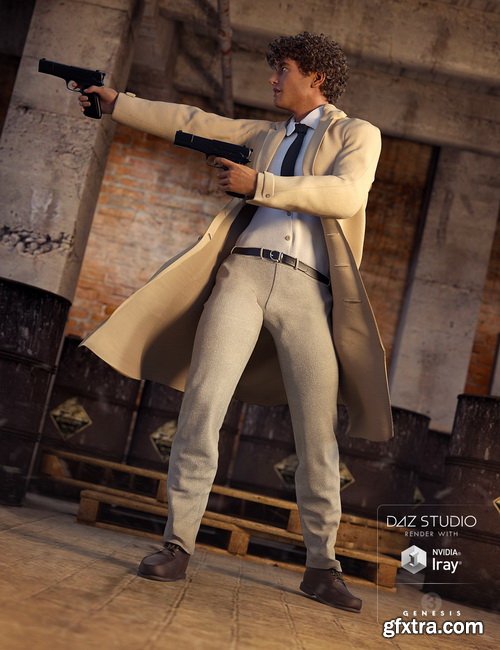
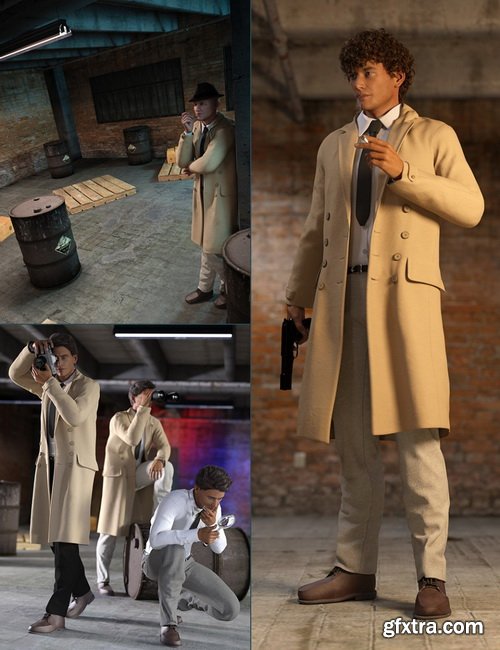

Daz3D - Detective Bundle
DAZ | 3D MODELS
https://www.daz3d.com/detective-bundle
Categories: 3D Models & Addons » Poser


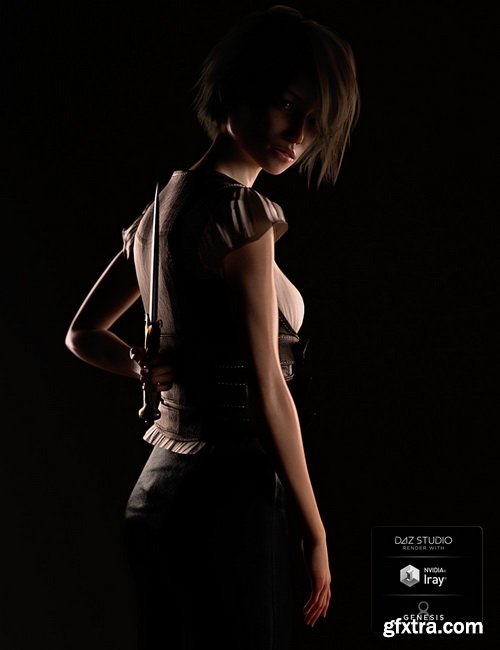

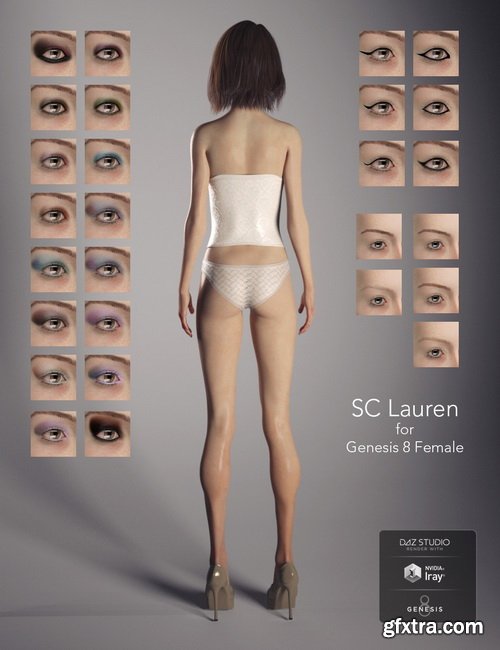

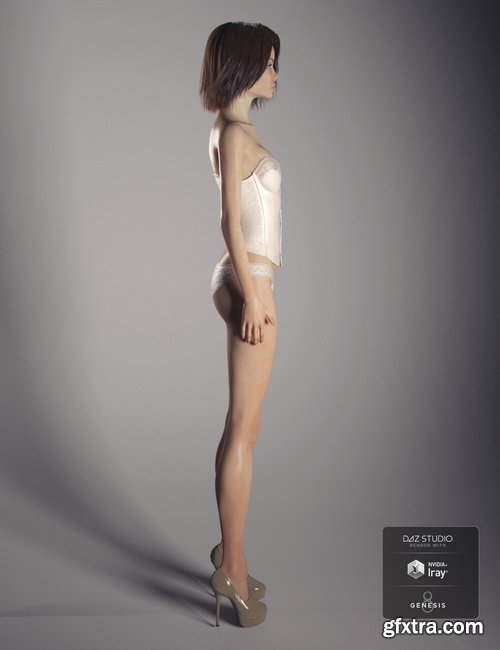
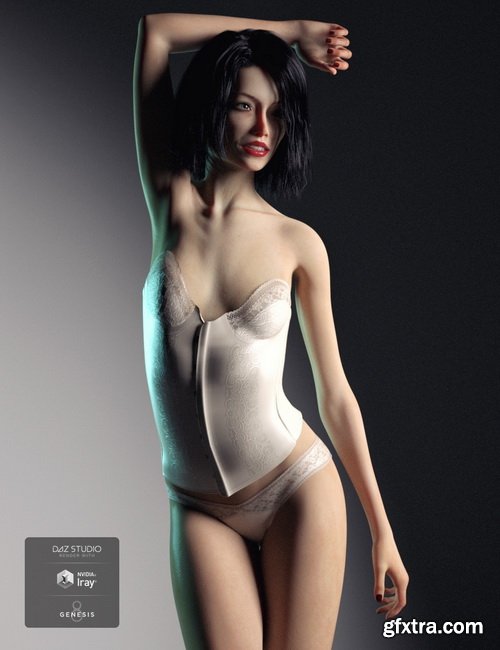
Daz3D - SC Lauren for Genesis 8 Female
DAZ | 3D MODELS
https://www.daz3d.com/sc-lauren-for-genesis-8-female
Categories: 3D Models & Addons » Poser







Daz3D - Sleepwear for Genesis 8 Female(s)
DAZ | 3D MODELS
https://www.daz3d.com/sleepwear-for-genesis-8-female-s
Categories: 3D Models & Addons » Poser
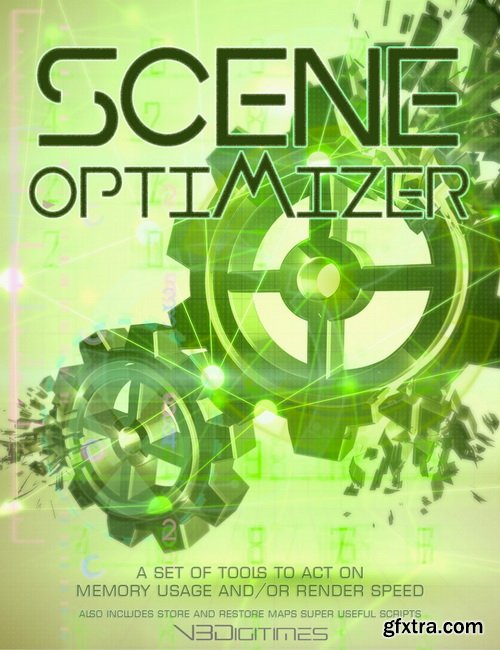
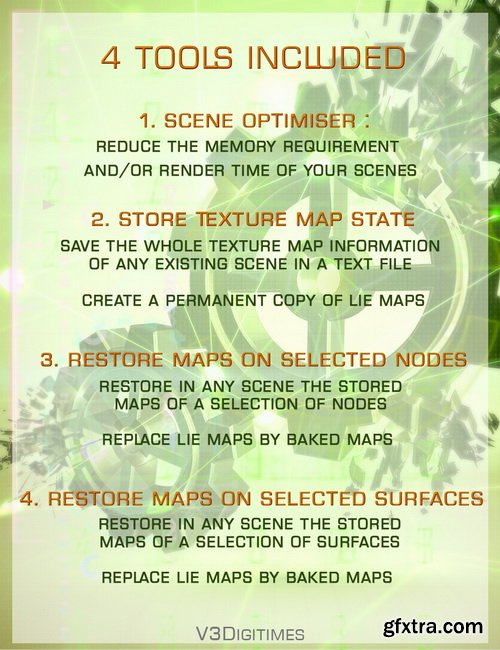
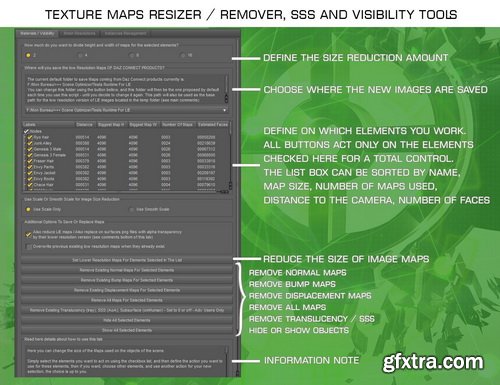
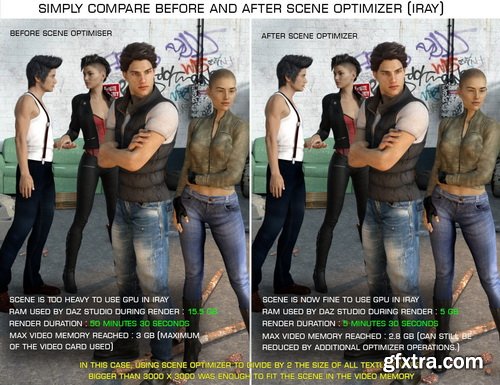
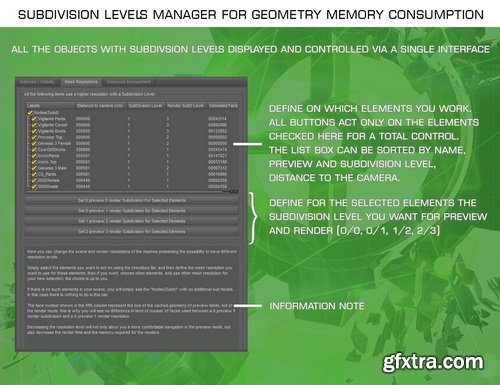
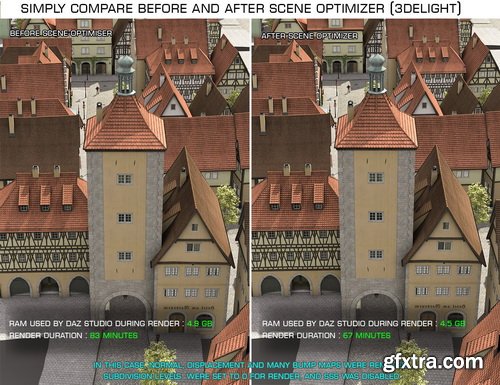
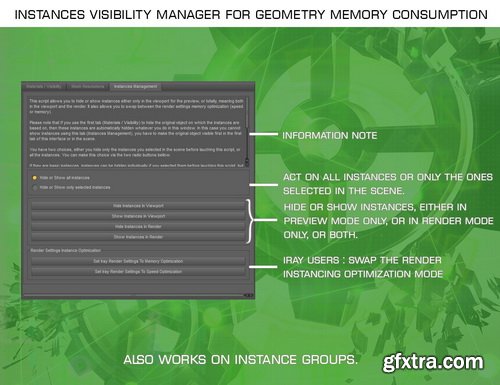


Daz3D - Scene Optimizer
https://www.daz3d.com/scene-optimizer
Categories: 3D Models & Addons » Poser
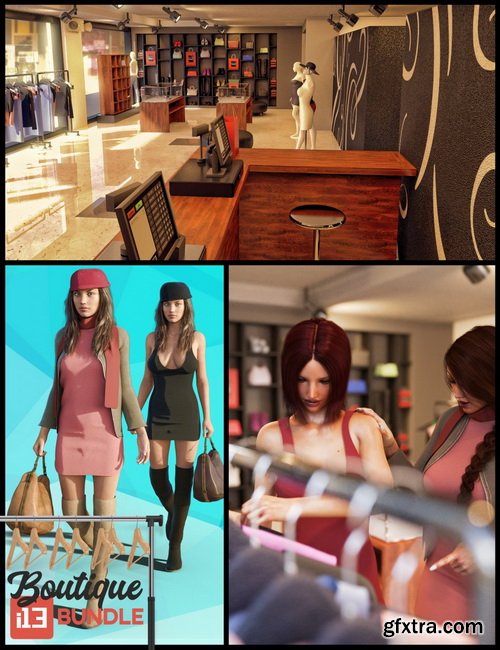
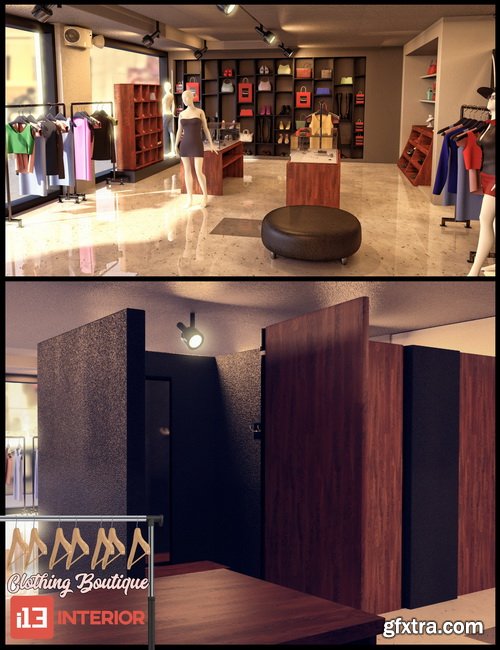



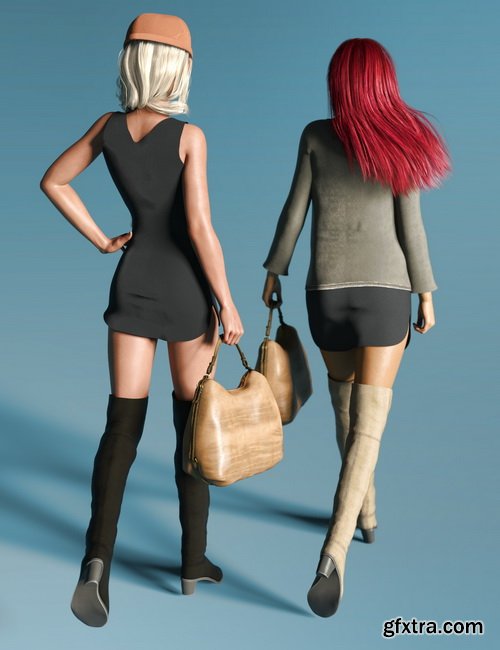

Daz3D - i13 Clothing Boutique Bundle
DAZ | 3D MODELS
https://www.daz3d.com/i13-clothing-boutique-bundle




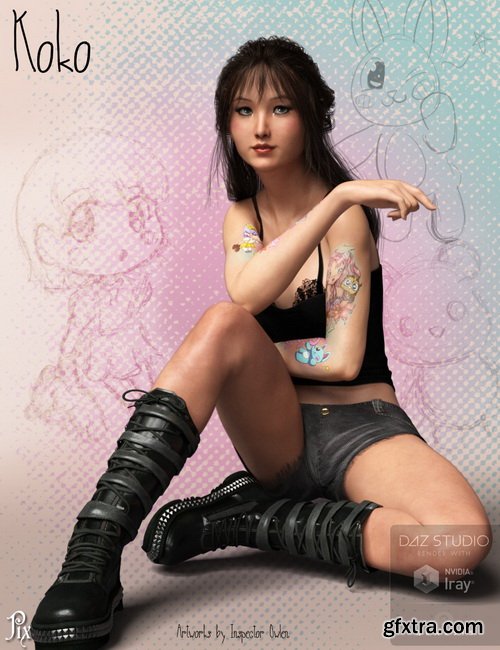




Daz3D - Pix Koko for Victoria 7 and Aiko 7
DAZ | 3D MODELS
https://www.daz3d.com/pix-koko-for-victoria-7-and-aiko-7
Categories: 3D Models & Addons » Poser
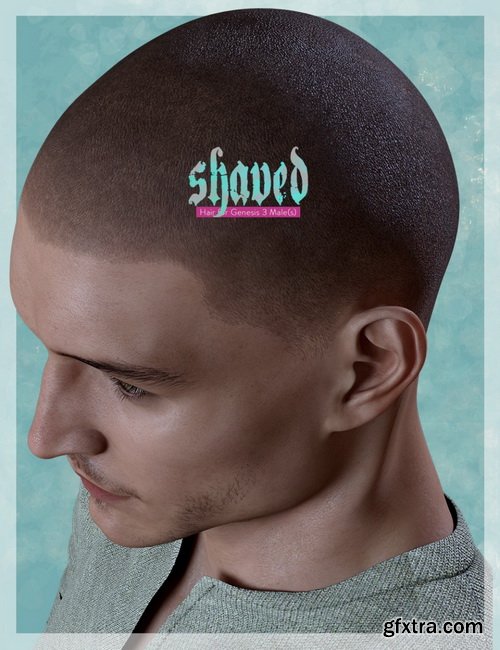
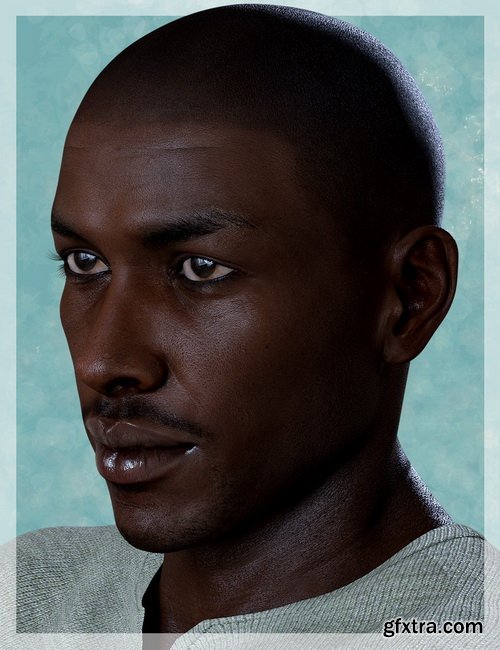
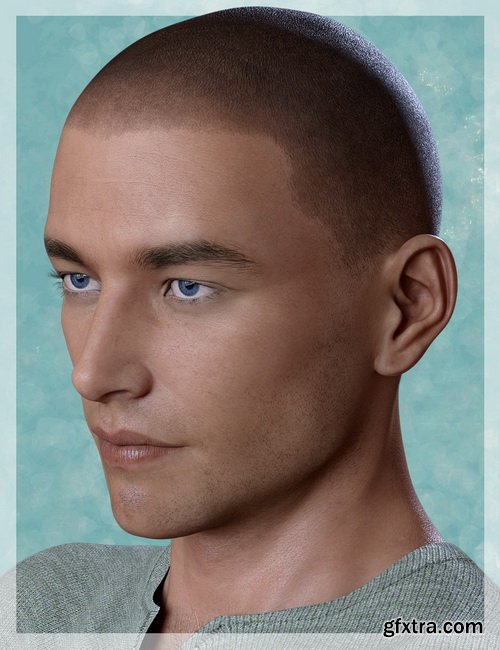
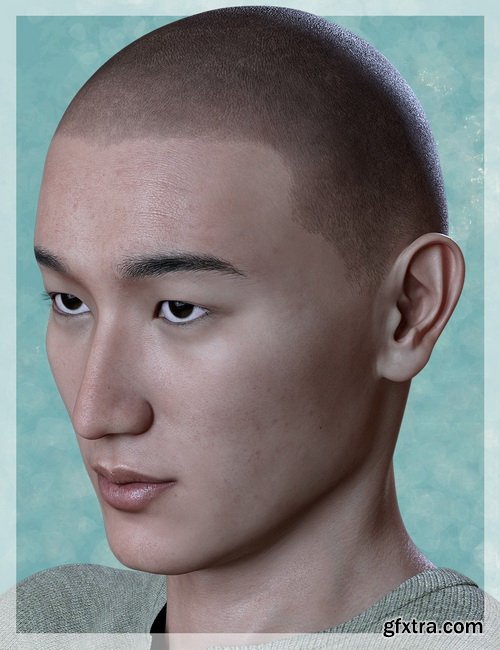
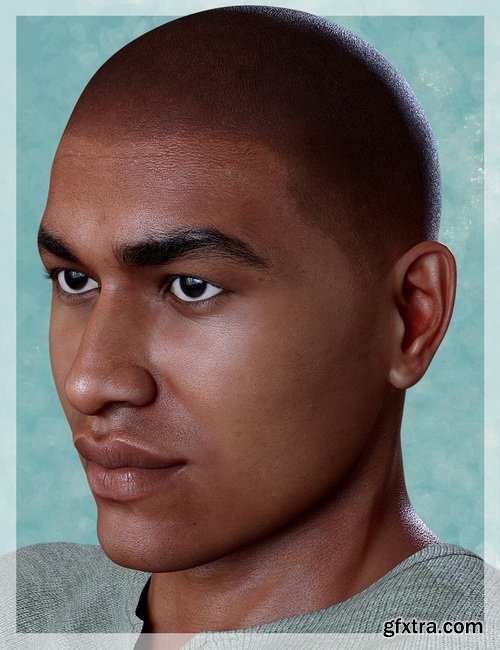
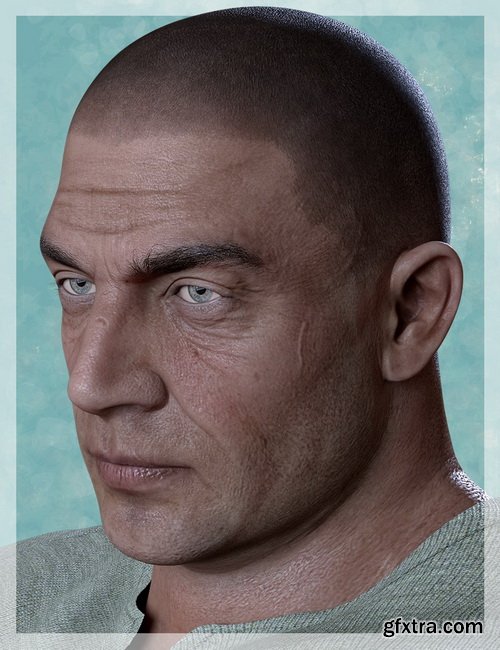
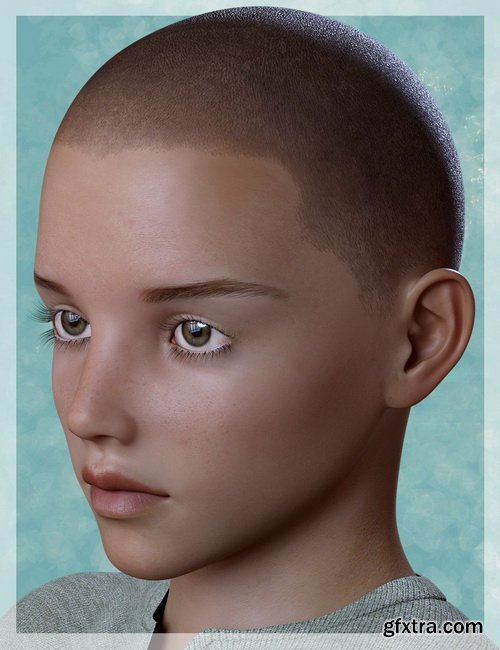
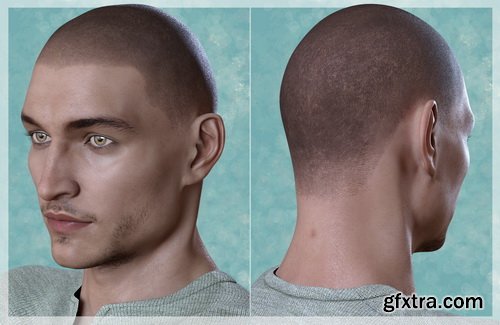

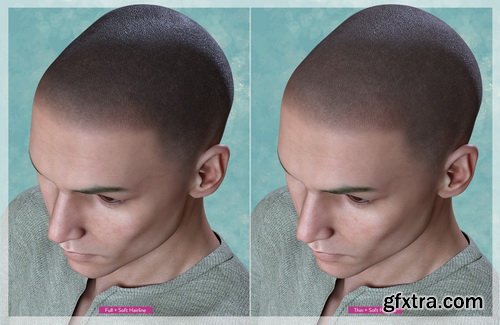
Daz3D - Shaved Hair for Genesis 3 Male(s)
DAZ | 3D MODELS
https://www.daz3d.com/shaved-hair-for-genesis-3-male-s
Categories: 3D Models & Addons » Poser
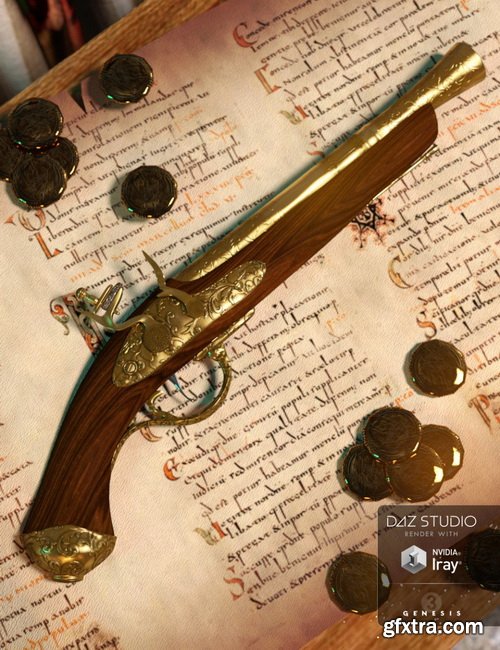

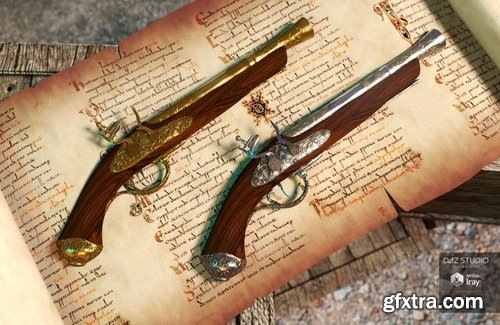
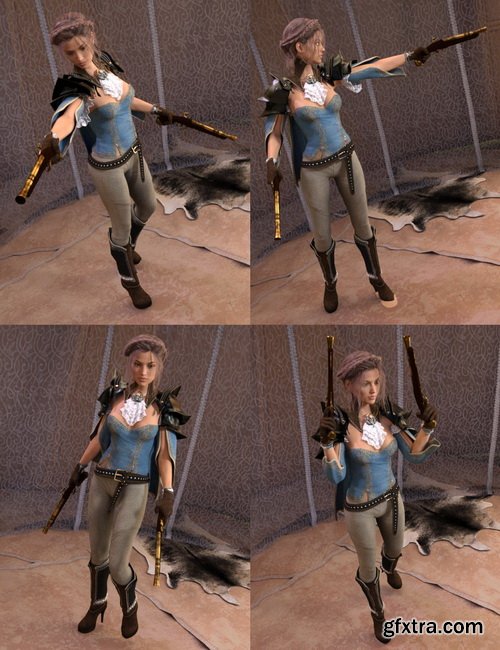
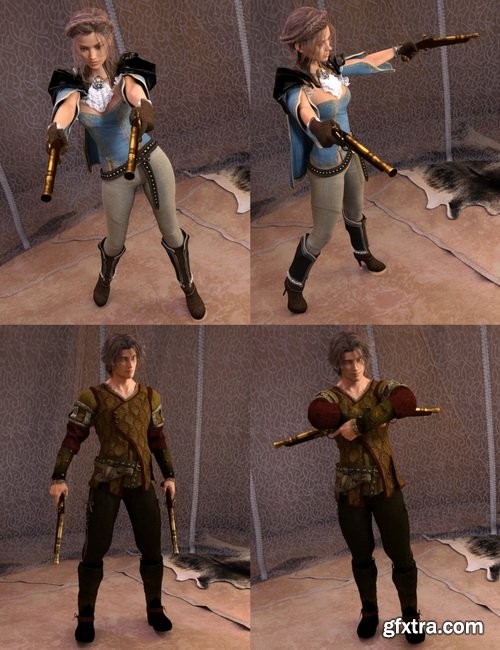
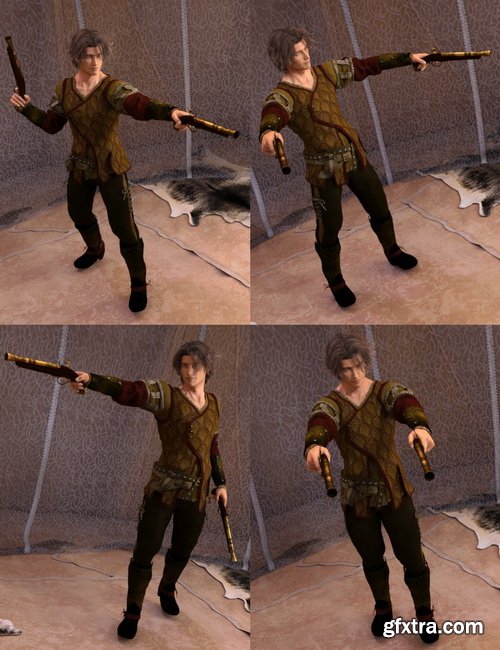


Daz3D - Blunderbuss and Poses for Genesis 3 and 8 Male(s) and Female(s)
DAZ | 3D MODELS
https://www.daz3d.com/blunderbuss-and-poses-for-genesis-3-and-8-male-s-and-female-s



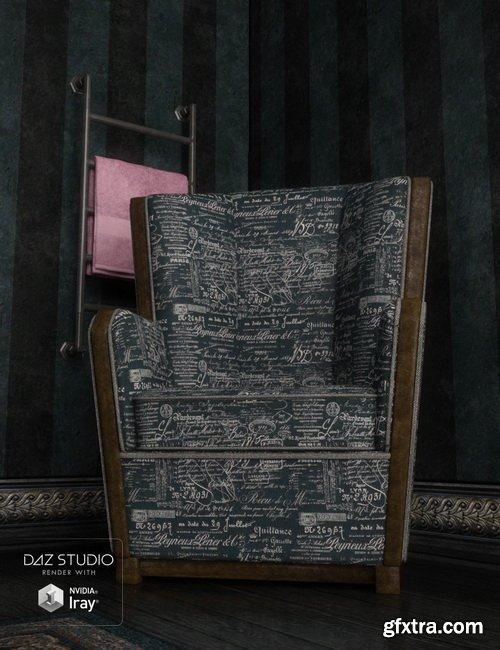


Daz3D - Opulence for Classic Deco Eclectic 2
DAZ | 3D MODELS
https://www.daz3d.com/opulence-for-classic-deco-eclectic-2


3dsky - Tableware Casa de Perrin Carrara
MAX | OBJ
Top Rated News
- Sean Archer
- AwTeaches
- Learn Squared
- PhotoWhoa
- Houdini-Course
- Photigy
- August Dering Photography
- StudioGuti
- Creatoom
- Creature Art Teacher
- Creator Foundry
- Patreon Collections
- Udemy - Turkce
- BigFilms
- Jerry Ghionis
- ACIDBITE
- BigMediumSmall
- Boom Library
- Globe Plants
- Unleashed Education
- The School of Photography
- Visual Education
- LeartesStudios - Cosmos
- All Veer Fancy Collection!
- All OJO Images
- All ZZVe Vectors

























