




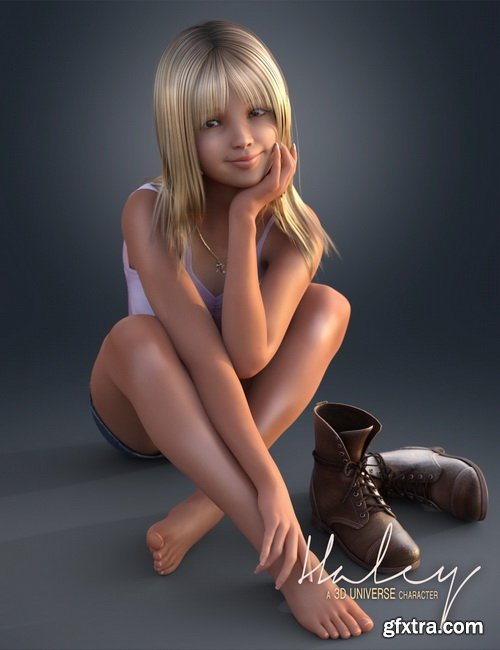

Daz3D - Haley for Genesis 3 Female(s) Bundle
DAZ | 3D MODELS
https://www.daz3d.com/haley-for-genesis-3-female-s-bundle
Categories: 3D Models & Addons » Poser
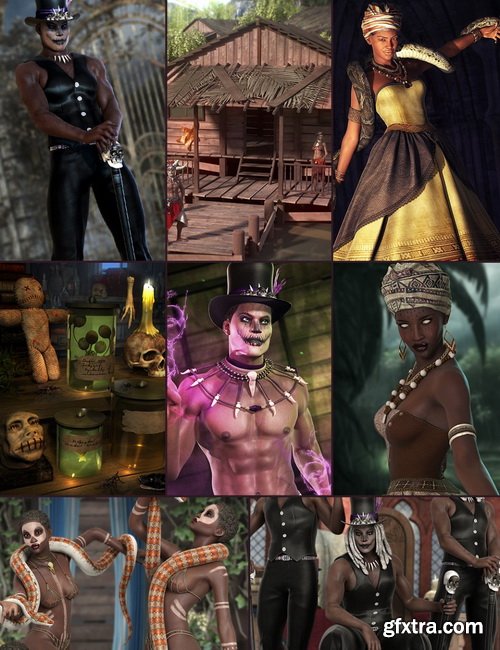

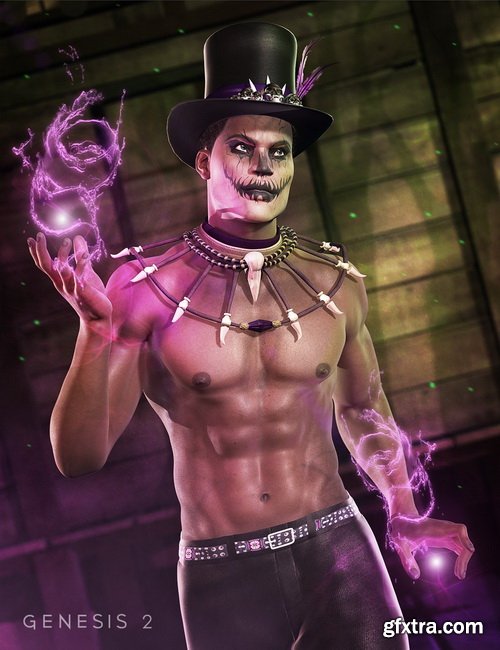
Daz3D - Voodoo Magic Bundle
DAZ | 3D MODELS
https://www.daz3d.com/voodoo-magic-bundle
Categories: 3D Models & Addons » Poser






Daz3D - OnyX for Genesis 3
DAZ | 3D MODELS
https://www.renderosity.com/mod/bcs/index.php?ViewProduct=122992

SketchUp: Modeling Exteriors from Photos
Video: 720p | Duration: 2h 47m | Language: English
This course takes you step-by-step through how to use SketchUp to create a texture-mapped 3D model of building exteriors using photos. Learn how to leverage photo-matching features to enhance and evolve a model from several vantage points. Scott Onstott demonstrates how to rough in building volumes and roof slopes, handle complex roof scenarios, adjust the model to match perspectives, work with textures, use a library of materials and more.

SketchUp: Concept Drawings with Photoshop
Video: 720p | Duration: 1h 08m | Language: English
Learn how to transform 3D models into presentation-worthy concept drawings by adding Photoshop to your SketchUp workflow. The course shows how to export SketchUp layers for Photoshop, and switch to this powerful image editor to enhance shadows, line quality, color, texture, and depth. Instructor George Maestri also shows how to add water effects and foliage, and finalize the drawing. By the end of the course, you'll have a valuable technique you can use to create concept drawings for architecture or any other CAD work.

Photoshop: Working Faster
Video: 720p | Duration: 2h 22m | Language: English
Do you ever find that it takes forever to improve and finish your images in Photoshop? In this brief course, veteran photographer Chris Orwig shares practical tips that can help you work faster and smarter with this essential software. Chris covers several key topics, including nondestructive filters, adjustment layers, masking, blend modes, brush sizes, and more. Throughout the course, he also provides advanced time-saving tips and shortcuts that can help you truly harness the power of Photoshop.

Photoshop Layers: Working with Multiple Photos
Video: 720p | Duration: 2h 24m | Language: English
Discover how to create new and exciting images with the power of layers. In this course, join Rich Harrington as he steps through how to use multiple photographs to create compelling imagery. Rich shows how to get increased depth of field with focus stacking; how to remove distractions by using multiple photos of the same scene; and how to see a moving subject traverse the frame using an action composite. He also covers how to shoot the night sky and create a star trail photo, and how to reassemble a large image using multiple scans. To wrap up the course, Rich shares how to create sweeping views with large panoramic photos.

Photoshop for Teaching and Learning
Video: 720p | Duration: 3h 54m | Language: English
Whether you're a teacher working on a presentation or a student tackling an assignment, you'll likely need to use images to explain concepts. And while students, educators, and instructional designers don't necessarily need to be Photoshop power users, understanding how to work with the core tools in the powerful image-editing software can both empower individuals and help them produce more compelling images. In this course, join Chris Mattia as he shares key techniques that can help you successfully use Photoshop for teaching and learning. Chris helps you get started with Photoshop, demonstrating how to navigate the user interface, use actions for repetitive tasks, and create clean image compositions. He also shares how to fix common image problems, prepare images for presentations, work with time-lapse videos, and more.

Photoshop for Designers: Textures
Video: 720p | Duration: 1h 47m | Language: English
Textures play a vital supporting role in creating imagery with depth and mood. In this designer-friendly course, instructor Nigel French demonstrates a range of non-destructive approaches to working with textures in Adobe Photoshop. From applying textures with layer masks and layer blending, to painting textures with brushes, to creating textures with filters, he covers multiple techniques. Learn how to work with paper texture, film grain, lighting effects, and bokeh to breathe new life into your designs.

Photoshop Compositing Tips, Tricks, & Techniques (Jan 2018)
Video: 720p | Duration: 1h 22m | Language: English
Got a few minutes? Sharpen your Photoshop compositing skills. In this course, photographer and educator Seán Duggan presents eight fast-paced tutorials, each aimed at a particular aspect of Photoshop compositing: making smarter selections, creating quick layer masks, and working with blend modes. Each tutorial demonstrates an essential compositing skill in a project that takes 10 minutes or less to complete.

Photoshop CC 2018 Essential Training: Photography
Video: 720p | Duration: 3h | Language: English
Photoshop is a complex, and at times, intimidating product. In this course, Julieanne Kost reviews the basics of digital imaging to empower photographers to quickly get the image results they want. Julieanne gets you up to speed with Photoshop and shows the most efficient ways to perform common editing tasks, including retouching and removing distracting elements, creatively using adjustment layers, and combining multiple images. Along the way, she shares how to work with type, Smart Objects, and artistic filters; create custom brushes; use the libraries to store content; quickly export and share images; and more.

Photo Restoration: Fixing Water Damage
Video: 720p | Duration: 1h 50m | Language: English
Old photos are often not only faded—there's also a good chance they've had some water damage over the years. In this course, master restorationist Neil Rhodes shows how to use Adobe Photoshop to fix overall damage and restore your photo. He begins by assessing an image and mapping out a restoration strategy. He then moves on to fixing the grass, feet, legs, and fence in the photo; repairing the water damage; and then cleaning up the restoration.
Categories: Tutorials » Photography and Video

Motion Graphics for Video Editors: Creating Animated Logos
Video: 720p | Duration: 3h 34m | Language: English
Everybody wants an animated logo these days, which is great news for freelance video editors. But what if you're a video editor and new to motion graphics? Motion Graphics for Video Editors breaks down this workflow into easily understandable chunks, showing how to use the Adobe Creative Cloud tools that most video editors already have to complete basic motion graphics tasks. In this installment of the series, Rich Harrington introduces a few different ways to get and prep logos that are the right format and resolution, and use Adobe Photoshop or Illustrator to convert the files into layered images that are ready to animate. The real work then takes place in After Effects, where Rich shows how to animate a vector logo, as well as how to render a logo animation, add reflections, cast shadows, fill a logo with a pattern, and add rays and glows that will impress your future clients.
Categories: Tutorials » Photography and Video

Location Photography: From Research to Post-Production
Video: 720p | Duration: 1h 14m | Language: English
When you're on location, getting the right shot can require imagination, resourcefulness, and even a bit of improvisation. In this course, follow along with photographer Joe McNally as he goes on location to photograph a belly dancer. Throughout the course, Joe highlights his entire workflow—from researching the subject and gathering the right gear for the shoot, to setting up the shot and dealing with on-set challenges, all the way to post-production. He discusses several techniques for working with a dancer, as well as techniques for transforming a location so that it best complements your subject.
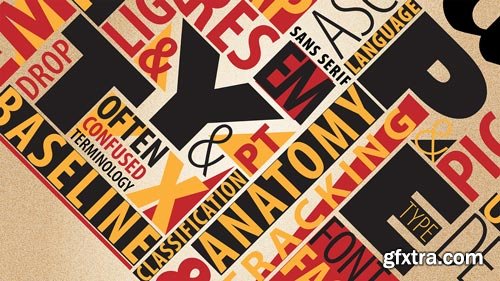
Introduction to Graphic Design
Video: 720p | Duration: 4h 12m | Language: English
Graphic design is a complex art. To become a graphic designer, you need to master many different skills and tools. This course covers the concepts and software that every designer needs to know and explains how they fit into a typical graphic design workflow. Instructor Tony Harmer introduces the creative process, including high-level concepts like layout, typography, and color. Then it's your chance to get hands-on, using Photoshop to creatively adjust, repair, and retouch the kinds of images used in graphic design projects. Tony then shows how to use Illustrator to build a custom logo and introduces important vector-drawing techniques. Last, he visits InDesign for an overview of the document layout and print preparation processes. By the end of the course, you'll have a better grasp of what graphic designers do and what you'll need to learn next. It's a great jumping off point for any graphic design career.
Categories: Tutorials » Photography and Video

Editing Macro Flower Photographs
Video: 720p | Duration: 49m | Language: English
Flowers have a universal appeal. They are regularly used in media and advertising to convey feelings of warmth and health. Macro photography offers a unique perspective of flowers: a close look at amazing details we just can't see with the naked eye. By digitally enhancing macro photos, you can amplify your message, creating images that tell a story—whether it's selling a product, illustrating a presentation, or simply delighting the viewer. Join photographer Susan Varnum, as she explains how she edits macro images of flowers using Photoshop, Lightroom, Snapseed, and Instagram. Her techniques put a focus on the creative process rather than getting too deep into the technical details.

Editing a Spherical Panorama with Photoshop and After Effects
Video: 720p | Duration: 42m | Language: English
Spherical panoramas—360-degree photos—are becoming more popular, especially on social media. Enhancing these images is slightly more complex than traditional photography, as they are not flat images. This course demonstrates a step-by-step nondestructive process for editing and branding spherical panoramas. Instructor Chris Converse covers masking out the tripod; applying a two-dimensional logo, retouching, and color adjustments; and adding special effects. The technique uses After Effects and Photoshop, and a new Creative Cloud tool called SkyBox Suite. The exercise files are free, so you can follow along even if you don't have a 360-degree camera.
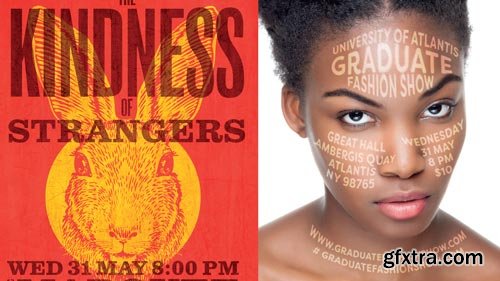
Designing a Poster
Video: 720p | Duration: 2h 10m | Language: English
A stylish poster both attracts attention and speaks well to the event or idea being advertised. After all, if a poster is clever, professional, and cool, onlookers will likely think the same of the event. In this project-based course, designer and educator Nigel French demonstrates how to use Photoshop, Illustrator, and InDesign to create eye-catching posters. As Nigel shows how to approach several poster concepts—including a gig poster for a band, a public information poster, and a poster advertising a bike-to-work event—he covers key aspects of the design process. He explains how to set up a document, generate ideas, format text, prepare your document for printing, and more.
Categories: Tutorials » Photography and Video

Advanced Photography: Diptychs, Triptychs, and Aspect Ratios
Video: 720p | Duration: 1h 32m | Language: English
In this course, photographer and educator Justin Reznick explores your options, covering both the aesthetic issues and Photoshop techniques used to make more interesting compositions. Learn how to combine images, split one image into multiple parts, prepare your work—including prints—for sale, and use the Shoot & Sell app to market your photography to clients.





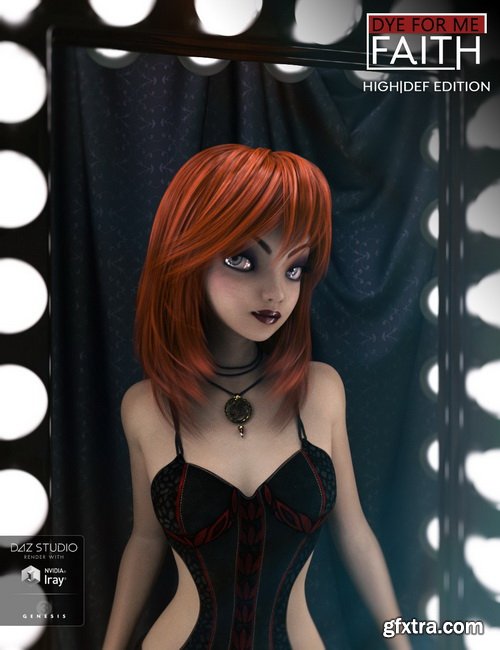

Daz3D - D4M Faith Hair Bundle for Genesis 3 Female(s)
DAZ | 3D MODELS
https://www.daz3d.com/d4m-faith-hair-bundle-for-genesis-3-female-s
Categories: 3D Models & Addons » Poser
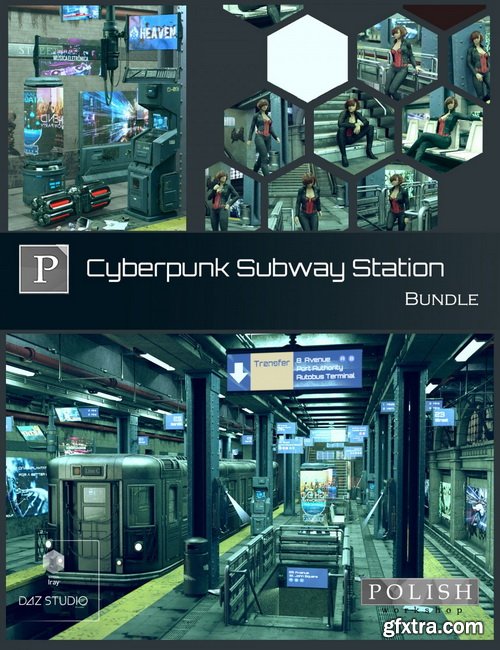






Daz3D - Cyberpunk Subway Station Bundle
DAZ | 3D MODELS
https://www.daz3d.com/cyberpunk-subway-station-bundle
Categories: 3D Models & Addons » Poser



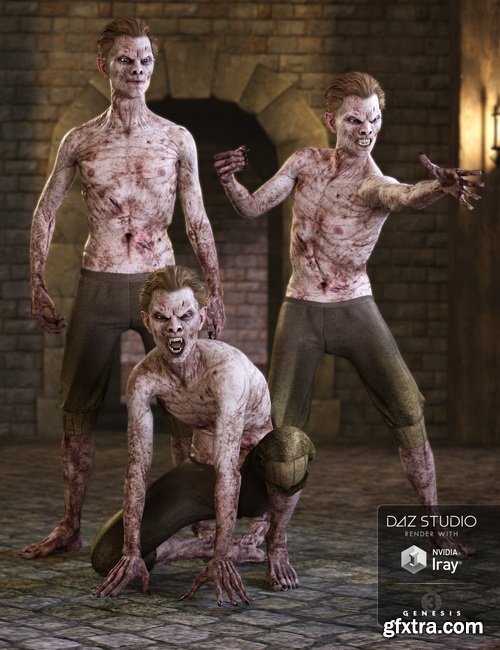



Daz3D - Vampire Mathius Bundle
DAZ | 3D MODELS
https://www.daz3d.com/vampire-mathius-bundle
Categories: 3D Models & Addons » Poser

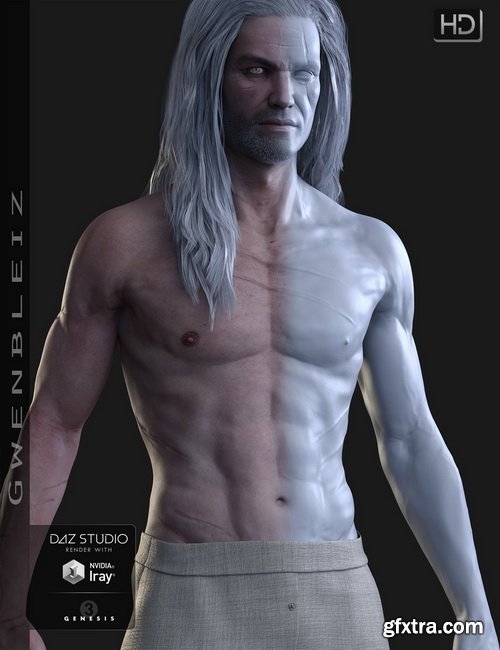
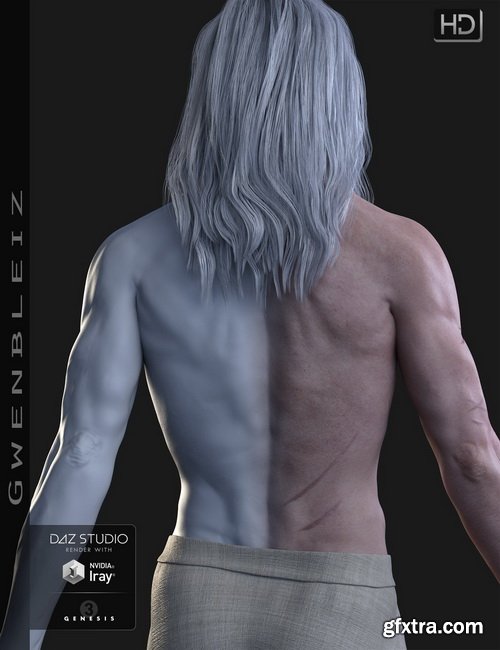
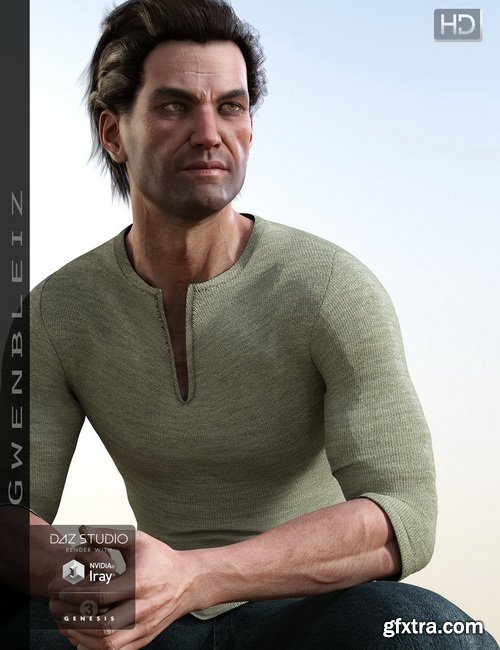
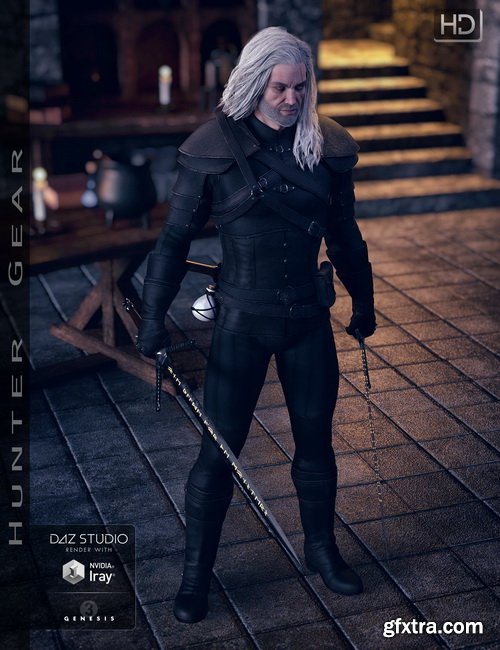
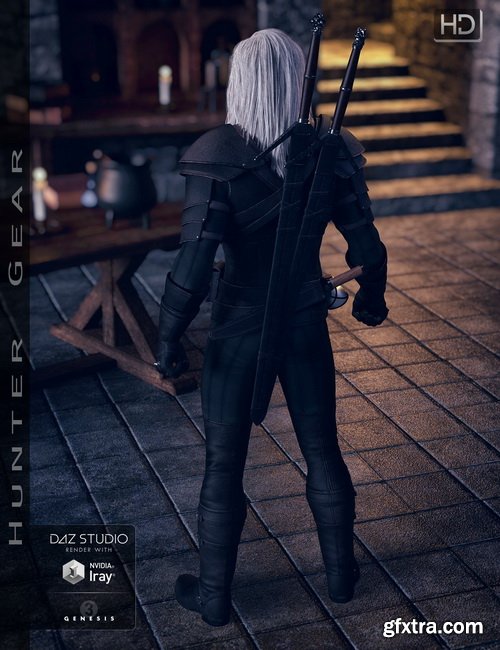
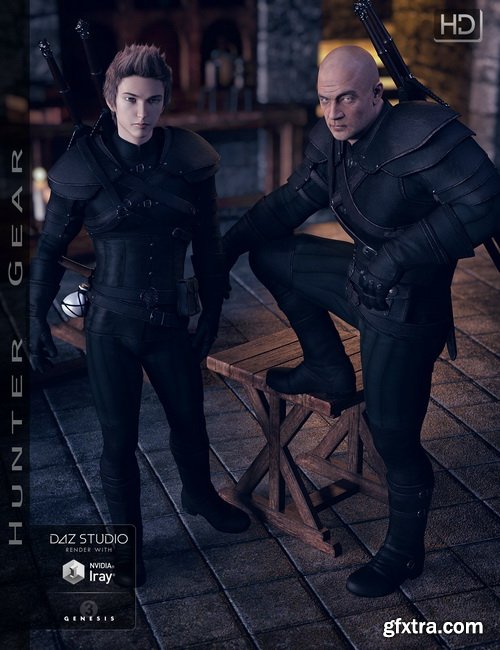

Daz3D - Hunt or Be Hunted Bundle
DAZ | 3D MODELS
https://www.daz3d.com/hunt-or-be-hunted-bundle
Categories: 3D Models & Addons » Poser

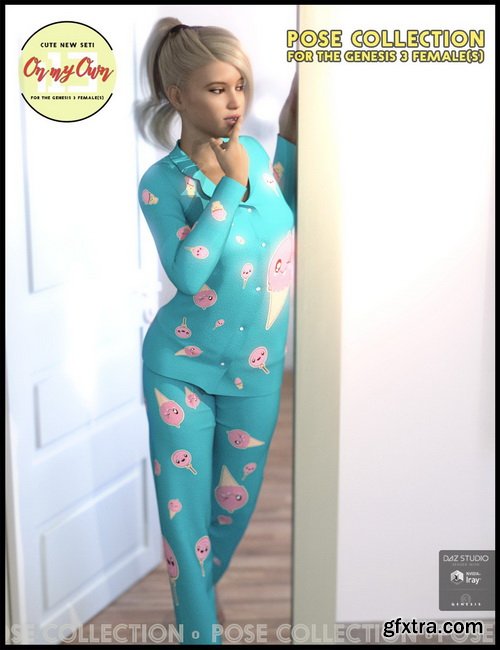



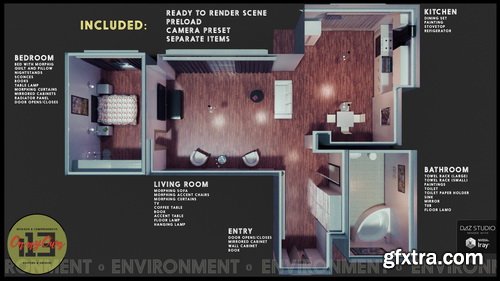

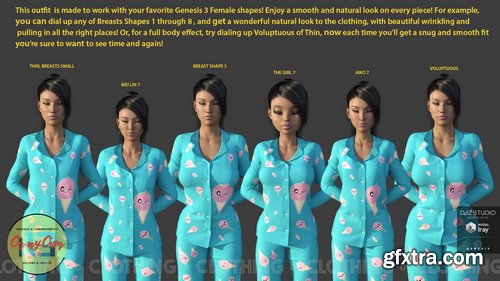
Daz3D - i13 On My Own Bundle
DAZ | 3D MODELS
https://www.daz3d.com/i13-on-my-own-bundle
Top Rated News
- Sean Archer
- AwTeaches
- Learn Squared
- PhotoWhoa
- Houdini-Course
- Photigy
- August Dering Photography
- StudioGuti
- Creatoom
- Creature Art Teacher
- Creator Foundry
- Patreon Collections
- Udemy - Turkce
- BigFilms
- Jerry Ghionis
- ACIDBITE
- BigMediumSmall
- Boom Library
- Globe Plants
- Unleashed Education
- The School of Photography
- Visual Education
- LeartesStudios - Cosmos
- All Veer Fancy Collection!
- All OJO Images
- All ZZVe Vectors


