
Creative Photoshop Techniques with Renee Robyn
Video: 1080p | Duration: 6+ Hours | Language: English
For composite photographers, creating images is bound only by imagination. Dream like photographs with incredible realism can be built from a series of different, and often unrelated, components. Renee Robyn is know across the globe for her ability to push the limits of Photoshop in building her unique composites.In this post production only tutorial, Renee takes you through every step of her process. The tutorial starts with a look at fresh ideas to use Photoshop tools to better maximize post production time. Renee moves on to build the image we are calling, “Ice Warrior,” from scratch where you see Renee take the image from basic concept to it’s final polish.

Composite Workflow & Studio Lighting For Backplates
Video: 1080p | Duration: 6+ Hours | Language: English | RAW Files Included
This tutorial blends in-studio photography shoots with advanced post-production workflow. Renee takes you through every step of her process to create perfect studio lighting to blend your subjects to match the backplate. The tutorial shows 3 full model shoots from start to finish to give you the foundational knowledge to blend your backplates shot on location with your in-studio portraits. Perfect for those that travel and want to build a library of backplates for future use. If you are looking to take your portfolio images, portraits, and composite landscapes to the commercial level, this tutorial is a perfect investment into your photographer career
Categories: Tutorials » Photography and Video

Portraiture with Sandro Miller
Video: 1080p | Duration: 12 Hours | Language: English
Welcome to an immersive learning experience with photography legend, Sandro Miller. As a back-to-back winner of the International Photographer of the Year Award, Sandro is an icon in the photography community. Through this 12-hour course you will be thrust into the exciting world of pre-production, portrait sessions, post-production, printing, and the publishing a body of work. Having published many books throughout his career, Sandro will guide you step-by-step through his creative process and provide the necessary framework that is he believes is crucial for successful publication of a portfolio.
Categories: Tutorials » Photography and Video

Fashion And Beauty Photography With High-End Retouching
Video: 1080p | Duration: 15+ Hours | Language: English
We have broken this Fashion tutorial down into four essential styles that every Fashion photographer needs to know: Editorial, Test, Portrait, and Beauty. We begin with the lighting and set-up stages and take you all the way through the complete process, including the final retouching and Photoshop phases. Throughout the course, we’ll explore multiple lighting scenarios from the most basic one-light set to complex multi-light configurations, which will help you create the highest quality base file to serve as the foundation for retouching. The post-production process begins with image selection and culminates with the keys of how to discuss the details and important features of your images with clients. We will show you how to get the most from a raw image and then explore the variety of tools and techniques you will need in Photoshop to create beautifully textured skin, polished details, and tones that both grab and please the viewer’s eye.

Food Photography & Retouching with Rob Grimm
Video: 1080p | Duration: 15+ Hours | Language: English
This tutorial is a comprehensive exploration of the necessary steps for building a compelling food photography portfolio, improving food styling skills, understanding the complexities of composition, crafting light to meet your vision, and understanding how to best attract new clients and win bigger jobs. We have broken these concepts down and geared the sections on equipment, lighting, pre-production, and post-processing to apply specifically to the editorial market. Upon completion of this course, photographers of any level will gain a deeper understanding of industry best practices, greater knowledge of equipment spanning all price points, lighting knowledge for any scenario, better approaches to food styling, and most importantly, proper image composition. In addition, step-by-step post-production in Adobe Camera Raw, Capture One 8, and Photoshop have been included with the photo shoots. If you’re looking to take the quality of your food photography to another level, this is the perfect food photography tutorial for you.

Swimwear Lingerie Editorial & Lifestyle Photography
Video: 1080p | Duration: 22+ Hours | Language: English
Join us for a behind-the-scene look as celebrated, Nikon Ambassador, Dixie Dixon goes on location to Brazil. During this time, you will be privy to a firsthand account of how a commercial photographer scouts locations, lights a model, selects a lens, collaborates with a team and creates lifestyle imagery for a client. Upon completion of this 22-hour tutorial, you will have a better understanding of how commercial shoots take place, the preparation needed, crew overview, lighting options, lens & camera selection, and everything in post-production

Newborn Photography Posing & Retouching
Video: 1080p | Duration: 6+ Hours | Language: English
This Newborn tutorial is unique in that we cover 15 poses that Stephanie Cotta accomplishes within 45 minutes at every one of her newborn sessions. After taking this course you will have a deeper understanding of the approach to natural studio lighting, lens selections, camera choice while shooting on manual, and the tips and tricks behind posing a sleeping baby for a seamless photo shoot. Posing a 5-Day old baby can be a challenge if you do not have the tools and tricks that Stephanie has developed over the past 5 years of shooting newborns. Come on location in this comprehensive tutorial to elevate your newborn photography and post-production workflow.
Categories: 3D Models & Addons » 3ds Max








Chevrolet Stingray Concept 2009
MAX | FBX | 3DS | OBJ | C4D
Categories: 3D Models & Addons » 3ds Max










Chevrolet Camaro Nascar NAPA 2014
MAX | FBX | 3DS | OBJ | C4D







Dodge RAM 1500 Laramie Limited 2015 VRAY
MAX | FBX | 3DS | OBJ | C4D
Categories: 3D Models & Addons » 3ds Max








De Tomaso Pantera GTS 1971–1991
MAX | FBX | 3DS | OBJ | C4D
Categories: GFXTRA Special » Special Fonts
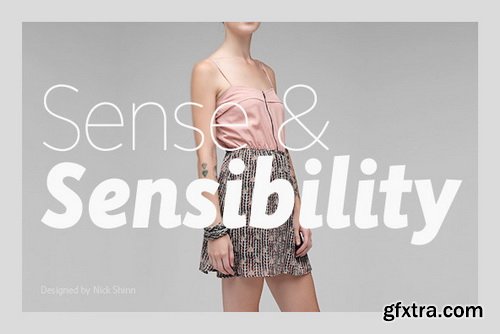
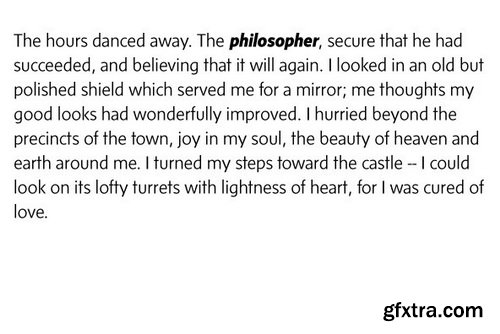
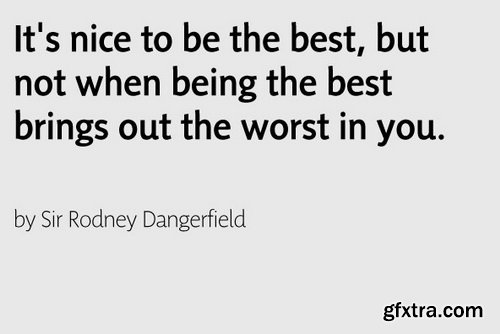
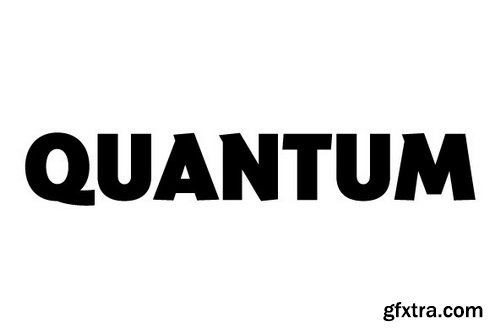
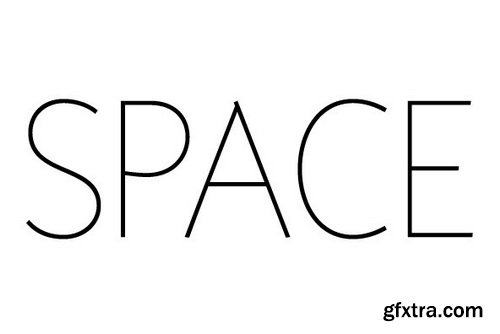
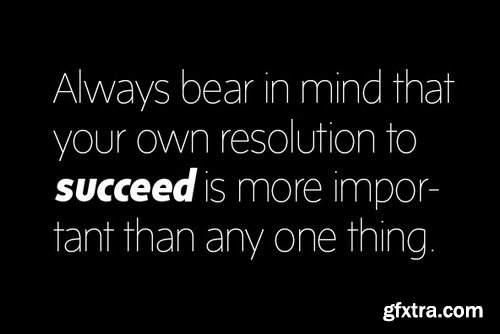
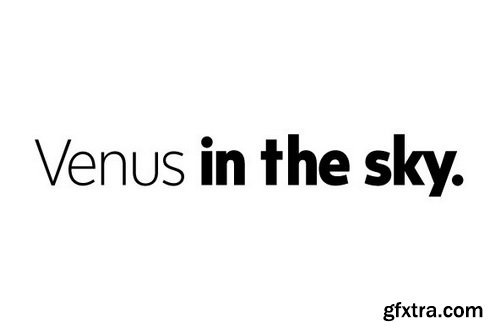
Sense and Sensibility Font Family | 32 x TTF
https://www.youworkforthem.com/font/T0784/sense-and-sensibility/
Shinntype's Sense and Sensibility comprise a super-family of two styles of roman with italic, sharing stem widths, vertical metrics, and horizontal scale (though not exact equivalence of character widths). There are eight weights, with alternate figures and identical tab figure width across all 32 fonts.
Categories: GFXTRA Special » Special Fonts
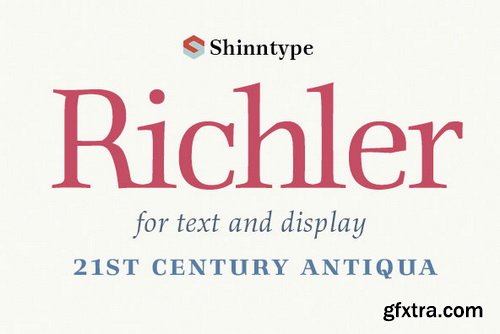
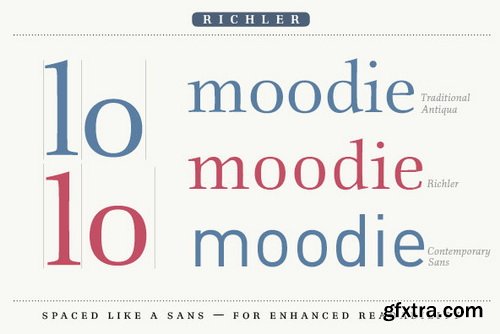




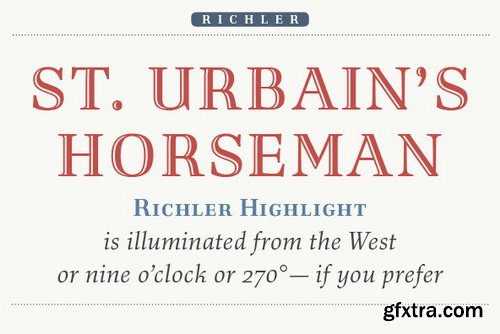




Richler Font Family | 35 x TTF
https://www.youworkforthem.com/font/T4426/richler/
Categories: GFXTRA Special » Special Fonts







Resize Font | 1 x TTF
https://www.youworkforthem.com/font/T7515/resize/
Categories: GFXTRA Special » Special Fonts





Powerful Font Family | 2 x TTF
https://www.youworkforthem.com/font/T7483/powerful/
Powerful is an organic and modern brush style font design, published and released by Michael Mervinetsky. Powerful comes as an individual font loaded with openType features such as: a stylistic set of lower & uppercase letters, numerals, punctuation, alternates, and ligatures.
Categories: 3D Models & Addons » Poser








Daz3D - Vulpina for Genesis 8 Female
DAZ | 3D MODELS
https://www.daz3d.com/vulpina-for-genesis-8-female
Categories: 3D Models & Addons » Poser



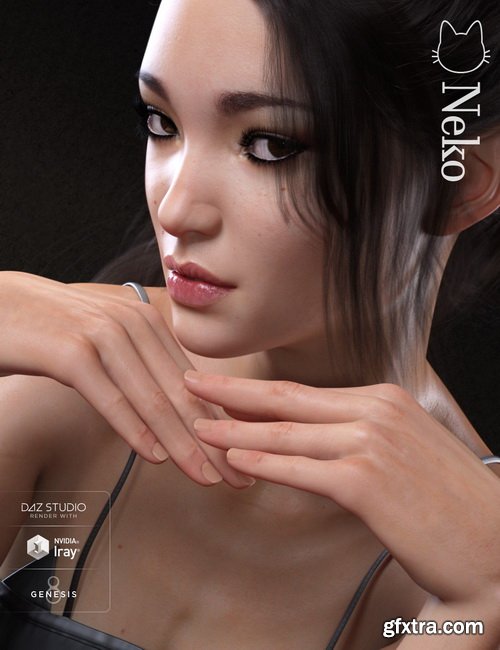
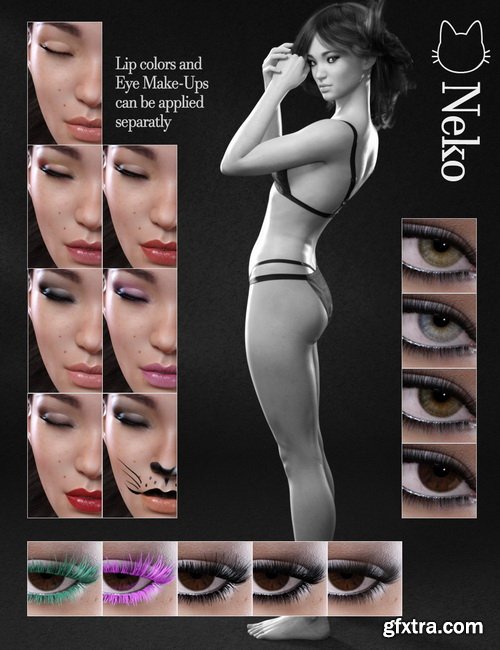

Daz3D - Neko HD for Genesis 8 Female
DAZ | 3D MODELS
https://www.daz3d.com/neko-hd-for-genesis-8-female
Categories: 3D Models & Addons » Poser









Daz3D - Maria for Victoria 8
DAZ | 3D MODELS
https://www.daz3d.com/maria-for-victoria-8
Categories: 3D Models & Addons » Poser






Daz3D - Edward 8 Pro Bundle
DAZ | 3D MODELS
https://www.daz3d.com/edward-8-pro-bundle
Categories: 3D Models & Addons » Poser







Daz3D - Alexandra 8 Pro Bundle
DAZ | 3D MODELS
https://www.daz3d.com/alexandra-8-pro-bundle
Categories: 3D Models & Addons » Poser
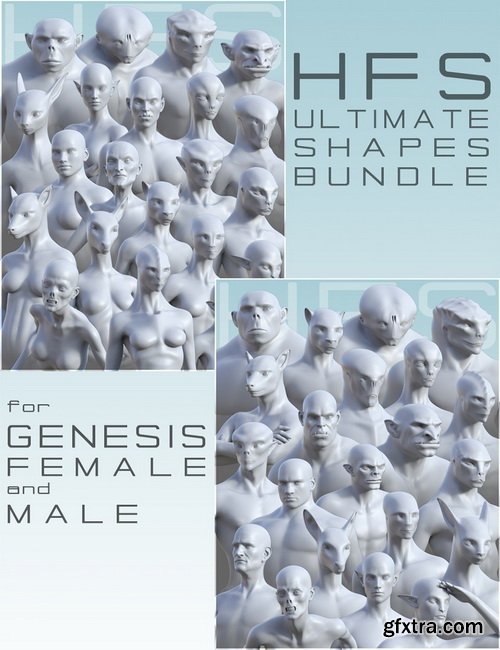
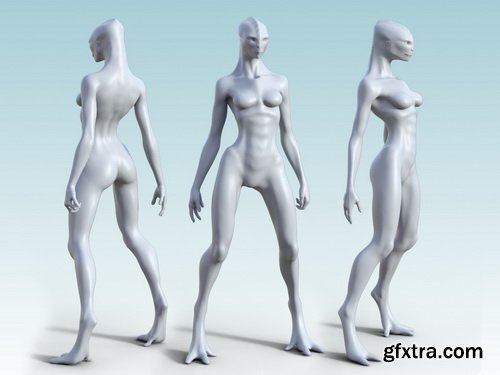

Daz3D - HFS Ultimate Shapes Bundle
DAZ | 3D MODELS
https://www.daz3d.com/hfs-ultimate-shapes-bundle
Top Rated News
- Sean Archer
- AwTeaches
- Learn Squared
- PhotoWhoa
- Houdini-Course
- Photigy
- August Dering Photography
- StudioGuti
- Creatoom
- Creature Art Teacher
- Creator Foundry
- Patreon Collections
- Udemy - Turkce
- BigFilms
- Jerry Ghionis
- ACIDBITE
- BigMediumSmall
- Boom Library
- Globe Plants
- Unleashed Education
- The School of Photography
- Visual Education
- LeartesStudios - Cosmos
- All Veer Fancy Collection!
- All OJO Images
- All ZZVe Vectors































