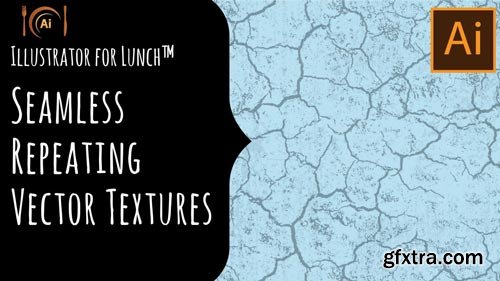
Illustrator for Lunch - Seamless Repeating Texture Patterns
Video: 720p | Duration: 1h 8m | Language: English
Illustrator for Lunch is a series of short video courses you can study in bite size pieces such as at lunchtime. In this course you'll learn to create a seamless repeating texture patterns. We'll make these from brushes and from free to download vector textures too. You will learn some tricks for making textures seamless, some issues when cropping shapes and cropping objects inside clipping masks as well as how to troubleshoot issues you may encounter when using other people's art. The techniques covered will work in all versions of Illustrator. On completion of this class, you will know how to create seamless vector textures and you will have learned some valuable techniques for working in Illustrator every day.

Adobe InDesign CC - Essentials Training Course
Video: 720p | Duration: 5h 30m | Language: English
There are projects for you to complete, so you can practise your skills & use these for your creative portfolio.In this course I supply exercise files so you can play along. I will also save my files as I go through each video so that you can compare yours to mine - handy if something goes wrong.Know that I will be around to help - if you get lost you can drop a post on the video 'Questions and Answers' below each video and I'll be sure to get back to you.I will share every design trick I have learnt in the last 15 years of designing. My goal is for you to finish this course with all the necessary skills to start making beautiful documents using InDesign.

Baugasm Series 9 - Design 3 Different Abstract Posters in Adobe Photoshop and Illustrator
Video: 720p | Duration: 1h 13m | Language: English
This class is very special. You will learn how to create 3 different posters in Adobe Photoshop and Illustrator using different tools.

Baugasm Series 8 - Design Abstract Textures and Poster with Acrylic Paint, Photoshop and Cinema 4D
Video: 720p | Duration: 1h 15m | Language: English
This is a very special class. We are going to learn how to use Acrylic Paint to create abstract textures and modify them in Photoshop. At the end, we are going to learn how to apply those textures in Cinema 4D materials and create organic shapes. Also, we are going to make 2 different posters.

Baugasm Series 7 - Design an abstract poster with liquid effect in Photoshop
Video: 720p | Duration: 43m | Language: English
This is a fun class. In this class you are going to learn how to create an unique approach on creating abstract liquid effects in Photoshop.

Baugasm Series 6 - Design 3 Different Posters With Abstract Gradient Shapes in Photoshop
Video: 720p | Duration: 39m | Language: English
In this class you are going to learn how to create three different unique posters by using a very special tool in Photoshop.I hope you are going to learn something. For anything that you don't understand please make sure to add a question in the discussion section.
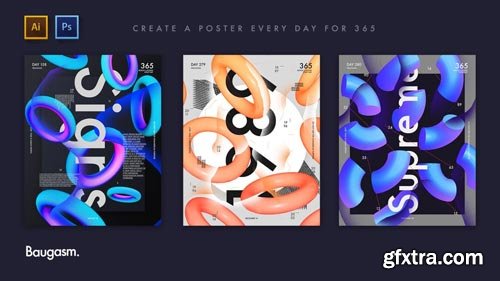
Baugasm Series 5 - Design a Poster with 3D shapes in Adobe Illustrator and Photoshop
Video: 720p | Duration: 48m | Language: English
Many of you have asked how i crate this 3D shapes, so here is a tutorial on how to make the circle donuts in Illustrator. For this class you will need to Programs Adobe Photoshop and Illustrator to create the 3D effect.In this class we are going to cover, how to use the 3D tool in Adobe Illustrator and how to finalize the poster design in Photoshop.

Baugasm Series 4 - Design a Poster with an Abstract Iridescent Effect
Video: 720p | Duration: 28m | Language: English
This class shows you how to use Cinema 4D to create and Abstract Iridescent Effect.In this class you are going to learn how to use Cinema 4D tools and Photoshop to make a unique poster.I hope you are going to learn some new techniques based on the Buagasm project.

Baugasm Series 3 - Create an Abstract Poster with Gradient Shapes
Video: 720p | Duration: 43m | Language: English
In this class you going to learn how to create a poster with a few abstract shapes generated in Adobe Illustrator and then add colors and Typography in Adobe Photoshop.

Baugasm Series 2 - Create a Clothing Effect in Cinema 4D and make an Abstract Typographic Poster
Video: 720p | Duration: 24m | Language: English
On this class you are going to learn how to Create a desing in Photoshop and then move to Cinema 4D to ceate a nice clothing effect.

Baugasm Series 1 - Create Experimental Gradients and Posters
Video: 720p | Duration: 33m | Language: English
In this class you are going to learn how to create gradients in Illustrator and shape them in Photoshop. Hopefully after this class you will be able to reproduce this technique to recreate posters and designs with your own imagination
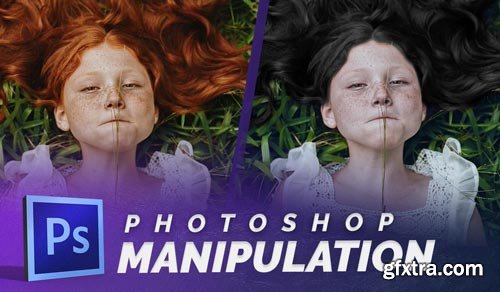
Photoshop Manipulation - Learn From A Pro
Video: 720p | Duration: 1h 8m | Language: English
Have you ever wanted to know how to do photoshop manipulations but were intimated by the process? Look no further, I designed this class to be gentle enough for newcomer to photoshop and also those with more intermediate skills. We will learn how to do dynamic changes to hair color, Eye color, conquer photo retouching and explore the power of the liquify tool. We will also explore duotones and gradients and how they can make a big impact on photos. Last but not least, we will design a eye catching dynamic social media post using some of our Photoshop Skills. Are you ready to start creating what seems like magic with Adobe Photoshop?

Mastering Gradients in Illustrator
Video: 720p | Duration: 1h 26m | Language: English
Level up your gradient skills with our special tips, tricks & techniques ranging from beginner to advanced Illustrator levels! I'm Evgeniya Righini-Brand, and with this class I invite you to master gradients in Adobe Illustrator. Whether you’re going for a vibrant and dramatic look, or something more subtle and dreamy, something minimalistic or elaborate and experimental, gradients create a sense of depth, allowing you to change the feel of any design, object and environment! This class is suitable for anyone who loves gradients, and I’ll walk you through everything you need to know to make awesome gradient-based designs suitable for both digital and print projects.

Illustrator for Lunch - Watercolor stripe seamless repeating pattern
Video: 720p | Duration: 44m | Language: English
Illustrator for Lunch is a series of short video courses you can study in bite size pieces such as at lunchtime. In this course you'll learn to create a seamless repeating pattern of watercolor stripes. The designs uses a free download of vector watercolor brushes. You'll see how to pick the brushes to use and how to make a seamless repeating stripe pattern from them. If you are using Illustrator CC you will see how to use the Puppet Warp tool to help with the seamless repeat, if you are using another version of Illustrator I'll explain how to achieve the same effect using a different tool. You will simply follow the video relevant to your version of Illustrator. By the end of the course you will know how to make a organic seamless repeating pattern of stripes which look like they've been painted in watercolor. You will also have learned some valuable techniques for working in Illustrator every day.
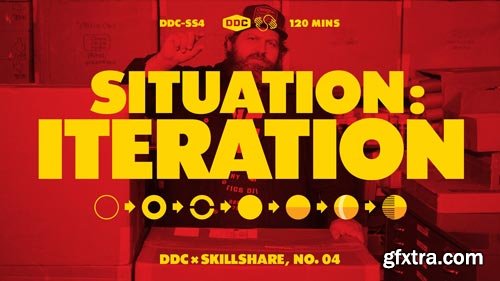
Illustration with Draplin: Iterating with Shape, Style, and Color
Video: 720p | Duration: 2h 9m | Language: English
Learn iteration techniques for illustration and design with Aaron Draplin. Minor tweaks add up to big breakthroughs in this in-depth class all about the subtle skill of iteration. Join Aaron as he dives into his personal illustration process, using shape, style, and color to push his creativity to new heights with every project. You'll illustrate a person, place, and thing to create an ode to your hometown, evolving each individual piece along the way.
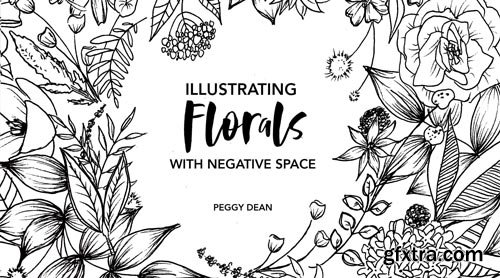
Floral Illustration: Composition Meets Negative Space
Video: 720p | Duration: 56m | Language: English
Weeee! Now that you've learned some awesome floral illustrations from my Botanical Line Drawing Class, or perhaps my book, Botanical Line Drawing, it's time to create a composition! Not only will the class walk you through a proper composition and how to appropriately overlay flowers for the best aesthetic, it will also show you how to use negative space to feature additional elements to your botanicals.Usually it's the other way around and you're adding botanical elements to a lettering piece, photograph, etc. but not now! These florals deserve to be shown off, so let's go there!
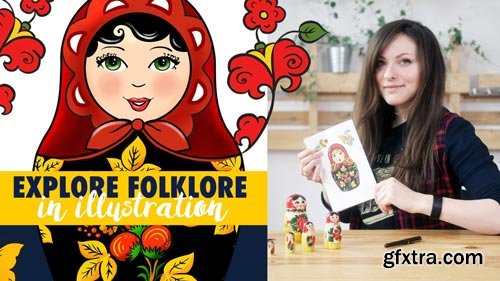
Explore Modern Folklore in Illustration: Inks, Gouache and Photoshop
Video: 720p | Duration: 1h 34m | Language: English
In this class, we'll explore basic principals of creating a Modern Folklore illustrations with inks, gouache and Photoshop. We’ll begin with simple lines and continue with more intricate designs. After that, we’ll create a repeat pattern in Photoshop using Offset filter and then will work on beautiful Matryoshka postcard.By the end of this 100-minute class, you’ll learn tips and tricks of Folklore art and will be able to incorporate it into your work. Both advanced and beginner creatives can find valuable insights in this class.

Customizing Type with Draplin: Creating Wordmarks That Work
Video: 720p | Duration: 1h 33m | Language: English
Join design icon Aaron Draplin as he shares tried and true techniques for customizing type – an essential skill for graphic designers of all levels. In this 90-minute class, you'll follow along as Draplin digs for antique typographic references and then creates several type treatments of his own to design merchandise for Portland, his beloved hometown.

Create an Organic Abstract Form Using Soft Body Dynamics
Video: 720p | Duration: 59m | Language: English
In this class, you'll gain the necessary skillsets to understand the very basics of how soft bodies work and interact with each-other using dynamic simulations.We will go through everything step by step from the creation of geometry all the way to coloring in photoshop. Everything will be completely from scratch requiring 0 plugins besides those native to Cinema 4D and Photoshop.You will leave the class knowing exactly how to simulate, light, texture, and color a beautiful abstrac organic piece like the one below.
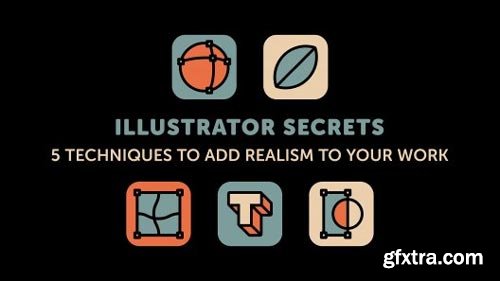
Illustrator Secrets: 5 Techniques to Add Realism to Your Work
Video: 720p | Duration: 40m | Language: English
Learn five techniques to create your most realistic work yet with DKNG, the design and illustration duo who have taught more than 29,000 students on Skillshare!Using real work for properties like Star Wars and Ghostbusters, Dan Kuhlken and Nathan Goldman share how you can create 3D images that pop off the page. From simple tools like gradients and clipping masks to custom brushes and the envelope tool, you’ll discover how to use Illustrator in a whole new way.Whether you’re new to Illustrator or a long-time user, this class will help you dive deeper, get more out of Illustrator, and take your work to the next level.
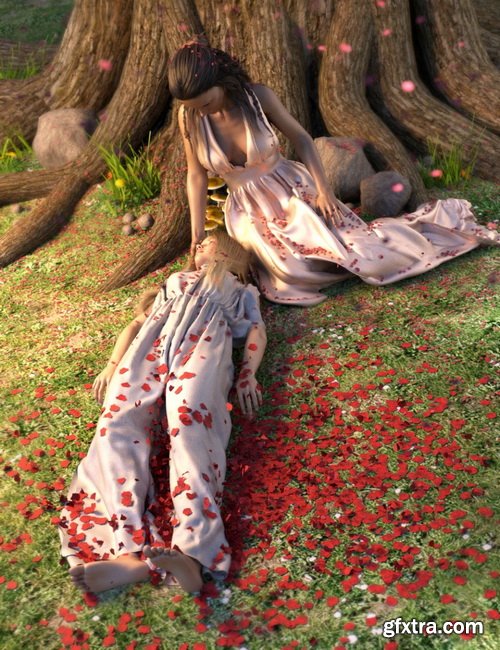
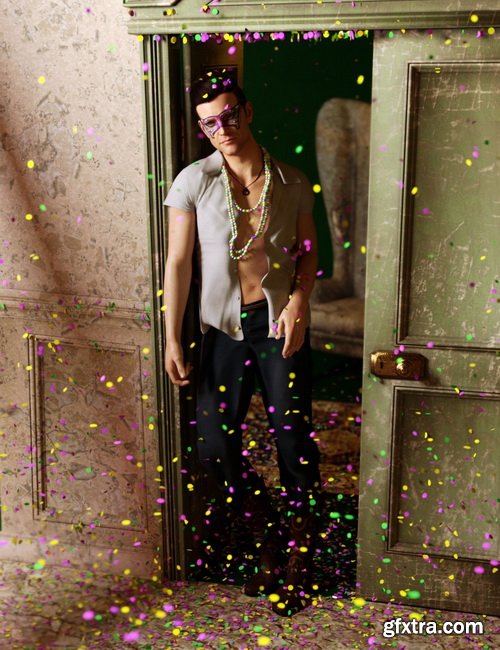






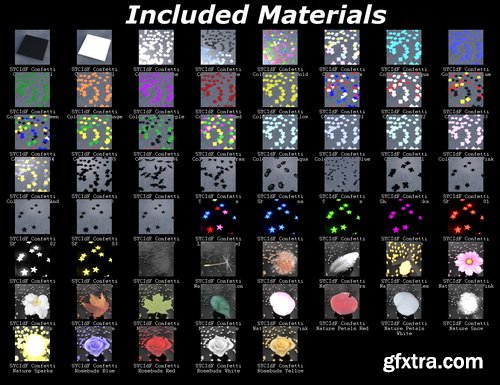
Daz3D - SY dForce Confetti and Nature Effects
DAZ | 3D MODELS
https://www.daz3d.com/sy-dforce-confetti-and-nature-effects
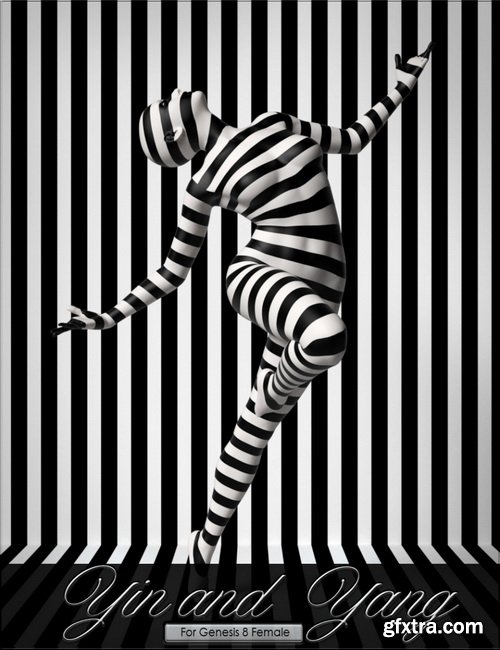
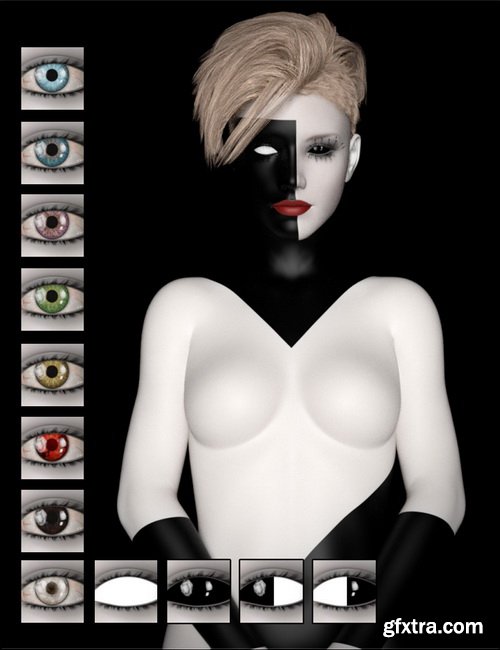
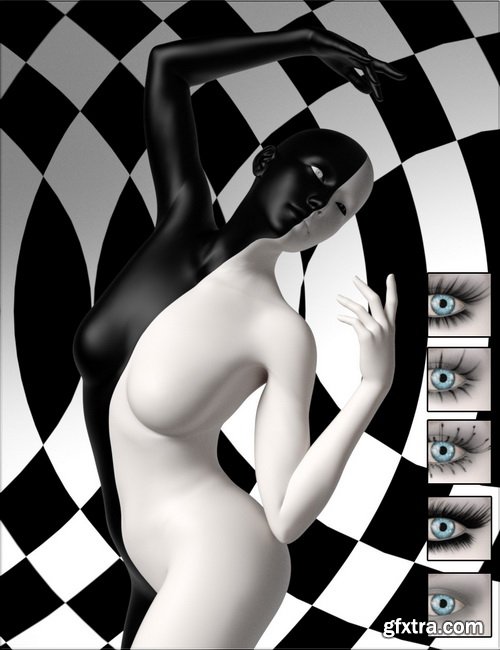



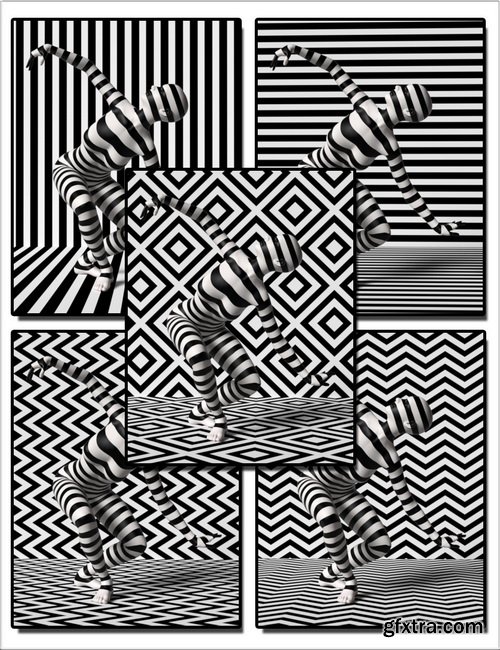
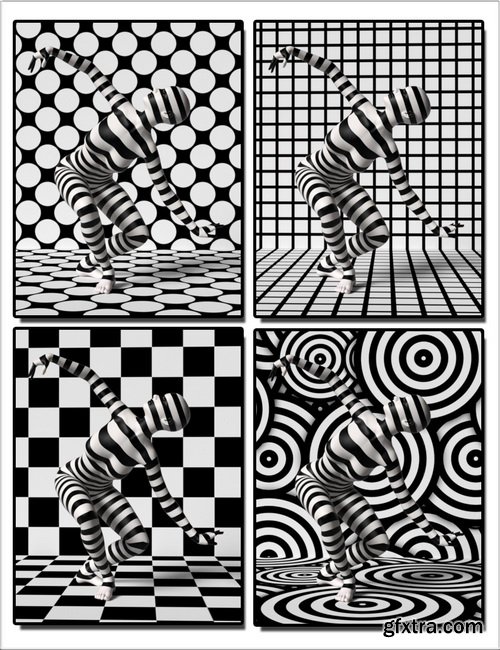
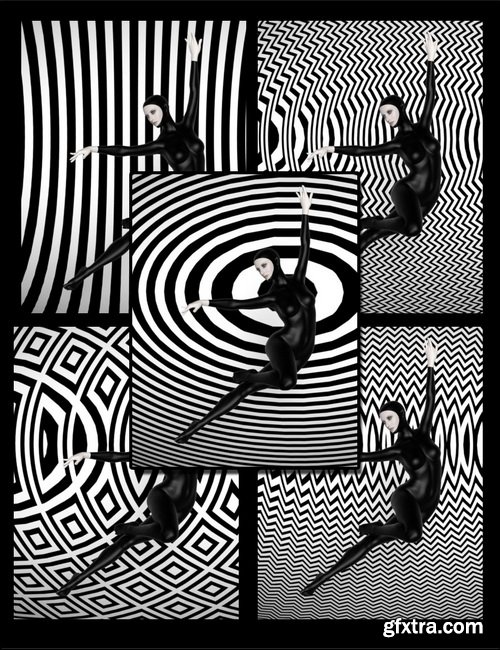
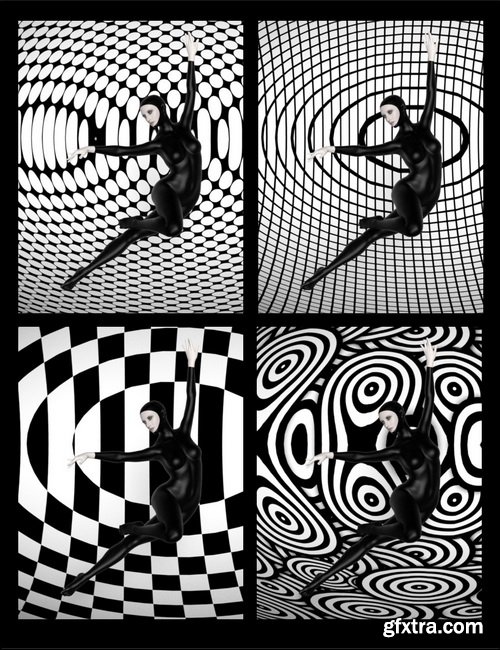
Daz3D - VYK Yin and Yang Body Paints & Backgrounds
DAZ | 3D MODELS
https://www.daz3d.com/vyk-yin-and-yang-body-paints--backgrounds
Categories: 3D Models & Addons » Poser


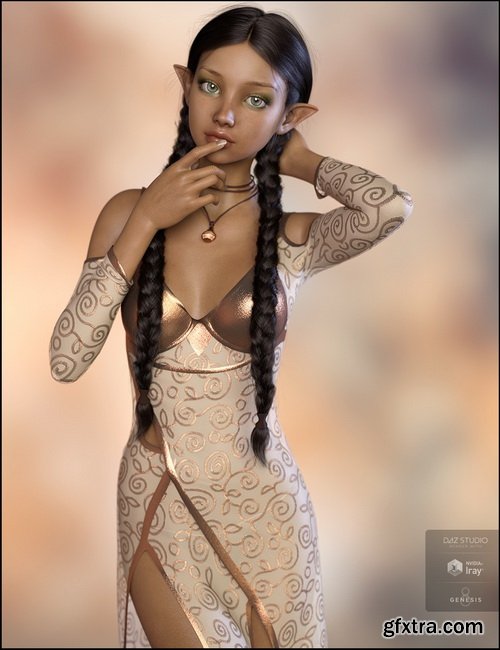




Daz3D - Mika 8 Pro Bundle
DAZ | 3D MODELS
https://www.daz3d.com/mika-8-pro-bundle
Categories: 3D Models & Addons » Poser
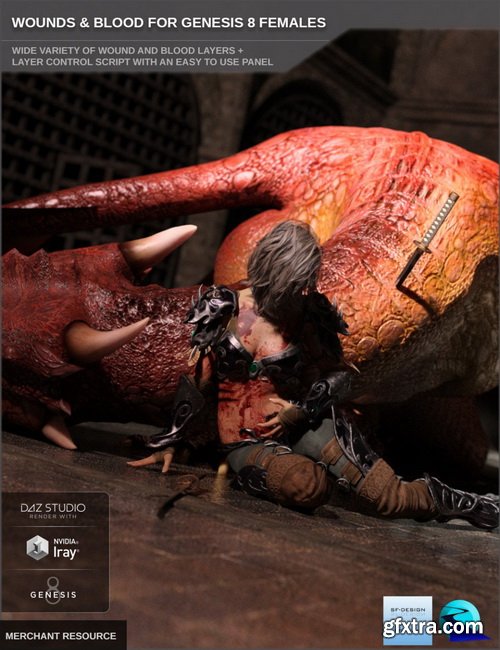


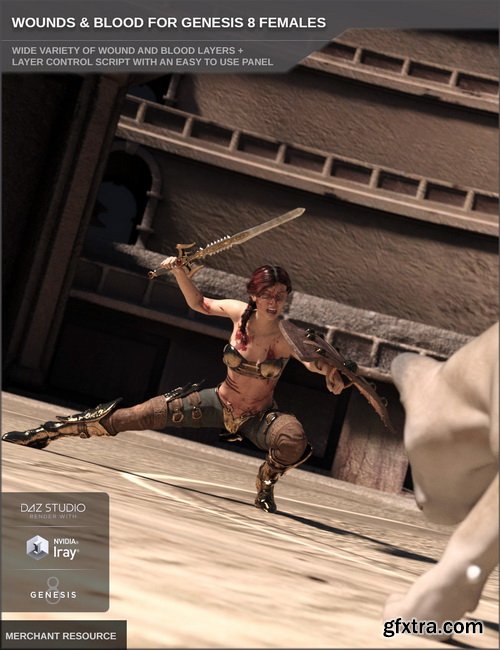






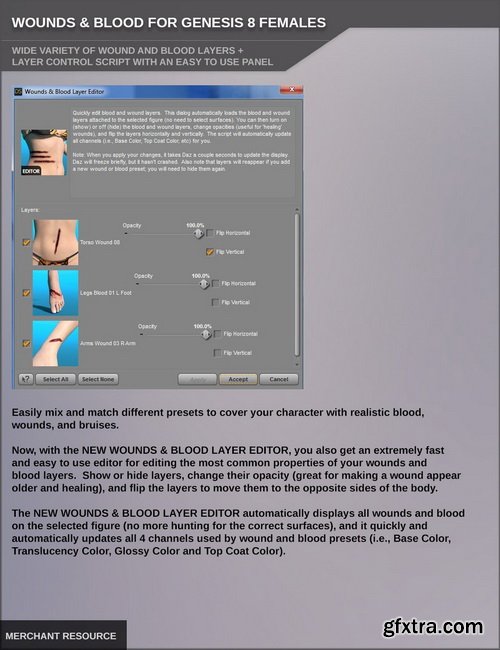
Daz3D - Wounds and Blood for Genesis 8 Female(s) and Merchant Resource
DAZ | 3D MODELS
https://www.daz3d.com/wounds-and-blood-for-genesis-8-female-s-and-merchant-resource
Top Rated News
- Sean Archer
- AwTeaches
- Learn Squared
- PhotoWhoa
- Houdini-Course
- Photigy
- August Dering Photography
- StudioGuti
- Creatoom
- Creature Art Teacher
- Creator Foundry
- Patreon Collections
- Udemy - Turkce
- BigFilms
- Jerry Ghionis
- ACIDBITE
- BigMediumSmall
- Boom Library
- Globe Plants
- Unleashed Education
- The School of Photography
- Visual Education
- LeartesStudios - Cosmos
- All Veer Fancy Collection!
- All OJO Images
- All ZZVe Vectors


